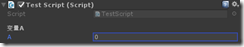Unity编辑器开发,使用CustomEditor增加脚本的中文说明
2017-04-03 11:12
609 查看
在游戏中,程序,美术,策划甚至音效都是分工合作的。很多时候,对于unity3d中一堆英文,大家都会看得很郁闷。尤其是不同的程序员,命名方式也不尽相同,甚至还是用拼音。因此,在脚本中增加一些中文显示,就能够很好地解决这个问题。
首先,unity中对于字段(Field)已经有了很好的中文显示方法[Header]标签
比如
using UnityEngine;
public class TestScript : MonoBehaviour
{
[Header("变量A")]
public float A;
}
但是对于[Header],它本身不支持在非字段上做标签,所以想显示类的说明或者类函数的说明就无能为力了。
既然如此,我们可以创建一个自定义的新标签MonoHeaderAttribute,它继承于Header,并且限制只能在类和函数上。当然,我们也可以不继承Header,完全也可以自己写一个仅继承于Attribute的标签。思路是一样的。这里用的是前者。
然后unity中创建一个editor目录,在editor目录下创建显示脚本MonoDescriptionEditor,继承于Editor,并定于CustomEditor标签为MonoBehaviour。注意,CustomEditor的第二个参数必须为true,表示对继承于MonoBehaviour的子类都有效。
在其OnEnable事件中,通过反射获取到MonoHeaderAttribute的信息,然后在OnInspectorGUI显示出来。当然MonoDescriptionEditor完全可以自由定义,这里使用了HelpBox来显示。
(PS:试过用MonoHeader替代Header来保证统一性,但是Unity对于字段只认Header,最终没有效果,故MonoHeader用于类和方法的说明,字段的说明用Header)
转载声明www.codegize.com http://www.cnblogs.com/CodeGize
首先,unity中对于字段(Field)已经有了很好的中文显示方法[Header]标签
比如
using UnityEngine;
public class TestScript : MonoBehaviour
{
[Header("变量A")]
public float A;
}
显示如下
但是对于[Header],它本身不支持在非字段上做标签,所以想显示类的说明或者类函数的说明就无能为力了。
既然如此,我们可以创建一个自定义的新标签MonoHeaderAttribute,它继承于Header,并且限制只能在类和函数上。当然,我们也可以不继承Header,完全也可以自己写一个仅继承于Attribute的标签。思路是一样的。这里用的是前者。
using System;
using UnityEngine;
[AttributeUsage(AttributeTargets.Class | AttributeTargets.Method)]
public class MonoHeaderAttribute : HeaderAttribute
{
public MonoHeaderAttribute(string header) : base(header)
{}
}然后unity中创建一个editor目录,在editor目录下创建显示脚本MonoDescriptionEditor,继承于Editor,并定于CustomEditor标签为MonoBehaviour。注意,CustomEditor的第二个参数必须为true,表示对继承于MonoBehaviour的子类都有效。
在其OnEnable事件中,通过反射获取到MonoHeaderAttribute的信息,然后在OnInspectorGUI显示出来。当然MonoDescriptionEditor完全可以自由定义,这里使用了HelpBox来显示。
using UnityEditor;
using UnityEngine;
[CustomEditor(typeof(MonoBehaviour), true)]
public class MonoDescriptionEditor : Editor
{
private string m_res;
public void OnEnable()
{
m_res = "";
var type = target.GetType();
var atts = type.GetCustomAttributes(typeof(MonoHeaderAttribute), true);
if (atts.Length <= 0)
return;
var att = (MonoHeaderAttribute)atts[0];
m_res = att.header + "\n";
var methods = type.GetMethods();
foreach (var method in methods)
{
var matts = method.GetCustomAttributes(typeof(MonoHeaderAttribute), true);
if (matts.Length > 0)
{
var matt = (MonoHeaderAttribute)matts[0];
if (method.DeclaringType != null)
m_res += $"\n{method.DeclaringType.Name}.{method.Name}\n{matt.header}\n";
}
}
}
private static bool s_fold = true;
public override void OnInspectorGUI()
{
base.OnInspectorGUI();
if (string.IsNullOrEmpty(m_res))
return;
var color = GUI.color;
GUI.contentColor = Color.cyan;
s_fold = EditorGUILayout.Foldout(s_fold, "说明");
if (s_fold)
EditorGUILayout.HelpBox(m_res, MessageType.Info);
GUI.contentColor = color;
}
}回到TestScript,加入一些测试代码。在class上和一些函数上,加入了一些MonoHeader。
using UnityEngine;
[MonoHeader("这是一个测试脚本:TestScript")]
public class TestScript : MonoBehaviour
{
internal void Start()
{
}
[MonoHeader("这是一个测试函数")]
public void TestA()
{
}
[MonoHeader("第二个函数")]
public void TestB()
{
}
[Header("变量A")]
public float A;
}最终结果显示如下
(PS:试过用MonoHeader替代Header来保证统一性,但是Unity对于字段只认Header,最终没有效果,故MonoHeader用于类和方法的说明,字段的说明用Header)
转载声明www.codegize.com http://www.cnblogs.com/CodeGize
相关文章推荐
- Unity编辑器开发,使用CustomPropertyDrawer实现枚举中文显示
- 百度编辑器UEEDITOR使用简单介绍 UEditor表单提交和后台交互详解 最后更新对应的版本:1.2.5.1 教程描述: 富文本编辑器的使用开发中,表单提交有多种场景,编辑器初始化有新增文章和编辑
- C#开发Unity游戏教程之使用脚本变量
- IOS开发:Swift中附属脚本的使用说明
- Unity3d UnityEditor编辑器定制和开发插件
- Spring自定义属性编辑器PropertyEditorSupport + 使用CustomEditorConfigurer注册属性编辑器
- C#开发Unity游戏教程之Scene视图与脚本的使用
- C#开发Unity游戏教程之使用脚本变量
- EclipsePlug-in使用TextEditor开发自己的编辑器,实现关键字高亮和代码提示.
- Unity3d UnityEditor编辑器定制和开发插件
- 如何在vim编辑器中使用键盘F4自动添加脚本说明
- 【unity编辑器拓展】使用脚本添加Prefab到场景中
- (转)Unity3d UnityEditor编辑器定制和开发插件
- IOS开发:Swift中附属脚本的使用说明
- Unity3d UnityEditor编辑器定制和开发插件
- C#开发Unity游戏教程之Scene视图与脚本的使用
- Spring自定义属性编辑器PropertyEditorSupport + 使用CustomEditorConfigurer注册属性编辑器
- C#开发Unity游戏教程之Scene视图与脚本的使用
- unity 3d中如何创建公有共用的代码段或数据,让所有其他类或者脚本都能访问?(代码说明static 静态类的使用)
- 02 AE脚本开发使用什么编辑器