LINQ技巧:如何通过多次调用GroupBy实现分组嵌套
2016-05-25 21:09
369 查看
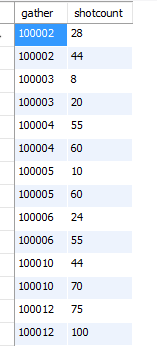
问题如上,解决如下,目标在最下面:结果:
using System;
using System.Linq;
using System.Collections.Generic;
namespace ConsoleApplication1
{
class Program
{
public class Sdata
{
public string gather;
public int shotcount;
}
static void Main(string[] args)
{
var m = new[]{
new Sdata{gather = "100002",shotcount = 28},
new Sdata{gather = "100002", shotcount =44},
new Sdata{gather = "100003", shotcount = 8},
new Sdata{gather = "100003", shotcount = 20},
new Sdata{gather = "100004", shotcount = 55},
new Sdata{gather = "100004", shotcount = 60},
new Sdata{gather = "100005", shotcount = 10},
new Sdata{gather = "100005", shotcount = 60},
new Sdata{gather = "100006", shotcount = 24},
new Sdata{gather = "100006", shotcount = 75},
new Sdata{gather = "100010", shotcount = 41},
new Sdata{gather = "100010", shotcount = 81},
new Sdata{gather = "100012", shotcount = 75},
new Sdata{gather = "100012", shotcount = 100},
};
var q2 =
from s in m
group s by s.gather into gatherGroup
select new
{
gather = gatherGroup.Key,
shotcountGroups =
from s2 in gatherGroup
group s2 by s2.shotcount into shotcountGroups
select new
{
shotcount = shotcountGroups.Key,
//Days =
// from s3 in shotcountGroups
// orderby s3.Day
// select s3.Day
}
};
foreach(var item in q2)
{
Console.WriteLine("1gather={0}",item.gather);
foreach(var itme2 in item.shotcountGroups)
{
Console.WriteLine("\tshotcount = {0}",itme2.shotcount);
}
}
var q = m.GroupBy(
s => s.gather,
(gather, gatherGroup) => new
{
gather,
shotcountGroups =
gatherGroup.GroupBy(
s2 => s2.shotcount,
(shotcount, shotcountGroups) => new
{
shotcount,
//Days = shotcountGroups.OrderBy(s3 => s3.Day).Select(s3 => s3.Day)
}
)
}
);
List<object> listobj = new List<object>();
List<object> obj = new List<object>();
foreach (var elem in q)
//foreach (var elem in q2)
{
int tc = elem.shotcountGroups.Count();
var d=new List<object>() ;
Console.WriteLine("2gather = {0}", elem.gather);
d.Add(elem.gather);
foreach (var elem2 in elem.shotcountGroups)
{
Console.WriteLine("\tshotcount = {0}", elem2.shotcount);
//foreach (var day in elem2.Days)
// Console.WriteLine("\t\tDay = {0}", day);
d.Add(elem2.shotcount);
}
Console.WriteLine("eachobj is {0}",d.Count());
listobj.Add(d);
}
Console.WriteLine("listobj is {0}", listobj.Count);
foreach (var mdata in listobj)
{
Console.WriteLine("listobj is {0}", listobj.ToList());
}
Console.Read();
}
}
}gather = 100002
shotcount = 28
shotcount = 44
gather = 100003
shotcount = 8
shotcount = 20
gather = 100004
shotcount = 55
shotcount = 60
gather = 100005
shotcount = 10
shotcount = 60
gather = 100006
shotcount = 24
shotcount = 75
gather = 100010
shotcount = 41
shotcount = 81
gather = 100012
shotcount = 75
shotcount = 100
相关文章推荐
- 构建之法
- poj 3666 Making the Grade
- Android MVP 设计模式
- 【POJ1276】Cash Machine(多重背包单调队列优化)
- shell终端中断前台进程
- linux进程管理
- linux进程管理
- Python3 函数
- 【转】spring源码解析
- 动态规划12之1017
- linux进程管理
- poj 3087
- 数据挖掘导论 (二)
- Jessica's Reading Problem
- git 简明指南---使用教程
- listview 点击错乱
- redis - Java操作
- 高精度对数函数的实现二
- Android在xml中设置点击事件不响应
- 第13周实践项目2动物这样叫(2)
