HA(高可用)集群之AIS(corosync),高可用httpd+NFS
2016-02-25 21:25
645 查看
**高可用集群的定义**
高可用集群,High Availability Cluster,简称HA Cluster;集群就是一组计算机,它们作为一个整体向用户提供各种资源,集群里的host就是节点(node)。
**高可用集群的特点**
高可用服务:
通常使用集群方式实现,这也是集群的最大作用和体现。
确保服务实时可用,不会因为软硬件故障问题导致服务出现终止和不可用的情形。
衡量标准:
系统的可靠性(reliability)和可维护性(maintainability)来衡量。
通常使用平均无故障时间(MTTF)来衡量系统的可靠性,用平均修复时间(MTTR)来衡量系统的可维护性。
计算公式 HA=MTTF/(MTTF+MTTR)
集群服务与资源:
可以在节点之间进行故障转移的服务或应用程序,并可以互联在节点之间通信。
服务通常包括多种资源,多种资源组成某种服务。(vip,mysqld,nfs)
资源的管理
资源的隔离与脑裂:
由于软硬件故障导致节点宕机,发生资源的互相争用,就会出现故障节点或资源并存的情形。
在故障的节点控制相同的集群资源情况下,实施资源隔离,防止脑裂发生(fencing,stonith机制)
集群健康状态检测:
通过集群管理和监控工具以及预定义的脚本来配置常见的服务或应用程序,监控,故障转移等。
heartbeat,用于在集群环境中的各节点之间相互感知对方的存在。
可以基于串口、多播、广播和组播的通信机制。一旦心跳失败,就会发生相应的资源转移,集群重构等。
**高可用集群的实现**
通过VRRP实现方式:keepalived
OpenAIS:corosync
**AIS的层次结构**
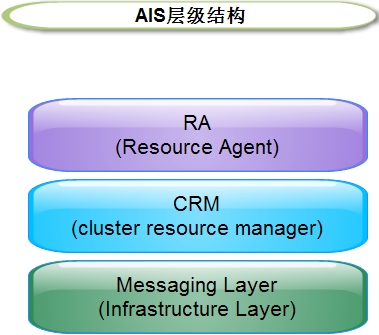
Messaging Layer:用于在各节点之间传递心跳信息,也称为心跳层。节点之间传递心跳信息可以通过广播,组播,单播等方式。
CRM:集群资源管理层,真正实现集群服务的层。每个节点都运行一个资源管理器Cluster Resource Manager),为实现高可用提供核心组件,包括资源定义,属性等。
RA:资源代理层,集群资源代理,能够管理本节点上的属于集群资源的启动,停止和状态信息的脚本。
**AIS的实现**
Messaging Layer:
heartbeat v1,heartbeat v2,heartbeat v3
corosync(openais)
cman(openais)
CRM:
heartbeat v1:haresources,配置接口:配置文件haresources;
heartbeat v2:crm,在集群中的每一个节点运行一个crmd(5560/tcp)守护进程,有命令行工具可与之通信(rmsh,GUI接口hb_gui);
heartbeat v3:pacemaker,配置接口:crmsh,pcs;GUI:hawk(suse);
rgmanager(cman)
RA:
LSB
service(heartbeat legacy)
OCF
STONITH
Systemd
**组合方式**
heartbeat v2+haresource
heartbeat v3+pacemaker
corosync+pacemaker
cman+rgmanager
**资源类型**
primitive:主资源、基本资源,在集群中只能运行一个实例,也就是说同一时刻只能运行在一个节点上,如服务的IP地址;
group:资源组;
clone:克隆资源(可同时运行在多个节点上),要先定义为primitive后才能进行clone;
master/slave:只能运行于2个节点上,一主一从;
**资源粘连性stickiness**
表示资源是否倾向于留在当前节点
>0:倾向于留在当前节点;
<0:倾向于离开当前节点;
=0:由HA决定去留;
INFINITY:正无穷大,一定留在当前节点;
-INFINITY:负无穷大,一定离开当前节点;
**资源约束**
location straint,资源对节点的倾向性
资源的启动要有先后次序,需要对资源进行约束。
资源约束用以指定在那些集群节点上运行资源,以何种顺序装载资源,以及特定资源依赖于哪些其他资源;
pacemaker提供了三种资源约束方法:
location(位置约束):定义资源是否倾向于在哪些节点上运行;
colocation(排列约束):定义资源之间是否倾向于在某个节点上同时运行;
order(顺序约束):定义集群资源在节点上启动的顺序;
**法定票数quorum**
集群服务中的每个node都有自己的票数,票数是由DC负责统计,形成CIB(集群信息库),然后同步集群信息库到各节点上,只有quorum大于总票数的二分之一,集群服务才可以继续运行,当quorum小于总票数的二分之一时,会有以下动作:
ignore(忽略):当集群服务只有两个节点时,无论哪个节点挂掉,都切换node,所以忽略法定票数;
freeze(冻结):已经启动的资源继续运行,不允许新的资源启动;
stop(停止):停止集群服务,默认值;
suicide(自杀):将所有节点全部隔离;
**隔离fencing**
多台node在块级别共享存储写同一个文件时,文件系统就会崩溃,所以资源转移之前需要先完成其他节点的隔离,隔离有两个级别:
资源隔离:让被隔离主机不能再使用这个资源。如让隔离的主机不能访问共享存储;
主机隔离:直接让被隔离的主机关机。如通过STONITH让主机断电,强行关闭;
**如何避免脑裂**
在主备节点之间建立冗余物理连接同时传送控制信息
一旦发生脑裂,借助额外设备强制性的关闭其中一个节点;(STONITH,“爆头”,shoot the other node in the head)
实现HA集群高可用httpd服务
(1)两个测试节点,分别为node1.tz.com和node2.tz.com,ip地址分别为172.16.61.7和172.16.61.6、
(2)集群服务为httpd
(3)vip:172.16.61.9
(4)CentOS 7
**准备工作**
(1)所有节点的主机名必须互相进行解析,且与当前主机名相同
(2)设定两个节点之间可以给予密钥进行ssh互信
**安装集群服务**
**配置corosync**
**配置资源**
**测试结果**
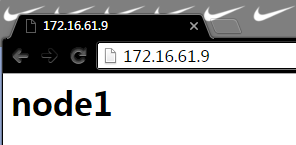
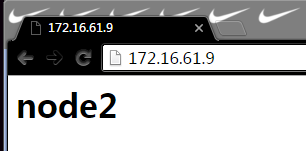
**管理资源**
**进行资源监控**
资源的operations:start,stop,monitor
start:资源启动时的属性,例如,timeout
stop:资源停止时的属性,例如,timeout
monitor:
interval:监控采样的时间间隔
timeout:超时时长
实现HA集群高可用httpd服务+NFS文件存储
**准备工作**
额外提供一台主机作为NFS
IP:172.16.61.2
**配置NFS服务**
**配置高可用资源**
**测试**
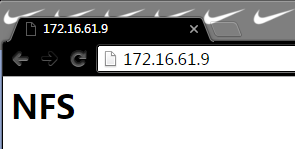
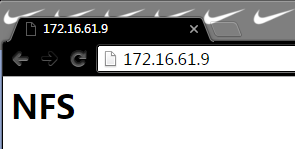
本文出自 “TZ的博客” 博客,请务必保留此出处http://tz666.blog.51cto.com/10990100/1745107
高可用集群,High Availability Cluster,简称HA Cluster;集群就是一组计算机,它们作为一个整体向用户提供各种资源,集群里的host就是节点(node)。
**高可用集群的特点**
高可用服务:
通常使用集群方式实现,这也是集群的最大作用和体现。
确保服务实时可用,不会因为软硬件故障问题导致服务出现终止和不可用的情形。
衡量标准:
系统的可靠性(reliability)和可维护性(maintainability)来衡量。
通常使用平均无故障时间(MTTF)来衡量系统的可靠性,用平均修复时间(MTTR)来衡量系统的可维护性。
计算公式 HA=MTTF/(MTTF+MTTR)
集群服务与资源:
可以在节点之间进行故障转移的服务或应用程序,并可以互联在节点之间通信。
服务通常包括多种资源,多种资源组成某种服务。(vip,mysqld,nfs)
资源的管理
资源的隔离与脑裂:
由于软硬件故障导致节点宕机,发生资源的互相争用,就会出现故障节点或资源并存的情形。
在故障的节点控制相同的集群资源情况下,实施资源隔离,防止脑裂发生(fencing,stonith机制)
集群健康状态检测:
通过集群管理和监控工具以及预定义的脚本来配置常见的服务或应用程序,监控,故障转移等。
heartbeat,用于在集群环境中的各节点之间相互感知对方的存在。
可以基于串口、多播、广播和组播的通信机制。一旦心跳失败,就会发生相应的资源转移,集群重构等。
**高可用集群的实现**
通过VRRP实现方式:keepalived
OpenAIS:corosync
**AIS的层次结构**
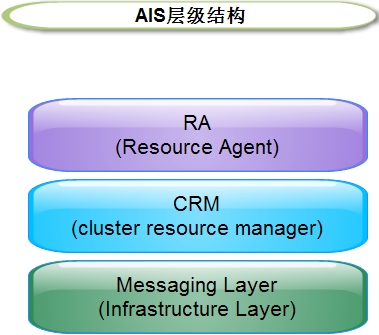
Messaging Layer:用于在各节点之间传递心跳信息,也称为心跳层。节点之间传递心跳信息可以通过广播,组播,单播等方式。
CRM:集群资源管理层,真正实现集群服务的层。每个节点都运行一个资源管理器Cluster Resource Manager),为实现高可用提供核心组件,包括资源定义,属性等。
RA:资源代理层,集群资源代理,能够管理本节点上的属于集群资源的启动,停止和状态信息的脚本。
**AIS的实现**
Messaging Layer:
heartbeat v1,heartbeat v2,heartbeat v3
corosync(openais)
cman(openais)
CRM:
heartbeat v1:haresources,配置接口:配置文件haresources;
heartbeat v2:crm,在集群中的每一个节点运行一个crmd(5560/tcp)守护进程,有命令行工具可与之通信(rmsh,GUI接口hb_gui);
heartbeat v3:pacemaker,配置接口:crmsh,pcs;GUI:hawk(suse);
rgmanager(cman)
RA:
LSB
service(heartbeat legacy)
OCF
STONITH
Systemd
**组合方式**
heartbeat v2+haresource
heartbeat v3+pacemaker
corosync+pacemaker
cman+rgmanager
**资源类型**
primitive:主资源、基本资源,在集群中只能运行一个实例,也就是说同一时刻只能运行在一个节点上,如服务的IP地址;
group:资源组;
clone:克隆资源(可同时运行在多个节点上),要先定义为primitive后才能进行clone;
master/slave:只能运行于2个节点上,一主一从;
**资源粘连性stickiness**
表示资源是否倾向于留在当前节点
>0:倾向于留在当前节点;
<0:倾向于离开当前节点;
=0:由HA决定去留;
INFINITY:正无穷大,一定留在当前节点;
-INFINITY:负无穷大,一定离开当前节点;
**资源约束**
location straint,资源对节点的倾向性
资源的启动要有先后次序,需要对资源进行约束。
资源约束用以指定在那些集群节点上运行资源,以何种顺序装载资源,以及特定资源依赖于哪些其他资源;
pacemaker提供了三种资源约束方法:
location(位置约束):定义资源是否倾向于在哪些节点上运行;
colocation(排列约束):定义资源之间是否倾向于在某个节点上同时运行;
order(顺序约束):定义集群资源在节点上启动的顺序;
**法定票数quorum**
集群服务中的每个node都有自己的票数,票数是由DC负责统计,形成CIB(集群信息库),然后同步集群信息库到各节点上,只有quorum大于总票数的二分之一,集群服务才可以继续运行,当quorum小于总票数的二分之一时,会有以下动作:
ignore(忽略):当集群服务只有两个节点时,无论哪个节点挂掉,都切换node,所以忽略法定票数;
freeze(冻结):已经启动的资源继续运行,不允许新的资源启动;
stop(停止):停止集群服务,默认值;
suicide(自杀):将所有节点全部隔离;
**隔离fencing**
多台node在块级别共享存储写同一个文件时,文件系统就会崩溃,所以资源转移之前需要先完成其他节点的隔离,隔离有两个级别:
资源隔离:让被隔离主机不能再使用这个资源。如让隔离的主机不能访问共享存储;
主机隔离:直接让被隔离的主机关机。如通过STONITH让主机断电,强行关闭;
**如何避免脑裂**
在主备节点之间建立冗余物理连接同时传送控制信息
一旦发生脑裂,借助额外设备强制性的关闭其中一个节点;(STONITH,“爆头”,shoot the other node in the head)
实现HA集群高可用httpd服务
(1)两个测试节点,分别为node1.tz.com和node2.tz.com,ip地址分别为172.16.61.7和172.16.61.6、
(2)集群服务为httpd
(3)vip:172.16.61.9
(4)CentOS 7
**准备工作**
(1)所有节点的主机名必须互相进行解析,且与当前主机名相同
[root@node1 ~]# tail -2 /etc/hosts 172.16.61.7 node1.tz.com node1 172.16.61.6 node2.tz.com node2 [root@node2 ~]# tail -2 /etc/hosts 172.16.61.6 node2.tz.com node2 172.16.61.7 node1.tz.com node1
(2)设定两个节点之间可以给予密钥进行ssh互信
[root@node1 ~]# ssh-keygen -t rsa [root@node1 ~]# ssh-copy-id -i /root/.ssh/id_rsa.pub 172.16.61.6 [root@node2 ~]# ssh-keygen -t rsa -b 1024 [root@node2 ~]# ssh-copy-id -i /root/.ssh/id_rsa.pub 172.16.61.7(3)两个节点之间时间必须同步
[root@node1 ~]# crontab -l */5 * * * * /usr/sbin/ntpdate 172.16.0.1 &> /dev/null [root@node2 ~]# crontab -l */5 * * * * /usr/sbin/ntpdate 172.16.0.1 &> /dev/null [root@node1 ~]# date;ssh root@172.16.61.6 'date' 2016年 02月 25日 星期四 11:03:47 CST 2016年 02月 25日 星期四 11:03:47 CST
**安装集群服务**
[root@node1 ~]# yum install -y corosync pacemaker;ssh 172.16.61.6 'yum install -y corosync pacemaker' #安装corosync+pacemaker yum install crmsh-2.1.4-1.1.x86_64.rpm ;ssh root@172.16.61.6 'yum install crmsh-2.1.4-1.1.x86_64.rpm' #安装crmsh,crm管理工具
**配置corosync**
[root@node1 corosync]# sed 's@^[[:space:]]\+\#.*@@' corosync.conf
# Please read the corosync.conf.5 manual page
totem {
version: 2
crypto_cipher: aes256 #对称加密算法
crypto_hash: sha1 #消息认证摘要算法
secauth:on #开启安全认证
cluster_name: mycluster #定义集群名称
interface {
ringnumber: 0 #环号
bindnetaddr: 172.16.0.0 #绑定的网络地址
mcastaddr: 239.255.61.1 #多播地址
mcastport: 5405 #多播端口
ttl: 1
}
}
logging {
fileline: off
to_stderr: no
to_logfile: yes
logfile: /var/log/cluster/corosync.log
to_syslog: no
debug: off
timestamp: on
logger_subsys {
subsys: QUORUM
debug: off
}
}
nodelist { #定义节点
node {
ring0_addr:172.16.61.7 #ring0接口地址
nodeid:1
}
node {
ring0_addr:172.16.61.6
nodeid:2
}
}
quorum {
provider: corosync_votequorum #定义投票系统
}
[root@node1 corosync]# corosync-keygen -l #避免熵池阻塞,使用简单的随机数生成key
Corosync Cluster Engine Authentication key generator.
Gathering 1024 bits for key from /dev/urandom.
Writing corosync key to /etc/corosync/authkey.
[root@node1 corosync]# scp -p corosync.conf authkey node2:/etc/corosync/ #将定义好的配置文件和密钥文件保持原有权限复制到node2上
[root@node1 corosync]# systemctl start corosync #启动服务
[root@node1 corosync]# systemctl start pacemaker
[root@node2 corosync]# systemctl start corosync
[root@node2 corosync]# systemctl start pacemaker
[root@node1 corosync]# crm #在crm命令行接口中输入status查看状态
crm(live)# status
Last updated: Thu Feb 25 14:40:28 2016
Last change: Thu Feb 25 14:05:32 2016
Stack: corosync
Current DC: node1.tz.com (1) - partition with quorum
Version: 1.1.12-a14efad
2 Nodes configured
0 Resources configured
Online: [ node1.tz.com node2.tz.com ] #在线的主机**配置资源**
[root@node1 corosync]# yum install -y httpd #安装httpd服务 [root@node2 corosync]# yum install -y httpd [root@node1 corosync]# echo "<h1>node1</h1>" > /var/www/html/index.html #提供测试页 [root@node2 corosync]# echo "<h1>node2</h1>" > /var/www/html/index.html [root@node1 corosync]# crm crm(live)configure# property stonith-enabled=false #设置全局属性,因为没有stonith设备,所以要把此项改为false,因为默认值为true crm(live)# configure #进入configure接口进行资源管理 crm(live)configure# crm(live)configure# primitive webip ocf:heartbeat:IPaddr params ip="172.16.61.9" #添加名称为webip的资源,此资源为了实现配置访问web的vip crm(live)configure# show #show查看资源 node 1: node1.tz.com node 2: node2.tz.com primitive webip IPaddr \ params ip=172.16.61.9 property cib-bootstrap-options: \ have-watchdog=false \ dc-version=1.1.12-a14efad \ cluster-infrastructure=corosync \ cluster-name=mycluster \ stonith-enabled=false crm(live)configure# verify #检查配置是否有错 crm(live)configure# commit #提交此配置才能生效 crm(live)# status #在全局中使用status可以查看资源是否运行 Last updated: Thu Feb 25 15:27:24 2016 Last change: Thu Feb 25 15:26:02 2016 Stack: corosync Current DC: node1.tz.com (1) - partition with quorum Version: 1.1.12-a14efad 2 Nodes configured 1 Resources configured Online: [ node1.tz.com node2.tz.com ] webip (ocf::heartbeat:IPaddr): Started node1.tz.com #webip已经运行在node1上 crm(live)configure# primitive webserver systemd:httpd #以systemd代理方式添加httpd服务。 crm(live)# status Last updated: Thu Feb 25 15:31:42 2016 Last change: Thu Feb 25 15:31:30 2016 Stack: corosync Current DC: node1.tz.com (1) - partition with quorum Version: 1.1.12-a14efad 2 Nodes configured 2 Resources configured Online: [ node1.tz.com node2.tz.com ] webip (ocf::heartbeat:IPaddr): Started node1.tz.com webserver (systemd:httpd): Started node2.tz.com #没有添加约束规则服务会默认平均分散到各个节点上 crm(live)configure# group webservice webip webserver #把两个依赖资源定义为一个组资源,谁在前谁先启动 crm(live)configure# verify crm(live)configure# commit crm(live)configure# cd crm(live)# status Last updated: Thu Feb 25 15:35:30 2016 Last change: Thu Feb 25 15:35:25 2016 Stack: corosync Current DC: node1.tz.com (1) - partition with quorum Version: 1.1.12-a14efad 2 Nodes configured 2 Resources configured Online: [ node1.tz.com node2.tz.com ] Resource Group: webservice #此时两个资源已经添加到组资源中并在一个节点中启动 webip (ocf::heartbeat:IPaddr): Started node1.tz.com webserver (systemd:httpd): Started node1.tz.com
**测试结果**
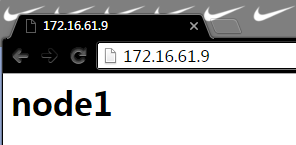
crm(live)node# standby #在node1中使用standby,使当前节点离线 crm(live)# status Last updated: Thu Feb 25 15:45:19 2016 Last change: Thu Feb 25 15:44:30 2016 Stack: corosync Current DC: node1.tz.com (1) - partition with quorum Version: 1.1.12-a14efad 2 Nodes configured 2 Resources configured Node node1.tz.com (1): standby Online: [ node2.tz.com ] Resource Group: webservice #组资源已经转移到node2上 webip (ocf::heartbeat:IPaddr): Started node2.tz.com webserver (systemd:httpd): Started node2.tz.com再次请求资源:
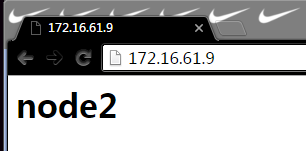
crm(live)node# online #因为没有定义位置倾向性,online node1后该组资源依然在node2上 crm(live)node# cd crm(live)# status Last updated: Thu Feb 25 15:46:39 2016 Last change: Thu Feb 25 15:46:34 2016 Stack: corosync Current DC: node1.tz.com (1) - partition with quorum Version: 1.1.12-a14efad 2 Nodes configured 2 Resources configured Online: [ node1.tz.com node2.tz.com ] Resource Group: webservice webip (ocf::heartbeat:IPaddr): Started node2.tz.com webserver (systemd:httpd): Started node2.tz.com
**管理资源**
crm(live)# resource #使用resource接口管理资源 crm(live)resource# status Resource Group: webservice webip (ocf::heartbeat:IPaddr): Started webserver (systemd:httpd): Started crm(live)resource# stop webservice #关闭组资源 crm(live)# configure crm(live)configure# delete webservice #删除组资源方式一 crm(live)configure# edit #使用编辑命令调用vim进行资源管理 node 1: node1.tz.com \ attributes standby=off node 2: node2.tz.com primitive webip IPaddr \ params ip=172.16.61.9 primitive webserver systemd:httpd property cib-bootstrap-options: \ have-watchdog=false \ dc-version=1.1.12-a14efad \ cluster-infrastructure=corosync \ cluster-name=mycluster \ stonith-enabled=false # vim: set filetype=pcmk: crm(live)configure# verify crm(live)configure# commit #提交配置选型,此时组资源已经被删除,但primitive资源还在 crm(live)configure# show node 1: node1.tz.com \ attributes standby=off node 2: node2.tz.com primitive webip IPaddr \ params ip=172.16.61.9 primitive webserver systemd:httpd property cib-bootstrap-options: \ have-watchdog=false \ dc-version=1.1.12-a14efad \ cluster-infrastructure=corosync \ cluster-name=mycluster \ stonith-enabled=false
**进行资源监控**
资源的operations:start,stop,monitor
start:资源启动时的属性,例如,timeout
stop:资源停止时的属性,例如,timeout
monitor:
interval:监控采样的时间间隔
timeout:超时时长
crm(live)# status #删除之前定义的资源 Last updated: Thu Feb 25 17:34:44 2016 Last change: Thu Feb 25 17:34:37 2016 Stack: corosync Current DC: node1.tz.com (1) - partition with quorum Version: 1.1.12-a14efad 2 Nodes configured 0 Resources configured Online: [ node1.tz.com node2.tz.com ] crm(live)configure# primitive webip ocf:heartbeat:IPaddr params ip="172.16.61.9" op monitor interval=15s timeout=20s #对webip资源进行monitor的operations,并指明监控时间间隔为15s,超时时长为20s crm(live)configure# primitive webserver systemd:httpd op monitor interval=20s timeout=20s #对webserver进行monitor监控,时间间隔为20s,超时时长为20s crm(live)configure# verify crm(live)configure# commit crm(live)configure# colocation ip-with-server INF: webserver webip #定义排列约束 crm(live)configure# verify crm(live)configure# commit crm(live)configure# order webip-before-webserver mandatory: webip webserver #定义顺序约束 crm(live)configure# verify crm(live)configure# commit crm(live)configure# show node 1: node1.tz.com \ attributes standby=off node 2: node2.tz.com \ attributes standby=off primitive webip IPaddr \ params ip=172.16.61.9 \ op monitor interval=15s timeout=20s primitive webserver systemd:httpd \ op monitor interval=20s timeout=20s colocation ip-with-server inf: webserver webip order webip-before-webserver Mandatory: webip webserver property cib-bootstrap-options: \ have-watchdog=false \ dc-version=1.1.12-a14efad \ cluster-infrastructure=corosync \ cluster-name=mycluster \ stonith-enabled=false \ default-resource-stickiness=0 crm(live)# status Last updated: Thu Feb 25 18:16:11 2016 Last change: Thu Feb 25 18:16:07 2016 Stack: corosync Current DC: node1.tz.com (1) - partition with quorum Version: 1.1.12-a14efad 2 Nodes configured 2 Resources configured Online: [ node1.tz.com node2.tz.com ] #资源已经启动 webip (ocf::heartbeat:IPaddr): Started node1.tz.com webserver (systemd:httpd): Started node1.tz.com [root@node1 ~]# killall httpd; systemctl start nginx.service #在node1上手动停掉httpd并瞬间启动nginx crm(live)# status Last updated: Thu Feb 25 18:21:53 2016 Last change: Thu Feb 25 18:16:07 2016 Stack: corosync Current DC: node1.tz.com (1) - partition with quorum Version: 1.1.12-a14efad 2 Nodes configured 2 Resources configured Online: [ node1.tz.com node2.tz.com ] #资源切换到node2上 webip (ocf::heartbeat:IPaddr): Started node2.tz.com webserver (systemd:httpd): Started node2.tz.com Failed actions: webserver_start_0 on node1.tz.com 'not running' (7): call=54, status=complete, exit-reason='none', last-rc-change='Thu Feb 25 18:19:49 2016', queued=2001ms, exec=2ms
实现HA集群高可用httpd服务+NFS文件存储
**准备工作**
额外提供一台主机作为NFS
IP:172.16.61.2
**配置NFS服务**
[root@localhost ~]# mkdir -pv /data/web #创建一个文件作为共享文件 mkdir: 已创建目录 "/data" mkdir: 已创建目录 "/data/web" [root@localhost ~]# echo "/data/web/ 172.16.0.1/16(rw,no_root_squash)" > /etc/exports #定义共享文件 [root@localhost ~]# echo "<h1>NFS</h1>" > /data/web/index.html #提供资源测试页 [root@localhost ~]# systemctl start nfs-server #启动nfs服务 [root@node1 ~]# mount -t nfs 172.16.61.2:/data/web /var/www/html #测试node1是否可以挂载NFS [root@node1 ~]# cat /var/www/html/index.html <h1>NFS</h1> [root@node2 ~]# mount -t nfs 172.16.61.2:/data/web /var/www/html #测试node2是否能够正常挂载NFS [root@node2 ~]# cat /var/www/html/index.html <h1>NFS</h1>
**配置高可用资源**
crm(live)configure# primitive webstore ocf:heartbeat:Filesystem params device="172.16.61.2:/data/web" directory="/var/www/html" fstype="nfs" op start timeout=60s op stop timeout=60s op monitor interval=20s timeout=20s crm(live)configure# verify crm(live)configure# commit crm(live)configure# group webservice webip webstore webserver #将三个资源定义到一个组内 crm(live)configure# order web-webstore-before-webserver mandatory: (webip webstore) webserver #定义顺序约束 crm(live)configure# verify crm(live)configure# commit crm(live)configure# show node 1: node1.tz.com \ attributes standby=off node 2: node2.tz.com \ attributes standby=off primitive webip IPaddr \ params ip=172.16.61.9 \ op monitor interval=15s timeout=20s primitive webserver systemd:httpd \ op monitor interval=20s timeout=20s primitive webstore Filesystem \ params device="172.16.61.2:/data/web" directory="/var/www/html" fstype=nfs \ op start timeout=60s interval=0 \ op stop timeout=60s interval=0 \ op monitor interval=20s timeout=40s group webservice webip webstore webserver order web-webstore-before-webserver Mandatory: ( webip webstore ) webserver property cib-bootstrap-options: \ have-watchdog=false \ dc-version=1.1.12-a14efad \ cluster-infrastructure=corosync \ cluster-name=mycluster \ stonith-enabled=false \ default-resource-stickiness=0 \ last-lrm-refresh=1456401974
**测试**
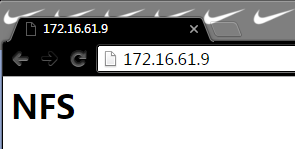
crm(live)# node standby #使node1离线
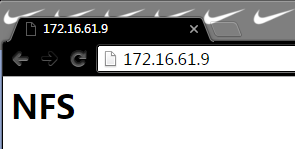
本文出自 “TZ的博客” 博客,请务必保留此出处http://tz666.blog.51cto.com/10990100/1745107
相关文章推荐
- TWinControl.DefaultHandler里的CallWindowProc(FDefWndProc)还挺有深意的,TButton对WM_PAINT消息的处理就是靠它来处理的(以前不明白为什么总是要调用inherited,其实就是没有明白TWinControl.DefaultHandler的真正用处,而且还很有用)
- Rails铁轨(栈)
- hdu 1789 Doing Homework Again!
- MessagingTimeout: Timed out waiting for a reply to message ID
- main()函数
- Failed to download samples index, please check your connection and try again 解决
- how to tell if a library contain debug symbols or not
- Ubuntu下安装ideaIU14并添加桌面快捷方式
- type_traits之has_* 系列
- 安装cuda时 提示toolkit installation failed using unsupported compiler解决方法
- “Unable to open log device '/dev/log/main': No such file or directory”
- C- C&AI
- 游戏AI 行为树
- GCD Again
- http://blog.csdn.net/leo115/article/details/7532677
- Error inflating class com.baidu.mapapi.map.MapView
- raid独立磁盘冗余阵列
- "railroad diagram"
- LINK1123:failure during conversion to COFF:file invalid or corrupt
- Ajaxadr ajax跨域请求crossdomain
