Matlab——彩色图像的拼接
2018-04-03 22:37
453 查看
Matlab——彩色图像的拼接
有时候我们向老板或上级汇报近期的实验结果(图像),为了提升可视化的效果,我们可以将图片拼接后发给老板一张大图,简单粗暴!!!我做了一个简化版本,具体效果如下:
23张待拼接的原图
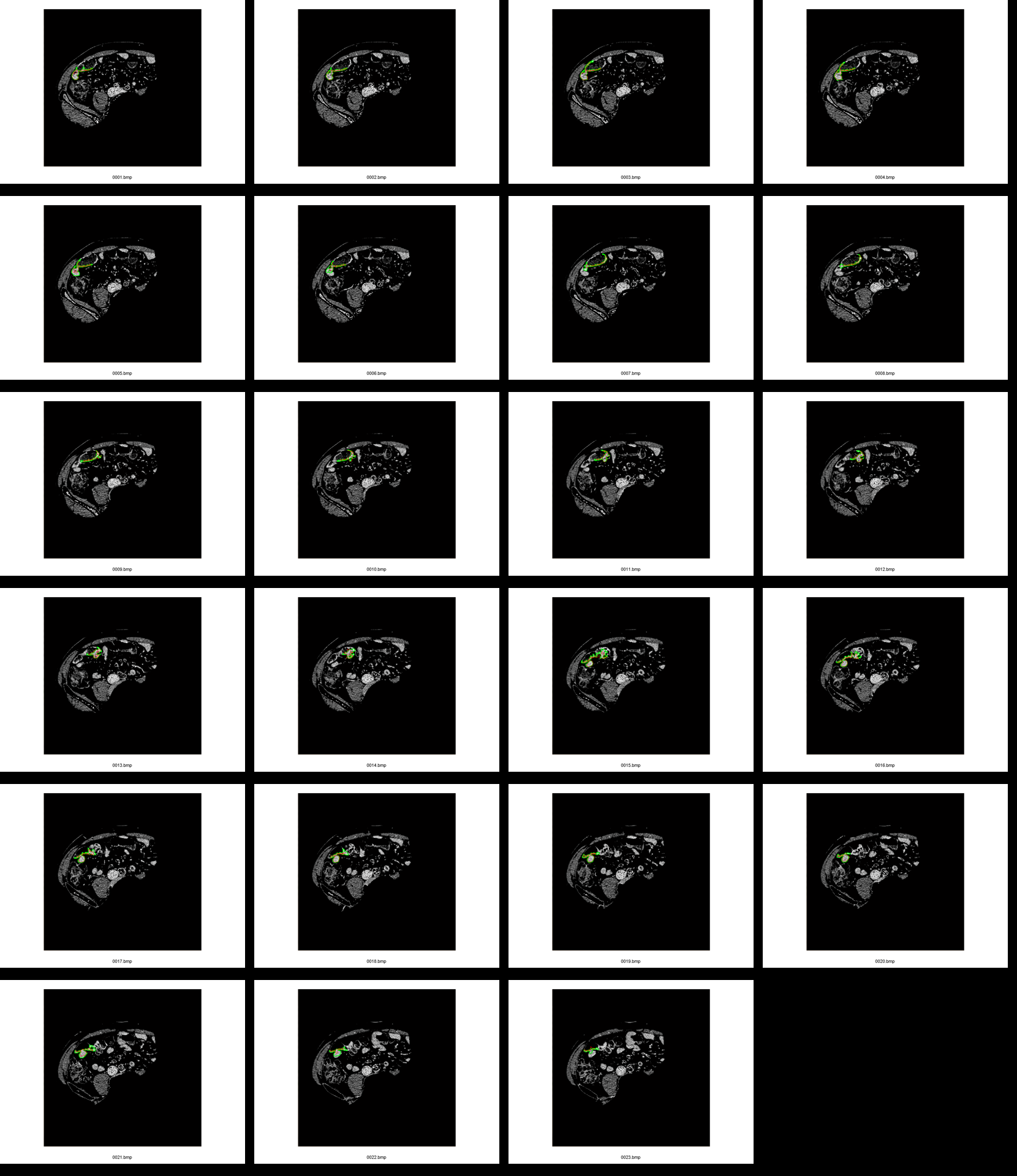
拼接后的图stack_1重点来了,如何使用呢?

只需要将待整理的图像放到CompareResults文件夹,并保证图像的标号类型是“xxxx”,这里从0001开始。如果图像编号没有处理为该类型,运行会报错,怎么办呢?调用函数number2sring即可。完整代码下载地址:Matlab彩色图像拼接或者链接地址:https://download.csdn.net/download/zichen_ziqi/10325792Matlab代码如下(1个主函数+2个调用函数+1个辅助函数):主函数concatI
4000
mageDemo:close all;clear all;clc;
%% 输入与输出文件夹
folder_path = 'CompareResults\';
output_img_name = 'MergeResults\';
%% 开始拼接
for idx = 1
input_path = folder_path;
output_path = strcat(output_img_name,'stack-',num2str(idx),'.bmp');
%为了找出文件名的最小与最大编号
[min,max] = find_min_max(input_path);
%将彩色图像连接起来:ceil(n/4) x 4,不足用0补齐
concat_write_color( input_path, '%04d.bmp', min, max, output_path , ceil( size( dir(folder_path), 1 ) / 4 ), 4,1);
end调用函数concat_write_color:%% in order to compare smoothly we contact the images
function concat_write_color(inputPathName,img_format,img_start,img_end,concactBmpPath,rowNum,colNum,label_flag)
if(~exist('label_flag','var'))
label_flag = 0;
end
rowPadding = 20;
colPadding = 15;
label_flag = 1;
if label_flag
mkdir('tmp');
h = figure(1);
set(h,'visible','off');
for idx = img_start:img_end
file_name = sprintf(img_format,idx);
origin_img_path = fullfile(inputPathName,file_name);
if ~exist( origin_img_path,'file')
break;
end
[img] = imread( origin_img_path );
imshow(img);
xlabel(file_name);
print(h,'-dbmp',fullfile('tmp',file_name));
resize_img = imresize(imread(fullfile('tmp',file_name)),[300,400]);
% imwrite(resize_img,curcolormap,fullfile('tmp',file_name));
imwrite(resize_img,fullfile('tmp',file_name));
end
inputPathName = 'tmp';
end
%%
[rowLen ,colLen,channel] = size(imread(fullfile(inputPathName,sprintf(img_format,img_start))));
rowLen = uint32(rowLen);
colLen = uint32(colLen);
channel = uint32(channel);
concatImg = zeros(uint32((rowLen + rowPadding )*(rowNum-1)),uint32((colLen + colPadding)*colNum),uint32(channel));
for idx = img_start : img_end
file_path = fullfile(inputPathName,sprintf(img_format,idx));
if ~exist( file_path,'file')
break;
end
img = imread( file_path );
rowStart =uint32( floor((idx - 1)/colNum)*(rowLen + rowPadding)) - uint32( floor((img_start - 1)/colNum)*(rowLen + rowPadding)) ;
colStart = uint32(mod(idx - 1 ,colNum)*(colLen + colPadding));
concatImg(rowStart + 1:rowStart + rowLen ,colStart + 1:colStart + colLen,:) = img;
end
concatImg = uint8(concatImg);
imwrite(concatImg,concactBmpPath);
rmdir('tmp','s');
end调用函数find_min_max:function [min,max] = find_min_max(input_folder, pattern, pa)
if(~exist('pattern','var'))
pattern = '\d{4}';
end
file_names = dir(input_folder);
min = 99999999999;
max = -1;
for idx = 3:size(file_names,1)
num = str2num(cell2mat(regexp(file_names(idx).name, pattern, 'match')));
if num > max
max = num;
end
if num < min
min = num;
end
end
end图像重命名函数number2string:
function numstr=number2string(num) num=num2str(num); numzeros='0000'; %可根据需求更改 numstr=[numzeros(length(num):end) num];
相关文章推荐
- matlab实现将彩色图像转换成灰色图像的方法
- MATLAB中将彩色的图像转化为灰度图像
- 【Matlab】将彩色图像转换为灰度图像
- matlab作业 彩色图像读写实验
- 【Matlab】基于特征点的全景图像拼接
- MATLAB中将彩色的图像转化为灰度图像
- (实验一) --- 彩色图像变换成灰度图像---matlab实现
- matlab实现将彩色图像(R,G,B)色分量的直方图匹配,并计算其相关性
- MATLAB几种 彩色图像to灰度图像 的方法
- MATLAB处理RGB图像时如何获得单通道,以及如何根据各单通道恢复彩色图像
- 【图像处理】MATLAB:彩色图像处理
- matlab实现将彩色图像(R,G,B)色分量的直方图显示出
- matlab实现图像拼接
- Matlab 彩色图像转化成灰度视频的花屏问题
- Matlab 关于彩色图像的平移、旋转以及对称处理
- MATLAB学习笔记 将彩色的图像转化为灰度图像
- 图像拼接之MATLAB实现
- 基于matlab的彩色图像点阵提取小工具
- MATLAB 图像伪彩色处理
- MATLAB中改变彩色图像的尺寸大小
