架构研究--策略模式
2018-01-19 17:22
274 查看
概念
定义一系列的算法,把每一个算法封装起来, 并且使它们可相互替换。本模式使得算法可独立于使用它的客户而变化。也称为政策模式目的
算法和对象分开来,使得算法可以独立于使用它的客户而变化我们经常可以看到一些不成熟的代码,在viewcontroller中,写了好多ifelse,使得controller很冗长,并且不方便阅读。为了解耦
结构
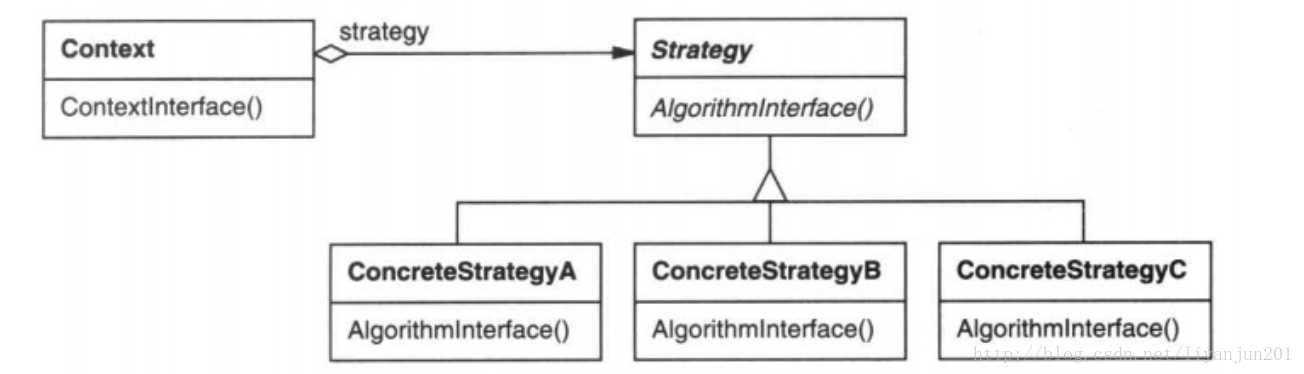
定义一个抽象类,定义几个抽象方法
创建实体类,实现抽象类的抽象方法
创建实体类,调用这个抽象类。这个实体类和抽象类是聚合关系
实例
没有使用策略模式
@interface ViewController () <UITextFieldDelegate>
@property (weak, nonatomic) IBOutlet UITextField *letterInput; /**< 字母输入 */
@property (weak, nonatomic) IBOutlet UITextField *numberInput; /**< 数字输入 */
@property (nonatomic, strong) UIButton *btnPrint;
@end
@implementation ViewController
- (void)viewDidLoad {
[super viewDidLoad];
// Do any additional setup after loading the view, typically from a nib.
self.letterInput.delegate = self;
self.numberInput.delegate = self;
}
- (IBAction)btnClick:(id)sender {
[self.view endEditing:YES];
}
#pragma mark - UITextFieldDelegate实现
- (void)textFieldDidEndEditing:(UITextField *)textField {
if (textField == self.letterInput) {
// 验证输入值,确保它输入的是字母
NSString *outputLatter = [self validateLatterInput:textField];
NSLog(@"-----%@",outputLatter);
} else if (textField == self.numberInput){
// 验证输入值,确保它输入的是数字
NSString *outputNumber = [self validateNumberInput:textField];
NSLog(@"-----%@",outputNumber);
}
}
#pragma mark - 验证输入
- (NSString *)validateLatterInput:(UITextField *)textField {
// 1.判断没有输入就返回
if(textField.text.length == 0) {
return @"--输入是空的---";
}
// 2.用正则验证
// 从开头(表示^)到结尾(表示$)有效字符集(a-zA-Z)或者是更多(*)的字符 azcccc
NSRegularExpression *regex = [NSRegularExpression regularExpressionWithPattern:@"^[a-zA-Z]*$" options:NSRegularExpressionAnchorsMatchLines error:nil];
// NSMatchingAnchored 从开始处进行极限匹配
NSUInteger numberOfMatches = [regex numberOfMatchesInString:[textField text] options:NSMatchingAnchored range:NSMakeRange(0, [[textField text] length])];
NSString *outLatter = nil;
// 3.判断 匹配不符合表示0的话, 就走里面的漏记
if (numberOfMatches == 0) {
outLatter = @"不全是字母,输入有问题,请重新输入";
} else {
outLatter = @"输入正取,全是字母";
}
return outLatter;
}
- (NSString *)validateNumberInput:(UITextField *)textField {
// 1.判断没有输入就返回
if(textField.text.length == 0) {
return @"--输入是空的---";
}
// 2.用正则验证
// 从开头(表示^)到结尾(表示$)有效数字集(a-zA-Z)或者是更多(*)的字符 azcccc
NSRegularExpression *regex = [NSRegularExpression regularExpressionWithPattern:@"^[0-9]*$" options:NSRegularExpressionAnchorsMatchLines error:nil];
// NSMatchingAnchored 从开始处进行极限匹配
NSUInteger numberOfMatches = [regex numberOfMatchesInString:[textField text] options:NSMatchingAnchored range:NSMakeRange(0, [[textField text] length])];
NSString *outLatter = nil;
// 3.判断 匹配不符合表示0的话, 就走里面的漏记
if (numberOfMatches == 0) {
outLatter = @"不全是数字,输入有问题,请重新输入";
} else {
outLatter = @"输入正取,全是数字";
}
return outLatter;
}实现效果就是有两个输入框,验证一个只能输入字母,一个只能输入数字
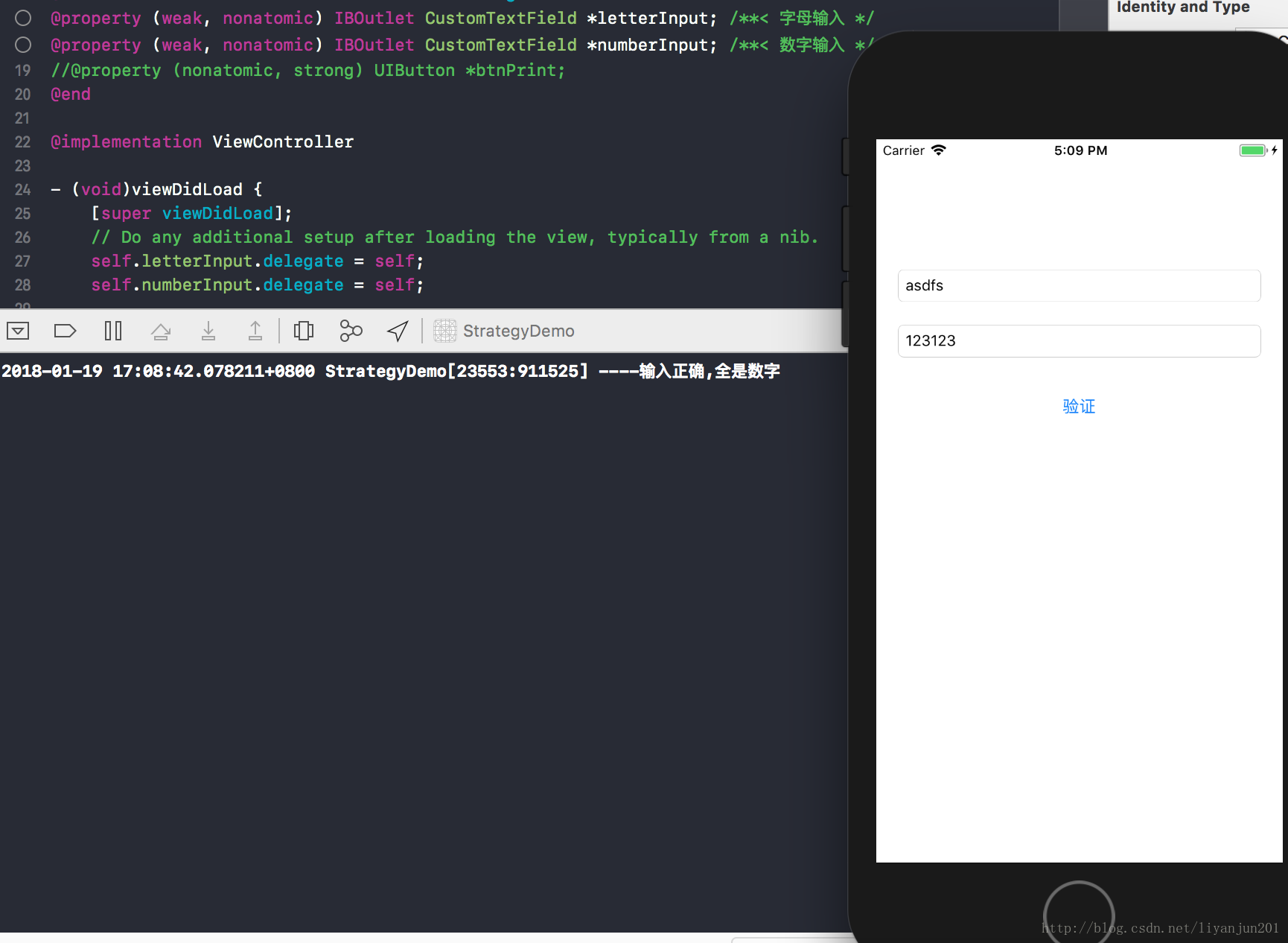
使用策略模式
按照架构图,我们需要创建一个抽象类InputTextFieldValidate,两个实现类LatterTextFieldValidate和NumberTextFieldValidate,以及调用抽象类的实体类CustomTextField。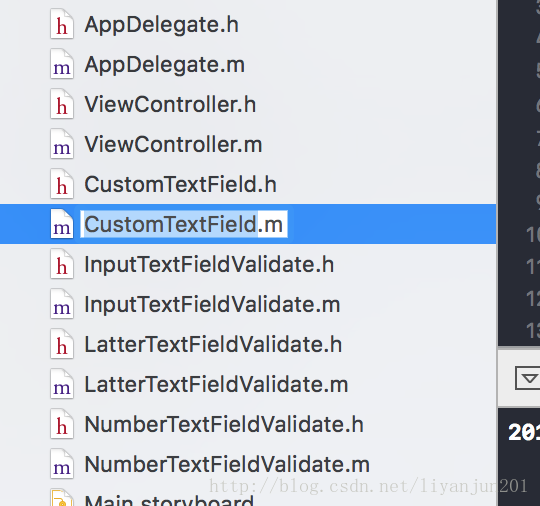
。
1.在抽象类,编写抽象方法
@interface InputTextFieldValidate : NSObject // 策略输入 返回验证的结果 - (NSString*)validateInputTextField:(UITextField *)textField; // 输出的属性字符串 @property (nonatomic, strong) NSString *attributeInputStr;
@implementation InputTextFieldValidate
// 抽象类不实现
- (NSString*)validateInputTextField:(UITextField *)textField {
return nil;
}
@end2.让两个实现类实现这两个抽象方法
@implementation LatterTextFieldValidate
- (NSString*)validateInputTextField:(UITextField *)textField {
// 1.判断没有输入就返回
if(textField.text.length == 0) {
self.attributeInputStr = @"字母不能是空的";
return self.attributeInputStr;
}
// 2.用正则验证
// 从开头(表示^)到结尾(表示$)有效字符集(a-zA-Z)或者是更多(*)的字符 azcccc
NSRegularExpression *regex = [NSRegularExpression regularExpressionWithPattern:@"^[a-zA-Z]*$" options:NSRegularExpressionAnchorsMatchLines error:nil];
// NSMatchingAnchored 从开始处进行极限匹配
NSUInteger numberOfMatches = [regex numberOfMatchesInString:[textField text] options:NSMatchingAnchored range:NSMakeRange(0, [[textField text] length])];
// NSString *outLatter = nil;
// 3.判断 匹配不符合表示0的话, 就走里面的漏记
if (numberOfMatches == 0) {
self.attributeInputStr = @"不全是字母,输入有问题,请重新输入";
} else {
self.attributeInputStr = @"输入正确,全是字母";
}
return self.attributeInputStr ;
}- (NSString*)validateInputTextField:(UITextField *)textField {
// 1.判断没有输入就返回
if(textField.text.length == 0) {
self.attributeInputStr = @"数值不能是空的";
return self.attributeInputStr;
}
// 2.用正则验证
// 从开头(表示^)到结尾(表示$)有效数字集(a-zA-Z)或者是更多(*)的字符 azcccc
NSRegularExpression *regex = [NSRegularExpression regularExpressionWithPattern:@"^[0-9]*$" options:NSRegularExpressionAnchorsMatchLines error:nil];
// NSMatchingAnchored 从开始处进行极限匹配
NSUInteger numberOfMatches = [regex numberOfMatchesInString:[textField text] options:NSMatchingAnchored range:NSMakeRange(0, [[textField text] length])];
// NSString *outLatter = nil;
// 3.判断 匹配不符合表示0的话, 就走里面的漏记
if (numberOfMatches == 0) {
self.attributeInputStr = @"不全是数字,输入有问题,请重新输入";
} else {
self.attributeInputStr = @"输入正确,全是数字";
}
return self.attributeInputStr ;
}3.聚合类调用抽象方法
@interface CustomTextField : UITextField // 抽象的策略 @property (nonatomic, strong) InputTextFieldValidate *inputValidate; // 验证 - (void)validate; @end
@implementation CustomTextField
- (void)validate {
NSLog(@"----%@", [self.inputValidate validateInputTextField:self]);
// return result;
}
@end4.controller调用
- (void)viewDidLoad {
[super viewDidLoad];
// Do any additional setup after loading the view, typically from a nib.
self.letterInput.delegate = self;
self.numberInput.delegate = self;
// 初始化
self.letterInput.inputValidate = [LatterTextFieldValidate new];
self.numberInput.inputValidate = [NumberTextFieldValidate new];
}
- (IBAction)btnClick:(id)sender {
[self.view endEditing:YES];
}
#pragma mark - UITextFieldDelegate实现
- (void)textFieldDidEndEditing:(UITextField *)textField {
if ([textField isKindOfClass:[CustomTextField class]]) {
[(CustomTextField *)textField validate];
}
}最终效果还是一样的,但是controller的代码量减少了,可读性、复用性大大提高。
但是缺点显而易见,多了很多类
注意
使用这个模式,必须是知道固有场景,比如这个实例是知道两个输入框一个严重字母,一个验证数字相关文章推荐
- ndnsim下转发策略的研究以及架构
- 架构设计九之策略模式、迭代器模式
- php策略模式的研究
- Java设计模式研究之策略模式
- 【GOF23设计模式】_策略模式_CRM中报价策略_GUI编程中布局管理器底层架构JAVA248
- android架构之模板方法模式和策略模式
- Spring架构详解之Spring设计模式分析之策略模式
- 企业架构模式(笔记)--分布策略
- 设计模式的再研究(策略模式和观察者模式的结合)
- 架构设计之策略模式
- 系统架构设计——设计模式之策略模式
- 设计模式与常见架构设计策略学习
- 移动架构20_策略模式
- 企业应用架构模式--分布策略(第7章)
- 系统架构技能之设计模式“.NET研究”—代理模式
- 设计模式——策略模式
- 关于策略模式的 个人理解
- 设计模式之-----策略模式
- 第23章 行为型模式—策略模式
