MVC系列博客之排球计分(七)具体实现
2017-06-24 17:04
344 查看
前几篇已经讲了程序的大概实现,现在具体来实现
打开Visual Studio2015,点击新建项目,命名VolleyBall

点击确定
然后添加一个CoachController和RefreeController,
如下:
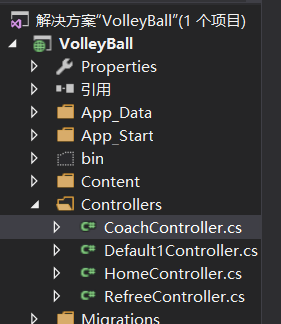
添加两个模型类
点击models,右键单击添加类,Score.cs和player
代码如下:
Players类:
public class Players
{
public int ID { get; set; }
[DisplayName("球员编号")]
public string Name { get; set; }
[DisplayName("球员姓名")]
public string TeamName { get; set; }
[DisplayName("队伍名称")]
public string Status { get; set; }
[DisplayName("球员定位")]
public class pDBContext : DbContext
{
public DbSet<Players> player { get; set; }
}
}
Score类:
public class Score
{
public string ScorePlayer1 { get; set; }
[DisplayName("中国队得分选手")]
public int TotalScore1 { get; set; }
[DisplayName("中国队总得分")]
public string ScoreType1 { get; set; }
[DisplayName("得分类型")]
public string ScorePlayer2 { get; set; }
[DisplayName("塞尔维亚队得分选手")]
public int TotalScore2 { get; set; }
[DisplayName("塞尔维亚队总得分")]
public string ScoreType2 { get; set; }
[DisplayName("得分类型")]
public class gDBContext : DbContext
{
public DbSet<Score> Students { get; set; }
}
}
CoachController的index视图界面代码:
@model IEnumerable<VolleyBall.Models.Players>
@{
ViewBag.Title = "教练计分";
}
<style>
div { width:1000px;
height:800px;
margin:50px 20px;
border:1px red;
background-color:#b6ff00;
padding-left:100px;
padding-top:80px;
}
.three {
text-align:right;
}
</style>
<html>
<head>
<title>
排球计分
</title>
</head>
<body>
<div>
<p>
@Html.ActionLink("请开始编辑球员信息", "Create")
</p>
<table>
<tr>
<th>
@Html.DisplayNameFor(model => model.ID)
</th>
<th>
@Html.DisplayNameFor(model => model.Name)
</th>
<th>
@Html.DisplayNameFor(model => model.TeamName)
</th>
<th>
@Html.DisplayNameFor(model => model.Status)
</th>
<th></th>
</tr>
@foreach (var item in Model) {
<tr>
<td>
@Html.DisplayFor(modelItem => item.TeamName)
</td>
<td>
@Html.DisplayFor(modelItem => item.Name)
</td>
<td>
@Html.DisplayFor(modelItem => item.Status)
</td>
<td>
@Html.ActionLink("编辑分数", "Edit", new { id=item.ID }) |
@Html.ActionLink("分数详细", "Details", new { id=item.ID }) |
@Html.ActionLink("删除记录", "Delete", new { id=item.ID })
</td>
</tr>
}
</table>
<p class="three">@Html.ActionLink("返回主界面","Index","Home")</p>
</div>
</body>
</html>
CoachController的增删改查视图界面代码:
@model VolleyBall.Models.Players
@{
ViewBag.Title = "添加记录";
}
<style>
.one { width:700px;
height:500px;
margin:50px auto;
border:1px solid red;
background-color:#F1F1F1;
padding-left:80px;
padding-top:50px;
}
</style>
<html>
<head>
<title></title>
</head>
<body>
<div class="one">
@using (Html.BeginForm()) {
@Html.ValidationSummary(true)
<fieldset>
<legend>观众计分</legend>
<div class="editor-label">
@Html.LabelFor(model => model.ID)
</div>
<div class="editor-field">
@Html.EditorFor(model => model.ID)
@Html.ValidationMessageFor(model => model.ID)
</div>
<div class="editor-label">
@Html.LabelFor(model => model.Name)
</div>
<div class="editor-field">
@Html.EditorFor(model => model.Name)
@Html.ValidationMessageFor(model => model.Name)
</div>
<div class="editor-label">
@Html.LabelFor(model => model.TeamName)
</div>
<div class="editor-field">
@Html.EditorFor(model => model.TeamName)
@Html.ValidationMessageFor(model => model.TeamName)
</div>
<div class="editor-label">
@Html.LabelFor(model => model.Status)
</div>
<div class="editor-field">
@Html.EditorFor(model => model.Status)
@Html.ValidationMessageFor(model => model.Status)
</div>
<p>
<input type="submit" value="确定记录" />
</p>
</fieldset>
}
<div>
@Html.ActionLink("Back to List", "Index")
</div>
@section Scripts {
@Scripts.Render("~/bundles/jqueryval")
}
</div>
</body>
</html>
。。。。。。。
代码类似,省略了
至此,程序基本完成。
打开Visual Studio2015,点击新建项目,命名VolleyBall

点击确定
然后添加一个CoachController和RefreeController,
如下:
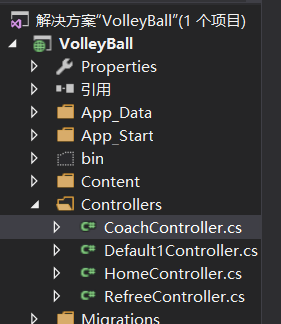
添加两个模型类
点击models,右键单击添加类,Score.cs和player
代码如下:
Players类:
public class Players
{
public int ID { get; set; }
[DisplayName("球员编号")]
public string Name { get; set; }
[DisplayName("球员姓名")]
public string TeamName { get; set; }
[DisplayName("队伍名称")]
public string Status { get; set; }
[DisplayName("球员定位")]
public class pDBContext : DbContext
{
public DbSet<Players> player { get; set; }
}
}
Score类:
public class Score
{
public string ScorePlayer1 { get; set; }
[DisplayName("中国队得分选手")]
public int TotalScore1 { get; set; }
[DisplayName("中国队总得分")]
public string ScoreType1 { get; set; }
[DisplayName("得分类型")]
public string ScorePlayer2 { get; set; }
[DisplayName("塞尔维亚队得分选手")]
public int TotalScore2 { get; set; }
[DisplayName("塞尔维亚队总得分")]
public string ScoreType2 { get; set; }
[DisplayName("得分类型")]
public class gDBContext : DbContext
{
public DbSet<Score> Students { get; set; }
}
}
CoachController的index视图界面代码:
@model IEnumerable<VolleyBall.Models.Players>
@{
ViewBag.Title = "教练计分";
}
<style>
div { width:1000px;
height:800px;
margin:50px 20px;
border:1px red;
background-color:#b6ff00;
padding-left:100px;
padding-top:80px;
}
.three {
text-align:right;
}
</style>
<html>
<head>
<title>
排球计分
</title>
</head>
<body>
<div>
<p>
@Html.ActionLink("请开始编辑球员信息", "Create")
</p>
<table>
<tr>
<th>
@Html.DisplayNameFor(model => model.ID)
</th>
<th>
@Html.DisplayNameFor(model => model.Name)
</th>
<th>
@Html.DisplayNameFor(model => model.TeamName)
</th>
<th>
@Html.DisplayNameFor(model => model.Status)
</th>
<th></th>
</tr>
@foreach (var item in Model) {
<tr>
<td>
@Html.DisplayFor(modelItem => item.TeamName)
</td>
<td>
@Html.DisplayFor(modelItem => item.Name)
</td>
<td>
@Html.DisplayFor(modelItem => item.Status)
</td>
<td>
@Html.ActionLink("编辑分数", "Edit", new { id=item.ID }) |
@Html.ActionLink("分数详细", "Details", new { id=item.ID }) |
@Html.ActionLink("删除记录", "Delete", new { id=item.ID })
</td>
</tr>
}
</table>
<p class="three">@Html.ActionLink("返回主界面","Index","Home")</p>
</div>
</body>
</html>
CoachController的增删改查视图界面代码:
@model VolleyBall.Models.Players
@{
ViewBag.Title = "添加记录";
}
<style>
.one { width:700px;
height:500px;
margin:50px auto;
border:1px solid red;
background-color:#F1F1F1;
padding-left:80px;
padding-top:50px;
}
</style>
<html>
<head>
<title></title>
</head>
<body>
<div class="one">
@using (Html.BeginForm()) {
@Html.ValidationSummary(true)
<fieldset>
<legend>观众计分</legend>
<div class="editor-label">
@Html.LabelFor(model => model.ID)
</div>
<div class="editor-field">
@Html.EditorFor(model => model.ID)
@Html.ValidationMessageFor(model => model.ID)
</div>
<div class="editor-label">
@Html.LabelFor(model => model.Name)
</div>
<div class="editor-field">
@Html.EditorFor(model => model.Name)
@Html.ValidationMessageFor(model => model.Name)
</div>
<div class="editor-label">
@Html.LabelFor(model => model.TeamName)
</div>
<div class="editor-field">
@Html.EditorFor(model => model.TeamName)
@Html.ValidationMessageFor(model => model.TeamName)
</div>
<div class="editor-label">
@Html.LabelFor(model => model.Status)
</div>
<div class="editor-field">
@Html.EditorFor(model => model.Status)
@Html.ValidationMessageFor(model => model.Status)
</div>
<p>
<input type="submit" value="确定记录" />
</p>
</fieldset>
}
<div>
@Html.ActionLink("Back to List", "Index")
</div>
@section Scripts {
@Scripts.Render("~/bundles/jqueryval")
}
</div>
</body>
</html>
。。。。。。。
代码类似,省略了
至此,程序基本完成。
相关文章推荐
- MVC系列博客之排球计分(六)Controller的实现(二)
- MVC系列博客之排球计分(五)Controller的实现
- MVC系列博客之排球计分(四)视图的实现
- MVC系列博客之排球计分(三)模型类的实现
- MVC系列博客之排球计分(一)需求分析
- MVC之排球比赛计分程序 ——(七)具体实现
- MVC系列博客之排球计分(八)总结
- MVC系列博客之排球计分(二)构架概要设计
- MVC实战之排球计分(七)——软件的具体实现与测试
- MVC开发之排球计分(五)Contoller的设计与实现
- MVC之排球比赛计分程序 ——(四)视图的设计与实现
- ASP.NET MVC 排球计分程序 (二)一些排球计分的基本实现方式
- MVC之排球比赛计分程序 ——(八)具体代码(2)
- ASP.NET MVC 排球计分程序 (二)一些排球计分的基本实现方式
- MVC开发之排球计分(四)View的设计与实现
- MVC实战之排球计分(四)—— View设计与实现
- MVC之排球比赛计分程序 ——(五)控制器的设计与实现
- MVC之排球比赛计分程序 ——(三)model类的设计与实现
- MVC开发之排球计分(六)接口的实现
- MVC开发之排球计分(三)模型类与设计的实现
