react native RefreshControl 使用详解
2017-05-22 14:48
656 查看
RefreshControl 可以用在ScrollView或ListView 的refreshControl属性上,用于下拉刷新。
onRefresh:开始刷新时调用
refreshing:设置为true显示指示器,false:隐藏。
colors(android):指示器颜色,可以多个,循环显示。
progressBackgroundColor(android):指示器背景颜色
size(android):值:[0,1]。指示器大小,默认1,0:large
progressViewOffset(android):指示器距离顶部的位置,默认0.
tintColor(ios):指示器颜色
title(ios):指示器下显示的文字
titleColor(ios):指示器下显示的文字的颜色
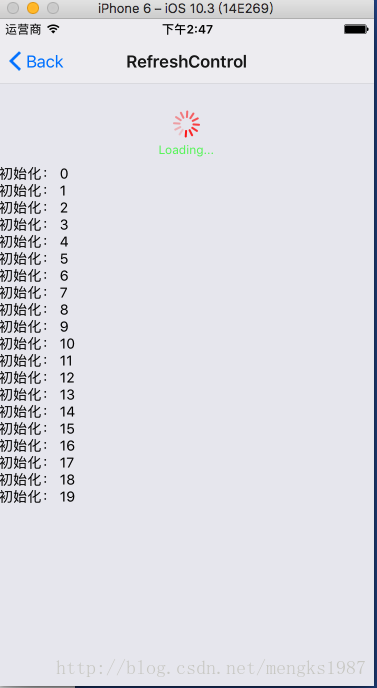
github下载地址
onRefresh:开始刷新时调用
refreshing:设置为true显示指示器,false:隐藏。
colors(android):指示器颜色,可以多个,循环显示。
progressBackgroundColor(android):指示器背景颜色
size(android):值:[0,1]。指示器大小,默认1,0:large
progressViewOffset(android):指示器距离顶部的位置,默认0.
tintColor(ios):指示器颜色
title(ios):指示器下显示的文字
titleColor(ios):指示器下显示的文字的颜色
/**
* Created by on 2017/5/17.
*/
import React, {Component} from 'react';
import {
StyleSheet,
View,
Text,
ScrollView,
RefreshControl,
} from 'react-native';
export default class RefreshControlDemo extends Component {
static navigationOptions = {
title: 'RefreshControl',
};
state = {
loaded:0,
isRefreshing: false,
data: Array.from(new Array(20)).map((val, i) => ({text: '初始化: ' + i, clicks: 0})),
}
_onRefresh = () => {
this.setState({isRefreshing: true});
setTimeout(() => {
// prepend 10 items
const rowData = Array.from(new Array(10))
.map((val, i) => ({
text: '第几次加载: ' + (+this.state.loaded + i),
clicks: 0,
}))
.concat(this.state.data);
this.setState({
loaded: this.state.loaded + 10,
isRefreshing: false,
data: rowData,
});
}, 3000);
}
render() {
return (
<ScrollView
style={{flex:1}}
refreshControl={
<RefreshControl
refreshing={this.state.isRefreshing}
onRefresh={this._onRefresh}
tintColor="#ff0000"
title="Loading..."
titleColor="#00ff00"
size={0}
progressViewOffset={30}
colors={['#0000ff','#ff0000', '#00ff00', ]}
progressBackgroundColor="#ffff00"
/>
}>
<View>
{
this.state.data.map((row, ii) => {
return (<Text>{row.text}</Text>);
})
}
</View>
</ScrollView>
);
}
}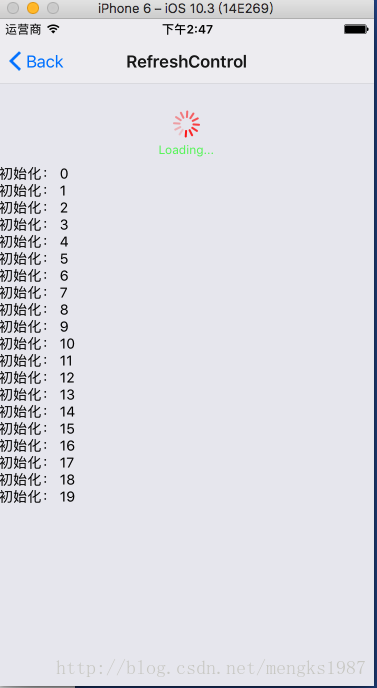
github下载地址
相关文章推荐
- 【React Native开发】React Native控件之RefreshControl组件详解(21)
- React-Native- RefreshControl && Navigator 使用案例
- react native SegmentedControlIOS 使用详解
- react native ScrollView 使用详解
- react native DatePickerIOS 使用详解
- react-native-router-flux 使用详解(三)
- react native Modal 使用详解
- react native TabBarIOS 使用详解
- React Native - Keyboard API使用详解(监听处理键盘事件)
- React Native之Redux使用详解之Actions(29)
- react-native-router-flux 使用详解(二)
- react native ActivityIndicator使用详解
- react native Alert AlertIOS 使用详解
- 【React Native开发】React Native控件之WebView组件详解以及实例使用(22)
- react native ActionSheetIOS 使用详解
- react native FlatList使用详解以及上拉刷新下拉加载带可运行demo
- RN开源UI组件之react-native-button 使用详解
- react-native-router-flux 使用详解(一)
- react-native-router-flux 使用详解(三)
- react_native_router_flux_使用详解(二)
