iOS APP启动引导界面 EAIntroView
2015-11-01 21:33
344 查看
APP 第一次安装启动时,通常会有一个引导页面。通常有 4 张图片,滑到最后一张时进入正式 APP. 效果图如下:
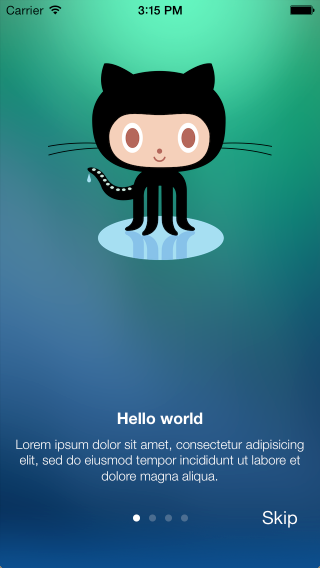
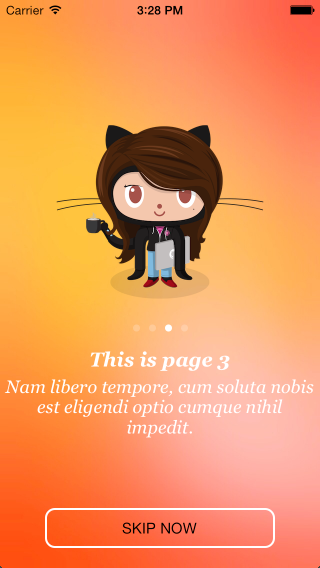
当然,也可以用几种方式结合实现。
最近使用了一次最后一种 showCustomIntro, 参考前面的几种方式稍作了调整,添加了如下代码:
这样就可以只在最后一个页面显示跳转的按钮了。
但感觉还有些不足:滑到第四张图片再往回滑的时候按钮隐藏的有些慢……
此外,在适配 4/4S 的时候,图片有些大,盖住了要显示的文字,于是就对图片进行了等比率缩放。做法参考:【iOS】UIImage 等比率缩放
github 链接:https://github.com/ealeksandrov/EAIntroView
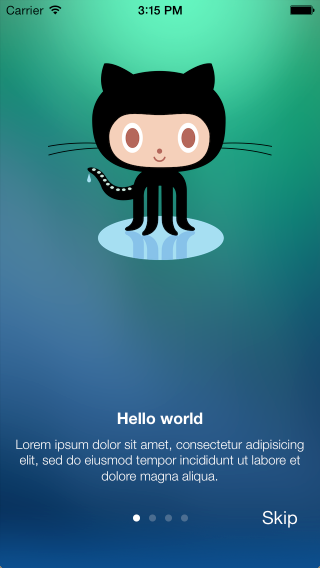
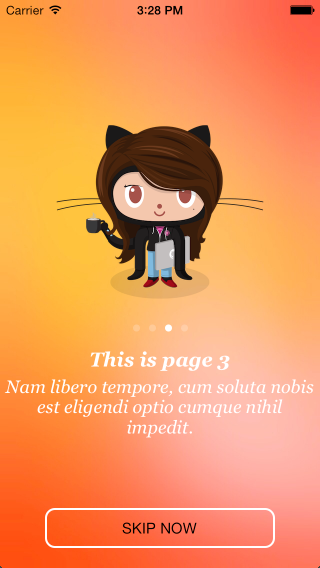
当然,也可以用几种方式结合实现。
最近使用了一次最后一种 showCustomIntro, 参考前面的几种方式稍作了调整,添加了如下代码:
btn.hidden = YES;
page1.onPageDidAppear = ^{
intro.skipButton.hidden = YES;
[UIView animateWithDuration:0.1f animations:^{
intro.skipButton.alpha = 1.f;
}];
};
page2.onPageDidAppear = ^{
intro.skipButton.hidden = YES;
[UIView animateWithDuration:0.1f animations:^{
intro.skipButton.alpha = 1.f;
}];
};
page3.onPageDidAppear = ^{
intro.skipButton.hidden = YES;
[UIView animateWithDuration:0.1f animations:^{
intro.skipButton.alpha = 1.f;
}];
};
page4.onPageDidAppear = ^{
intro.skipButton.hidden = NO;
[UIView animateWithDuration:0.1f animations:^{
intro.skipButton.alpha = 1.f;
}];
};这样就可以只在最后一个页面显示跳转的按钮了。
但感觉还有些不足:滑到第四张图片再往回滑的时候按钮隐藏的有些慢……
此外,在适配 4/4S 的时候,图片有些大,盖住了要显示的文字,于是就对图片进行了等比率缩放。做法参考:【iOS】UIImage 等比率缩放
github 链接:https://github.com/ealeksandrov/EAIntroView
相关文章推荐
- 峰回路转,Firefox 浏览器即将重返 iOS 平台
- 峰回路转,Firefox 浏览器即将重返 iOS 平台
- 不可修补的 iOS 漏洞可能导致 iPhone 4s 到 iPhone X 永久越狱
- iOS 12.4 系统遭黑客破解,漏洞危及数百万用户
- 每日安全资讯:NSO,一家专业入侵 iPhone 的神秘公司
- [转][源代码]Comex公布JailbreakMe 3.0源代码
- 讲解iOS开发中基本的定位功能实现
- js判断客户端是iOS还是Android等移动终端的方法
- IOS开发环境windows化攻略
- 检测iOS设备是否越狱的方法
- .net平台推送ios消息的实现方法
- 探讨Android与iOS,我们将何去何从?
- Android、iOS和Windows Phone中的推送技术详解
- IOS 改变键盘颜色代码
- 举例详解iOS开发过程中的沙盒机制与文件
- Android和IOS的浏览器中检测是否安装某个客户端的方法
- 分享一个iOS下实现基本绘画板功能的简单方法
- javascript实现阻止iOS APP中的链接打开Safari浏览器
- IOS开发第三方语音-微信语音
