如何构建Keepalived+HAProxy实现高可用,负载均衡,动静分离。
2014-08-06 23:02
821 查看
一、HAProxy简介
HAProxy提供高可用性、负载均衡以及基于TCP和HTTP应用的代理,支持虚拟主机,它是免费、快速并且可靠的一种解决方案。HAProxy特别适用于那些负载特大的web站点,这些站点通常又需要会话保持或七层处理。HAProxy运行在时下的硬件上,完全可以支持数以万计的并发连接。并且它的运行模式使得它可以很简单安全的整合进您当前的架构中, 同时可以保护你的web服务器不被暴露到网络上。
HAProxy实现了一种事件驱动、单一进程模型,此模型支持非常大的并发连接数。多进程或多线程模型受内存限制 、系统调度器限制以及无处不在的锁限制,很少能处理数千并发连接。事件驱动模型因为在有更好的资源和时间管理的用户端(User-Space) 实现所有这些任务,所以没有这些问题。此模型的弊端是,在多核系统上,这些程序通常扩展性较差。这就是为什么他们必须进行优化以 使每个CPU时间片(Cycle)做更多的工作。
————百度百科
HAProxy负载均衡的调度算法:
roundrobin:动态调度算法,根据权重进行轮叫类似(wrr),并且权重可以在运行时进行调整,支持慢速启动。
static-rr:静态调度算法,轮叫方式,没有动态算法的特殊功能。
leastconn:最少连接调度算法类似(wlc),适用于给长连接应用做调度如MySQL,SSH。不适用于web场景。
source:同一个IP定向到同一个后端服务器,类似(sh)。可以通过hash-type 来定义类型,map-based(静态)consistent(动态)。
uri:对于同一个uri的请求到同一个后端服务器。(适用于调度缓存服务器)
url:根据url中的参数进行调度,可以根据来自同一个用户信息的请求,发往同一台后端服务器。
hdr:根据用户请求的首部进行调度。
接下来我们部署下面的环境:
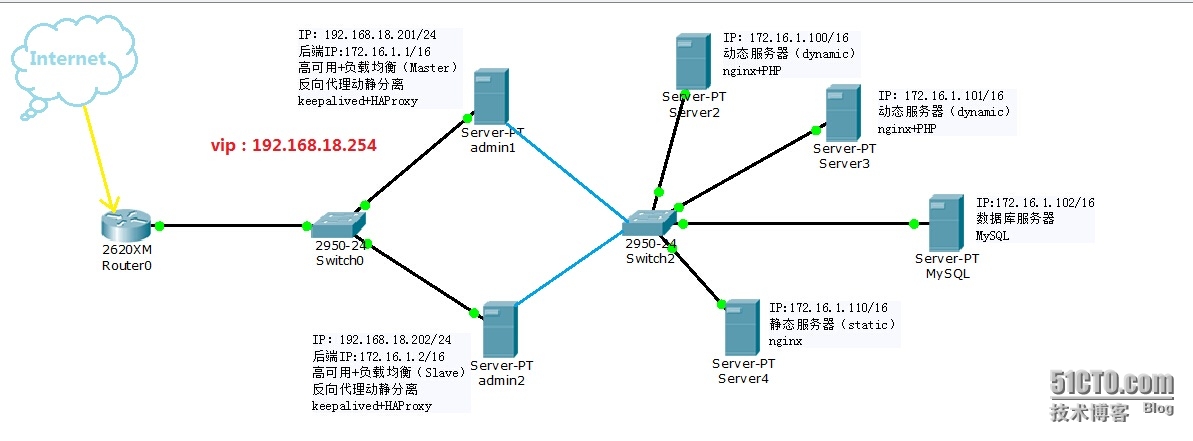
nginx+php和MySQL这些后端服务器配置前面文章都有讲到这里省略
安装haproxy
yum install haproxy -y
编辑配置文件:vim /etc/haproxy/haproxy.cfg
#---------------------------------------------------------------------
# Example configuration for a possible web application. See the
# full configuration options online.
#
# http://cbonte.github.io/haproxy-dconv #
#---------------------------------------------------------------------
#---------------------------------------------------------------------
# Global settings
#---------------------------------------------------------------------
global
# to have these messages end up in /var/log/haproxy.log you will
# need to:
#
# 1) configure syslog to accept network log events. This is done
# by adding the '-r' option to the SYSLOGD_OPTIONS in
# /etc/sysconfig/syslog
#
# 2) configure local2 events to go to the /var/log/haproxy.log
# file. A line like the following can be added to
# /etc/sysconfig/syslog
#
# local2.* /var/log/haproxy.log
#
log 127.0.0.1 local2
chroot /var/lib/haproxy
pidfile /var/run/haproxy.pid
maxconn 4000
user haproxy
group haproxy
daemon
# turn on stats unix socket
stats socket /var/lib/haproxy/stats
#---------------------------------------------------------------------
# common defaults that all the 'listen' and 'backend' sections will
# use if not designated in their block
#---------------------------------------------------------------------
defaults
mode http //设定默认运行模式
log global
option httplog //启用http请求日志。
option dontlognull //不记录空信息
option http-server-close //开启服务器端关闭,支持客户端一侧的长连接。
option forwardfor except 127.0.0.0/8 //在转发请求的时候,给请求报文添加一个首部信息,忽略本机。
option redispatch //请求重新分发
retries 3 //向后端服务器发出请求失败后,重试的次数。
timeout http-request 10s //请求的超时时间
timeout queue 1m //在请求等待队列中的超时时间
timeout connect 10s //paproxy连接后端服务器的超时时间
timeout client 1m //客户端非活动长连接的超时时间
timeout server 1m //服务器端非活动长连接的超时时间
timeout http-keep-alive 10s
timeout check 10s //健康状态检测超时时间
maxconn 5000 //设定每个进程所响应的最大连接数
#---------------------------------------------------------------------
# main frontend which proxys to the backends
#---------------------------------------------------------------------
listen stats
mode http
bind *:9999 //设置侦听的端口
stats enable //启用stats
stats hide-version //隐藏程序的版本号
stats uri /administrator/login // 指定url
stats realm HAProxy\ stats messages //认证的提示标题信息
stats auth admin:admin //定义登录stats帐号和密码。
stats admin if TRUE //启用管理功能,必须通过认证才允许登录管理
frontend main
bind *:80
acl url_static path_beg -i /static /images /javascript /stylesheets
acl url_static path_end -i .jpg .gif .png .css .js .bmp .ico .txt .html
use_backend static if url_static
default_backend dynamic //定义默认代理的后端服务器群
#---------------------------------------------------------------------
# static backend for serving up images, stylesheets and such
#---------------------------------------------------------------------
backend static 定义静态请求响应服务器群
balance roundrobin //定义负载均衡算法
server static1 172.16.1.110:80 check maxconn 6000
#---------------------------------------------------------------------
# round robin balancing between the various backends
#---------------------------------------------------------------------
backend dynamic 定义动态请求响应服务器群
balance roundrobin
server sport1 172.16.1.100:80 check inter 2 rise 1 fall 3 maxconn 2000
server sport2 172.16.1.101:80 check inter 2 rise 1 fall 3 maxconn 2000
配置haproxy日志
编辑/etc/sysconfig/rsyslog
SYSLOGD_OPTIONS="-c 2 -r "
定义日志设备
vim /etc/rsyslog.conf
local2.* /var/log/haproxy.log
然后安装keepalived,编辑配置文件 vim /etc/keepalived/keepalived.conf
! Configuration File for keepalived
global_defs {
notification_email {
root@localhost
}
notification_email_from keepalived@localhost
smtp_server 127.0.0.1
smtp_connect_timeout 30
router_id LVS_DEVEL
}
vrrp_script chk_haproxy {
script /etc/keepalived/server.sh //自定义脚本,用于维护haproxy进程。
interval 1
weight 3
}
vrrp_instance VI_1 {
state BACKUP
interface eth0
virtual_router_id 51
priority 99
advert_int 1
authentication {
auth_type PASS
auth_pass a0f12bf066bb9605
}
virtual_ipaddress {
192.168.18.254/24 dev eth0 label eth0:0
}
track_script {
chk_haproxy
}
notify_master "/etc/keepalived/notify.sh master" //自定义脚本,用于监控状态发生转变。
notify_backup "/etc/keepalived/notify.sh backup"
notify_fault "/etc/keepalived/notify.sh fault"
}
server.sh,这个脚本功能是检测,haproxy进程是否存在,如果不存在则重启haproxy服务。
如果当前主机启动不了haproxy服务时,则返回一个错误状态码,降低优先级,使得节点资源迁移。
#!/bin/bash
#
pidof haproxy &>/dev/null
RETVL=$?
if [ "$RETVL" -eq 0 ];then
exit 0;
else
/etc/init.d/haproxy restart
pidof haproxy &>/dev/null
RETVL=$?
[ "$RETVL" -eq 0] && exit 0 || exit 5
fi
notify.sh,这个脚本功能是在主备状态发生转换时发送邮件通知管理员,并且启动haproxy服务。
#!/bin/bash
#description: An example of notify script
#
vip=192.168.18.254
contact='root@localhost'
notify() {
mailsubject="`hostname` to be $1: $vip floating"
mailbody="`date '+%F %H:%M:%S'`: vrrp transition, `hostname` changed to be $1"
echo $mailbody | mail -s "$mailsubject" $contact
}
case "$1" in
master)
notify master
/etc/rc.d/init.d/haproxy start
exit 0
;;
backup)
notify backup
/etc/rc.d/init.d/haproxy stop
exit 0
;;
fault)
notify fault
/etc/rc.d/init.d/haproxy stop
exit 0
;;
*)
echo 'Usage: `basename $0` {master|backup|fault}'
exit 1
;;
esac
haproxy配置两个节点一样。
keepalived备节点和主节点差不多,只需要改动初始状态为BACKUP降低优先级即可,将脚本文件也要一并同步过去。
配置完成以后,启动两边的keepalived即可。
笔者启用了6台虚拟机完成了,测试也基本成功,就不上图了。
欢迎大家与我交流QQ:1183710107
本文出自 “突破舒适区” 博客,请务必保留此出处http://tchuairen.blog.51cto.com/3848118/1536658
HAProxy提供高可用性、负载均衡以及基于TCP和HTTP应用的代理,支持虚拟主机,它是免费、快速并且可靠的一种解决方案。HAProxy特别适用于那些负载特大的web站点,这些站点通常又需要会话保持或七层处理。HAProxy运行在时下的硬件上,完全可以支持数以万计的并发连接。并且它的运行模式使得它可以很简单安全的整合进您当前的架构中, 同时可以保护你的web服务器不被暴露到网络上。
HAProxy实现了一种事件驱动、单一进程模型,此模型支持非常大的并发连接数。多进程或多线程模型受内存限制 、系统调度器限制以及无处不在的锁限制,很少能处理数千并发连接。事件驱动模型因为在有更好的资源和时间管理的用户端(User-Space) 实现所有这些任务,所以没有这些问题。此模型的弊端是,在多核系统上,这些程序通常扩展性较差。这就是为什么他们必须进行优化以 使每个CPU时间片(Cycle)做更多的工作。
————百度百科
HAProxy负载均衡的调度算法:
roundrobin:动态调度算法,根据权重进行轮叫类似(wrr),并且权重可以在运行时进行调整,支持慢速启动。
static-rr:静态调度算法,轮叫方式,没有动态算法的特殊功能。
leastconn:最少连接调度算法类似(wlc),适用于给长连接应用做调度如MySQL,SSH。不适用于web场景。
source:同一个IP定向到同一个后端服务器,类似(sh)。可以通过hash-type 来定义类型,map-based(静态)consistent(动态)。
uri:对于同一个uri的请求到同一个后端服务器。(适用于调度缓存服务器)
url:根据url中的参数进行调度,可以根据来自同一个用户信息的请求,发往同一台后端服务器。
hdr:根据用户请求的首部进行调度。
接下来我们部署下面的环境:
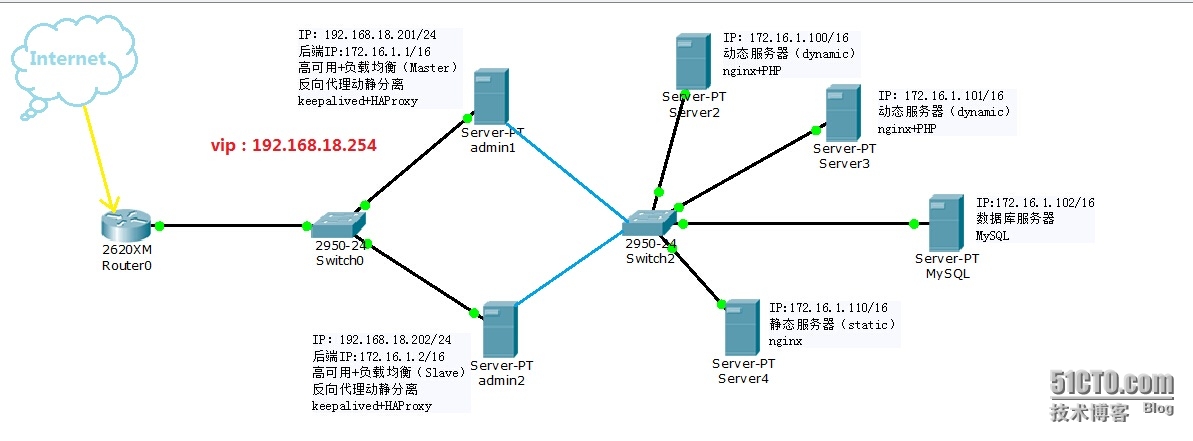
nginx+php和MySQL这些后端服务器配置前面文章都有讲到这里省略
安装haproxy
yum install haproxy -y
编辑配置文件:vim /etc/haproxy/haproxy.cfg
#---------------------------------------------------------------------
# Example configuration for a possible web application. See the
# full configuration options online.
#
# http://cbonte.github.io/haproxy-dconv #
#---------------------------------------------------------------------
#---------------------------------------------------------------------
# Global settings
#---------------------------------------------------------------------
global
# to have these messages end up in /var/log/haproxy.log you will
# need to:
#
# 1) configure syslog to accept network log events. This is done
# by adding the '-r' option to the SYSLOGD_OPTIONS in
# /etc/sysconfig/syslog
#
# 2) configure local2 events to go to the /var/log/haproxy.log
# file. A line like the following can be added to
# /etc/sysconfig/syslog
#
# local2.* /var/log/haproxy.log
#
log 127.0.0.1 local2
chroot /var/lib/haproxy
pidfile /var/run/haproxy.pid
maxconn 4000
user haproxy
group haproxy
daemon
# turn on stats unix socket
stats socket /var/lib/haproxy/stats
#---------------------------------------------------------------------
# common defaults that all the 'listen' and 'backend' sections will
# use if not designated in their block
#---------------------------------------------------------------------
defaults
mode http //设定默认运行模式
log global
option httplog //启用http请求日志。
option dontlognull //不记录空信息
option http-server-close //开启服务器端关闭,支持客户端一侧的长连接。
option forwardfor except 127.0.0.0/8 //在转发请求的时候,给请求报文添加一个首部信息,忽略本机。
option redispatch //请求重新分发
retries 3 //向后端服务器发出请求失败后,重试的次数。
timeout http-request 10s //请求的超时时间
timeout queue 1m //在请求等待队列中的超时时间
timeout connect 10s //paproxy连接后端服务器的超时时间
timeout client 1m //客户端非活动长连接的超时时间
timeout server 1m //服务器端非活动长连接的超时时间
timeout http-keep-alive 10s
timeout check 10s //健康状态检测超时时间
maxconn 5000 //设定每个进程所响应的最大连接数
#---------------------------------------------------------------------
# main frontend which proxys to the backends
#---------------------------------------------------------------------
listen stats
mode http
bind *:9999 //设置侦听的端口
stats enable //启用stats
stats hide-version //隐藏程序的版本号
stats uri /administrator/login // 指定url
stats realm HAProxy\ stats messages //认证的提示标题信息
stats auth admin:admin //定义登录stats帐号和密码。
stats admin if TRUE //启用管理功能,必须通过认证才允许登录管理
frontend main
bind *:80
acl url_static path_beg -i /static /images /javascript /stylesheets
acl url_static path_end -i .jpg .gif .png .css .js .bmp .ico .txt .html
use_backend static if url_static
default_backend dynamic //定义默认代理的后端服务器群
#---------------------------------------------------------------------
# static backend for serving up images, stylesheets and such
#---------------------------------------------------------------------
backend static 定义静态请求响应服务器群
balance roundrobin //定义负载均衡算法
server static1 172.16.1.110:80 check maxconn 6000
#---------------------------------------------------------------------
# round robin balancing between the various backends
#---------------------------------------------------------------------
backend dynamic 定义动态请求响应服务器群
balance roundrobin
server sport1 172.16.1.100:80 check inter 2 rise 1 fall 3 maxconn 2000
server sport2 172.16.1.101:80 check inter 2 rise 1 fall 3 maxconn 2000
配置haproxy日志
编辑/etc/sysconfig/rsyslog
SYSLOGD_OPTIONS="-c 2 -r "
定义日志设备
vim /etc/rsyslog.conf
local2.* /var/log/haproxy.log
然后安装keepalived,编辑配置文件 vim /etc/keepalived/keepalived.conf
! Configuration File for keepalived
global_defs {
notification_email {
root@localhost
}
notification_email_from keepalived@localhost
smtp_server 127.0.0.1
smtp_connect_timeout 30
router_id LVS_DEVEL
}
vrrp_script chk_haproxy {
script /etc/keepalived/server.sh //自定义脚本,用于维护haproxy进程。
interval 1
weight 3
}
vrrp_instance VI_1 {
state BACKUP
interface eth0
virtual_router_id 51
priority 99
advert_int 1
authentication {
auth_type PASS
auth_pass a0f12bf066bb9605
}
virtual_ipaddress {
192.168.18.254/24 dev eth0 label eth0:0
}
track_script {
chk_haproxy
}
notify_master "/etc/keepalived/notify.sh master" //自定义脚本,用于监控状态发生转变。
notify_backup "/etc/keepalived/notify.sh backup"
notify_fault "/etc/keepalived/notify.sh fault"
}
server.sh,这个脚本功能是检测,haproxy进程是否存在,如果不存在则重启haproxy服务。
如果当前主机启动不了haproxy服务时,则返回一个错误状态码,降低优先级,使得节点资源迁移。
#!/bin/bash
#
pidof haproxy &>/dev/null
RETVL=$?
if [ "$RETVL" -eq 0 ];then
exit 0;
else
/etc/init.d/haproxy restart
pidof haproxy &>/dev/null
RETVL=$?
[ "$RETVL" -eq 0] && exit 0 || exit 5
fi
notify.sh,这个脚本功能是在主备状态发生转换时发送邮件通知管理员,并且启动haproxy服务。
#!/bin/bash
#description: An example of notify script
#
vip=192.168.18.254
contact='root@localhost'
notify() {
mailsubject="`hostname` to be $1: $vip floating"
mailbody="`date '+%F %H:%M:%S'`: vrrp transition, `hostname` changed to be $1"
echo $mailbody | mail -s "$mailsubject" $contact
}
case "$1" in
master)
notify master
/etc/rc.d/init.d/haproxy start
exit 0
;;
backup)
notify backup
/etc/rc.d/init.d/haproxy stop
exit 0
;;
fault)
notify fault
/etc/rc.d/init.d/haproxy stop
exit 0
;;
*)
echo 'Usage: `basename $0` {master|backup|fault}'
exit 1
;;
esac
haproxy配置两个节点一样。
keepalived备节点和主节点差不多,只需要改动初始状态为BACKUP降低优先级即可,将脚本文件也要一并同步过去。
配置完成以后,启动两边的keepalived即可。
笔者启用了6台虚拟机完成了,测试也基本成功,就不上图了。
欢迎大家与我交流QQ:1183710107
本文出自 “突破舒适区” 博客,请务必保留此出处http://tchuairen.blog.51cto.com/3848118/1536658
相关文章推荐
- Keepalived+Haproxy双主高可用负载均衡代理动静分离web服务器
- HAProxy+Varnish+LNMP实现高可用负载均衡动静分离集群部署
- HAProxy基于KeepAlived实现Web高可用及动静分离 推荐
- Keepalived实现Haproxy高可用实现Web动静分离
- HAProxy基于KeepAlived实现Web高可用及动静分离
- HAProxy+Varnish+LNMP实现高可用负载均衡动静分离集群部署 推荐
- HAProxy+KeepAlived实现web服务高可用、动静分离等 推荐
- HAProxy+Varnish+LNMP实现高可用负载均衡动静分离集群部署
- haproxy实现的web反向代理,动静分离,以及基于keepalived实现的haproxy的高可用
- keepalived高可用haproxy配合varnish实现wordpress的动静分离
- keepalived+haproxy 实现对web的动静分离和负载均衡
- keepalived+haproxy构建高可用负载均衡集群
- Haproxy+Keepalived配置WEB负载均衡及动静分离
- keepalived+haproxy实现web服务的高可用和负载均衡
- Haproxy+keepalived实现sphinx高可用负载均衡
- haproxy+keepalived实现高可用负载均衡
- keepalived + haproxy 实现web 双主模型的高可用负载均衡--转
- 使用HAproxy如何实现web站点的动静分离
- keepalived + haproxy 实现web 双主模型的高可用负载均衡 推荐
- Haproxy+keepalived实现高可用负载均衡
