基于Swing 实现放大镜效果
2011-10-15 23:27
351 查看
一:概述
本文代码在JDK6u20版本调试通过,通过对像素的抓取处理和利用TexturePaint对BufferedImage对象的支持
从而实现对任何JComponent组件的放大镜效果。
二:前期准备工作
1. 将传入的JComponent对象转换为BufferedImage对象做为源图像,有下面代码完成,关
键步骤在于从BufferedImage对象创建自己的图形设备对象
orginalImage = new BufferedImage(this.srcComponent.getSize().width, this.srcComponent.getSize().height, BufferedImage.TYPE_INT_ARGB); Graphics g = orginalImage.createGraphics(); this.srcComponent.paintAll(g);
2. 从源BufferedImage对象中读取所有的像素数据,这个在后面将会用到。代码如下
originalPixels = new int[orginalImage.getWidth()*orginalImage.getHeight()]; orginalImage.getRaster().getDataElements(0,0, orginalImage.getWidth(),
orginalImage.getHeight(), originalPixels)
3. 创建放大镜组件,使用一个自定义的JFrame对象,去掉边框,使用形状为圆形,实现代码如下:
zoomFrame = new JFrame("MagnifyGlass"); zoomFrame.setUndecorated(true); Shape shape = new Ellipse2D.Double(0, 0,180, 180); AWTUtilitiesWrapper.setWindowShape(zoomFrame,shape);
三:主要思路及关键代码
1. 捕获鼠标在源图像上的位置移动,这个需要完成MouseMotionListener接口,实现对位置捕获的代码如下:
double x = e.getPoint().getX(); double y = e.getPoint().getY();
2. 根据鼠标在源图像上的位置,抓取源图像上像素,抓取像素的范围取决于放缩的比例因子 // get garb area rectangle [b]int[/b] grabCols = (int)(([b]double[/b])mySize.width /zoomFactor); [b]int[/b] grabRows = ([b]int[/b])(([b]double[/b])mySize.height /zoomFactor);
3. 从源图像对象一维像素数组中获取要放大的三维像素数组,本实现的关键点之一,实现代码如下: 首先定义三维像素数组对象:
[b]int[/b][][][] data = new[b]int[/b][grabRows][grabCols][4];
转换为三维ARGB的像素数组:
// Alpha data data[row][col][0] = (aRow[col] >> 24) & 0xFF; // Red data data[row][col][1] = (aRow[col] >> 16) & 0xFF; // Green data data[row][col][2] = (aRow[col] >> 8) & 0xFF; // Blue data data[row][col][3]= (aRow[col]) & 0xFF;
4. 调用方法convertToOneDim()将抓取到的像素转换为一维数组,放入到创建的BufferedImage对象中,实现代码如下:
grabImage.getRaster().setDataElements( 0, 0,grabWidth, grabHeight, oneDimPixelData );
5.利用TexturePaint来使用grabImage对象来填充放大镜组件
TexturePaint tp = new TexturePaint((BufferedImage)grabImage,rect); g2.setPaint(tp); g2.fill(circle1);
6. 获得screen坐标来实现放大镜对鼠标的跟随效果
获取鼠标的screen坐标
// get screen point Point offsetPoint = srcComponent.getLocationOnScreen(); e.translatePoint(offsetPoint.x, offsetPoint.y); screenPoint = e.getPoint();
实现放大镜跟随鼠标效果:
zoomFrame.setLocation(screenPoint); zoomFrame.setAlwaysOnTop(true);
7.处理边缘像素放大问题,空白部分用白色填充
data[row][col][0] = 0xFF; // alpha
data[row][col][1] = 0xFF; // red
data[row][col][2] = 0xFF; // green
data[row][col][3] = 0xFF; // blue
8. 最终效果如下图:
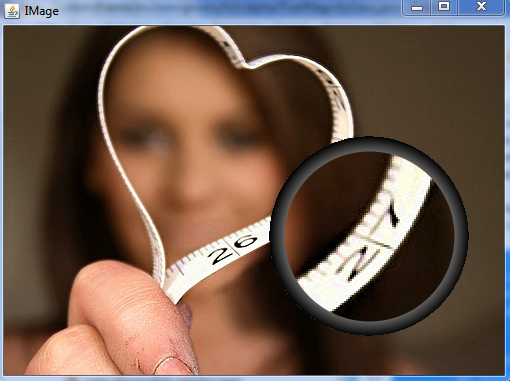
全部源代码及测试程序如下:
测试程序:
本文代码在JDK6u20版本调试通过,通过对像素的抓取处理和利用TexturePaint对BufferedImage对象的支持
从而实现对任何JComponent组件的放大镜效果。
二:前期准备工作
1. 将传入的JComponent对象转换为BufferedImage对象做为源图像,有下面代码完成,关
键步骤在于从BufferedImage对象创建自己的图形设备对象
orginalImage = new BufferedImage(this.srcComponent.getSize().width, this.srcComponent.getSize().height, BufferedImage.TYPE_INT_ARGB); Graphics g = orginalImage.createGraphics(); this.srcComponent.paintAll(g);
2. 从源BufferedImage对象中读取所有的像素数据,这个在后面将会用到。代码如下
originalPixels = new int[orginalImage.getWidth()*orginalImage.getHeight()]; orginalImage.getRaster().getDataElements(0,0, orginalImage.getWidth(),
orginalImage.getHeight(), originalPixels)
3. 创建放大镜组件,使用一个自定义的JFrame对象,去掉边框,使用形状为圆形,实现代码如下:
zoomFrame = new JFrame("MagnifyGlass"); zoomFrame.setUndecorated(true); Shape shape = new Ellipse2D.Double(0, 0,180, 180); AWTUtilitiesWrapper.setWindowShape(zoomFrame,shape);
三:主要思路及关键代码
1. 捕获鼠标在源图像上的位置移动,这个需要完成MouseMotionListener接口,实现对位置捕获的代码如下:
double x = e.getPoint().getX(); double y = e.getPoint().getY();
2. 根据鼠标在源图像上的位置,抓取源图像上像素,抓取像素的范围取决于放缩的比例因子 // get garb area rectangle [b]int[/b] grabCols = (int)(([b]double[/b])mySize.width /zoomFactor); [b]int[/b] grabRows = ([b]int[/b])(([b]double[/b])mySize.height /zoomFactor);
3. 从源图像对象一维像素数组中获取要放大的三维像素数组,本实现的关键点之一,实现代码如下: 首先定义三维像素数组对象:
[b]int[/b][][][] data = new[b]int[/b][grabRows][grabCols][4];
转换为三维ARGB的像素数组:
// Alpha data data[row][col][0] = (aRow[col] >> 24) & 0xFF; // Red data data[row][col][1] = (aRow[col] >> 16) & 0xFF; // Green data data[row][col][2] = (aRow[col] >> 8) & 0xFF; // Blue data data[row][col][3]= (aRow[col]) & 0xFF;
4. 调用方法convertToOneDim()将抓取到的像素转换为一维数组,放入到创建的BufferedImage对象中,实现代码如下:
grabImage.getRaster().setDataElements( 0, 0,grabWidth, grabHeight, oneDimPixelData );
5.利用TexturePaint来使用grabImage对象来填充放大镜组件
TexturePaint tp = new TexturePaint((BufferedImage)grabImage,rect); g2.setPaint(tp); g2.fill(circle1);
6. 获得screen坐标来实现放大镜对鼠标的跟随效果
获取鼠标的screen坐标
// get screen point Point offsetPoint = srcComponent.getLocationOnScreen(); e.translatePoint(offsetPoint.x, offsetPoint.y); screenPoint = e.getPoint();
实现放大镜跟随鼠标效果:
zoomFrame.setLocation(screenPoint); zoomFrame.setAlwaysOnTop(true);
7.处理边缘像素放大问题,空白部分用白色填充
data[row][col][0] = 0xFF; // alpha
data[row][col][1] = 0xFF; // red
data[row][col][2] = 0xFF; // green
data[row][col][3] = 0xFF; // blue
8. 最终效果如下图:
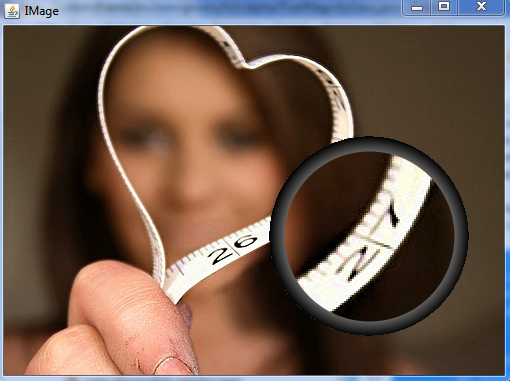
全部源代码及测试程序如下:
import java.awt.Color; import java.awt.Dimension; import java.awt.Graphics; import java.awt.Graphics2D; import java.awt.Image; import java.awt.Paint; import java.awt.Point; import java.awt.RadialGradientPaint; import java.awt.Rectangle; import java.awt.RenderingHints; import java.awt.Shape; import java.awt.TexturePaint; import java.awt.event.MouseEvent; import java.awt.event.MouseMotionListener; import java.awt.geom.Ellipse2D; import java.awt.image.BufferedImage; import java.awt.image.ColorModel; import javax.swing.JComponent; import javax.swing.JFrame; public class PixelMagnifyGlass extends JComponent implements MouseMotionListener { /** * magnify the image based on pixel data. */ private static final long serialVersionUID = -1632282149543956832L; private double zoomFactor; private JComponent srcComponent; private Point imgPoint; private Point screenPoint; private JFrame zoomFrame; private Dimension mySize; private BufferedImage orginalImage; private int[] originalPixels; public PixelMagnifyGlass(JComponent comp, Dimension size, double zoom) { this.srcComponent = comp; screenPoint = new Point(-1, -1); comp.addMouseMotionListener(this); this.mySize = size; this.zoomFactor = zoom; // convert the JComponent to image orginalImage = new BufferedImage(this.srcComponent.getSize().width, this.srcComponent.getSize().height, BufferedImage.TYPE_INT_ARGB); Graphics g = orginalImage.createGraphics(); this.srcComponent.paintAll(g); g.dispose(); // get all pixel arrays originalPixels = new int[orginalImage.getWidth()*orginalImage.getHeight()]; orginalImage.getRaster().getDataElements( 0, 0, orginalImage.getWidth(), orginalImage.getHeight(), originalPixels); // start the glass component zoomFrame = new JFrame("MagnifyGlass"); zoomFrame.setUndecorated(true); Shape shape = new Ellipse2D.Double(0, 0,mySize.getWidth(), mySize.getHeight()); AWTUtilitiesWrapper.setWindowShape(zoomFrame, shape); } public void paint(Graphics g) { if(imgPoint.x == -1) { g.setColor(Color.BLUE); g.fillRect(0,0, mySize.width, mySize.height); return; } // draw zoom in/out image here Graphics2D g2 = (Graphics2D) g; g2.setRenderingHint(RenderingHints.KEY_ANTIALIASING, RenderingHints.VALUE_ANTIALIAS_ON); int grabWidth = (int)((double)mySize.width / zoomFactor); int grabHeight = (int)((double)mySize.height / zoomFactor); int[][][] threeDimPixelData = clipImageToThreeDim(originalPixels, (int)imgPoint.getX(), (int)imgPoint.getY()); int[] oneDimPixelData = convertToOneDim(threeDimPixelData, grabWidth, grabHeight); ColorModel cMD = orginalImage.getColorModel(); BufferedImage grabImage = new BufferedImage(orginalImage.getColorModel(), cMD.createCompatibleWritableRaster(grabWidth, grabHeight), cMD.isAlphaPremultiplied(), null); grabImage.getRaster().setDataElements( 0, 0, grabWidth, grabHeight, oneDimPixelData ); Image scaleImg = grabImage.getScaledInstance(mySize.width, mySize.height, Image.SCALE_FAST); // g2.drawImage(scaleImg, 0,0,null); // add glass edge with black Shape innerCircle = new Ellipse2D.Float(15.5f, 15.5f, mySize.width - 30, mySize.height - 30); Ellipse2D outterCircle = new Ellipse2D.Float(0, 0, mySize.width, mySize.height); Paint gp = new RadialGradientPaint((float)outterCircle.getCenterX(), (float)outterCircle.getCenterY(), (mySize.width)/2, new float[]{0f,0.8f,1f},new Color[]{Color.WHITE,Color.GRAY,Color.BLACK}); g2.setPaint(gp); g2.fill(outterCircle); Rectangle rect = new Rectangle(0,0,scaleImg.getWidth(null), scaleImg.getHeight(null)); TexturePaint tp = new TexturePaint((BufferedImage)grabImage, rect); g2.setPaint(tp); g2.fill(innerCircle); } public Dimension getPreferredSize() { return mySize; } public Dimension getMinimumSize() { return mySize; } public Dimension getMaximumSize() { return mySize; } @Override public void mouseDragged(MouseEvent e) { mouseMoved(e); } public int[][][] clipImageToThreeDim(int[] oneDPix, int startCols, int startRows) { // get garb area rectangle int grabCols = (int)((double)mySize.width / zoomFactor); int grabRows = (int)((double)mySize.height / zoomFactor); int[][][] data = new int[grabRows][grabCols][4]; for (int row = 0; row < grabRows; row++) { int[] aRow = new int[grabCols]; for (int col = 0; col < grabCols; col++) { int element = (row + startRows) * orginalImage.getWidth() + (startCols + col); // image edge detection and assign it as white color. if(element >= oneDPix.length || (startCols + col) >= orginalImage.getWidth()) { aRow[col] = 0; } else { aRow[col] = oneDPix[element]; } } for (int col = 0; col < grabCols; col++) { if(aRow[col] == 0) { // Alpha data data[row][col][0] = 0xFF; // Red data data[row][col][1] = 0xFF; // Green data data[row][col][2] = 0xFF; // Blue data data[row][col][3] = 0xFF; } else { // Alpha data data[row][col][0] = (aRow[col] >> 24) & 0xFF; // Red data data[row][col][1] = (aRow[col] >> 16) & 0xFF; // Green data data[row][col][2] = (aRow[col] >> 8) & 0xFF; // Blue data data[row][col][3] = (aRow[col]) & 0xFF; } } // end for loop on column } return data; } /* <p> The purpose of this method is to convert the data in the 3D array of ints back into </p> * <p> the 1d array of type int. </p> * */ public int[] convertToOneDim(int[][][] data, int imgCols, int imgRows) { // Create the 1D array of type int to be populated with pixel data int[] oneDPix = new int[imgCols * imgRows * 4]; // Move the data into the 1D array. Note the // use of the bitwise OR operator and the // bitwise left-shift operators to put the // four 8-bit bytes into each int. for (int row = 0, cnt = 0; row < imgRows; row++) { for (int col = 0; col < imgCols; col++) { oneDPix[cnt] = ((data[row][col][0] << 24) & 0xFF000000) | ((data[row][col][1] << 16) & 0x00FF0000) | ((data[row][col][2] << 8) & 0x0000FF00) | ((data[row][col][3]) & 0x000000FF); cnt++; }// end for loop on col }// end for loop on row return oneDPix; }// end convertToOneDim @Override public void mouseMoved(MouseEvent e) { double x = e.getPoint().getX(); double y = e.getPoint().getY(); // we did not need to handle edge pixel like this again. // if((x + mySize.getWidth()) > this.orginalImage.getWidth()) { // x = x - ((x + mySize.getWidth()) - this.orginalImage.getWidth()); // } // if((y + mySize.getHeight()) > this.orginalImage.getHeight()) { // y = y - ((y + mySize.getHeight()) - this.orginalImage.getHeight()); // } // end comment by gloomy fish on 15-October-2011 imgPoint = new Point((int)x, (int)y); // get screen point Point offsetPoint = srcComponent.getLocationOnScreen(); e.translatePoint(offsetPoint.x, offsetPoint.y); screenPoint = e.getPoint(); repaint(); invokeGlass(); } /** * */ public void invokeGlass() { if(imgPoint.x == -1) { return; } if(zoomFrame.isVisible()) { zoomFrame.getContentPane().remove(this); zoomFrame.getContentPane().add(this); zoomFrame.setLocation(screenPoint); } else { zoomFrame.getContentPane().remove(this); zoomFrame.getContentPane().add(this); zoomFrame.pack(); zoomFrame.setLocation(screenPoint); zoomFrame.setVisible(true); zoomFrame.setAlwaysOnTop(true); } } }测试程序:
import java.awt.Dimension; import java.io.File; import javax.swing.ImageIcon; import javax.swing.JFileChooser; import javax.swing.JFrame; import javax.swing.JLabel; public class TestDetachedMagnifyingGlass { public TestDetachedMagnifyingGlass(File f) { ImageIcon i = new ImageIcon(f.getPath()); JLabel label = new JLabel(i); JFrame imageFrame = new JFrame("IMage"); imageFrame.getContentPane().add(label); imageFrame.setDefaultCloseOperation(JFrame.EXIT_ON_CLOSE); imageFrame.pack(); imageFrame.setVisible(true); new PixelMagnifyGlass(label, new Dimension(180,180),2.0); // mag.invokeGlass(); } public static void main(String[] args) { JFileChooser chooser = new JFileChooser(); chooser.showOpenDialog(null); File f = chooser.getSelectedFile(); new TestDetachedMagnifyingGlass(f); } }
相关文章推荐
- 基于Swing 实现放大镜效果
- 基于Swing 实现放大镜效果
- 基于jquery实现放大镜效果
- 基于JavaScript实现购物网站商品放大镜效果
- 基于jQuery实现放大镜效果
- 基于jQuery插件jqzoom实现的图片放大镜效果示例
- javascript 放大镜 v1.0 基于Yui2 实现的放大镜效果
- 基于jquery实现放大镜效果
- 基于JavaScript实现购物网站商品放大镜效果
- javascript 放大镜 v1.0 基于Yui2 实现的放大镜效果
- 基于angularjs实现图片放大镜效果
- jquery框架中使用jqzoom插件实现图片放大镜效果
- iOS实现基于VLC播放器的封装效果
- 原生js实现淘宝放大镜效果
- GrabCut in One Cut(基于图割算法grabcut的一次快速图像分割的OpenCV实现)----目前效果最好的图割
- 基于jquery实现的文字向上跑动类似跑马灯的效果
- 实现放大镜效果
- javascript实现图片放大镜效果
- 基于jQuery实现最基本的淡入淡出效果实例
