Dynamics 365中自定义工作流活动更新了输入输出参数后获取的方法
关注本人微信和易信公众号: 微软动态CRM专家罗勇 ,回复245或者20170309可方便获取本文,同时可以在第一间得到我发布的最新的博文信息,follow me!我的网站是 www.luoyong.me 。
上一篇博文写的是关于自定义工作流活动,发现如果更新了自定义工作流活动的输入或者输出参数,在CRM的工作流编辑界面是无法获取到这个变化的,比如我的自定义工作流活动中的参数我添加了一个必须输入的属性,就算我重启IIS,重启CRM相关的服务也会看不到变化。怎么解决呢?
我在 Custom Workflow Input Parameters Not Updating 这个帖子中找到了答案,如下:
Rugved Gokhale responded on 5 Aug 2015 6:01 AM
In case of custom worflow (I'm referring it as CWF ahead in this post), there is a version management handled by CRM natively, its not a bug !
If you need to reflect your CWF (the updates) while keeping the same assembly version, just go to :-
- Plugin Reg tool from where you have registered your custom workflow
- Locate the specific CWF which you need to update
- Click on small Save in the properties tab. This will treat the last updated version as the only usable version and would reflect your latest changes in the workflow as well.
提供了方法,就是使用插件注册工具的时候,选择你要更新的哪个自定义工作流活动的程序,然后点击保存按钮即可,就算你没有改动属性,可以点击并保存成功。
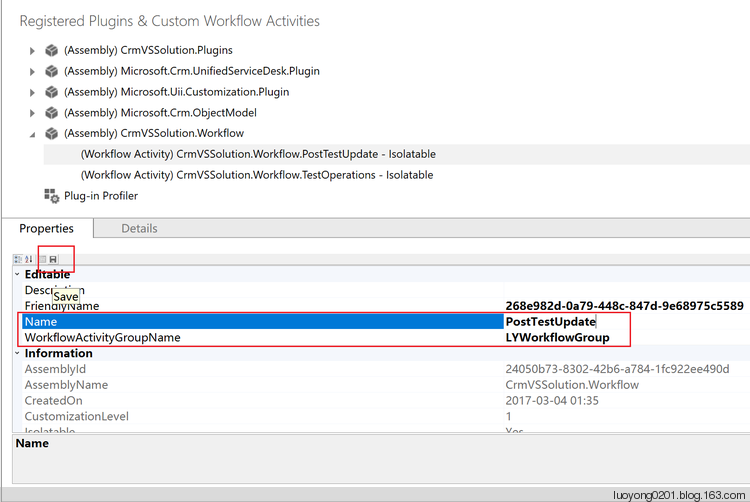
保存成功后,刷新工作流页面就可以成功看到输入和输出参数的变化了。
- Dynamics 365中自定义工作流活动获取的上下文分析及注意事项
- 自己试验在spring的环绕通知里获取目标对象的类名和目标方法的参数类名,用于根据自定义注解判断访问权限,有没有更好的办法,高手指点一下
- Dynamics 365 WebApi 自定义按钮无法获取表单内容办法
- 利用AOP获取自定义标签的参数以及方法的参数
- Javascrpt获取页面的传递的参数,超简单更新【2种方法】
- IDEA中关于自定义注释设置总结(可获取方法参数)
- 1, 小程序的自定义组件的引用,传值,父组件获取子组件的方法和参数
- ObjectDataSource未能找到带参数的非泛型方法的的解决以及自定义更新参数的探究
- C# 通过反射获取MVC Controller里的类名,方法名,参数列表,返回值类型,Description描述,自定义Attribute
- LinqToEntities 更新、删除 的小技巧 Attach 和 域操作自定义方法
- C# 一些获取硬件参数的方法
- javascript 获取GET方法的参数
- PHP中Date获取时间不正确的解决方法(2009-05-15更新)
- Java获取系统环境变量(System Environment Variable)和系统属性(System Properties)以及启动参数的方法
- 用JS获取地址栏参数的方法(超级简单)
- 低功耗蓝牙BLE之连接事件、连接参数和更新方法
- IOS调用WCF提供的服务方法,但是方法的参数是WCF那边自定义的对象,这样有办法调用么,如果可以IOS应该怎么传参呢?请问有了解的么,
- spring获取连接点参数的两种方法
- javascript获取url参数的方法
- linux下获取性能参数的方法
