Elasticsearch:cache 在 Elasticsearch 中的应用
在所有的应用中,cache 是个好东西。因为是在内存里,它的访问速度快,而且有时甚至直接进行使用,这样它就无形加快我们的搜索速度。默认情况下 cache 是启动的。你也可以通过如下的方式来关掉 cache:
[code]PUT /my-index-000001
{
"settings": {
"index.requests.cache.enable": false
}
}
在今天的文章中,我将分享几个小的技巧。希望对大家的学习有所帮助。为了方便我们的讲解,我们先使用 Kibana 自带的索引来进行展示。
准备数据
在今天的教程中,我们将使用 Kibana 自带的索引来进行展示。打开 Kibana 界面:
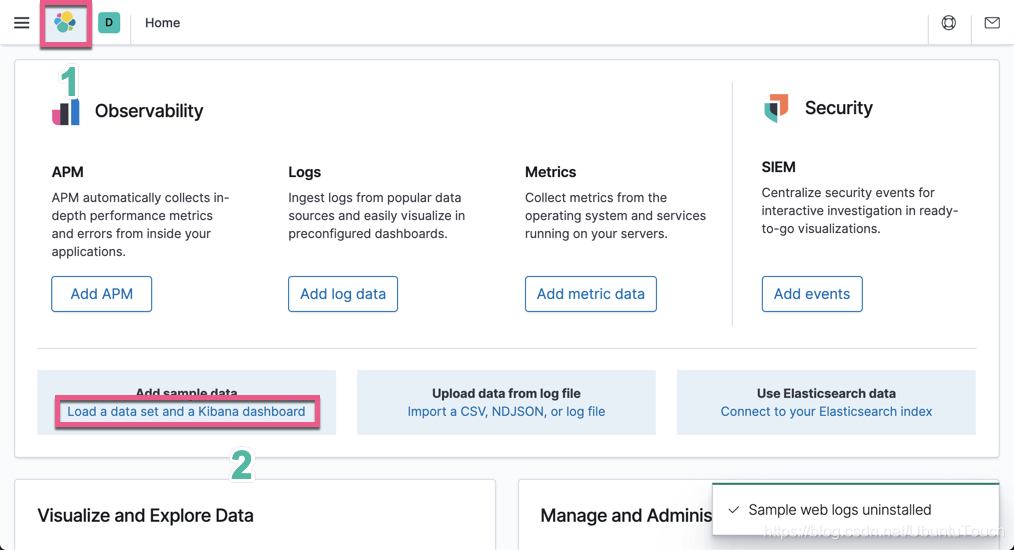
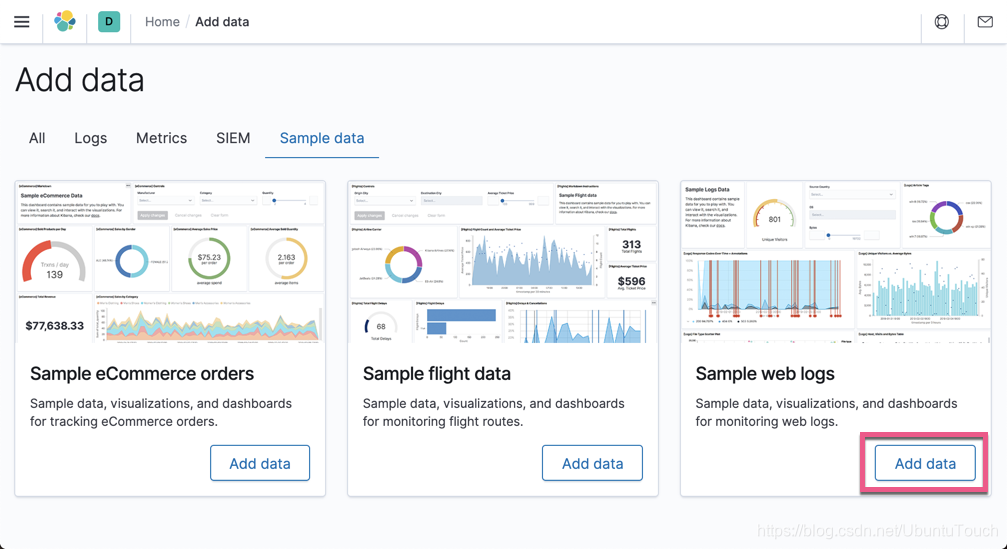
点击 Add data:
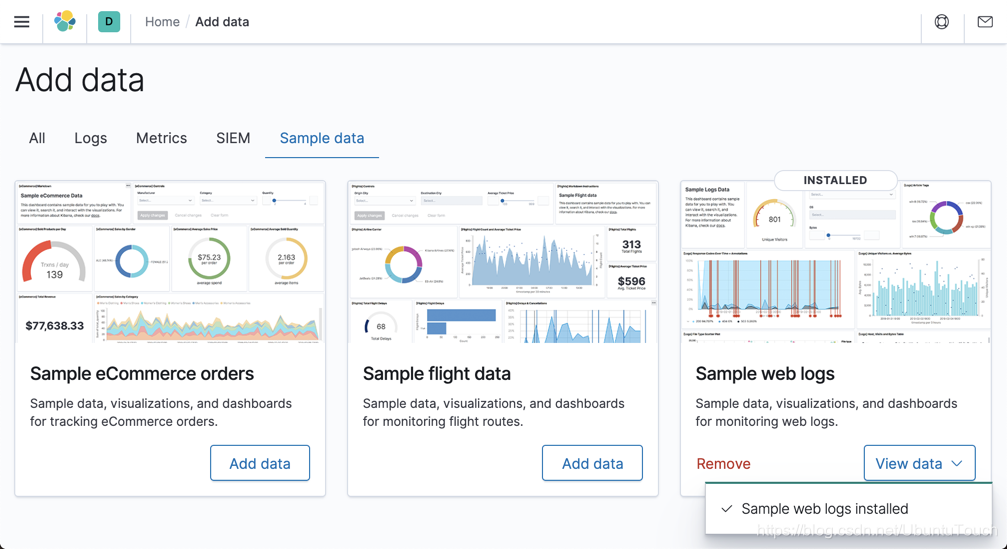
这样我们的样本数据就导入进 Elasticsearch 了。通过上面的操作,我们在 Elasticsearch 中将生成一个叫做 kibana_sample_data_logs 的索引。
使用 filter 还是 一般的查询?
在 Elasticsearch 中,如果使用 filter 的话,它将被 cache,从而可以帮我们提高性能。在使用 filter 时,必须注意的一点就是 filter 不会对我们的最终的分数有任何的影响,也就是说,如果你不想这个部分的查询对分数有所影响,你首先 filter,而且尽量使用 filter。
我们先对我们的 kibana_sample_data_logs 来进行操作:
[code]GET kibana_sample_data_logs/_search
{
"query": {
"range": {
"@timestamp": {
"gte": "2020-07-26",
"lte": "2020-08-03"
}
}
}
}
上面的查询结果是:
[code] "hits" : {
"total" : {
"value" : 2096,
"relation" : "eq"
},
"max_score" : 1.0,
"hits" : [
{
"_index" : "kibana_sample_data_logs",
"_type" : "_doc",
"_id" : "Rm84uHMBZS6OOEix1ZMc",
"_score" : 1.0,
"_source" : {
"agent" : "Mozilla/5.0 (X11; Linux x86_64; rv:6.0a1) Gecko/20110421 Firefox/6.0a1",
"bytes" : 6219,
"clientip" : "223.87.60.27",
"extension" : "deb",
"geo" : {
"srcdest" : "IN:US",
"src" : "IN",
"dest" : "US",
"coordinates" : {
"lat" : 39.41042861,
"lon" : -88.8454325
}
},
"host" : "artifacts.elastic.co",
"index" : "kibana_sample_data_logs",
"ip" : "223.87.60.27",
"machine" : {
"ram" : 8589934592,
"os" : "win 8"
},
"memory" : null,
"message" : "223.87.60.27 - - [2018-07-22T00:39:02.912Z] \"GET /elasticsearch/elasticsearch-6.3.2.deb_1 HTTP/1.1\" 200 6219 \"-\" \"Mozilla/5.0 (X11; Linux x86_64; rv:6.0a1) Gecko/20110421 Firefox/6.0a1\"",
"phpmemory" : null,
"referer" : "http://twitter.com/success/wendy-lawrence",
"request" : "/elasticsearch/elasticsearch-6.3.2.deb",
"response" : 200,
"tags" : [
"success",
"info"
],
"timestamp" : "2020-07-26T00:39:02.912Z",
"url" : "https://artifacts.elastic.co/downloads/elasticsearch/elasticsearch-6.3.2.deb_1",
"utc_time" : "2020-07-26T00:39:02.912Z",
"event" : {
"dataset" : "sample_web_logs"
}
}
},
...
在上面的查询中,它是不被 cache 的,同时我们可以看到分数(_score)都为 1.0。
如果这个查询我们经常会用,并且我们不关心搜索结果的分数,那么,我们可以使用 filter 来代替上面的 range 查询:
[code]GET kibana_sample_data_logs/_search
{
"query": {
"bool": {
"filter": [
{
"range": {
"@timestamp": {
"gte": "2020-07-26",
"lte": "2020-08-03"
}
}
}
]
}
}
}
上面的返回结果的结果是:
[code] "hits" : {
"total" : {
"value" : 2096,
"relation" : "eq"
},
"max_score" : 0.0,
"hits" : [
{
"_index" : "kibana_sample_data_logs",
"_type" : "_doc",
"_id" : "Rm84uHMBZS6OOEix1ZMc",
"_score" : 0.0,
"_source" : {
"agent" : "Mozilla/5.0 (X11; Linux x86_64; rv:6.0a1) Gecko/20110421 Firefox/6.0a1",
"bytes" : 6219,
"clientip" : "223.87.60.27",
"extension" : "deb",
"geo" : {
"srcdest" : "IN:US",
"src" : "IN",
"dest" : "US",
"coordinates" : {
"lat" : 39.41042861,
"lon" : -88.8454325
}
},
"host" : "artifacts.elastic.co",
"index" : "kibana_sample_data_logs",
"ip" : "223.87.60.27",
"machine" : {
"ram" : 8589934592,
"os" : "win 8"
},
"memory" : null,
"message" : "223.87.60.27 - - [2018-07-22T00:39:02.912Z] \"GET /elasticsearch/elasticsearch-6.3.2.deb_1 HTTP/1.1\" 200 6219 \"-\" \"Mozilla/5.0 (X11; Linux x86_64; rv:6.0a1) Gecko/20110421 Firefox/6.0a1\"",
"phpmemory" : null,
"referer" : "http://twitter.com/success/wendy-lawrence",
"request" : "/elasticsearch/elasticsearch-6.3.2.deb",
"response" : 200,
"tags" : [
"success",
"info"
],
"timestamp" : "2020-07-26T00:39:02.912Z",
"url" : "https://artifacts.elastic.co/downloads/elasticsearch/elasticsearch-6.3.2.deb_1",
"utc_time" : "2020-07-26T00:39:02.912Z",
"event" : {
"dataset" : "sample_web_logs"
}
}
},
上面的分数(_score)显示为0,也就是说它不计入分数。使用这种 filter 的方式,查询是使用 cache,也就是说,当你第二次或之后使用同样的查询,你的速度将会大大提高,这是因为查询的结果来自cache。由于我们的数据有限,所以,我们看不出来时间的差异。对于大量的数据来说
另外的一个例子就是:
[code]GET kibana_sample_data_logs/_search
{
"query": {
"bool": {
"must": [
{
"match": {
"geo.src": "CN"
}
},
{
"range": {
"@timestamp": {
"gte": "2020-07-26",
"lte": "2020-08-03"
}
}
}
]
}
}
}
在这里,我们差来自 CN 的,并且在 2020-07-26 和 2020-08-03 之间的所有文档。我们最好修改为:
[code]GET kibana_sample_data_logs/_search
{
"query": {
"bool": {
"must": [
{
"match": {
"geo.src": "CN"
}
}
],
"filter": [
{
"range": {
"@timestamp": {
"gte": "2020-07-26",
"lte": "2020-08-03"
}
}
}
]
}
}
}
当然在任何的情况下,我们可以使用 request_cache=true 来强制使用 cache:
[code]GET kibana_sample_data_logs/_search?request_cache=true
{
"query": {
"range": {
"@timestamp": {
"gte": "2020-07-26",
"lte": "2020-08-03"
}
}
}
}
在 aggregation 时设置 size=0 会自动 cache
即使在索引设置中启用了请求缓存,也不会缓存 size大于0的请求。如果你想使用缓存,一种办法就是把 size 置为 0。
我们打入如下的命令:
[code]GET kibana_sample_data_logs/_search
{
"size": 0,
"aggs": {
"src_countries": {
"terms": {
"field": "geo.src",
"size": 10
}
}
}
}
我们可以运行上面的命令多次,在返回的时间里:

我们会发现,第二次执行的时间比第一次的要少。如果我们去掉 size:0,那么:
[code]GET kibana_sample_data_logs/_search
{
"aggs": {
"src_countries": {
"terms": {
"field": "geo.src",
"size": 10
}
}
}
}
那么这个搜索是不会缓存的。对于小的数据集来说,这个可能并不明显,但是对于大的数据集的查询来说,你将会看到很大的变化。
如果你确实不想把 size 设置为0, 那么,你必须在请求的时候,明显地指出来:
[code]GET kibana_sample_data_logs/_search?request_cache=true
{
"aggs": {
"src_countries": {
"terms": {
"field": "geo.src",
"size": 10
}
}
}
}
- SqlCacheDependency 基于表的缓存应用
- 使用Cache-Control和gzip提升tomcat应用性能(整理)
- Cache应用(sql依赖缓存)
- Func<T,T>应用之Elasticsearch查询语句构造器的开发
- 白话Elasticsearch54-数据建模之通过【应用层join】或者【数据冗余】实现实现用户与博客的关联
- Elasticsearch: NLP (Natural Language Processing)在 Elasticsearch 中的应用
- Java中使用elasticsearch搜索引擎实现简单查询、修改等操作-已在项目中实际应用
- 关于网站(B/S开发中) cache应用(多图)
- .net中Cache的应用
- SqlCacheDependency 基于多表的缓存应用
- [转]HTTP中cache-control的应用及说明
- Enterprise Library深入解析与灵活应用(2): 通过SqlDependency实现Cache和Database的同步
- Elasticsearch整合scrapy在AI量化引擎中的应用
- Nlog、elasticsearch、Kibana以及logstash在项目中的应用(二)
- Bloom Filter应用之Web Cache Sharing
- memcached是应用最广的开源cache产品
- 浏览器缓存及应用Cache-Control(用于本地缓存),Expires(用于本地缓存),Last-Modified(协商缓存),Etag(协商缓存)
- Elasticsearch应用二:索引详解(快速入门、索引管理、映射详解、索引别名)
- 分布式缓存HttpRuntime.cache应用到单点登陆中_优化登陆
- 分布式搜索ElasticSearch构建集群与简单搜索实例应用
