Vue-router安装及使用&切换
2020-07-24 14:02
253 查看
Vue-router安装及使用
1、安装:npm install vue-router或cnpm install vue-router或yarn add vue-router
2、在新建router.js中引用如下代码(router.js建立在src文件夹下)
importVuefrom'vue' importVueRouterfrom'vue-router' Vue.use(VueRouter)
3、在src中新建view文件夹,在view新建例如:Home文件夹,在文件夹中新建index.vue
<template>
<divid="home">
<Content/>
</div>
</template>
<script>
import Content from "../../components/Content.vue"
export default{
name:"index",
data(){
return{
}
},
components:{
Content,
},
methods:{
}
}
</script>
<style scoped>
</style>
4、在router.js中设置如下两步
import Home from './views/Home/'
export default new VueRouter({
routes:[
{
path:'/',
redirect:'/home'//设置默认指向
},
{
path:'/home',
component: Home,
},
]
})
5、在App.vue中的div内引入
<router-view></router-view>
6、在main.js中
import Vue from 'vue'
import App from './App.vue'
import router from './router'
Vue.config.productionTip = false
new Vue({
router,
render: h => h(App),
}).$mount('#app')
切换
1.在components中引入切换的文件
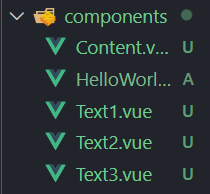
2.配置index.vue
<template> <div id="home"> <Content/> <router-link to="/home/text1"> <span>text1</span> </router-link> <router-link to="/home/text2"> <span>text2</span> </router-link> <router-link to="/home/text3"> <span>text3</span> </router-link> <router-view></router-view></div> </template>
3.配置router.js
import Text1 from './components/Text1'
import Text2 from './components/Text2'
import Text3 from './components/Text3'
export default new VueRouter({
routes:[
{
path:'/',
redirect:'/home'//设置默认指向
// redirect:'/list'//设置默认指向
},
{
path:'/home',
component: Home,
// Vue中使用children实现路由的嵌套
// 使用 children 属性,实现子路由,同时,子路由的 path 前面,不要带 / ,
// 否则永远以根路径开始请求,这样不方便我们用户去理解URL地址
children:[
{
path: '/',
redirect:'/text1',//优先显示
},
{
path: 'text1',
component: Text1,
},
{
path: 'text2',
component: Text2,
},
{
path: 'text3',
component: Text3,
}
]
}
]
})
相关文章推荐
- Vue学习笔记进阶篇——vue-router安装及使用
- 使用vue-router切换页面时,获取上一页url以及当前页面url的方法
- vue中使用vue-router切换页面时滚动条自动滚动到顶部的方法
- vue中使用vue-router切换页面时滚动条自动滚动到顶部的方法(HTML5 history 模式下可用)
- 使用vue-router切换页面时,获取上一页url以及当前页面url
- Vue学习笔记进阶篇之vue-router安装及使用方法
- vue-router、vue-cli、vuex在cmd下快速安装使用
- vue中使用vue-router切换页面时滚动条自动滚动到顶部的方法
- 使用vue-router切换页面时,获取上一页url以及当前页面url
- vue-router的安装使用
- 使用 vue-router 切换页面时怎么设置过渡动画
- vue-router 的安装使用
- vue开发饿了吗外卖app②——安装和使用vue-router
- 使用vue-router与v-if实现tab切换遇到的问题及解决方法
- 详解使用vue-router进行页面切换时滚动条位置与滚动监听事件
- 使用vue-router切换页面时,获取上一页url以及当前页面url
- Vue 路由: vue-router安装和使用
- 详解vue-router基本使用
- vue中使用scss, 小记~安装sass-loader
- 使用Vue-Router 2实现路由功能
