React框架之生命周期函数
2020-07-01 17:13
92 查看
React组件的生命周期
组件的生命周期可分成三个状态:
- Mounting:已插入真实 DOM
- Updating:正在被重新渲染
- Unmounting:已移出真实 DOM
生命周期的方法有:
- componentWillMount 在渲染前调用,在客户端也在服务端。
- componentDidMount : 在第一次渲染后调用,只在客户端。之后组件已经生成了对应的DOM结构,可以通过this.getDOMNode()来进行访问。 如果你想和其他JavaScript框架一起使用,可以在这个方法中调用setTimeout, setInterval或者发送AJAX请求等操作(防止异步操作阻塞UI)。
- componentWillReceiveProps 在组件接收到一个新的 prop (更新后)时被调用。这个方法在初始化render时不会被调用。
- shouldComponentUpdate 返回一个布尔值。在组件接收到新的props或者state时被调用。在初始化时或者使用forceUpdate时不被调用。
可以在你确认不需要更新组件时使用。 - componentWillUpdate在组件接收到新的props或者state但还没有render时被调用。在初始化时不会被调用。
- componentDidUpdate 在组件完成更新后立即调用。在初始化时不会被调用。
- componentWillUnmount在组件从 DOM 中移除之前立刻被调用。
代码展示如下:
App.jsx中的代码:
<ComponentLife title={this.state.title} updateTitles = {this.updateTitle}/>
<button onClick={ this.updateTitle }>父级组件修改title</button>
ComponentLife.jsx中的代码:
import React from "react"
export default class Component extends React.Component{
constructor(props){
super(props);
this.state = {
count : 10
}
}
componentWillMount(){
console.log("componentWillMount");
}
componentDidMount(){
console.log("componentDidMount");
}
shouldComponentUpdate(){
console.log("shouldComponentUpdate");
return true;
}
componentWillUpdate(){
console.log("componentWillUpdate");
}
componentDidUpdate(){
console.log("componentDidUpdate");
}
componentWillReceiveProps(){
console.log("componentWillReceiveProps");
}
componentWillUnmount(){
console.log("componentWillUnmount");
}
changeHandler = () => {
this.setState({
count:this.state.count+=1
})
}
updateTitle = () => {
this.props.updateTitles();
}
render(){
const { count } = this.state;
return(
<div>
react生命周期函数:{count} -- {this.props.title}
<button onClick={ this.changeHandler }>修改</button>
<button onClick={ this.updateTitle }>子级组件修改title</button>
</div>
)
}
}
效果展示
页面样式:
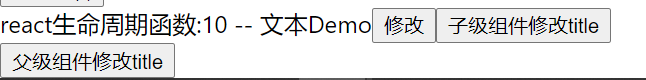
点击两个修改title的按钮出来的效果都一样,如下:
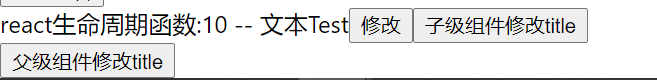
控制台打印的效果也都一样:
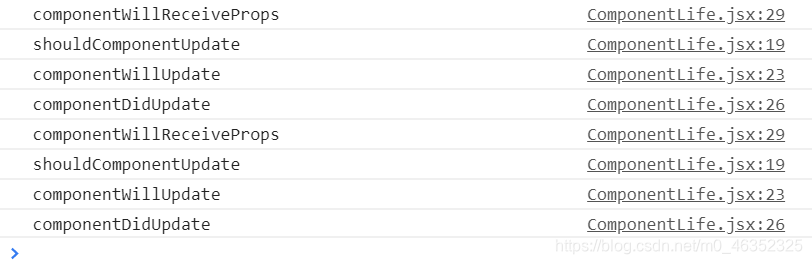
相关文章推荐
- React框架入门---React.Component 生命周期函数整理
- react入门系列之生命周期钩子函数
- 前端框架React - State 和 生命周期
- react生命周期处理函数
- React组件生命周期-正确执行运行阶段的函数
- React生命周期函数详解和注意事项
- vue、react生命周期函数
- react生命周期函数介绍
- react 生命周期函数介绍
- react生命周期函数, 改变子组件props
- react组件生命周期钩子函数
- react生命周期函数
- React之生命周期函数
- React3 生命周期函数
- React框架中组件的生命周期及其涉及到的方法
- React生命周期函数
- 【React】 12课 react的生命周期函数执行顺序详解
- React生命周期函数的使用
- react生命周期函数使用箭头函数,导致mobx-react问题
- 【React自制全家桶】五、React组件的生命周期函数详解
