Unity虚拟摇杆的实现方法
2020-04-16 12:06
2081 查看
本文实例为大家分享了Unity实现虚拟摇杆的具体代码,供大家参考,具体内容如下
设置摇杆的背景图片的锚点如下:
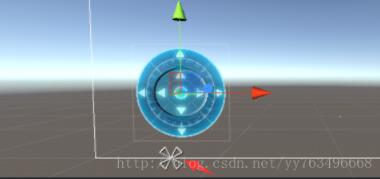
设置摇杆的锚点为背景图片的中心点。
并给摇杆绑定脚本如下:
using UnityEngine;
using UnityEngine.EventSystems;
using System.Collections;
using System;
public class JoyStickController : MonoBehaviour,IDragHandler,IEndDragHandler {
//最大的拖动距离
public float maxDragDistance = 50f;
//虚拟摇杆的方向
public Vector3 direction;
//玩家
public GameObject player;
// Use this for initialization
void Start()
{
}
// Update is called once per frame
void Update()
{
//屏幕上的y轴分量 当作游戏世界里的z分量
//设置玩家的朝向
player.transform.forward = new Vector3(direction.x,0,direction.y);
int flag = Vector3.Distance(Vector3.zero, this.transform.localPosition) <1f ? 0 : 1;
player.transform.Translate(Vector3.forward * flag * Time.deltaTime,Space.Self);
}
//拖拽中的时候
public void OnDrag(PointerEventData eventData)
{
this.transform.position = Input.mousePosition;
if (Vector3.Distance(Vector3.zero,this.transform.localPosition) > maxDragDistance)
{
direction = this.transform.position - Vector3.zero;
this.transform.localPosition = direction.normalized * maxDragDistance;
}
}
//拖拽结束的时候
public void OnEndDrag(PointerEventData eventData)
{
this.transform.localPosition = Vector3.zero;
}
}

以上就是本文的全部内容,希望对大家的学习有所帮助
您可能感兴趣的文章:
相关文章推荐
- Unity 虚拟摇杆之Unity内置插件实现
- Unity实现虚拟摇杆效果
- Unity手游之路<五>虚拟摇杆之Unity内置插件实现
- Unity手游之路<五>虚拟摇杆之Unity内置插件实现
- Unity手游之路<五>虚拟摇杆之Unity内置插件实现
- unity虚拟摇杆的实现
- Unity_虚拟摇杆的实现_065
- Unity中虚拟摇杆的简单实现
- Unity手游之路<五>虚拟摇杆之Unity内置插件实现
- UGUI实现Unity虚拟摇杆
- Unity2D - 4. 实现android虚拟摇杆控制人物移动
- Unity实现简单虚拟摇杆
- Unity实现虚拟摇杆
- Unity实现简单的虚拟摇杆
- Unity3D 虚拟摇杆 NGUI实现方法
- Unity实现虚拟摇杆
- Unity基于NGUI的简单并可直接使用的虚拟摇杆实现(一)
- unity中虚拟摇杆的实现
- ASP.NET(5):虚拟路径转换到物理路径的一种实现方法,不用MapPath
