Spring实战之属性占位符配置器用法示例
2020-03-11 17:51
399 查看
本文实例讲述了Spring实战之属性占位符配置器用法。分享给大家供大家参考,具体如下:
一 配置文件
<?xml version="1.0" encoding="GBK"?>
<beans xmlns:xsi="http://www.w3.org/2001/XMLSchema-instance"
xmlns="http://www.springframework.org/schema/beans"
xmlns:p="http://www.springframework.org/schema/p"
xsi:schemaLocation="http://www.springframework.org/schema/beans
http://www.springframework.org/schema/beans/spring-beans-4.0.xsd">
<!-- PropertyPlaceholderConfigurer是一个容器后处理器,它会读取
属性文件信息,并将这些信息设置成Spring配置文件的数据。 -->
<bean class=
"org.springframework.beans.factory.config.PropertyPlaceholderConfigurer">
<property name="locations">
<list>
<value>dbconn.properties</value>
<!-- 如果有多个属性文件,依次在下面列出来 -->
<!--value>wawa.properties</value-->
</list>
</property>
</bean>
<!-- 定义数据源Bean,使用C3P0数据源实现 -->
<bean id="dataSource" class="com.mchange.v2.c3p0.ComboPooledDataSource"
destroy-method="close"
p:driverClass="${jdbc.driverClassName}"
p:jdbcUrl="${jdbc.url}"
p:user="${jdbc.username}"
p:password="${jdbc.password}"/>
</beans>
二 数据库配置属性
jdbc.driverClassName=com.mysql.jdbc.Driver jdbc.url=jdbc:mysql://localhost:3306/spring jdbc.username=root jdbc.password=32147
三 测试类
package lee;
import javax.sql.DataSource;
import java.sql.*;
import org.springframework.context.*;
import org.springframework.context.support.*;
public class BeanTest
{
public static void main(String[] args)throws Exception
{
ApplicationContext ctx = new
ClassPathXmlApplicationContext("beans.xml");
DataSource ds = (DataSource)ctx.getBean("dataSource");
Connection conn = ds.getConnection();
PreparedStatement pstmt = conn.prepareStatement(
"insert into news_inf value(null , ? , ?)");
pstmt.setString(1 , "疯狂Java讲义1");
pstmt.setString(2 , "Struts 2权威指南2");
pstmt.executeUpdate();
pstmt.close();
conn.close();
}
}
四 测试结果
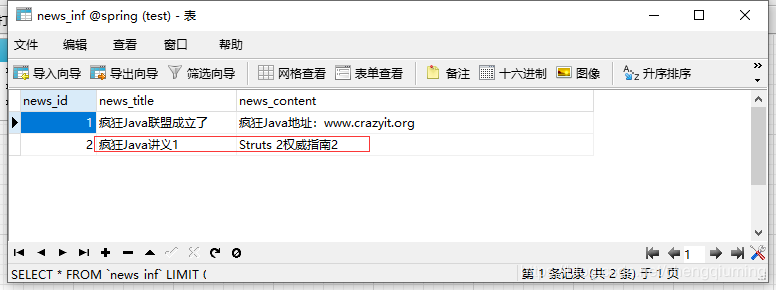
更多关于java相关内容感兴趣的读者可查看本站专题:《Spring框架入门与进阶教程》、《Java数据结构与算法教程》、《Java操作DOM节点技巧总结》、《Java文件与目录操作技巧汇总》和《Java缓存操作技巧汇总》
希望本文所述对大家java程序设计有所帮助。
您可能感兴趣的文章:
相关文章推荐
- Spring实战之抽象Bean和子Bean定义与用法示例
- Spring实战之容器中的工程Bean用法示例
- SpringBoot实战 - Spring Initializr几种用法
- spring-boot实战【05】:Spring Boo多环境配置及配置属性注入到对象
- Silverlight实战示例1(兼集合属性的妙用)--整体架构
- 8 -- 深入使用Spring -- 1...4 属性占位符配置器
- Spring实战之搜索Bean类操作示例
- Spring实战之注入集合值操作示例
- Silverlight实战示例7(兼集合属性的妙用)--客户端视图层(V)
- Spring实战之使用c:命名空间简化配置操作示例
- Silverlight实战示例(兼集合属性的妙用)系列源码文件已经上传,大家可下载
- Spring AMQP实例 以及Spring 配置文件动态注入属性使用实战
- SpringBoot实战(自动配置属性整理)读书笔记
- Silverlight实战示例2(兼集合属性的妙用)--实体的组织
- Spring实战之容器后处理器操作示例
- Silverlight实战示例7(兼集合属性的妙用)--客户端视图层(V)
- Spring实战之使用p:命名空间简化配置操作示例
- Spring实战之使用Expression接口进行表达式求值操作示例
- SpringBoot属性配置实战(application.properties)
- Spring Boot实战之发送邮件示例代码
