深度学习学习笔记(一):pytorch及tensorflow2.0安装
2020-01-14 19:11
525 查看
先检查环境,看一看电脑cuda的版本(windows参考https://www.jianshu.com/p/d3b9419a0f89,ubuntu参考https://blog.csdn.net/qq_16525279/article/details/80662217)
安装cuda及cudnn:https://zhuanlan.zhihu.com/p/65557545
pytorch
一、登陆pytorch官网:
https://pytorch.org/get-started/locally/
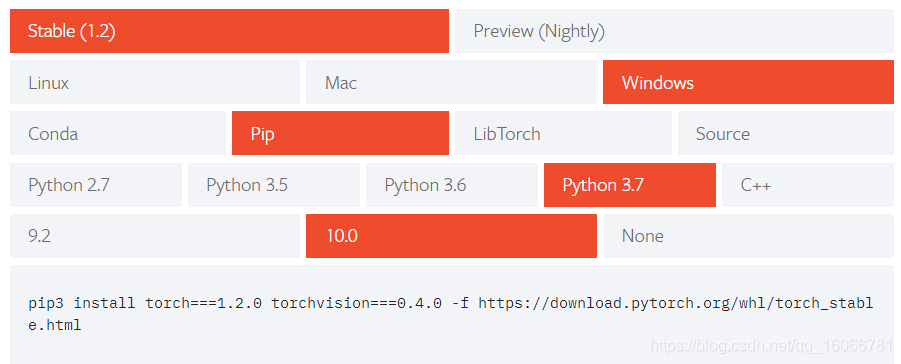
二、使用pip安装:
直接复制上图中的pip3 install …,然后将pip3改为pip

三、测试是否可用:
import torch print(torch.__version__) print(torch.cuda.is_available()) > '1.2.0' > True
tensorflow2
一、安装
pip install -i https://pypi.tuna.tsinghua.edu.cn/simple tensorflow-gpu==2.0.0-beta1
二、检测是否可用
import tensorflow as tf print(tf.__version__) > '2.0.0-beta1' print(tf.test.gpu_device_name())
输出如图:

- 点赞
- 收藏
- 分享
- 文章举报
 qq_16066781
发布了3 篇原创文章 · 获赞 0 · 访问量 75
私信
关注
qq_16066781
发布了3 篇原创文章 · 获赞 0 · 访问量 75
私信
关注
相关文章推荐
- 【深度学习笔记】tensorflow-gpu1.13 + Win10 + CUDA10.1 + CUDNN7.5.0 + Python3.7 + VS2019安装
- 深度学习之PyTorch学习笔记一
- 【PyTorch深度学习】学习笔记之PyTorch与深度学习
- windows10环境下安装深度学习环境anaconda+pytorch+CUDA+cuDDN
- windous10下+Anaconda+深度学习框架(TensorFlow cpu/gpu 、Keras、Pytorch)+Cuda+Cudnn+pycharm安装教程及避坑手册
- 深度学习笔记(一)安装Cuda+Theano+Caffe+Torch
- 【异周话题 第 18 期】TensorFlow与PyTorch,深度学习框架你选哪一个?
- pytorch训练深度学习前期环境配置准备(包含安装Anaconda+在Anaconda下安装Pytorch+安装pycharm+pycharm中配置环境变量)
- 零基础深度学习笔记3——Win7-Tensorflow-GPU安装
- Udacity 深度学习_学习笔记(1)TensorFlow练习环境安装
- PyTorch 深度学习【一】Ubuntu16.04 下安装 PyTorch
- Linux 配置 深度学习环境常用的命令 pytorch-tensorflow-cuda-cudnn-nvcc
- 深度学习与PyTorch笔记8
- 【深度学习笔记】(一)Mac下TensorFlow安装及环境搭建
- 深度学习与PyTorch笔记3
- 深度学习初探-Win10安装tensorflow
- kinect 2.0 SDK学习笔记(六)--深度图的实时平滑之加权移动平均机制
- windows平台下人工智能平台TensorFlow安装--(学习笔记)
- PyTorch深度学习:60分钟入门(Translation)
