windows下python3.6版本numpy,Scipy,matplotlib,sklearn,pandas安装
2019-05-27 16:28
337 查看
windows下python3.6版本numpy,Scipy,matplotlib,sklearn,pandas安装
系统是windows64位,安装了python3.6。
安装顺序就是numpy,Scipy,matplotlib,sklearn,pandas。
首先是更新一下pip (确保pip能使用)
然后将setuptools, numpy, python-dateutil, pytz, pyparsing, cycler,matplotlib分别代替最后的pip并运行
PS C:\Users\wenchaoz> python -m pip install --upgrade pip Collecting pip Downloading pip-8.1.2-py2.py3-none-any.whl (1.2MB) 100% |████████████████████████████████| 1.2MB 315kB/s Installing collected packages: pip Found existing installation: pip 7.1.2 Uninstalling pip-7.1.2: Successfully uninstalled pip-7.1.2 Successfully installed pip-8.1.2 PS C:\Users\wenchaoz> python -m pip install --upgrade numpy Collecting numpy Downloading numpy-1.11.1-cp27-none-win_amd64.whl (7.4MB) 100% |████████████████████████████████| 7.4MB 138kB/s Installing collected packages: numpy Found existing installation: numpy 1.9.2 DEPRECATION: Uninstalling a distutils installed project (numpy) has been deprecated and will be removed in a future version. This is due to the fact that uninstalling a distutils project will only partially uninstall the project. Uninstalling numpy-1.9.2: Successfully uninstalled numpy-1.9.2 Successfully installed numpy-1.11.1 PS C:\Users\wenchaoz> python -m pip install --upgrade pytz Collecting pytz Downloading pytz-2016.6.1-py2.py3-none-any.whl (481kB) 100% |████████████████████████████████| 481kB 1.2MB/s Installing collected packages: pytz Successfully installed pytz-2016.6.1 PS C:\Users\wenchaoz> python -m pip install --upgrade pyparsing Collecting pyparsing Downloading pyparsing-2.1.5-py2.py3-none-any.whl (42kB) 100% |████████████████████████████████| 51kB 122kB/s Installing collected packages: pyparsing Successfully installed pyparsing-2.1.5 PS C:\Users\wenchaoz> python -m pip install --upgrade cycler Collecting cycler Downloading cycler-0.10.0-py2.py3-none-any.whl Requirement already up-to-date: six in c:\python27\lib\site-packages (from cycler) Installing collected packages: cycler Successfully installed cycler-0.10.0 PS C:\Users\wenchaoz> python -m pip install --upgrade matplotlib Collecting matplotlib Downloading matplotlib-1.5.1-cp27-none-win_amd64.whl (6.1MB) 100% |████████████████████████████████| 6.1MB 167kB/s Requirement already up-to-date: cycler in c:\python27\lib\site-packages (from matplotlib) Requirement already up-to-date: pytz in c:\python27\lib\site-packages (from matplotlib) Requirement already up-to-date: pyparsing!=2.0.4,>=1.5.6 in c:\python27\lib\site-packages (from matplotlib) Requirement already up-to-date: numpy>=1.6 in c:\python27\lib\site-packages (from matplotlib) Requirement already up-to-date: python-dateutil in c:\python27\lib\site-packages (from matplotlib) Requirement already up-to-date: six in c:\python27\lib\site-packages (from cycler->matplotlib) Installing collected packages: matplotlib Found existing installation: matplotlib 1.5.0 Uninstalling matplotlib-1.5.0: Successfully uninstalled matplotlib-1.5.0 Successfully installed matplotlib-1.5.1 PS C:\Users\wenchaoz> python -m pip install --upgrade sklearn ... PS C:\Users\wenchaoz> python -m pip install --upgrade pandas查看安装的库:pip list
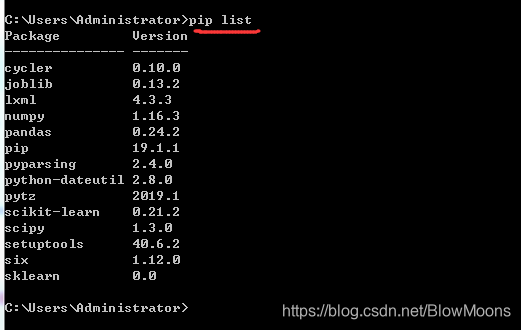
在安装matplotlib的时候报错了(报错没截图,不好意思)
一开始我先试着安装了lxml ( python -m pip install --upgrade lxml),再安装matplotlib,结果仍然报错
解决:先输入python -m pip install -U pip setuptools进行升级,在安装matplotlib就成功了(还不行,就重启电脑再试一下)
主要参考:
https://www.cnblogs.com/Deribs4/p/6366217.html
https://www.geek-share.com/detail/2727672992.html
相关文章推荐
- windows 安装python3.6(numpy,scipy,pandas,matplotlib,scikit-learn)
- windows 安装python3.6(numpy,scipy,pandas,matplotlib,scikit-learn)
- windows 安装python3.6(numpy,scipy,pandas,matplotlib,scikit-learn)
- windows 安装python3.6(numpy,scipy,pandas,matplotlib,scikit-learn)
- windows 安装python3.6(numpy,scipy,pandas,matplotlib,scikit-learn)
- windows 安装python3.6(numpy,scipy,pandas,matplotlib,scikit-learn)
- windows环境下python2.7、pycharm、numpy_mkl、scipy、sklearn、Matplotlib、jupyter完整安装教程
- Python模块简介及安装 [numpy,pandas,matplotlib,scipy,statsmodels,Gensim,sklearn,keras]
- windows安装python+numpy+scipy+matplotlib+pandas+beautifulsoup
- windows64位Python3.5.2基础上,安装numpy、matplotlib、scipy(whl文件)安装tensorflow及sklearn包
- Windows64位下各版本Python安装numpy,SciPy,matplotlib,Ipython模块
- Windows10+Python3.6下安装NumPy+SciPy+Matplotlib
- windows环境下python2.7、pycharm、numpy_mkl、scipy、sklearn、Matplotlib、jupyter完整安装教程
- 5、【Python】Mac安装管理多个版本的python及numpy/pandas/scipy/matplotlib的安装
- python3.6中安装numpy,pandas,scipy,scikit_learn,matplotlib等数据分析工具
- windows下python2 7版本numpy,Scipy,matplotlib安装
- python3.5下安装numpy,scipy,sklearn,pandas,matplotlib,jieba,requests
- python3.6下安装(numpy,scipy,pandas,matplotlib,scikit-learn)
- Windows10+Python3.6下安装NumPy+SciPy+Matplotlib(转改)
- 在windows上安装python的机器学习包numpy scipy scikit_learn matplotlib
