【Excel VBA】Timer
2019-03-26 09:51
211 查看

Timer()函数返回自凌晨00:00起的秒数和毫秒数。
Private Sub Constant_demo_Click()
msgbox("Time is : " & Now())
msgbox("Timer is: " & Timer())
End Sub

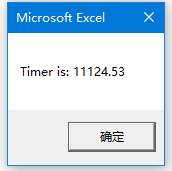
例子
Sub Counter_Looping_for_Timer()
'for tab Find (for Timer testing)
Dim r As Long
Dim i As Byte
i = 3
Dim Start
' 记录开始的时间
Start = VBA.Timer
Range("D3:D6").ClearContents
'this part is hardcoded for the purpose of testing the Timer Function
For r = 8 To 200000
If UCase(Range("A" & r).Value) = UCase(Range("B3").Value) Then
Range("D" & i).Value = Range("E" & r).Value
i = i + 1
End If
Next r
' 用debug输出运算时间
Debug.Print Round(Timer - Start, 3)
End Sub
相关文章推荐
- android TimerTask 的简单应用
- python ClockProcess timer
- CCProgressTimer在cocos2d 2.0中的改变
- System.Threading.Timer线程通讯
- android使用Timer 和 TimerTask 实现定时任务
- winform MouseWheel事件问题( Timer )
- c# 使用timer定时器操作,上次定时到了以后,下次还未执行完怎么处理
- JAVA定时器Timer&TimerTask剖析
- Cstyle的UEFI导读之DXE---Event && Timer (上篇:实战篇)
- 1:java.util.Timer类是一种工具,线程用其安排以后在后台线程中执行的任务。可安排任务执行一次,或者定期重复执行。 2:TimerTask类是由 Timer 安排为一次执行或重复执行的任
- C++ 的 Timer
- Timer的schedule()方法的正确使用
- 谁动了我的timer?——C#的垃圾回收和调试
- EXCEL VBA编程的一些小结
- java中timer 和timertask
- (转)[Unity3D]计时器/Timer
- 订餐系统之定时器Timer不定时
- cocos2d-x TestLua 之 CCProgressTimer
- WaitableTimer 的特殊之处
- Timer的使用
