【Excel VBA】debugging
2019-03-23 16:57
204 查看
1. Step info 【F8】
调试代码时,用F8可以逐行运行

Step info在debug小窗口中也有

2.Break point【F9】
选中代码行,F9设置为Break point,代码运行到该行自动停止
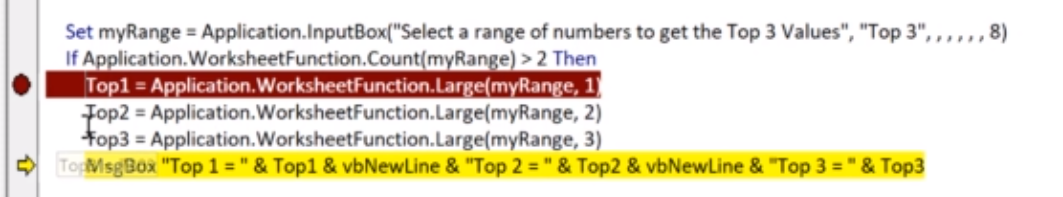

3.Immediate window
3.1 debug.print =》即时输出运行结果

3.2 query =》以?开头

3.3 run a statement

4. Locals Window
自动显示当前过程中所有声明的变量以及它们的值。Shows details of all variables you created.
当从运行时切换为中断模式(STOP)时,Locals window中的变量自动清空。

但是,Local window中各变量的property只能看,不能筛选

5. Watch window
Allow you to filter the property you’re interested in =》选中变量,直接拖拽到watch window / 右键后add to watch window

直接在变量后,输入property名称,回车,在Value一栏就能看到filter结果


相关文章推荐
- Review of Debugging the development process 5. Schedule Madness
- An introduction to class loading and debugging tools
- Nice .net debugging tut
- Driver Debugging with WinDbg and VMWare
- interop-debugging
- 经典Excel VBA代码一箩筐
- 步步为营VS 2008 + .NET 3.5(2) - VS 2008新特性之JavaScript Intellisense and Debugging
- Debugging Without ActiveSync
- Windows高端调试(Advanced Windows Debugging)(序)
- Unable to start debugging on the web server. You do not have permission to debug the application. The URL for this project is in
- Access is denied + Unable to start debugging
- Chapter 7. Testing and Debugging
- Excel Vba
- Debugging Python in VIM
- 《代码大全2》阅读笔记14-- Chapter 23 Debugging
- EXCEL VBA常用语句100句
- Design for debugging
- Debugging Memory on Linux
- "The system does not support local kernel debugging"
- 常用excel vba 语句
