React Native 集成react-navigation(导航组件)及代码示例
2019-01-08 19:36
441 查看
文章目录
- React Native 集成react-navigation(导航组件)及代码示例
- 1、创建测试项目navTest
- 2、安装react-navigation
- 3、安装react-native-gesture-handler
- 1):安装
- 2):Android配置需要修MainActivity.java文件
React Native 集成react-navigation(导航组件)及代码示例
1、创建测试项目navTest
#使用命令 react-native init navTest #使用webstrom创建
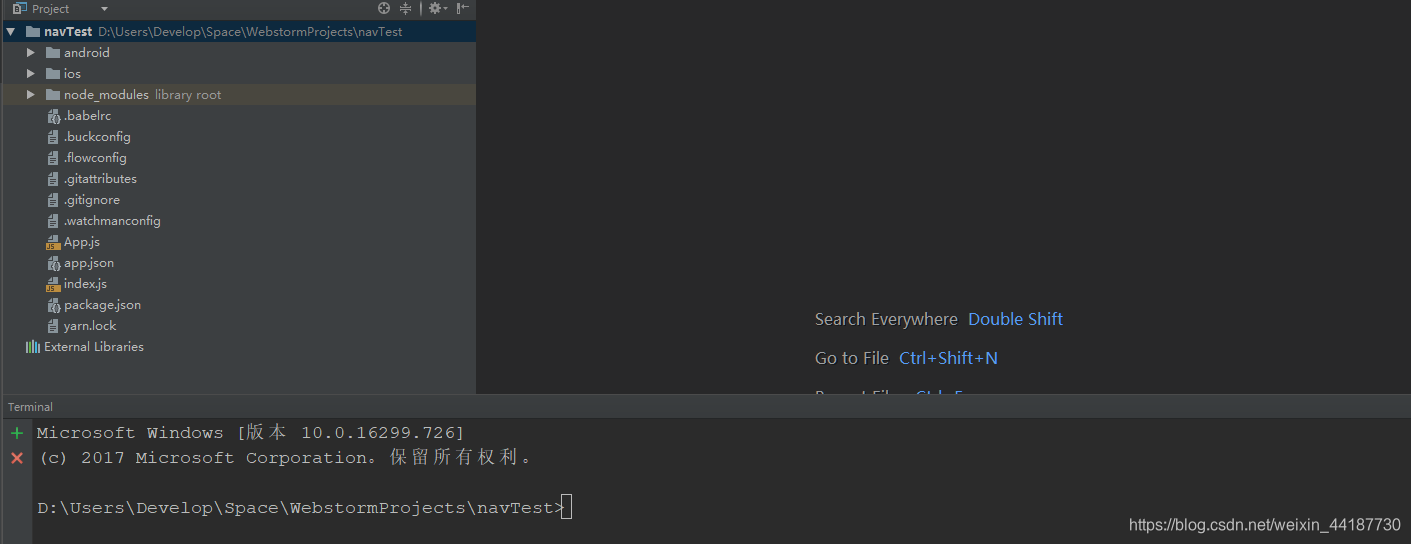
2、安装react-navigation
#安装 yarn add react-navigation # or npm install --save react-navigation
3、安装react-native-gesture-handler
1):安装
#安装 yarn add react-native-gesture-handler # or npm install --save react-native-gesture-handler #链接所有本机依赖 react-native link react-native-gesture-handler
2):Android配置需要修MainActivity.java文件
#修改/android/app/src/main/java/com/navtest/MainActivity.java文件
#需要导入的依赖
+ import com.facebook.react.ReactActivityDelegate;
+ import com.facebook.react.ReactRootView;
+ import com.swmansion.gesturehandler.react.RNGestureHandlerEnabledRootView;
#需要重写的方法
+ @Override
+ protected ReactActivityDelegate createReactActivityDelegate() {
+ return new ReactActivityDelegate(this, getMainComponentName()) {
+ @Override
+ protected ReactRootView createRootView() {
+ return new RNGestureHandlerEnabledRootView(MainActivity.this);
+ }
+ };
+ }
4、配置完成、测试。
1):修改App.js入口文件
import React from "react";
import {Text, View} from "react-native";
import {createAppContainer, createStackNavigator} from "react-navigation";
class HelloScreen extends React.Component {
render() {
return (
<View style={{flex: 1, alignItems: "center", justifyContent: "center"}}>
<Text>Hello react-navigation</Text>
</View>
);
}
}
const AppNavigator = createStackNavigator({
HelloScreen: {
screen: HelloScreen,
navigationOptions: {
title: 'Hello'
}
}
});
export default createAppContainer(AppNavigator);
2):运行
#运行到安卓模拟器 react-native run-android
3):效果图
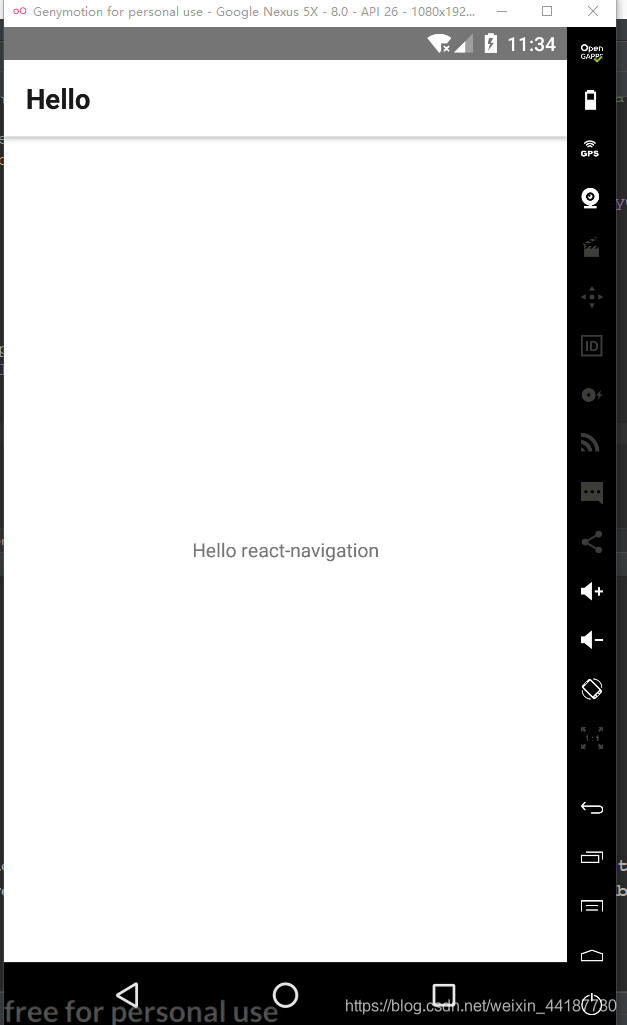
相关文章推荐
- React Native 集成 react-native-orientation(横竖屏插件)以及代码示例
- react native 导航路由组件react-navigation的使用
- React Native 集成jpush-react-native的示例代码
- React Native导航组件react-navigation(TabNavigator+StackNavigator实现界面间跳转,Tab切换)
- React Native 集成react-native-table-component(table表格插件)及代码示例
- react native里react-navigation与redux + react-navigation-redux-helpers插件整合方法及样例代码
- React总结3:ES6下React组件的写法示例代码
- react.js组件实现拖拽复制和可排序的示例代码
- 在React 组件中使用Echarts的示例代码
- react-native新导航组件react-navigation详解
- React组件内事件传参实现tab切换的示例代码
- React Native 截屏组件的示例代码
- React Native悬浮按钮组件的示例代码
- react的滑动图片验证码组件的示例代码
- react.js 父子组件数据绑定实时通讯的示例代码
- React-Native中导航组件react-navigation的使用
- MOSS添加删除导航结点代码示例(SPNavigationNode)
- MOSS添加删除导航结点(SPNavigationNode)代码示例
- React Native 集成native-echarts(图表插件)及代码示例
- Undefined is not an Object(evaluating this.props.n使用react-navigation再引入的组件中做导航跳转
