ASP.NET jQuery 实例18 通过使用jQuery validation插件校验DropDownList
2018-10-12 14:07
1031 查看
先看界面代码:
DropDownList控件属性ToolTip会转换为Title,title的值可以作为校验规则required的提示信息,属性CssClass的值required就指定了插件的校验规则。
脚本代码:
显示效果:
另外如果不设置DropDownList的属性ToolTip和CssClass,脚本代码改为如下,也可以实现同样的效果:
<form id="form1" runat="server">
<div align="center">
<fieldset style="width: 350px; height: 200px;">
<table border="0" cellpadding="3" cellspacing="3">
<tr>
<td>
请选择汽车类型:
</td>
</tr>
<tr>
<td>
<asp:DropDownList ID="dllCar" runat="server" ToolTip="至少选择一种车!" CssClass="required">
<asp:ListItem Value="" Text="---请选择---"></asp:ListItem>
<asp:ListItem Value="1" Text="奔驰汽车"></asp:ListItem>
<asp:ListItem Value="2" Text="宝马汽车"></asp:ListItem>
<asp:ListItem Value="3" Text="奥迪汽车"></asp:ListItem>
<asp:ListItem Value="4" Text="现代汽车"></asp:ListItem>
<asp:ListItem Value="5" Text="丰田汽车"></asp:ListItem>
</asp:DropDownList>
</td>
</tr>
<tr>
<td>
<asp:Button ID="btnSubmit" runat="server" Text="提交" />
</td>
</tr>
</table>
</fieldset>
<div id="message" class="alertmsg">
</div>
</div>
</form>
DropDownList控件属性ToolTip会转换为Title,title的值可以作为校验规则required的提示信息,属性CssClass的值required就指定了插件的校验规则。
脚本代码:
<head id="Head1" runat="server">
<title>Recipe18</title>
<script type="text/javascript" src="Scripts/jquery-1.4.1-vsdoc.js"></script>
<script type="text/javascript" src="Scripts/jquery.validate.js"></script>
<script type="text/javascript">
$(function () {
$("#form1").validate({
errorLabelContainer: $("#message")
});
});
</script>
<style type="text/css">
.alertmsg
{
color: #FF0000;
}
</style>
</head>
显示效果:
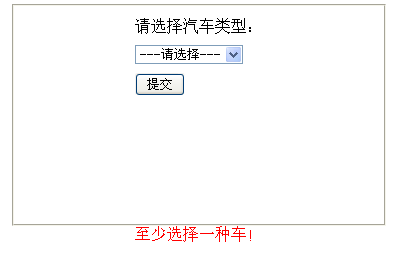
另外如果不设置DropDownList的属性ToolTip和CssClass,脚本代码改为如下,也可以实现同样的效果:
<script type="text/javascript">
$(function () {
$("#form1").validate({
rules: { dllCar: "required" },
messages: { dllCar: "至少选择一种车!" },
errorLabelContainer: $("#message")
});
});
</script>
您可能感兴趣的文章:
- jQuery插件Validation快速完成表单验证的方式
- jQuery Validation PlugIn的使用方法详解
- jquery插件validation实现验证身份证号等
- jQuery验证插件validation使用指南
- jquery validation验证身份证号,护照,电话号码,email(实例代码)
- ASP.NET中实现jQuery Validation-Engine的Ajax验证
- ASP.NET中实现jQuery Validation-Engine的Ajax验证实现代码
- 修改jQuery Validation里默认的验证方法
- ASP.NET jQuery 实例11 通过使用jQuery validation插件简单实现用户登录页面验证功能
- jQuery Validation实例代码 让验证变得如此容易
- 详解jQuery的表单验证插件--Validation
相关文章推荐
- ASP.NET jQuery 实例12 通过使用jQuery validation插件简单实现用户注册页面验证功能
- ASP.NET jQuery 实例11 通过使用jQuery validation插件简单实现用户登录页面验证功能
- ASP.NET jQuery 实例17 通过使用jQuery validation插件校验ListBox
- ASP.NET jQuery 食谱18 (通过使用jQuery validation插件校验DropDownList)
- ASP.NET jQuery 实例18 通过使用jQuery validation插件校验DropDownList
- ASP.NET jQuery 实例11 通过使用jQuery validation插件简单实现用户登录页面验证功能
- ASP.NET jQuery 实例12 通过使用jQuery validation插件简单实现用户注册页面验证功能
- ASP.NET jQuery 食谱17 (通过使用jQuery validation插件校验ListBox)
- Jquery插件 Jqgrid在ASP.Net下的使用方法与实例【转】
- ASP.NET jQuery 食谱12 (通过使用jQuery validation插件简单实现用户注册页面验证功能)
- JQuery插件中的treeview与asp.net mvc的结合使用实例(转)-附加自己的写法
- ASP.NET jQuery 实例7 通过jQuery来获取DropDownList的Text/Value属性值
- JQuery插件中的treeview与asp.net mvc的结合使用实例(转)-附加自己的写法
- JQuery插件中的treeview与asp.net mvc的结合使用实例(转)-附加自己的写法
- ASP.NET jQuery 实例7 通过jQuery来获取DropDownList的Text/Value属性值
- ASP.NET jQuery 食谱11 (通过使用jQuery validation插件简单实现用户登录页面验证功能)
- ASP.NET jQuery 实例17 通过使用jQuery validation插件校验ListBox
- ASP.NET jQuery 实例15 通过控件CustomValidator验证CheckBoxList
- ASP.NET jQuery 实例13 原创jQuery文本框字符限制插件-TextArea Counter
- ASP.NET jQuery 实例2 (表单中使用回车在TextBox之间向下移动)
