基于react-native实现情侣小游戏
2018-06-25 21:58
141 查看
版权声明:本文为博主原创文章,若需转载,请注明出处 https://blog.csdn.net/suwu150/article/details/80808072
title: 基于react-native实现情侣小游戏
注意,在mac系统中可直接运行
按照上面的过程实施之后,就可以看到效果了.
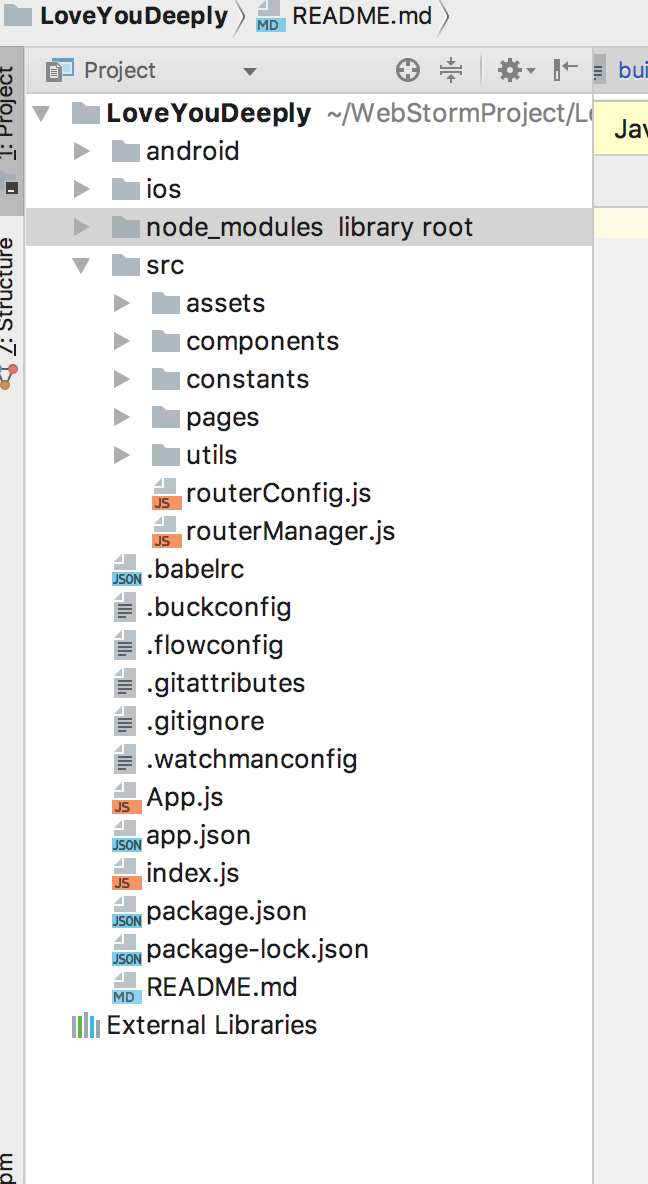 项目结构
项目结构
其中,具体代码写在src中,在src中`assets`中放置静态资源,components中放置使用到的组件,constants中放置静态常量,pages中放置具体的页面,utils中放置工具类
title: 基于react-native实现情侣小游戏
date: 2018-06-25 11:19:33
tags: react-native
–
一、背景
前段时间,突发奇想,想要自己做一款能够上架的app,就根据react-native进行了开发,其中具有的功能点就是情侣了解度的测试,通过一些情侣应该知道的问题进行测试双方的了解程度,了解的越多,则得分也就越高,在这个app里边区分男方和女方,用户点击进如对应的题库进行答题,最终获取分值.
二、效果
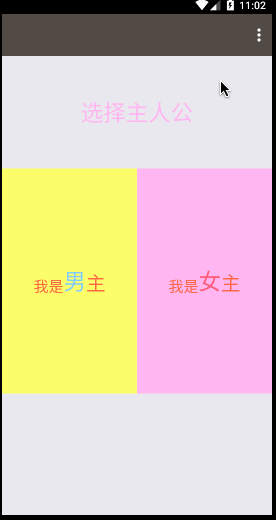
三、下载安装与查看
1.首先,通过命令进行克隆项目
git clone https://github.com/suwu150/LoveYouDeeply.git
也可以直接到网站https://github.com/suwu150/LoveYouDeeply进行直接下载到本地
2.在下载之后,进入到项目中,执行下面命令进行安装依赖
npm install
确保安装没有出错,然后运行下面命令
react-native run-ios或者
react-native run-android
注意,在mac系统中可直接运行
react-native run-ios命令,windows系统中,运行react-native run-android这个之前需要确定有模拟器是启动着的或者有真机是连接着的。
按照上面的过程实施之后,就可以看到效果了.
四、代码及实现过程
1.项目结构如下所示:
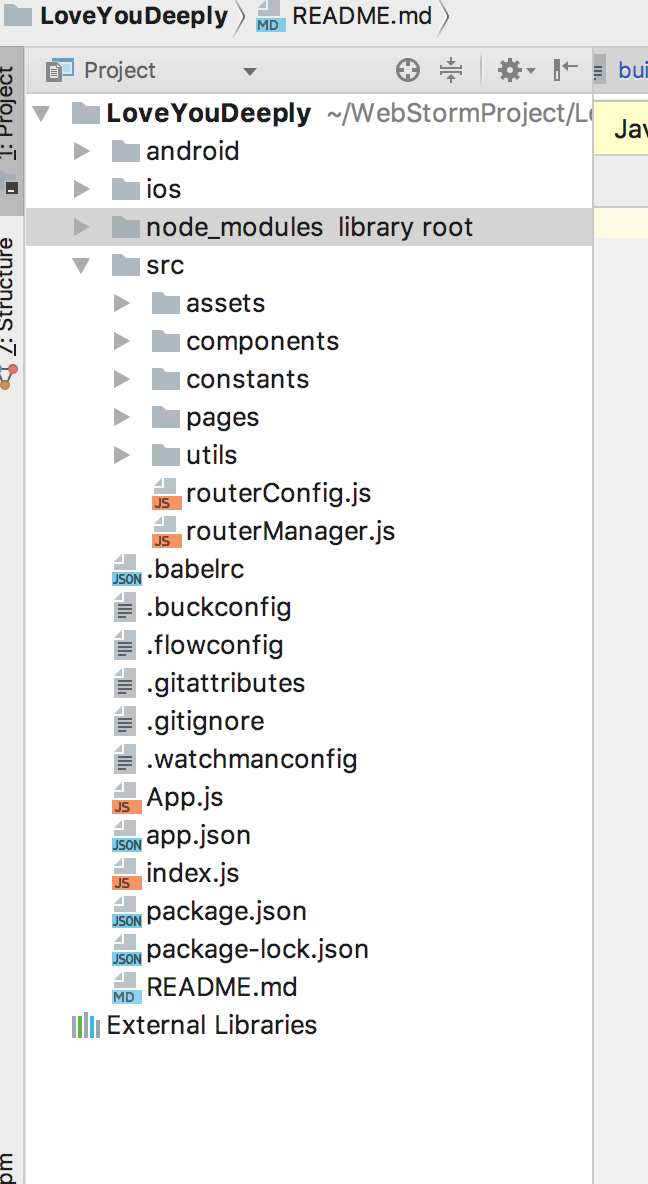 项目结构
项目结构
1.主页面代码(home)
/**
* Created by jkwu on 2018/6/18.
*/
import React, { Component } from 'react';
import { Drawer, List } from 'antd-mobile-rn';
import Ionicons from 'react-native-vector-icons/Ionicons';
import { View, Text, TouchableOpacity, Alert } from 'react-native';
import StringDistinction from 'react-native-string-distinction';
import styleDict from '../../constants/styleDict';
import LocalKeyStore from '../../utils/storageUtil';
import { maleQuestions, femaleQuestions } from '../../constants/questions';
export default class Home extends Component {
static navigationOptions = ({ navigation }) => {
const { params } = navigation.state;
return {
title: '',
headerLeft: null,
headerRight: (
<TouchableOpacity
onPress={() => {
params && params.onOpenChange && params.onOpenChange();
}}
>
<Ionicons name="md-more" size={28} color="#fff" style={{ marginRight: 15 }} />
</TouchableOpacity>
),
};
};
constructor(props) {
super(props);
this.state = { open: false };
}
componentDidMount() {
const { navigation } = this.props;
navigation && navigation.setParams({ onOpenChange: this._onOpenChange });
LocalKeyStore.setKey('femaleQuestions', femaleQuestions, (error) => {
if (error) {
Alert.alert(error.message, '');
} else {
// Alert.alert('保存成功', '');
}
});
LocalKeyStore.setKey('maleQuestions', maleQuestions, (error) => {
if (error) {
Alert.alert(error.message, '');
} else {
// Alert.alert('保存成功', '');
}
});
}
_onOpenChange = () => {
this.setState({ open: !this.state.open });
};
_toContent = (gender) => {
const questionType = gender === 'male' ? 'maleQuestions' : 'femaleQuestions';
LocalKeyStore.getKey(questionType, (error, questions) => {
const { navigation } = this.props;
if (!error) { navigation.navigate('Content', { gender, questions }); }
});
};
_onPress = (router) => {
const { navigation } = this.props;
navigation.navigate(router);
};
render() {
const itemWidth = styleDict.windowW / 2;
const itemHeight = styleDict.windowH - 10;
const sidebarList = [
<List.Item onClick={() => this._onPress('About')}><View><Text>关于软件</Text></View></List.Item>,
<List.Item onClick={() => this._onPress('Instructions')}><View><Text>使用说明</Text></View></List.Item>,
<List.Item onClick={() => this._onPress('QuestionAdd')}><View><Text>添加问题</Text></View></List.Item>,
<List.Item onClick={() => this._onPress('QuestionList')}><View><Text>问题列表</Text></View></List.Item>,
<List.Item onClick={() => this._onPress('Version')}><View><Text>版本 1.0</Text></View></List.Item>,
];
return (
<View style={{ flex: 1 }}>
<Drawer
enableDragHandle
position="right"
style={{ position: 'relative', height: styleDict.windowH }}
contentStyle={{ color: '#A6A6A6', textAlign: 'center', paddingTop: 42 }}
sidebar={sidebarList}
open={this.state.open}
drawerWidth={styleDict.windowW / 2}
drawerBackgroundColor="#fff"
onOpenChange={this.onOpenChange}
>
<View style={{ height: 150, justifyContent: 'center', alignItems: 'center' }}>
<Text style={{ fontSize: 30, color: '#ffbbef' }}>选择主人公</Text>
</View>
<View style={{ flexDirection: 'row', justifyContent: 'center',
alignItems: 'center', height: 300 }}
>
<TouchableOpacity onPress={() => this._toContent('male')}>
<View style={{ flex: 1, width: itemWidth, height: itemHeight, backgroundColor: '#fcff81',
justifyContent: 'center', alignItems: 'center'
}}
>
<StringDistinction
value={'我是男主'}
delimiter={'男'}
frontStyle={{ fontSize: 20, color: '#fd7251' }}
delimiterStyle={{ fontSize: 30, color: '#92cbfd' }}
behindStyle={{ fontSize: 26, color: '#fd7251' }}
/>
</View>
</TouchableOpacity>
<TouchableOpacity onPress={() => this._toContent('female')}>
<View style={{ flex: 1, width: itemWidth, height: itemHeight, backgroundColor: '#ffbbef',
justifyContent: 'center', alignItems: 'center'
}}
>
<StringDistinction
value={'我是女主'}
delimiter={'女'}
frontStyle={{ fontSize: 20, color: '#fd7251' }}
delimiterStyle={{ fontSize: 30, color: '#fd697d' }}
behindStyle={{ fontSize: 26, color: '#fd7251' }}
/>
</View>
</TouchableOpacity>
</View>
</Drawer>
</View>
);
}
}
2.内容界面(content)代码如下所示:
import React, { Component } from 'react';
import { View, Text, Image, StyleSheet } from 'react-native';
import SwipeCards from 'react-native-swipe-cards';
import Card from './card';
import NoMoreCard from './noMoreCard';
import styleDict from '../../constants/styleDict';
import randomStyle from '../../utils/randomStyle';
import femaleQuestions from '../../constants/female_questions.json';
import maleQuestions from '../../constants/male_questions.json';
export default class Home extends Component {
constructor(props) {
super(props);
const { navigation } = this.props;
const { params } = navigation.state;
this.state = {
gender: params.gender,
questions: (params.gender === 'male' ? maleQuestions : femaleQuestions) || [],
totalScore: 0
};
}
_handleYup = (card) => {
// 右划-否
console.log(`Yup for ${card.text}`);
this.setState({
totalScore: this.state.totalScore - card.score <= 0 ? 0 : this.state.totalScore - card.score
});
};
_handleNope = (card) => {
// 左划-是
console.log(`Nope for ${card.text}`);
this.setState({
totalScore: this.state.totalScore + card.score
});
};
_handleMaybe = (card) => {
// 上划
console.log(`Maybe for ${card.text}`);
this.setState({
totalScore: this.state.totalScore + (card.score / 2)
});
};
render() {
const explainItem = styleDict.windowW / 3;
return (
<View style={{ flex: 1, alignItems: 'center' }}>
<View style={{ flexDirection: 'row', alignItems: 'center', width: styleDict.windowW,
height: 30, position: 'absolute', top: 0, zIndex: 999 }}
>
<View
style={{ width: explainItem, backgroundColor: '#ffa6f3', height: 30, borderBottomRightRadius: 30,
alignItems: 'center', justifyContent: 'center'
}}
>
<Text
style={{ alignSelf: 'flex-start', textAlign: 'left' }}
>
{'左滑选是'}
</Text>
</View>
<View
style={{ width: explainItem, backgroundColor: '#ffa6f3', height: 30, borderRadius: 30,
alignItems: 'center', justifyContent: 'center' }}
>
<Text
style={{ alignSelf: 'center', width: explainItem, textAlign: 'center' }}
>
{'上滑也许是吧'}
</Text>
</View>
<View
style={{ width: explainItem, backgroundColor: '#ffa6f3', height: 30, borderBottomLeftRadius: 30,
alignItems: 'center', justifyContent: 'center' }}
>
<Text
style={{ alignSelf: 'flex-end', width: explainItem, textAlign: 'right' }}
>
{'右滑选否'}
</Text>
</View>
</View>
<View style={{ flex: 1 }}>
<SwipeCards
cards={this.state.questions}
renderCard={(cardData) => <Card {...cardData} />}
renderNoMoreCards={() => <NoMoreCard />}
handleYup={this._handleYup}
handleNope={this._handleNope}
handleMaybe={this._handleMaybe}
yupTextStyle={{ color: '#ff6559' }}
yupText="否"
yupStyle={{ borderColor: '#ff6559' }}
nopeStyle={{ borderColor: '#3d7d29' }}
nopeTextStyle={{ color: '#3d7d29' }}
nopeText="是"
maybeText="也许是吧"
hasMaybeAction
/>
</View>
<Image
source={require('../../assets/images/heart.jpg')}
style={{ width: styleDict.windowW, height: 50, resizeMode: Image.resizeMode.stretch, opacity: 0.7 }}
/>
<View style={{
height: 150,
width: styleDict.windowW,
justifyContent: 'center',
alignItems: 'center',
backgroundColor: this.state.gender === 'male' ? '#ffe144' : '#ffa0c4'
}}
>
<Text style={randomStyle()}>{this.state.totalScore}</Text>
</View>
</View>
);
}
}
五、已完成功能以及待完成功能
- [+].增加用户自己提交问题的功能
- [].增加远程服务器,进行账号数据保存,进行实时更新问题列表
六、仓库地址
欢迎访问代码仓库:https://github.com/suwu150/LoveYouDeeply 点赞加星星
相关文章推荐
- 基于react-native实现的博客园手机客户端强势升级
- React Native 实现基于react-native-tab-navigator库Tab切换封装
- ReactMix框架是基于ReactNative框架实现的,目标是完全兼容现有的H5开发方式的新一代框架ReactMix
- 基于react-native实现的博客园手机客户端强势升级
- 基于react实现无限分级菜单
- 基于Windows的GCJ+SWT 开发 native GUI 实现
- 《React-Native系列》26、 ReactNative实现图片上传功能
- React Native 带你一步一步实现TabNavitator(续)
- react-native-qiniu源码修改(实现文件上传,上传策略等)
- 基于Redux的ReactNative项目开发总结(二)
- react-native-barcodescanner调用实现二维码扫描
- react native项目编译的收报错:方法不会覆盖或实现超类型的方法
- 使用react-native-pull实现跨平台Android&IOS下拉刷新滑动回弹效果
- react Native如何实现跨平台
- 基于react-native-swiper 封装的bannerView
- react native listview 实现下拉刷新(RefreshControl)
- react-native入门之快速入门---返回键实现
- iOS 实现react-native预加载,优化第一次加载白屏问题
- React Native 详细实现热部署、增量差异化热更新
