【TensorFlow系列】【五】利用inception v3 pb模型文件做预测
2018-03-17 00:00
721 查看
本文介绍如何利用imagenet比赛上训练好的inception v3冻结的pb模型进行inference。
1.下载inception v3 pb文件。
2.导入pb到TensorFlow。
3.获取输入与预测Tensor。
4.加载图片
5.进行inference
【一】先看代码
结果如下:
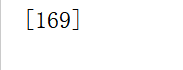
label为169,从文件中找到169是哪个类别
以下图片中的文件,来自于上述代码链接中下载的压缩包解压后的文件。
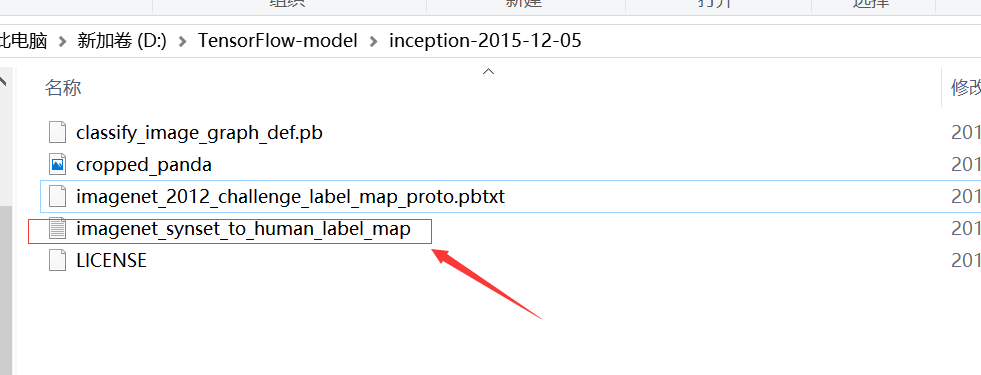
该文件说明了label属于哪个分类
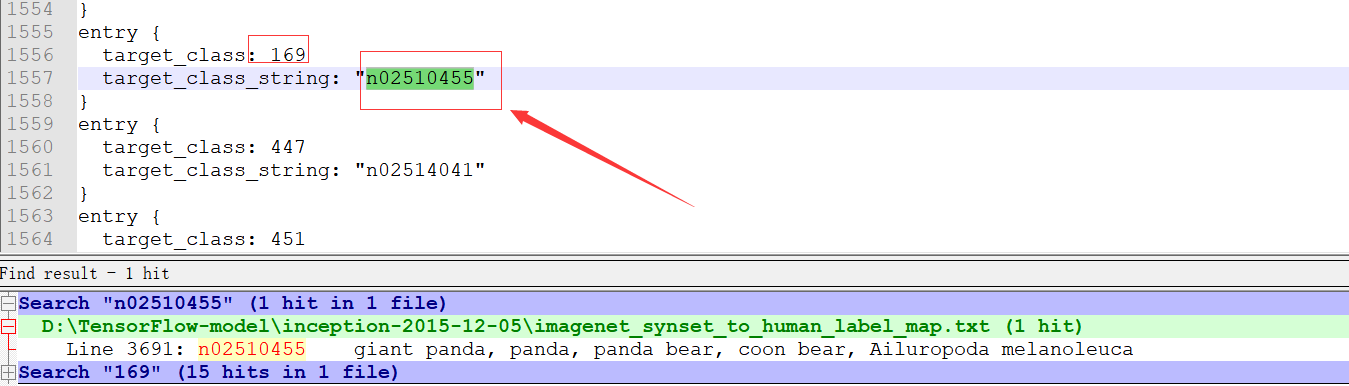
再在如下文件中查找:
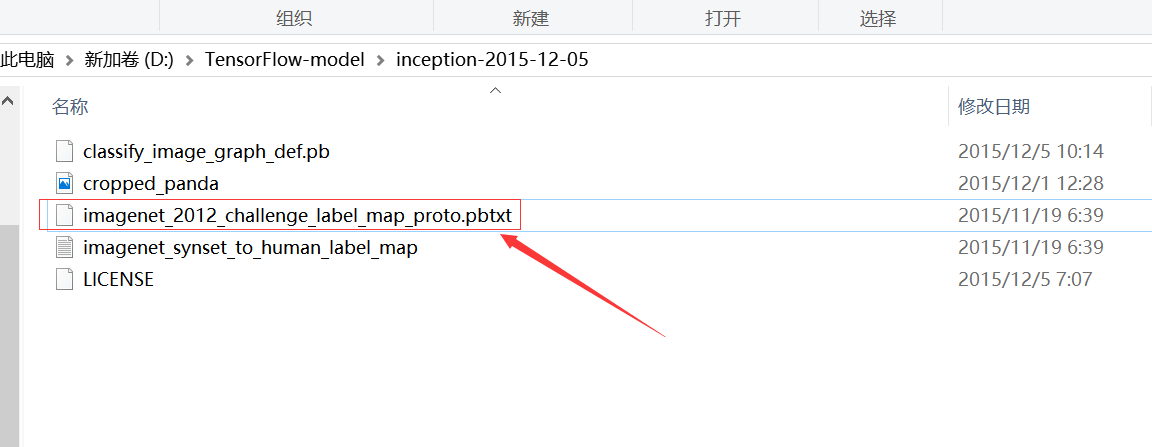
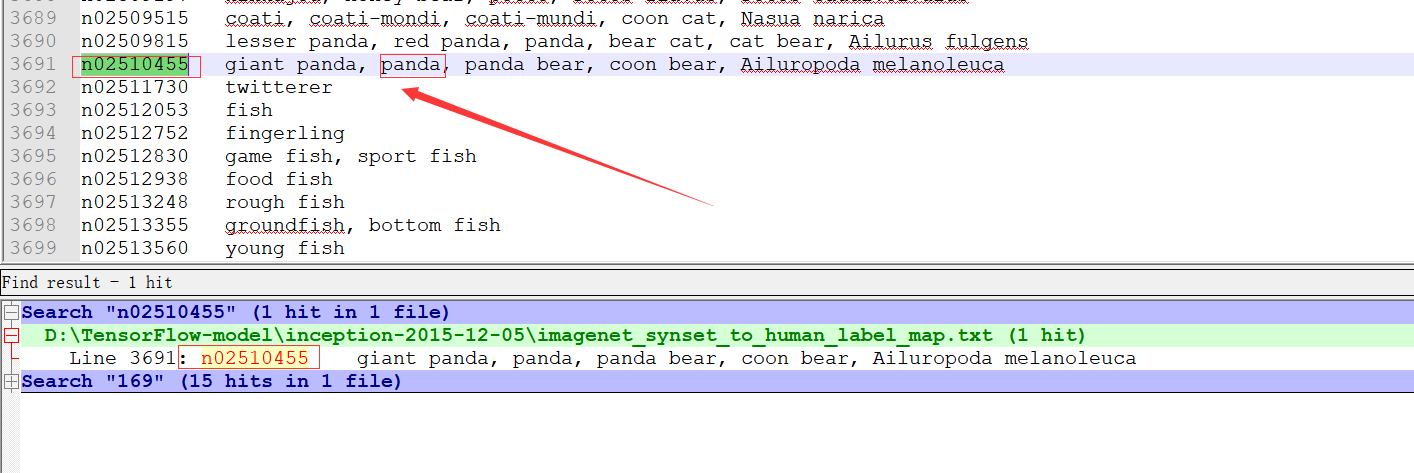
是说:该图片是一直熊猫

1.下载inception v3 pb文件。
2.导入pb到TensorFlow。
3.获取输入与预测Tensor。
4.加载图片
5.进行inference
【一】先看代码
import tensorflow as tf
import numpy as np
'''
下载训练好的pb文件
'http://download.tensorflow.org/models/image/imagenet/inception-2015-12-05.tgz'
'''
pb_path = r"D:\TensorFlow-model\inception-2015-12-05\classify_image_graph_def.pb"
with tf.gfile.FastGFile(pb_path,'rb') as f:
graph_def = tf.GraphDef()
graph_def.ParseFromString(f.read())
tf.import_graph_def(graph_def, name='')
with tf.Session() as session:
#获取pb文件中模型的所有op,主要是为了获得input与output
print(tf.get_default_graph().get_operations())
image = "D:\TensorFlow-model\inception-2015-12-05\cropped_panda.jpg"
#解码图片作为inference的输入
image_data = tf.gfile.FastGFile(image, 'rb').read()
softmax_tensor = session.graph.get_tensor_by_name('softmax:0')
predictions = session.run(softmax_tensor,
{'DecodeJpeg/contents:0': image_data})
index = np.argmax(predictions,1)
print(index)结果如下:
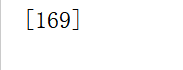
label为169,从文件中找到169是哪个类别
以下图片中的文件,来自于上述代码链接中下载的压缩包解压后的文件。
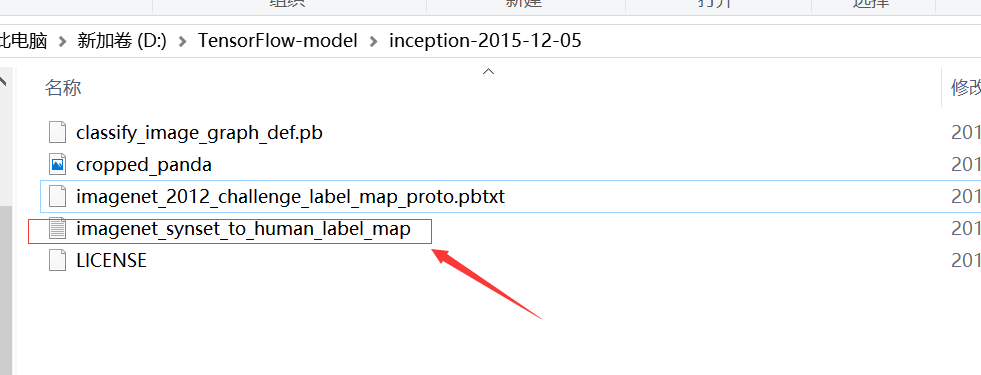
该文件说明了label属于哪个分类
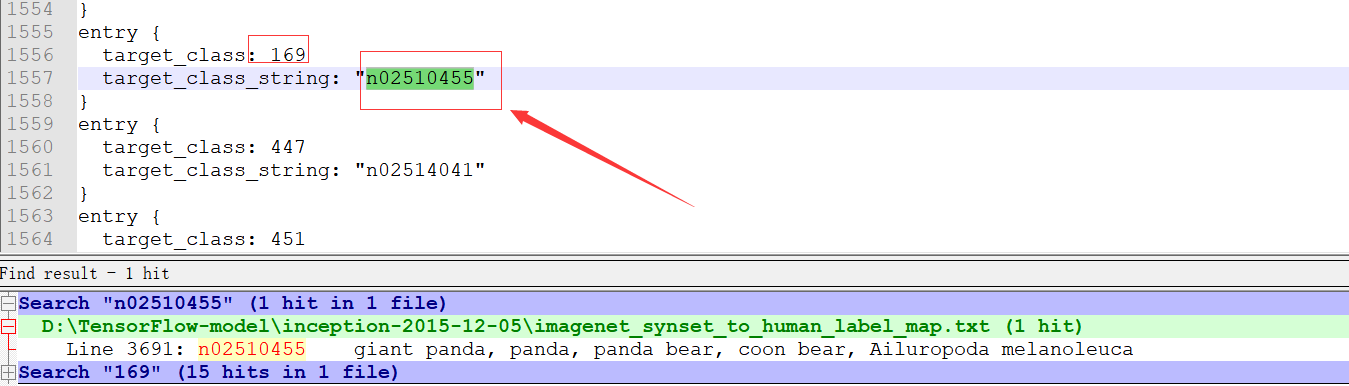
再在如下文件中查找:
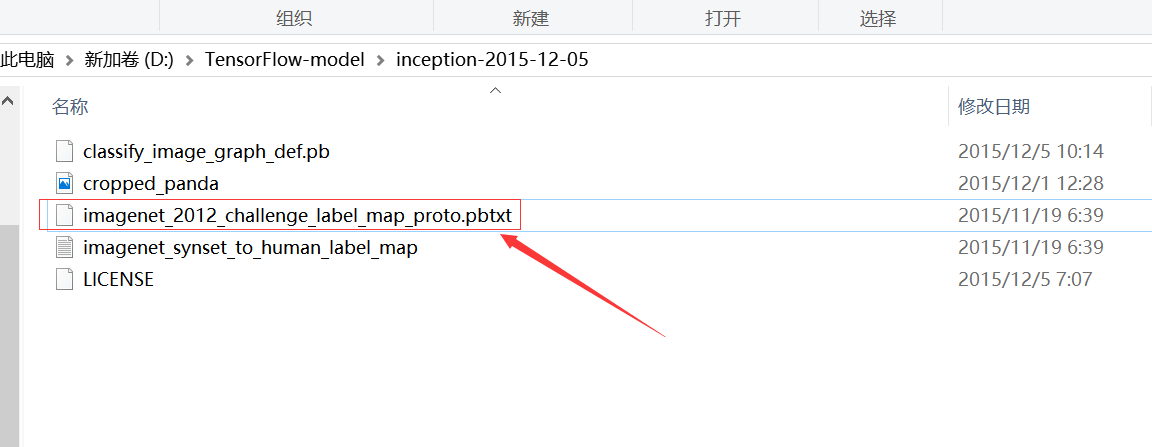
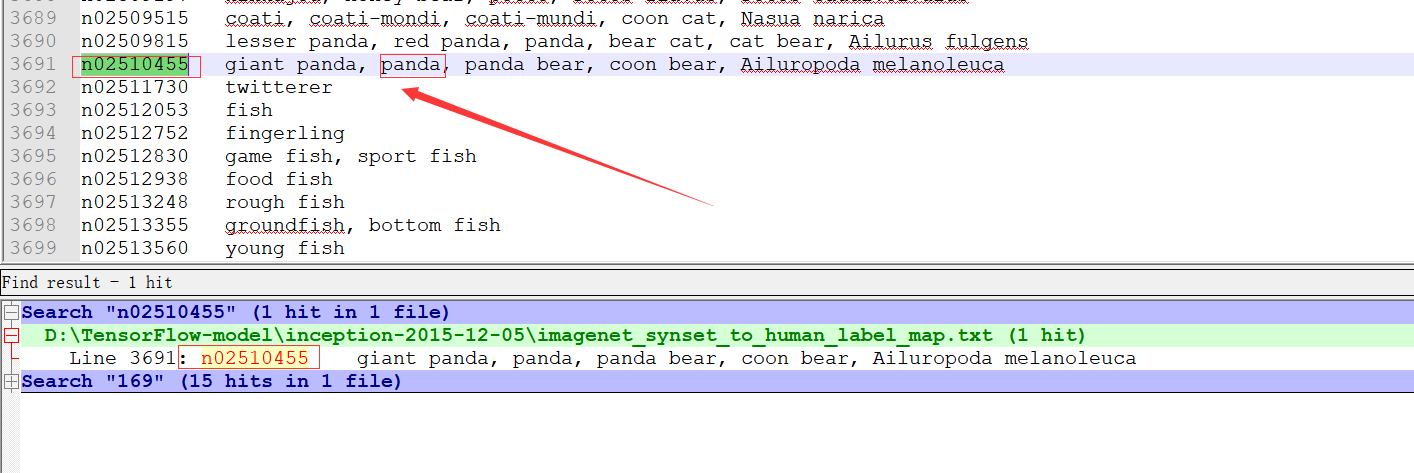
是说:该图片是一直熊猫

相关文章推荐
- 如何用Tensorflow训练模型成pb文件和和如何加载已经训练好的模型文件
- 如何用Tensorflow训练模型成pb文件和和如何加载已经训练好的模型文件
- 【TensorFlow系列】【三】冻结模型文件并做inference
- 如何用Tensorflow训练模型成pb文件(二)——基于tfrecord的读取
- 将tensorflow网络模型(图+权值)保存为.pb文件,并从.pb文件中还原网络模型
- 关于Tensorflow 利用模型预测测试集结果的思路
- 如何用Tensorflow训练模型成pb文件和和如何加载已经训练好的模型文件
- 如何用Tensorflow训练模型成pb文件(一)——基于原始图片的读取
- 利用solidwords导出urdf三维模型文件到gazebo显示
- tensorflow将训练好的模型freeze,即将权重固化到图里面,并使用该模型进行预测
- linux ext系列文件系统模型
- Tensorflow实例:利用LSTM预测股票每日最高价(一)
- TensorFlow学习Day3读取csv文件,动手写个logistic,softmax分类模型
- 将tflearn的模型保存为pb,给TensorFlow使用
- 【Java深入学习系列】之CPU的分支预测(Branch Prediction)模型
- 查看tensorflow pb模型文件的节点信息
- 《安娜卡列尼娜》文本生成——利用TensorFlow构建LSTM模型
- 【Linux_Fedora_应用系列】_3_如何利用Smplayer播放WMV格式的文件
- C++ 头文件系列(string)----分析string初始化内存模型
- TensorFlow训练的模型参数(W和B)利用np.savez()保存和用cnpy库C++读取
