移动端点击阴影如何去除?
2018-02-27 18:34
344 查看
移动端,点击之后某个区域后有阴影
问题1:
如图所示,我所遇到的状况: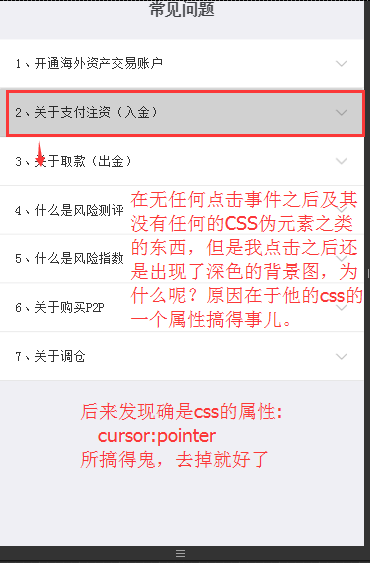
问题2:去掉点击区域的边框阴影效果
<!DOCTYPE html>
<html>
<head>
<meta charset="utf-8">
<meta content="width=device-width,initial-scale=1.0,maximum-scale=1.0,user-scalable=no" name="viewport">
<meta content="yes" name="apple-mobile-web-app-capable">
<meta content="black" name="apple-mobile-web-app-status-bar-style">
<style type="text/css">
div {
/*关键代码*/
-webkit-tap-highlight-color: rgba(0, 0, 0, 0);
}
.btn-blue {
display: block;
height: 42px;
line-height: 42px;
text-align: center;
border-radius: 4px;
font-size: 18px;
color: #FFFFFF;
background-color: blue;
}
.btn-blue-on {
background-color: red;
}
</style>
</head>
<body>
<div class="btn-blue">按钮</div>
<script type="text/javascript">
var btnBlue = document.querySelector(".btn-blue");
btnBlue.ontouchstart = function() {
this.className = "btn-blue btn-blue-on"
}
btnBlue.ontouchend = function() {
this.className = "btn-blue"
}
btnBlue.onclick = function(){
alert(123)
}
</script>
</body>
</html>-webkit的意思是:IOS浏览器;-tap的意思是:点击;-highlight的意思是:背景高亮;-color的意思是:颜色rgba(0,0,0,0) = transparent这两个是一个意思,就是纯黑透明;总结:
1.css cursor:pointer影响啦 去掉
2.
* {-webkit-tap-highlight-color: transparent;}
相关文章推荐
- IOS移动端点击阴影如何去除?
- 解决安卓与IOS点击效果兼容(去除移动端Ios点击阴影 )
- 取消a标签在移动端点击时的背景颜色 && 去除ios手机端input输入框上方有阴影
- 如何去除桌面图标文字下的阴影
- 如何去除移动端链接a标签产生带色边框
- 当TableView点击的时候,去除点击的阴影
- CSS3 修改和去除移动端点击事件出现的背景框
- 如何去除点击文字、图片链接时出现的虚线框
- 如何去除点击链接后的虚线边框
- 移动端,点击之后某个区域后有阴影
- a标签如何去除点击链接时出现的虚线框
- Delaunay三角网构建,如何去除阴影区域???
- 手机页面上面 按钮点击的时候有阴影 如何除去
- 去掉点击出现的透明阴影--&&--去除iphone、ipad页面button默认样式--元素垂直居中
- 如何去除点击链接时出现的虚线框
- 如何去除桌面快捷方式阴影
- 移动端按钮点击默认蓝框效果去除
- 移动端页面点击a标签会有半透明的阴影或红色边框的bug
- 移动端a标签点击图片有阴影处理
- 如何去除点击链接后的虚线框
