vscode php跳转
2018-02-23 11:03
211 查看
最近在写一个php项目,最后选定使用vscode编辑器,然后研究了一下断点调试、格式代码、点击跳转
以下是配置步骤,记录一下
1.代码格式化及跳转
1.前提条件:安装7.0以上版本php, 2.4apache
2.安装php-cs-fixer php-formatter phpIntelliSense 等插件
3.文件->首选项->配置:
"php.validate.executablePath": "D:/soft_install/amp/php7.02/php.exe",
"php-cs-fixer.executablePath": "D:/soft_install/amp/php7.02/extras/php-cs-fixer.phar",
"phpformatter.phpPath": "D:/soft_install/amp/php7.02/php.exe",
"phpformatter.arguments":["--rules=@Symfony"],
"phpformatter.pharPath": "D:/soft_install/amp/php7.02/extras/php-cs-fixer.phar",
"php.executablePath": "D:/soft_install/amp/php7.02/php.exe",
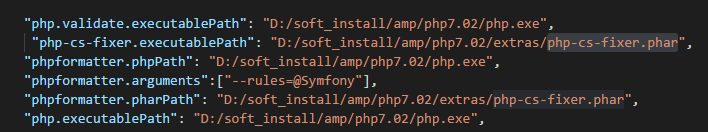
4.下载 php-cs-fixer.phar 放到extras里面
以下是配置步骤,记录一下
1.代码格式化及跳转
1.前提条件:安装7.0以上版本php, 2.4apache
2.安装php-cs-fixer php-formatter phpIntelliSense 等插件
3.文件->首选项->配置:
"php.validate.executablePath": "D:/soft_install/amp/php7.02/php.exe",
"php-cs-fixer.executablePath": "D:/soft_install/amp/php7.02/extras/php-cs-fixer.phar",
"phpformatter.phpPath": "D:/soft_install/amp/php7.02/php.exe",
"phpformatter.arguments":["--rules=@Symfony"],
"phpformatter.pharPath": "D:/soft_install/amp/php7.02/extras/php-cs-fixer.phar",
"php.executablePath": "D:/soft_install/amp/php7.02/php.exe",
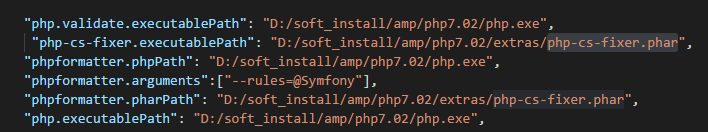
4.下载 php-cs-fixer.phar 放到extras里面
相关文章推荐
- vscode php 添加代码跳转功能
- vscode 代码跳转之PHP篇
- VSCode插件开发全攻略(五)跳转到定义、自动补全、悬停提示
- ubuntu 16.04 vscode + php debug
- Winows + VSCode + Debug PHP
- 转:使用VS Code断点调试PHP
- wamp+php+vscode
- 如何使用 vscode 对基于 Docker 的 PHP 进行断点调试
- windows vs code 配置调试php
- vscode打开php文件后显示“扩展宿主被终止”
- VS Code “Cannot validate the php file. The php program was not found”解决办法
- visual studio code(vscode) 调试php
- visual studio code(vscode) 调试php(转)
- XAMPP和VScode 实现对PHP的编写和调试
- xampp+vscode开发php的配置流程
- vs code 设置php.validate.executablePath
- vscode:visual studio code 调试php
- PHP通过微信跳转的Code参数获取用户的openid(关键代码)
- xampp+vscode开发php的配置流程
