华为模拟器如何实现不同Vlan不同网段之间的互通
2018-01-11 09:02
851 查看
如图可以使PC1、PC2、PC3、PC4、PC5、server1、之间可以互相ping通:
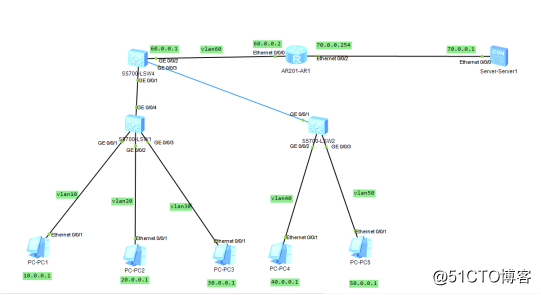
实验步骤:
1.配置PC1/PC2/PC3/PC4/PC5的IP,子网掩码,网关如图:





2.配置Switch1如下:
<Huawei>undo terminal monitor
Info: Current terminal monitor is off.
<Huawei>system-view
Enter system view, return user view with Ctrl+Z.
[Huawei]sysname SW1
[SW1]vlan 10
[SW1-vlan10]vlan 20
[SW1-vlan20]vlan 30
[SW1-vlan30]q
[SW1-GigabitEthernet0/0/1]port link-type access
[SW1-GigabitEthernet0/0/1]port default vlan 10
[SW1-GigabitEthernet0/0/1]undo shut
[SW1-GigabitEthernet0/0/1]undo shutdown
Info: Interface GigabitEthernet0/0/1 is not shutdown.
[SW1-GigabitEthernet0/0/1]q
[SW1]interface g0/0/2
[SW1-GigabitEthernet0/0/2]port link-type access
[SW1-GigabitEthernet0/0/2]port default vlan 20
[SW1-GigabitEthernet0/0/2]undo shut
Info: Interface GigabitEthernet0/0/2 is not shutdown.
[SW1-GigabitEthernet0/0/2]q
[SW1]interface g0/0/3
[SW1-GigabitEthernet0/0/3]port link-type ac
[SW1-GigabitEthernet0/0/3]port link-type access
[SW1-GigabitEthernet0/0/3]port default vlan 30
[SW1-GigabitEthernet0/0/3]undo shut
Info: Interface GigabitEthernet0/0/3 is not shutdown.
[SW1]interface g0/0/4
[SW1-GigabitEthernet0/0/4]port link-type trunk
[SW1-GigabitEthernet0/0/4]port trunk allow-pass vlan all
[SW1-GigabitEthernet0/0/4]undo shutdown
Info: Interface GigabitEthernet0/0/4 is not shutdown.
3.配置Switch2如下:
<Huawei>undo terminal monitor
<Huawei>system-view
[Huawei]sysname SW2
[SW2]vlan 40
[SW2-vlan40]vlan 50
[SW2-vlan50]q
[SW2]interface g0/0/2
[SW2-GigabitEthernet0/0/2]port link-type access
[SW2-GigabitEthernet0/0/2]port default vlan 40
[SW2-GigabitEthernet0/0/2]undo shutdown
Info: Interface GigabitEthernet0/0/2 is not shutdown.
[SW2-GigabitEthernet0/0/2]q
[SW2]interface g0/0/3
[SW2-GigabitEthernet0/0/3]port link-type access
[SW2-GigabitEthernet0/0/3]port default vlan 50
[SW2-GigabitEthernet0/0/3]undo shutdown
Info: Interface GigabitEthernet0/0/3 is not shutdown.
[SW2-GigabitEthernet0/0/3]q
[SW2]interface g0/0/1
[SW2-GigabitEthernet0/0/1]port link-type trunk
[SW2-GigabitEthernet0/0/1]undo shutdown
[SW2-GigabitEthernet0/0/1]port trunk allow-pass vlan all
Info: Interface GigabitEthernet0/0/1 is not shutdown.
4.配置Switch3如下:
<Huawei>undo terminal monitor
Info: Current terminal monitor is off.
<Huawei>system-view
[Huawei]sysname SW3
[SW3]vlan 10
[SW3-vlan10]vlan 20
[SW3-vlan20]vlan 30
[SW3-vlan30]vlan 40
[SW3-vlan40]vlan 50
[SW3-vlan50]q
[SW3]interface vlan 10
[SW3-Vlanif10]ip address 10.0.0.254 255.0.0.0
[SW3-Vlanif10]undo shutdown
Info: Interface Vlanif10 is not shutdown.
[SW3-Vlanif10]q
[SW3]interface vlan 20
[SW3-Vlanif20]ip address 20.0.0.254 255.0.0.0
[SW3-Vlanif20]undo shutdown
Info: Interface Vlanif20 is not shutdown.
[SW3-Vlanif20]q
[SW3]interface vlan 30
[SW3-Vlanif30]ip address 30.0.0.254 255.0.0.0
[SW3-Vlanif30]undo shutdown
Info: Interface Vlanif30 is not shutdown.
[SW3-Vlanif30]q
[SW3]interface vlan 40
[SW3-Vlanif40]ip address 40.0.0.254 255.0.0.0
[SW3-Vlanif40]undo shutdown
Info: Interface Vlanif40 is not shutdown.
[SW3-Vlanif40]q
[SW3]interface vlan 50
[SW3-Vlanif50]ip address 50.0.0.254 255.0.0.0
[SW3-Vlanif50]undo shutdown
Info: Interface Vlanif50 is not shutdown.
[SW3-Vlanif50]q
[SW3]interface g0/0/1
[SW3-GigabitEthernet0/0/1]port link-type trunk
[SW3-GigabitEthernet0/0/1]port trunk allow-pass vlan all
[SW3-GigabitEthernet0/0/1]undo shutdown
Info: Interface GigabitEthernet0/0/1 is not shutdown.
[SW3-GigabitEthernet0/0/1]q
[SW3]interface g0/0/2
[SW3-GigabitEthernet0/0/2]port link-type trunk
[SW3-GigabitEthernet0/0/2]undo shutdown
[SW3-GigabitEthernet0/0/2]port link-type trunk
[SW3-GigabitEthernet0/0/2]port trunk allow-pass vlan all
Info: Interface GigabitEthernet0/0/2 is not shutdown.
[SW3]vlan 60
[SW3-vlan60]q
[SW3]interface g0/0/3
[SW3-GigabitEthernet0/0/3]port link-type access
[SW3-GigabitEthernet0/0/3]port default vlan 60
[SW3-GigabitEthernet0/0/3]undo shutdown
[SW3]interface vlan 60
[SW3-Vlanif60]ip address 60.0.0.1 255.0.0.0
5.配置R1如下
<Huawei>system-view
Enter system view, return user view with Ctrl+Z.
[Huawei]sysname R1
[R1-GigabitEthernet0/0/0]ip address 60.0.0.2 255.0.0.0
[R1-GigabitEthernet0/0/0]undo shut
Info: Interface GigabitEthernet0/0/0 is not shutdown.
[R1-GigabitEthernet0/0/0]q
[R1]interface g0/0/1
[R1-GigabitEthernet0/0/1]ip address 70.0.0.254 255.0.0.0
[R1-GigabitEthernet0/0/1]undo shut
Info: Interface GigabitEthernet0/0/1 is not shutdown.
6.配置server1如图:
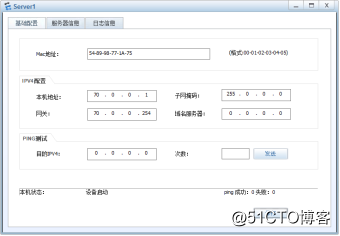
7.在R1配置默认路由:
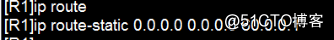
8.在SW3上配置静态路由:
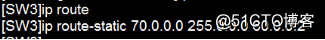
结果验证如图:
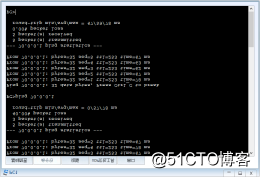
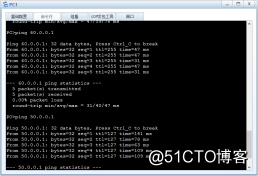
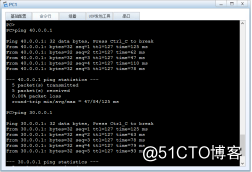
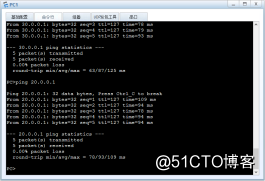
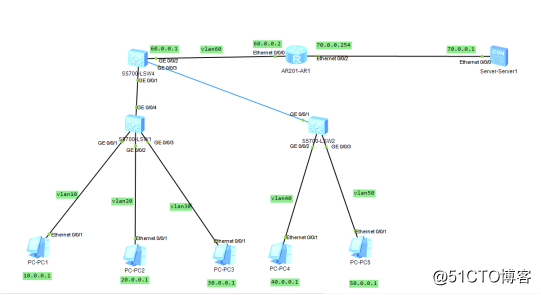
实验步骤:
1.配置PC1/PC2/PC3/PC4/PC5的IP,子网掩码,网关如图:





2.配置Switch1如下:
<Huawei>undo terminal monitor
Info: Current terminal monitor is off.
<Huawei>system-view
Enter system view, return user view with Ctrl+Z.
[Huawei]sysname SW1
[SW1]vlan 10
[SW1-vlan10]vlan 20
[SW1-vlan20]vlan 30
[SW1-vlan30]q
[SW1-GigabitEthernet0/0/1]port link-type access
[SW1-GigabitEthernet0/0/1]port default vlan 10
[SW1-GigabitEthernet0/0/1]undo shut
[SW1-GigabitEthernet0/0/1]undo shutdown
Info: Interface GigabitEthernet0/0/1 is not shutdown.
[SW1-GigabitEthernet0/0/1]q
[SW1]interface g0/0/2
[SW1-GigabitEthernet0/0/2]port link-type access
[SW1-GigabitEthernet0/0/2]port default vlan 20
[SW1-GigabitEthernet0/0/2]undo shut
Info: Interface GigabitEthernet0/0/2 is not shutdown.
[SW1-GigabitEthernet0/0/2]q
[SW1]interface g0/0/3
[SW1-GigabitEthernet0/0/3]port link-type ac
[SW1-GigabitEthernet0/0/3]port link-type access
[SW1-GigabitEthernet0/0/3]port default vlan 30
[SW1-GigabitEthernet0/0/3]undo shut
Info: Interface GigabitEthernet0/0/3 is not shutdown.
[SW1]interface g0/0/4
[SW1-GigabitEthernet0/0/4]port link-type trunk
[SW1-GigabitEthernet0/0/4]port trunk allow-pass vlan all
[SW1-GigabitEthernet0/0/4]undo shutdown
Info: Interface GigabitEthernet0/0/4 is not shutdown.
3.配置Switch2如下:
<Huawei>undo terminal monitor
<Huawei>system-view
[Huawei]sysname SW2
[SW2]vlan 40
[SW2-vlan40]vlan 50
[SW2-vlan50]q
[SW2]interface g0/0/2
[SW2-GigabitEthernet0/0/2]port link-type access
[SW2-GigabitEthernet0/0/2]port default vlan 40
[SW2-GigabitEthernet0/0/2]undo shutdown
Info: Interface GigabitEthernet0/0/2 is not shutdown.
[SW2-GigabitEthernet0/0/2]q
[SW2]interface g0/0/3
[SW2-GigabitEthernet0/0/3]port link-type access
[SW2-GigabitEthernet0/0/3]port default vlan 50
[SW2-GigabitEthernet0/0/3]undo shutdown
Info: Interface GigabitEthernet0/0/3 is not shutdown.
[SW2-GigabitEthernet0/0/3]q
[SW2]interface g0/0/1
[SW2-GigabitEthernet0/0/1]port link-type trunk
[SW2-GigabitEthernet0/0/1]undo shutdown
[SW2-GigabitEthernet0/0/1]port trunk allow-pass vlan all
Info: Interface GigabitEthernet0/0/1 is not shutdown.
4.配置Switch3如下:
<Huawei>undo terminal monitor
Info: Current terminal monitor is off.
<Huawei>system-view
[Huawei]sysname SW3
[SW3]vlan 10
[SW3-vlan10]vlan 20
[SW3-vlan20]vlan 30
[SW3-vlan30]vlan 40
[SW3-vlan40]vlan 50
[SW3-vlan50]q
[SW3]interface vlan 10
[SW3-Vlanif10]ip address 10.0.0.254 255.0.0.0
[SW3-Vlanif10]undo shutdown
Info: Interface Vlanif10 is not shutdown.
[SW3-Vlanif10]q
[SW3]interface vlan 20
[SW3-Vlanif20]ip address 20.0.0.254 255.0.0.0
[SW3-Vlanif20]undo shutdown
Info: Interface Vlanif20 is not shutdown.
[SW3-Vlanif20]q
[SW3]interface vlan 30
[SW3-Vlanif30]ip address 30.0.0.254 255.0.0.0
[SW3-Vlanif30]undo shutdown
Info: Interface Vlanif30 is not shutdown.
[SW3-Vlanif30]q
[SW3]interface vlan 40
[SW3-Vlanif40]ip address 40.0.0.254 255.0.0.0
[SW3-Vlanif40]undo shutdown
Info: Interface Vlanif40 is not shutdown.
[SW3-Vlanif40]q
[SW3]interface vlan 50
[SW3-Vlanif50]ip address 50.0.0.254 255.0.0.0
[SW3-Vlanif50]undo shutdown
Info: Interface Vlanif50 is not shutdown.
[SW3-Vlanif50]q
[SW3]interface g0/0/1
[SW3-GigabitEthernet0/0/1]port link-type trunk
[SW3-GigabitEthernet0/0/1]port trunk allow-pass vlan all
[SW3-GigabitEthernet0/0/1]undo shutdown
Info: Interface GigabitEthernet0/0/1 is not shutdown.
[SW3-GigabitEthernet0/0/1]q
[SW3]interface g0/0/2
[SW3-GigabitEthernet0/0/2]port link-type trunk
[SW3-GigabitEthernet0/0/2]undo shutdown
[SW3-GigabitEthernet0/0/2]port link-type trunk
[SW3-GigabitEthernet0/0/2]port trunk allow-pass vlan all
Info: Interface GigabitEthernet0/0/2 is not shutdown.
[SW3]vlan 60
[SW3-vlan60]q
[SW3]interface g0/0/3
[SW3-GigabitEthernet0/0/3]port link-type access
[SW3-GigabitEthernet0/0/3]port default vlan 60
[SW3-GigabitEthernet0/0/3]undo shutdown
[SW3]interface vlan 60
[SW3-Vlanif60]ip address 60.0.0.1 255.0.0.0
5.配置R1如下
<Huawei>system-view
Enter system view, return user view with Ctrl+Z.
[Huawei]sysname R1
[R1-GigabitEthernet0/0/0]ip address 60.0.0.2 255.0.0.0
[R1-GigabitEthernet0/0/0]undo shut
Info: Interface GigabitEthernet0/0/0 is not shutdown.
[R1-GigabitEthernet0/0/0]q
[R1]interface g0/0/1
[R1-GigabitEthernet0/0/1]ip address 70.0.0.254 255.0.0.0
[R1-GigabitEthernet0/0/1]undo shut
Info: Interface GigabitEthernet0/0/1 is not shutdown.
6.配置server1如图:
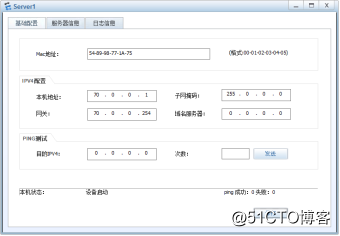
7.在R1配置默认路由:
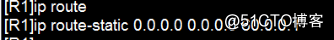
8.在SW3上配置静态路由:
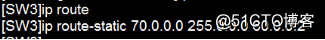
结果验证如图:
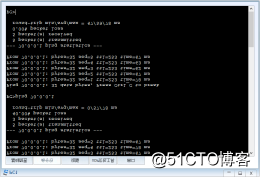
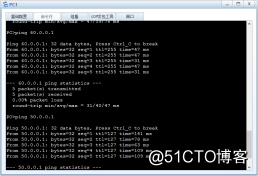
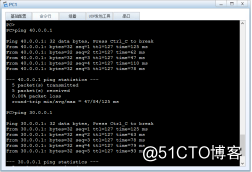
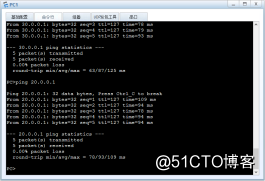
相关文章推荐
- 利用单个三层交换机实现不同vlan和不同网段之间互通(华为和cisco)
- 利用单个三层交换机实现不同vlan和不同网段之间互通(华为和cisco)
- Trunk实现不同VLAN之间 相同网段的互通
- 华为三层交换机实现不同vlan,不同网段的互通
- 二层交换机不同VLAN实现互通 (华为)
- 如何使用两台主机实现三个网段之间互通且三个网段均可联网
- 思科模拟器配置DHCP,并实现不同Vlan之间的通信
- 在华为三层交换机上如何实现不同vlan间的通信
- 单臂路由 不同vlan不同网段之间互通
- 思科模拟器DNCP,并实现不同Vlan之间的通信
- Linux下如何实现不同网段之间的访问
- 利用路由器实现单层交换机不同VLAN之间的互通
- 华为eNSP浮动路由实现不同vlan之间的通信
- VLAN间路由 即在不同的 VLAN 之间,配置好网关设备,确保不同网段互通
- hybrid华为配置不同交换机,相同vlan 之间互通
- expdp/impdp如何实现不同用户之间的导出导入
- 如何实现Android两个模拟器之间的通信
- 三层交换实现不同VLAN之间的通信
- 三层交换实现不同VLAN之间的通信
- 多层交换机 实现不同网段 互通 思路解析
