fastjson SerializerFeature详解
2017-12-20 10:54
621 查看
依赖
<dependency> <groupId>com.alibaba</groupId> <artifactId>fastjson</artifactId> <version>1.2.7</version> </dependency>1
2
3
4
5
SerializerFeature属性
| 名称 | 含义 | 备注 |
|---|---|---|
| QuoteFieldNames | 输出key时是否使用双引号,默认为true | |
| UseSingleQuotes | 使用单引号而不是双引号,默认为false | |
| WriteMapNullValue | 是否输出值为null的字段,默认为false | |
| WriteEnumUsingToString | Enum输出name()或者original,默认为false | |
| UseISO8601DateFormat | Date使用ISO8601格式输出,默认为false | |
| WriteNullListAsEmpty | List字段如果为null,输出为[],而非null | |
| WriteNullStringAsEmpty | 字符类型字段如果为null,输出为”“,而非null | |
| WriteNullNumberAsZero | 数值字段如果为null,输出为0,而非null | |
| WriteNullBooleanAsFalse | Boolean字段如果为null,输出为false,而非null | |
| SkipTransientField | 如果是true,类中的Get方法对应的Field是transient,序列化时将会被忽略。默认为true | |
| SortField | 按字段名称排序后输出。默认为false | |
| WriteTabAsSpecial | 把\t做转义输出,默认为false | 不推荐 |
| PrettyFormat | 结果是否格式化,默认为false | |
| WriteClassName | 序列化时写入类型信息,默认为false。反序列化是需用到 | |
| DisableCircularReferenceDetect | 消除对同一对象循环引用的问题,默认为false | |
| WriteSlashAsSpecial | 对斜杠’/’进行转义 | |
| BrowserCompatible | 将中文都会序列化为\uXXXX格式,字节数会多一些,但是能兼容IE 6,默认为false | |
| WriteDateUseDateFormat | 全局修改日期格式,默认为false。JSON.DEFFAULT_DATE_FORMAT = “yyyy-MM-dd”;JSON.toJSONString(obj, SerializerFeature.WriteDateUseDateFormat); | |
| DisableCheckSpecialChar | 一个对象的字符串属性中如果有特殊字符如双引号,将会在转成json时带有反斜杠转移符。如果不需要转义,可以使用这个属性。默认为false | |
| NotWriteRootClassName | 含义 | |
| BeanToArray | 将对象转为array输出 | |
| WriteNonStringKeyAsString | 含义 | |
| NotWriteDefaultValue | 含义 | |
| BrowserSecure | 含义 | |
| IgnoreNonFieldGetter | 含义 | |
| WriteEnumUsingName | 含义 |
示例
准备
User、Word来模拟各种数据类型。SerializerFeatureTest:JSON部分示例的示例方法。
User类型:缺省get、set方法
public class User {
private int id;
private String name;
private String add;
private String old;
}12
3
4
5
6
7
8
Word类型:缺省get、set方法
public class Word {
private String d;
private String e;
private String f;
private String a;
private int b;
private boolean c;
private Date date;
private Map<String , Object> map;
private List<User> list;
}12
3
4
5
6
7
8
9
10
11
12
13
SerializerFeatureTest:测试类
public class SerializerFeatureTest {
private static Word word;
private static void init() {
word = new Word();
word.setA("a");
word.setB(2);
word.setC(true);
word.setD("d");
word.setE("");
word.setF(null);
word.setDate(new Date());
List<User> list = new ArrayList<User>();
User user1 = new User();
user1.setId(1);
user1.setOld("11");
user1.setName("用户1");
user1.setAdd("北京");
User user2 = new User();
user2.setId(2);
user2.setOld("22");
user2.setName("用户2");
user2.setAdd("上海");
User user3 = new User();
user3.setId(3);
user3.setOld("33");
user3.setName("用户3");
user3.setAdd("广州");
list.add(user3);
list.add(user2);
list.add(null);
list.add(user1);
word.setList(list);
Map<String , Object> map = new HashedMap();
map.put("mapa", "mapa");
map.put("mapo", "mapo");
map.put("mapz", "mapz");
map.put("user1", user1);
map.put("user3", user3);
map.put("user4", null);
map.put("list", list);
word.setMap(map);
}
public static void main(String[] args) {
init();
// useSingleQuotes();
// writeMapNullValue();
// useISO8601DateFormat();
// writeNullListAsEmpty();
// writeNullStringAsEmpty();
// sortField();
// prettyFormat();
// writeDateUseDateFormat();
// beanToArray();
showJsonBySelf();
}
/**
* 9:自定义
* 格式化输出
* 显示值为null的字段
* 将为null的字段值显示为""
* DisableCircularReferenceDetect:消除循环引用
*/
private static void showJsonBySelf() {
System.out.println(JSON.toJSONString(word));
System.out.println(JSON.toJSONString(word, SerializerFeature.PrettyFormat,
SerializerFeature.WriteMapNullValue, SerializerFeature.WriteNullStringAsEmpty,
SerializerFeature.DisableCircularReferenceDetect,
SerializerFeature.WriteNullListAsEmpty));
}
/**
* 8:
* 将对象转为array输出
*/
private static void beanToArray() {
word.setMap(null);
word.setList(null);
System.out.println(JSON.toJSONString(word));
System.out.println(JSON.toJSONString(word, SerializerFeature.BeanToArray));
}
/**
* 7:
* WriteDateUseDateFormat:全局修改日期格式,默认为false。
*/
private static void writeDateUseDateFormat() {
word.setMap(null);
word.setList(null);
System.out.println(JSON.toJSONString(word));
JSON.DEFFAULT_DATE_FORMAT = "yyyy-MM-dd";
System.out.println(JSON.toJSONString(word, SerializerFeature.WriteDateUseDateFormat));
}
/**
* 6:
* PrettyFormat
*/
private static void prettyFormat() {
word.setMap(null);
word.setList(null);
System.out.println(JSON.toJSONString(word));
System.out.println(JSON.toJSONString(word, SerializerFeature.PrettyFormat));
}
/**
* SortField:按字段名称排序后输出。默认为false
* 这里使用的是fastjson:为了更好使用sort field martch优化算法提升parser的性能,fastjson序列化的时候,
* 缺省把SerializerFeature.SortField特性打开了。
* 反序列化的时候也缺省把SortFeidFastMatch的选项打开了。
* 这样,如果你用fastjson序列化的文本,输出的结果是按照fieldName排序输出的,parser时也能利用这个顺序进行优化读取。
* 这种情况下,parser能够获得非常好的性能。
*/
private static void sortField() {
System.out.println(JSON.toJSONString(word));
System.out.println(JSON.toJSONString(word, SerializerFeature.SortField));
}
/**
* 5:
* WriteNullStringAsEmpty:字符类型字段如果为null,输出为"",而非null
* 需要配合WriteMapNullValue使用,现将null输出
*/
private static void writeNullStringAsEmpty() {
word.setE(null);
System.out.println(JSONObject.toJSONString(word));
System.out.println("设置WriteMapNullValue后:");
System.out.println(JSONObject.toJSONString(word, SerializerFeature.WriteMapNullValue));
System.out.println("设置WriteMapNullValue、WriteNullStringAsEmpty后:");
System.out.println(JSONObject.toJSONString(word, SerializerFeature.WriteMapNullValue, SerializerFeature.WriteNullStringAsEmpty));
}
/**
* 4:
* WriteNullListAsEmpty:List字段如果为null,输出为[],而非null
* 需要配合WriteMapNullValue使用,现将null输出
*/
private static void writeNullListAsEmpty() {
word.setList(null);
System.out.println(JSONObject.toJSONString(word));
System.out.println("设置WriteNullListAsEmpty后:");
System.out.println(JSONObject.toJSONString(word, SerializerFeature.WriteMapNullValue, SerializerFeature.WriteNullListAsEmpty));
}
/**
* 3:
* UseISO8601DateFormat:Date使用ISO8601格式输出,默认为false
*/
private static void useISO8601DateFormat() {
System.out.println(JSONObject.toJSONString(word));
System.out.println("设置UseISO8601DateFormat后:");
System.out.println(JSONObject.toJSONString(word, SerializerFeature.UseISO8601DateFormat));
}
/**
* 2:
* WriteMapNullValue:是否输出值为null的字段,默认为false
*/
private static void writeMapNullValue() {
System.out.println(JSONObject.toJSONString(word));
System.out.println("设置WriteMapNullValue后:");
System.out.println(JSONObject.toJSONString(word, SerializerFeature.WriteMapNullValue));
}
/**
* 1:
* UseSingleQuotes:使用单引号而不是双引号,默认为false
*/
private static void useSingleQuotes() {
System.out.println(JSONObject.toJSONString(word));
System.out.println("设置useSingleQuotes后:");
System.out.println(JSONObject.toJSONString(word, SerializerFeature.UseSingleQuotes));
}
}12
3
4
5
6
7
8
9
10
11
12
13
14
15
16
17
18
19
20
21
22
23
24
25
26
27
28
29
30
31
32
33
34
35
36
37
38
39
40
41
42
43
44
45
46
47
48
49
50
51
52
53
54
55
56
57
58
59
60
61
62
63
64
65
66
67
68
69
70
71
72
73
74
75
76
77
78
79
80
81
82
83
84
85
86
87
88
89
90
91
92
93
94
95
96
97
98
99
100
101
102
103
104
105
106
107
108
109
110
111
112
113
114
115
116
117
118
119
120
121
122
123
124
125
126
127
128
129
130
131
132
133
134
135
136
137
138
139
140
141
142
143
144
145
146
147
148
149
150
151
152
153
154
155
156
157
158
159
160
161
162
163
164
165
166
167
168
169
170
171
172
173
174
175
176
177
178
179
180
181
182
对应输出结果如下:
1、useSingleQuotes: 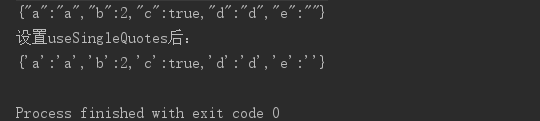
2、writeMapNullValue:
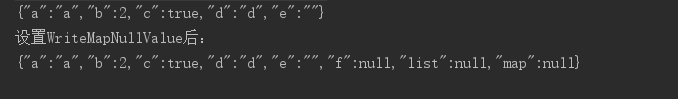
3、useISO8601DateFormat:
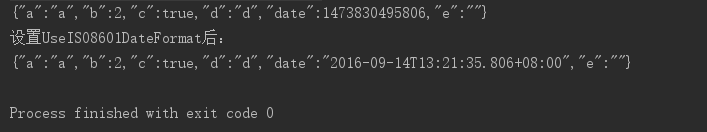
4、writeNullListAsEmpty:
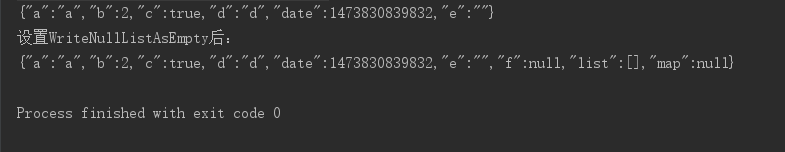
5、writeNullStringAsEmpty:
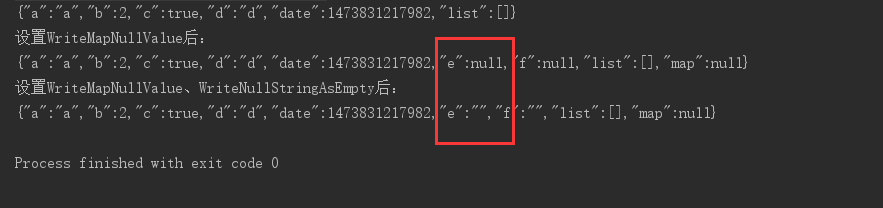
6、prettyFormat:
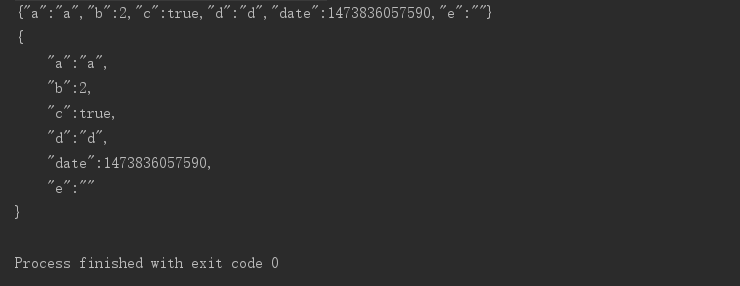
7、writeDateUseDateFormat:
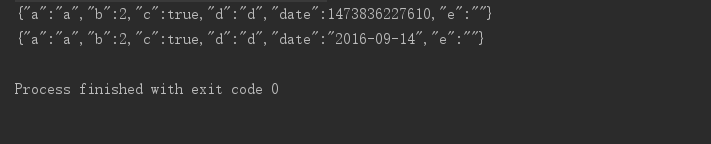
8、beanToArray:
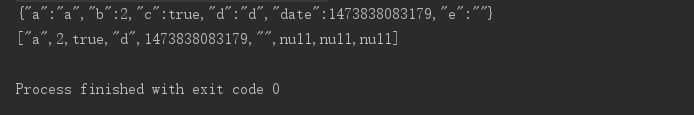
9、自定义组合:showJsonBySelf:
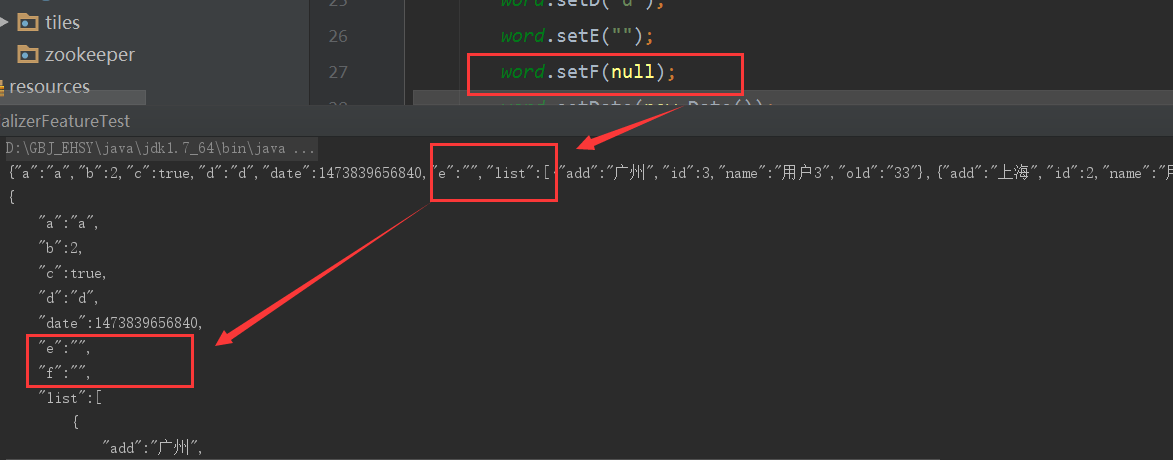
此时完整的输出如下:
{"a":"a","b":2,"c":true,"d":"d","date":1473839656840,"e":"","list":[{"add":"广州","id":3,"name":"用户3","old":"33"},{"add":"上海","id":2,"name":"用户2","old":"22"},null,{"add":"北京","id":1,"name":"用户1","old":"11"}],"map":{"list":[{"$ref":"$.list[0]"},{"$ref":"$.list[1]"},null,{"$ref":"$.list[3]"}],"user3":{"$ref":"$.list[0]"},"mapz":"mapz","mapo":"mapo","mapa":"mapa","user1":{"$ref":"$.list[3]"}}}
{
"a":"a",
"b":2,
"c":true,
"d":"d",
"date":1473839656840,
"e":"",
"f":"",
"list":[
{
"add":"广州",
"id":3,
"name":"用户3",
"old":"33"
},
{
"add":"上海",
"id":2,
"name":"用户2",
"old":"22"
},
null,
{
"add":"北京",
"id":1,
"name":"用户1",
"old":"11"
}
],
"map":{
"list":[
{
"add":"广州",
"id":3,
"name":"用户3",
"old":"33"
},
{
"add":"上海",
"id":2,
"name":"用户2",
"old":"22"
},
null,
{
"add":"北京",
"id":1,
"name":"用户1",
"old":"11"
}
],
"user4":null,
"user3":{
"add":"广州",
"id":3,
"name":"用户3",
"old":"33"
},
"mapz":"mapz",
"mapo":"mapo",
"mapa":"mapa",
"user1":{
"add":"北京",
"id":1,
"name":"用户1",
"old":"11"
}
}
}12
3
4
5
6
7
8
9
10
11
12
13
14
15
16
17
18
19
20
21
22
23
24
25
26
27
28
29
30
31
32
33
34
35
36
37
38
39
40
41
42
43
44
45
46
47
48
49
50
51
52
53
54
55
56
57
58
59
60
61
62
63
64
65
66
67
68
69
70
注意:
- fastjson把对象转化成json避免$ref
学习地址:
- http://blog.csdn.net/glarystar/article/details/6654494
- http://blog.csdn.net/u013163567/article/details/50736096
项目github地址:
- https://github.com/gubaijin/buildmavenweb
相关文章推荐
- fastjson SerializerFeature详解
- fastjson SerializerFeature详解
- fastjson SerializerFeature详解
- fastjson SerializerFeature详解
- fastjson SerializerFeature详解
- fastjson SerializerFeature详解
- fastjson SerializerFeature详解
- fastjson SerializerFeature详解
- fastjson SerializerFeature详解
- fastjson SerializerFeature详解
- fastjson SerializerFeature详解
- fastjson SerializerFeature详解
- Fastjson SerializerFeature详解
- fastjson SerializerFeature详解
- fastjson SerializerFeature详解
- fastjson SerializerFeature详解
- fastjson SerializerFeature详解
- fastjson SerializerFeature
- fastJson数据格式转换(二)SerializerFeature属性再解
- Fastjson的SerializerFeature序列化属性
