api 支付宝接口 支付接口 退款接口
2017-11-01 10:09
477 查看
首先在支付宝开放平台上新建一个应用 具体操作请上 https://open.alipay.com/developmentAccess/developmentAccess.htm
从支付宝官网上下载支付宝服务端支付接口 地址:https://docs.open.alipay.com/54/103419/
我用的框架是TP5 把sdk 放在了 vendor 文件下 这个sdk 包文件 你们可以放在自己引用第三方文件的文件夹下
下面来看具体操作
在此之前 我们需要知道 appid 支付宝公钥 应用私钥 应用私钥生成方式在 https://docs.open.alipay.com/291/106097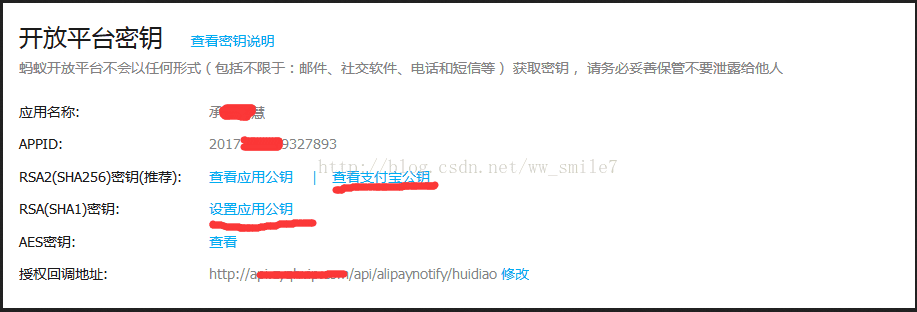
开始代码部分
从支付宝官网上下载支付宝服务端支付接口 地址:https://docs.open.alipay.com/54/103419/
我用的框架是TP5 把sdk 放在了 vendor 文件下 这个sdk 包文件 你们可以放在自己引用第三方文件的文件夹下
下面来看具体操作
在此之前 我们需要知道 appid 支付宝公钥 应用私钥 应用私钥生成方式在 https://docs.open.alipay.com/291/106097
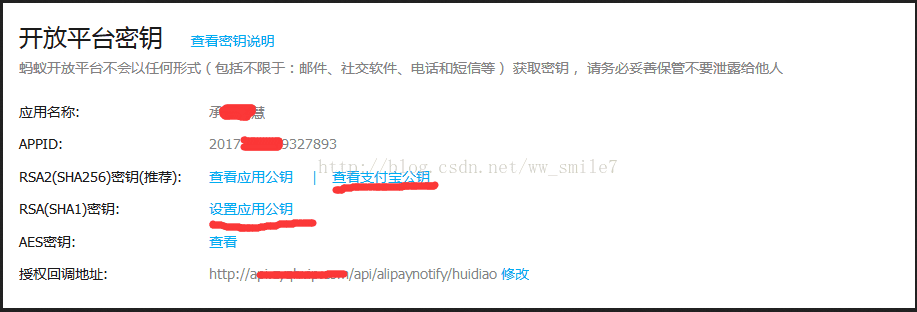
开始代码部分
<?php
namespace app\api\controller;
use think\Controller;
use think\Request;
use think\Db;
use think\cache\driver\Redis;
// 本类由系统自动生成,仅供测试用途
class Alipay extends Sms{
// 支付宝 appid
public $appid = '';
//支付宝公钥
public $alipayrsaPublicKey= '';
//支付宝私钥
public $rsaPrivateKey = '';
//支付宝同步通知
public function index(){
vendor('alipay.aop.AopClient');
vendor('alipay.aop.request.AlipayTradeAppPayRequest');
$aop = new \AopClient();
//异步回调地址
$aop->gatewayUrl = "https://openapi.alipay.com/gateway.do";
//appid
$aop->appId = $this -> appid;
//本地生成的私钥
$aop->rsaPrivateKey = $this -> rsaPrivateKey;
$aop->format = "json";
$aop->charset = "UTF-8";
$aop->signType = "RSA2";
//支付宝公钥
$aop->alipayrsaPublicKey = $this -> alipayrsaPublicKey;
$request = new \AlipayTradeAppPayRequest();
$order_id = input('post.order_sn');
//根据 order_id 可以知道 订单的业务参数 如:订单总金额
//订单总金额
$amount_payable=12;
$bizcontent = "{\"body\":\"App支付\","//订单描述
. "\"subject\": \"购买的商品\","//订单标题
. "\"out_trade_no\": \"{$order_id}\","//商户网站唯一订单号
. "\"timeout_express\": \"30m\","
. "\"total_amount\": \"{$amount_payable}\","//订单总金额
. "\"product_code\":\"QUICK_MSECURITY_PAY\""//固定值
. "}";
//异步回调
$request->setNotifyUrl("http://api.***.com/api/alipaynotify/huidiao");
$request->setBizContent($bizcontent);
$response = $aop->sdkExecute($request);
//给客户端返回的 签名 和 一些订单信息
die( json_encode( array('status'=>strval( 1 ),'msg'=>'支付成功', 'data'=>$response)) );
}
//支付宝回调地址
public function huidiao(){
vendor('alipay.aop.AopClient');
$aop = new \AopClient();
$aop->alipayrsaPublicKey = $this -> alipayrsaPublicKey;
$flag = $aop->rsaCheckV1($_POST,NULL,"RSA2");
if($flag == true){
//进行业务参数预算 用$_post[''] 具体参数可访问支付宝客户端 https://docs.open.alipay.com/204/105301/ //原支付请求的商户订单号 只需要这一个就可以了 就可 查询订单表
echo 'success';exit;
}else{
echo 'false';
}
}
/** 支付宝退款*/
public function tuikuan()
{
vendor('alipay.aop.AopClient');
vendor('alipay.aop.request.AlipayTradeRefundRequest');
if (request()->isPost()) {
$token = input('post.token');
$redis = new \Redis;
$redis->connect('127.0.0.1', 6379);
$id = $redis->get($token);
$uid = $id;
if (!empty($uid)) {
//一下全都是一些业务运算 可忽略
//订单号
$order_ns = input('post.order_sn');
//退款原因
$reason = input('post.reason');
//订单商品id
$product_id = input('post.product_id');
if (!empty($order_ns) && !empty($reason)) {
$str = db("order_info")
->join("tp_order_detail", "tp_order_info.order_info_id=tp_order_detail.order_info_id")
->where("tp_order_info.oid", $order_ns)
->where("tp_order_detail.goods_id", $product_id)
->find();
//退款金额 不能小于 0
$details = $str['sum_price'];
if ($details >= 0) {
return json(array(
'status' => -1,
'msg' => "退款失败1",
'data' => "",
));
} else {
// 退款 从这里正是开始 真正需要的值 是 “订单号 ” 之前支付时 使用的订单号 “退款金额 ” 不可超过支付过的金额 “退款原因”
$aop = new \AopClient();
$aop->gatewayUrl = 'https://openapi.alipay.com/gateway.do';
$aop->appId = $this -> appid;
$aop->rsaPrivateKey = $this -> rsaPrivateKey;
$aop->alipayrsaPublicKey= $this -> alipayrsaPublicKey;
$aop->apiVersion = '1.0';
$aop->signType = 'RSA2';
$aop->postCharset='UTF-8';
$aop->format='json';
$request = new \AlipayTradeRefundRequest();
$request->setBizContent("{" .
"\"out_trade_no\":\"{$order_ns}\"," .
"\"trade_no\":\"\"," .
"\"refund_amount\":{$details}," .
"\"refund_reason\":\"{$reason}\"," .
"\"out_request_no\":\"HZ01RF001\"," .
"\"operator_id\":\"OP001\"," .
"\"store_id\":\"NJ_S_001\"," .
"\"terminal_id\":\"NJ_T_001\"" .
" }");
$result = $aop->execute($request);
// print_r($result);die;
$responseNode = str_replace(".", "_", $request->getApiMethodName()) . "_response";
$resultCode = $result->$responseNode->code;
if(!empty($resultCode)&&$resultCode == 10000){
//退款成功 可以在这里进行 修改 状态 等等一系列操作
return json(array(
'status' => 1,
'msg' => "退款成功",
'data' => "",
));
}else {
return json(array(
'status' => -1,
'msg' => "退款失败",
'data' => "",
));
}
}
}
}
}
}
}注意啊 回调地址 不能有任何的参数传递 !!!
相关文章推荐
- php调用支付宝PHP接口API实现在线即时支付功能
- Android IOS手机客户端支付接口API(支付宝)
- 支付宝支付-常用支付API详解(查询、退款、提现等)(转)
- 支付宝免签约 免手续费 支付接口API
- 调用支付宝PHP接口API实现在线即时支付功能(UTF-8编码)
- 支付宝支付-常用支付API详解(查询、退款、提现等)
- 调用支付宝PHP接口API实现在线即时支付功能(UTF-8编码)
- 微信沙箱退款查询接口demo实例,微信公众号支付退款查询api,微信沙盒1004用例-公众号/APP/扫码支付退款查询——微信支付沙箱开发11
- 支付宝微信免签约 免手续费 支付接口API
- C#版支付宝手机网站支付接口API之
- 支付宝支付-常用支付API详解(查询、退款、提现等)
- APP中微信,支付宝支付,退款接口从申请到开发过程
- 支付宝支付-常用支付API详解(查询、退款、提现等)-转
- 支付宝免签约 免手续费 支付接口API
- [接口]支付宝接口开发集成支付环境开发总结
- 支付宝退款接口(即时到帐有密退款)
- 支付宝老版本支付接口无法生成签名问题
- .NET C#支付宝条码支付接口详解
- 支付宝支付-手机网站支付接口(H5手机站)
- Spring boot--支付宝APP支付安卓老版接口实现(含代码)
