四、利用ssm进行登录和注册
2017-08-30 11:26
417 查看
依旧是转载~不过我会加上一些细节方面的修改,有些细节需要自己去摸索(http://blog.csdn.net/lxfHaHaHa/article/details/70142871)
首先添加如下目录(框起来的部分)。说明一下:zcController是控制器,UserService具体实现了UserMapper.java中的方法。然后在views文件夹下创建一个文件夹,里面三个文件分别对应着 登录,登录成功,注册 页面

接下来修改下web.xml,修改成如图所示。说明:此处修改后,我们再运行Tomcat7,就会令这个dl.jsp是默认页面,就可以直接进入登录页面。这里先看看最终效果的url
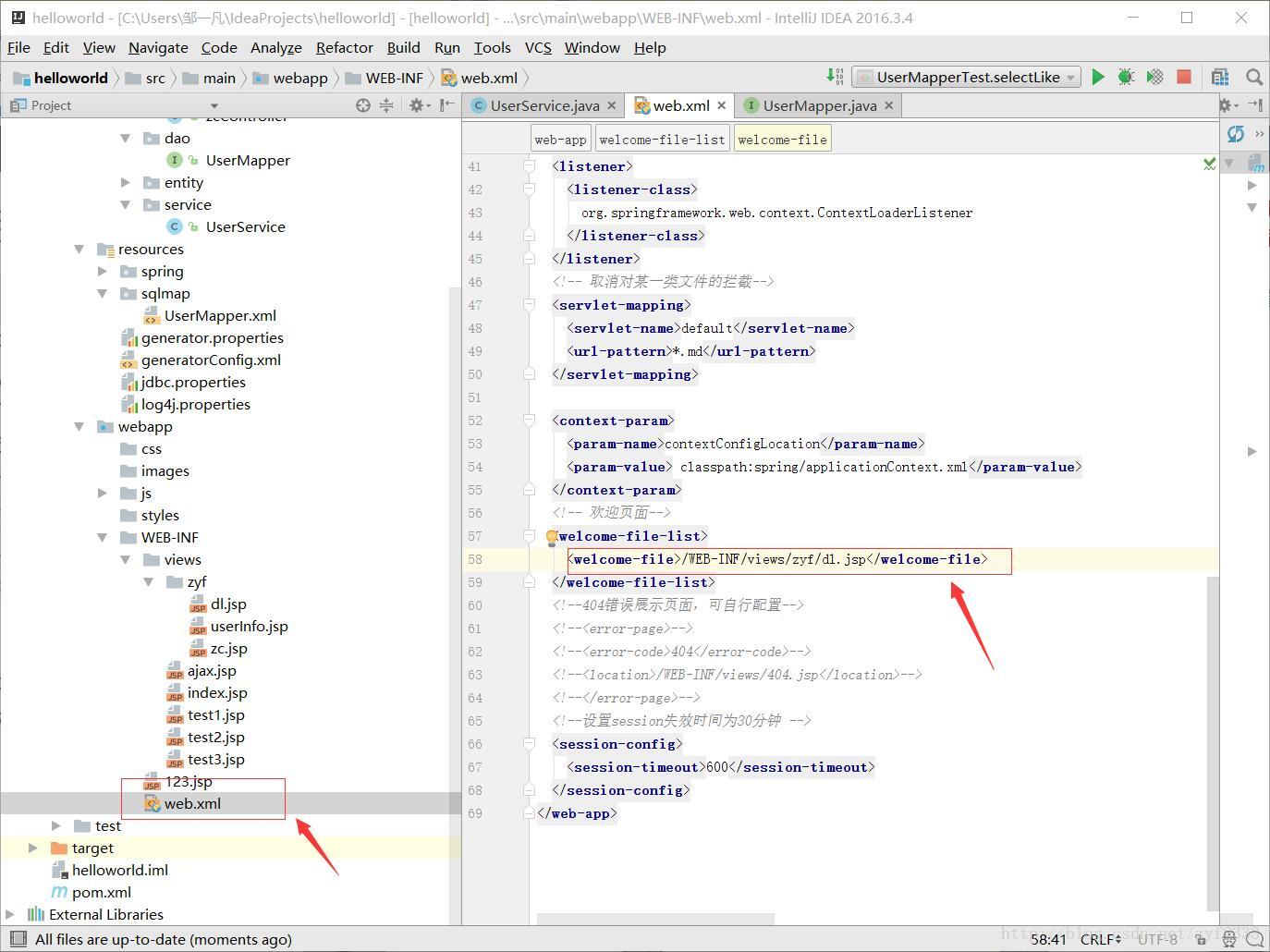
注意到此处的url就是localhost:8080,而不包含其他路径

dl.jsp(此处我们用了js来判断登录情况,
zc.jsp(也是通过Controller来进行判断注册状况)
userInfo.jsp(成功页面)
2、UserService.java
这个类一般写法是implements UserMapper,然后实现它的抽象方法。但是此处我们用了自动注入,效果一样(记得类开头标上@Service,不然Spring无法识别这个bean,运行会失败!)
3、zcController.java(在这里进行逻辑判断,并决定要跳到哪个页面去)


注册:
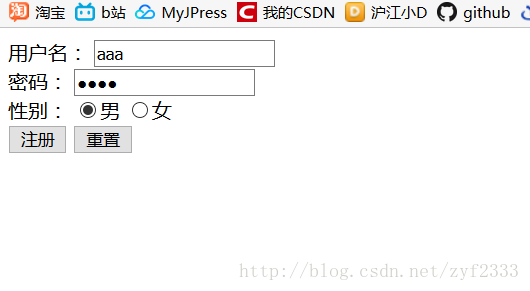

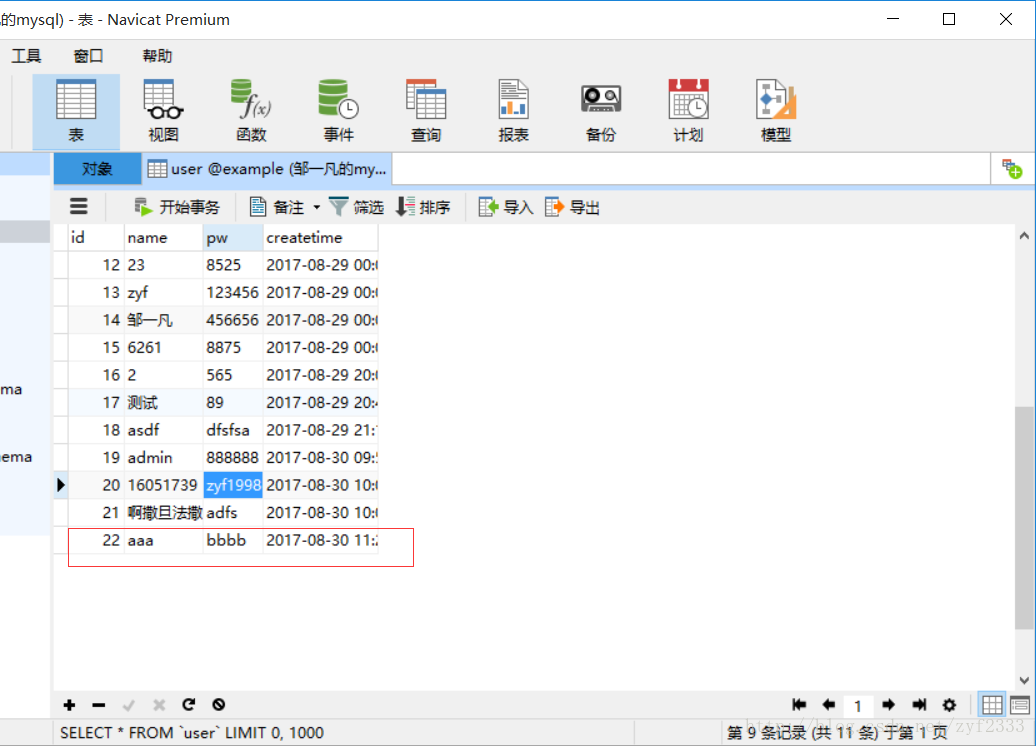
1)准备工作
如果你是跟着上一篇博客来的,那么就已经创建好了那三个自己添加的查询语句(http://blog.csdn.net/zyf2333/article/details/77709466),接下来做下准备工作:首先添加如下目录(框起来的部分)。说明一下:zcController是控制器,UserService具体实现了UserMapper.java中的方法。然后在views文件夹下创建一个文件夹,里面三个文件分别对应着 登录,登录成功,注册 页面

接下来修改下web.xml,修改成如图所示。说明:此处修改后,我们再运行Tomcat7,就会令这个dl.jsp是默认页面,就可以直接进入登录页面。这里先看看最终效果的url
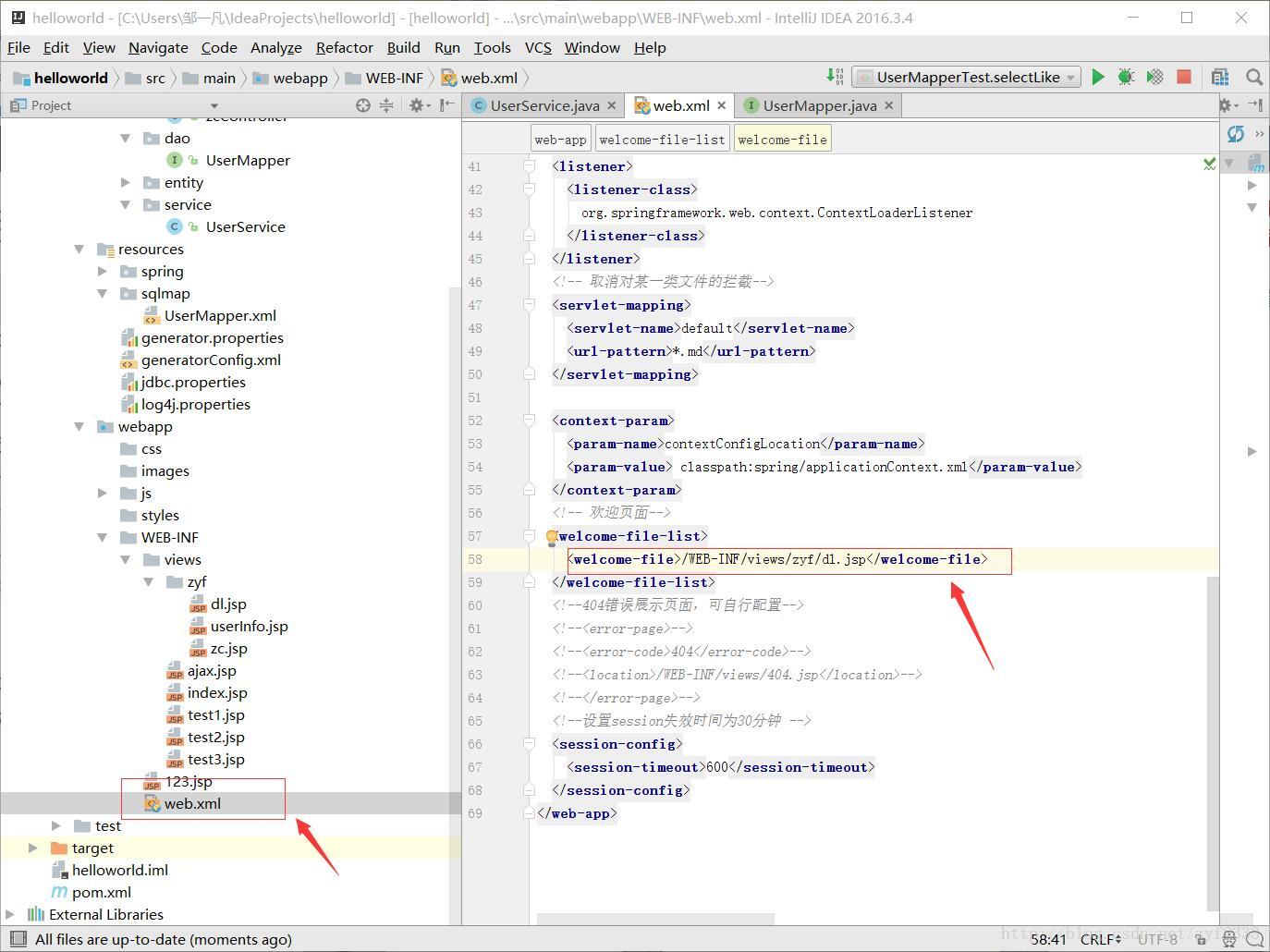
注意到此处的url就是localhost:8080,而不包含其他路径

2)代码
1、jsp文件的代码dl.jsp(此处我们用了js来判断登录情况,
<script>中的#{result}标签在zcController中设置,通过传入的参数来进行判断)
<%@ page contentType="text/html;charset=UTF-8" language="java" %>
<html>
<head>
<title>Title</title>
</head>
<body>
<form id="zc" action="/zyf/dl" method="post">
<label for="name">用户名:</label> <input type="text" required id="name" name="name"><br>
<label for="pw">密码:</label> <input type="password" required id="pw" name="pw"><br>
<input type="submit" value="登录">
<input type="button" value="注册" onclick="location.href='/zyf/zc'">
</form>
<p>反馈信息:${result}</p>
</body>
<script>
//对应后台返回的提示
if ('${result}' != '') {
if ('${result}' == 0)
alert('该账户不存在!')
if ('${result}' == 1)
alert('密码错误!')
if ('${result}' == 2) {
alert('登录成功!')
location.href = '/zyf/userInfo'
}
}
</script>
</html>zc.jsp(也是通过Controller来进行判断注册状况)
<%@ taglib prefix="c" uri="http://java.sun.com/jsp/jstl/core" %>
<%@ page contentType="text/html;charset=UTF-8" language="java" %>
<html>
<head>
<title>Title</title>
</head>
<body>
<form id="zc" action="/zyf/zc" method="post">
<label for="name">
用户名:
</label>
<input type="text" required id="name" name="name"><br>
<label for="pw">
密码:
</label>
<input type="password" required id="pw" name="pw"><br>
性别: <input type="radio" required value="0" name="sex">男 <input type="radio" value="1" required name="sex">女<br>
<input type="submit" value="注册">
<input type="reset" value="重置"/>
</form>
</body>
<script>
//对应后台返回的提示
if ('${result}' != '') {
if ('${result}' == 1) {
alert('注册成功,将跳转到登录页面!')
location.href = '/zyf/dl'
}
if ('${result}' == 0) {
alert('未知错误,注册失败!')
}
if ('${result}' == 2) {
alert('该账号已有人注册!')
}
}
</script>
</html>userInfo.jsp(成功页面)
<%@ taglib prefix="c" uri="http://java.sun.com/jsp/jstl/core" %> <%@ page contentType="text/html;charset=UTF-8" language="java" %> <html> <head> <title>Title</title> </head> <body> 欢迎 </body> </html>
2、UserService.java
这个类一般写法是implements UserMapper,然后实现它的抽象方法。但是此处我们用了自动注入,效果一样(记得类开头标上@Service,不然Spring无法识别这个bean,运行会失败!)
package com.springmvc.service;
import com.springmvc.dao.UserMapper;
import com.springmvc.entity.User;
import org.springframework.beans.factory.annotation.Autowired;
import org.springframework.stereotype.Service;
import java.util.ArrayList;
/**
* Created by 邹一凡 on 2017/8/29.
*/
@Service
public class UserService {
@Autowired
private UserMapper userMapper;
public int insert(User user) {
return userMapper.insertSelective(user);
}
int deleteByPrimaryKey(Integer id) {
return userMapper.deleteByPrimaryKey(id);
}
User selectByPrimaryKey(Integer id) {
return userMapper.selectByPrimaryKey(id);
}
int updateByPrimaryKeySelective(User record) {
return userMapper.updateByPrimaryKeySelective(record);
}
int updateByPrimaryKey(User record) {
return userMapper.updateByPrimaryKey(record);
}
int getCount() {
return userMapper.getCount();
}
public ArrayList<User> selectSelective(User record) {
return userMapper.selectSelective(record);
}
public ArrayList<User> selectLike(User record) {
return userMapper.selectLike(record);
}
}3、zcController.java(在这里进行逻辑判断,并决定要跳到哪个页面去)
package com.springmvc.controller;
import com.springmvc.entity.User;
import com.springmvc.service.UserService;
import org.springframework.beans.factory.annotation.Autowired;
import org.springframework.stereotype.Controller;
import org.springframework.ui.Model;
import org.springframework.web.bind.annotation.ModelAttribute;
import org.springframework.web.bind.annotation.RequestMapping;
import org.springframework.web.bind.annotation.RequestMethod;
import sun.security.provider.MD5;
import javax.servlet.http.HttpSession;
import java.util.ArrayList;
import java.util.Date;
import java.util.List;
/**
* Created by 邹一凡 on 2017/8/30.
*/
@Controller
public class zcController {
@Autowired
private UserService userService;
//注册
@RequestMapping(value = "/zyf/zc",method = RequestMethod.GET)
public String toZhuce(){
return "zyf/zc";
}
@RequestMapping(value = "/zyf/zc",method = RequestMethod.POST)
public String insertUser(@ModelAttribute User user, Model model){
User record=new User();
record.setName(user.getName());
List<User> list=userService.selectSelective(record);
if(list.size()==0){
user.setCreatetime(new Date());
user.setPw(user.getPw());
if(userService.insert(user)==1)
model.addAttribute("result",1);//注册成功
else
model.addAttribute("result",0);//注册失败
}
else
model.addAttribute("result",2);//已有人注册
return "zyf/zc";
}
//登录
@RequestMapping(value = "/zyf/dl",method = RequestMethod.GET)
public String toDenglu(){
return "zyf/dl";
}
//将信息保存在session中
@RequestMapping(value = "/zyf/dl",method = RequestMethod.POST)
public String toDenglu(HttpSession session,Model model,@ModelAttribute User user){
List<User> list=new ArrayList<User>();
User record=new User();
record.setName(user.getName());
list=userService.selectSelective(record);
if(list.size()==0)
model.addAttribute("result","0");//该用户不存在
else{
record.setPw(user.getPw());
list=userService.selectSelective(record);
if(list.size()==0)
model.addAttribute("result","1");//密码错误
else {
record=list.get(0);
session.setAttribute("user",record);
//将用户保存在session里面
model.addAttribute("result","2");//登录成功
}
}
return "zyf/dl";
}
//跳转到成功页面
@RequestMapping(value = "/zyf/userInfo", method = RequestMethod.GET)
public String toInfo(Model model, HttpSession session) {
User user = (User) session.getAttribute("user");
if (user != null)
model.addAttribute("user", user);
return "zyf/userInfo";
}
}3)效果图
登录:

注册:
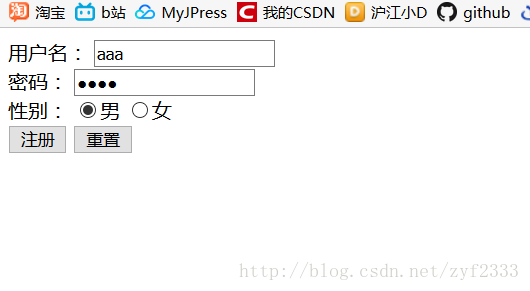

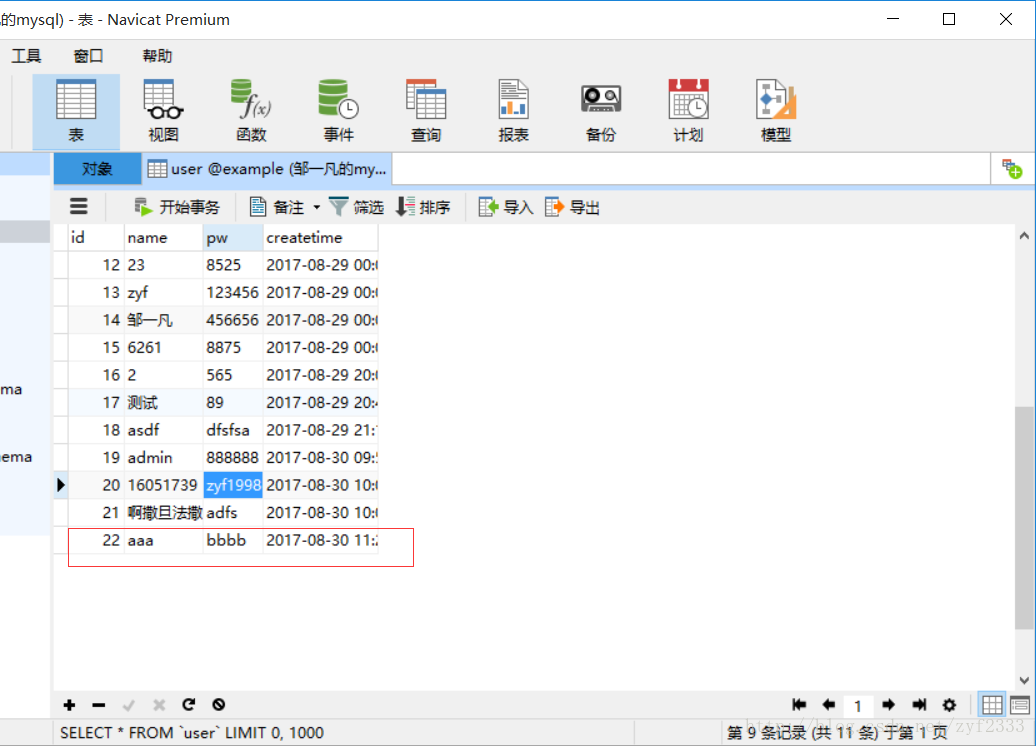
相关文章推荐
- 【Spring+SpringMVC+Mybatis】利用SSM整合,完成用户登录、注册、修改密码系统
- 利用SQLite数据库进行用户名、密码的注册和登录验证
- 【django】利用fbv模型与orm进行页面登录操作
- 利用简易Tomcat服务器结合MysqL实现Android手机注册与登录(客户端部分)
- 利用ajax在index页面自动执行方法并显示相关内容,在执行相关按钮操作(如登录注册)后返回index页面后ajax不执行,无法显示相关内容的问题解决方法之一
- SSM综合项目实战(TTSC) -- day08 单点登录,注册登录,jsonp
- 利用LeanCloud移动服务端,简单的登录注册
- 树莓派利用PuTTY进行远程登录
- 利用简易Tomcat服务器结合MysqL实现Android手机注册与登录(服务器部分)
- 最新整合maven+SSM+Tomcat 实现注册登录
- 利用接口实现登录注册
- 如何巧妙的利用selenium和requests组合来进行操作需要登录的页面
- SSM框架整合---实现简单登录注册功能
- YII用户注册和用户登录(四)之进行会话控制
- 利用bmob实现简单的注册和登录
- servlet之利用cookie进行自动登录
- SSM框架整合实现简单的登录注册
- 最新整合maven+SSM+Tomcat 实现注册登录
- centos7使用非root用户进行ssh免密登录,提示key没有在主机注册
- 利用PreparedStatement处理登录、注册、转账等功能
