CSS实现loading加载效果
2017-08-24 08:32
573 查看
body部分代码:
CSS部分代码:
这样就可得到如图的效果
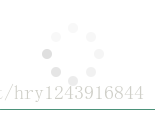
<div class="loading"> <span></span> <span></span> <span></span> <span></span> <span></span> <span></span> <span></span> <span></span> </div>
CSS部分代码:
.loading{
width: 50px;
height: 50px;
position: relative;
margin: 0 auto;
margin-top:100px;
}
.loading span{
display: inline-block;
width: 8px;
height: 8px;
border-radius: 50%;
background: #ddd;
position: absolute;
-webkit-animation: load 1.04s ease infinite;
}
@-webkit-keyframes load{
0%{
opacity: 1;
}
100%{
opacity: 0.2;
}
}
.loading span:nth-child(1){
left: 0;
top: 50%;
margin-top:-4px;
-webkit-animation-delay:0.13s;
}
.loading span:nth-child(2){
left: 7px;
top: 7px;
-webkit-animation-delay:0.26s;
}
.loading span:nth-child(3){
left: 50%;
top: 0;
margin-left: -4px;
-webkit-animation-delay:0.39s;
}
.loading span:nth-child(4){
top: 7px;
right:7px;
-webkit-animation-delay:0.52s;
}
.loading span:nth-child(5){
right: 0;
top: 50%;
margin-top:-4px;
-webkit-animation-delay:0.65s;
}
.loading span:nth-child(6){
right: 7px;
bottom:7px;
-webkit-animation-delay:0.78s;
}
.loading span:nth-child(7){
bottom: 0;
left: 50%;
margin-left: -4px;
-webkit-animation-delay:0.91s;
}
.loading span:nth-child(8){
bottom: 7px;
left: 7px;
-webkit-animation-delay:1.04s;
}这样就可得到如图的效果
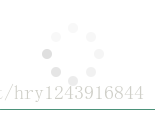
相关文章推荐
- 采用jquery easyui loading css效果实现加载时的页面覆盖功能
- css实现加载中loading动画效果
- 10个CSS和jQuery的加载中(loading)动画效果实现
- js实现的页面加载完毕之前loading提示效果完整示例【附demo源码下载】
- JS实现页面加载完毕之前loading提示效果
- 基于jquery的loading 加载提示效果实现代码
- css3实现三种不同的loading加载动画效果
- .net MVC框架下利用CSS+js实现loading效果
- vue实现ajax滚动下拉加载,同时具有loading效果
- JQuery+CSS3实现Ajax加载时loading效果
- ASP.NET动态加载不同CSS,实现切换皮肤效果
- 实现一个loading加载页面的加载效果
- C# 运用Jquery和Div实现Loading加载提示效果
- 使用 CSS3 实现超炫的 Loading(加载)动画效果
- .net MVC框架下利用CSS+js实现loading效果
- 使用 CSS3 实现超炫的 Loading(加载)动画效果
- 使用 CSS3 实现超炫的 Loading(加载)动画效果
- .net MVC框架下利用CSS+js实现loading效果
