RabbitMQ 系列之集群搭建
2017-07-13 00:00
246 查看
摘要: RabbitMQ集群
###安装webadmin
默认的guest只允许localhost访问需要添加一个可以远程访问的用户需要授予管理员权限
输入IP地址:15672
如果顺利就能看到图片,有故障看下根据上一章内容启动下rabbitmq服务或者防火墙的问题。
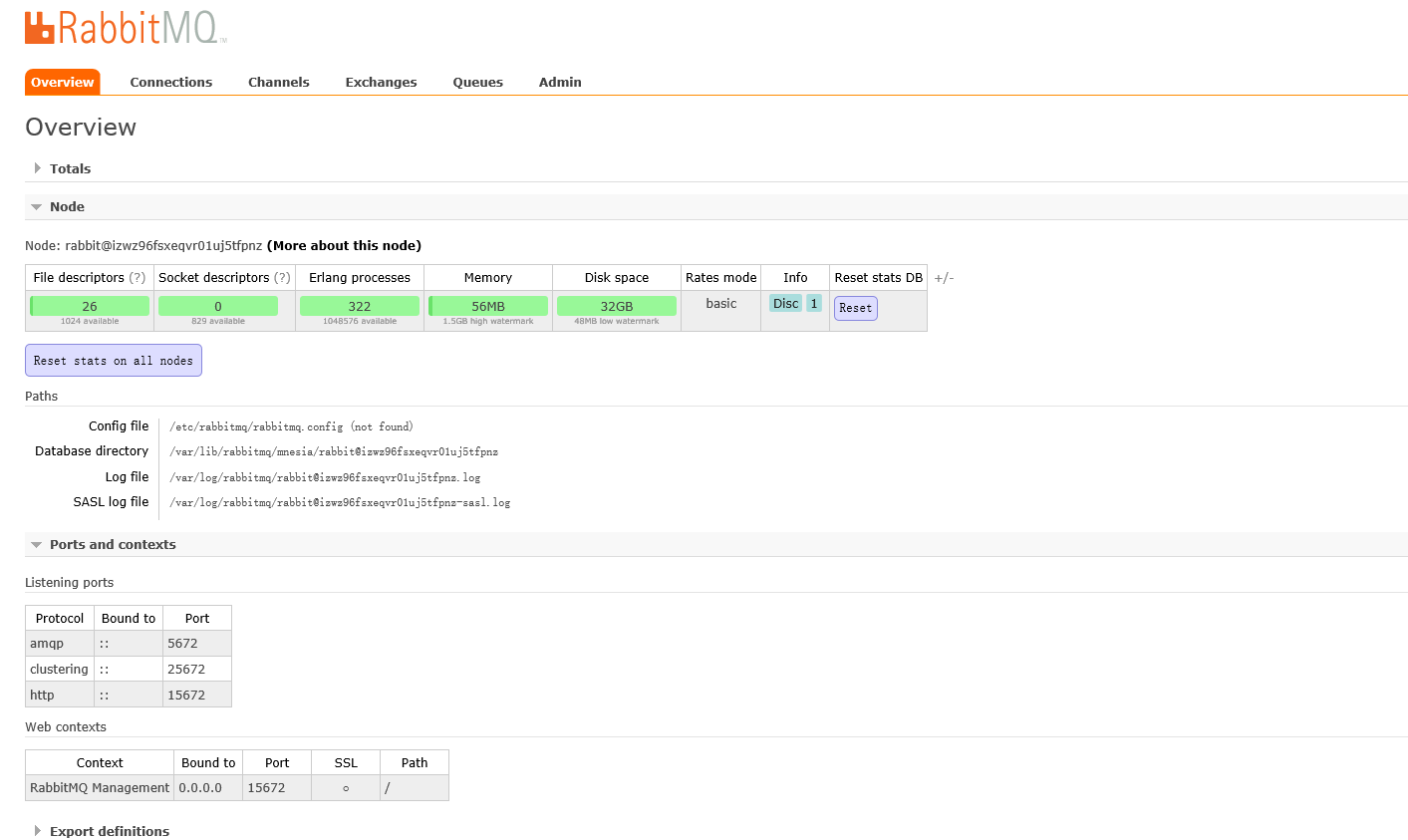
###两个主机互相ssh免登陆
在每台主机上运行,以root为例。
把key传到需要登录的主机,记得要输入密码,-p表示端口号,两台机器上分别执行一遍。执行完测试登录是否成功。
ssh -p '端口号' 'root@ip地址'
###设置 Erlang Cookie
/var/lib/rabbitmq/.erlang.cookie
从主节点复制内容到其他节点。
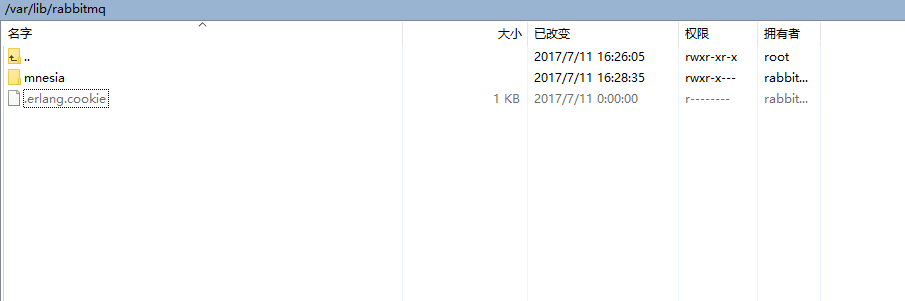
###组成rabbitmq集群
节点1处理
节点2处理
设置队列镜像
###正常的话就能看到管理界面显示
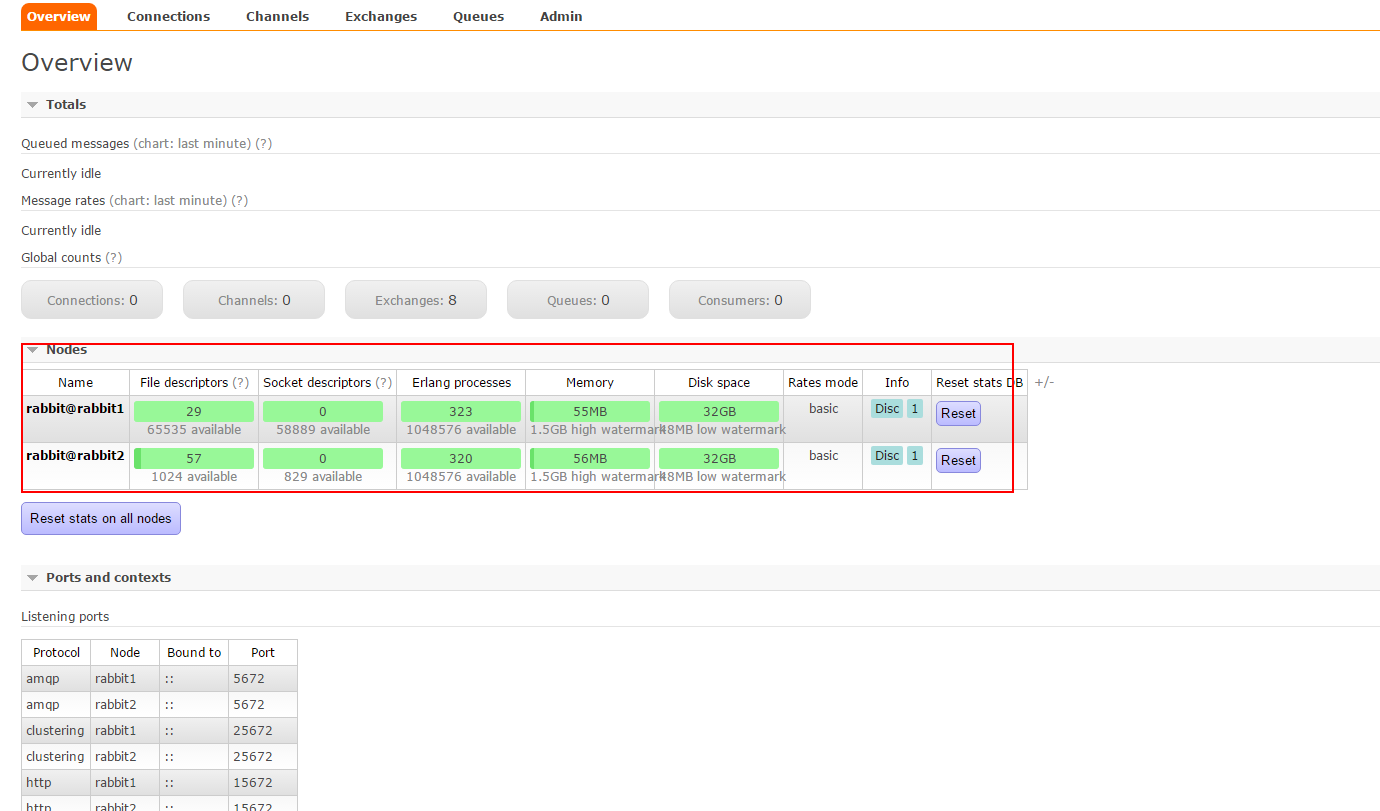
###安装webadmin
默认的guest只允许localhost访问需要添加一个可以远程访问的用户需要授予管理员权限
[root@izwz96fsxeqvr01uj5tfpnz ~]# rabbitmqctl add_user 3doyen 189***** Creating user "3doyen" [root@izwz96fsxeqvr01uj5tfpnz ~]# rabbitmqctl set_user_tags 3doyen administrator Setting tags for user "3doyen" to [administrator] [root@izwz96fsxeqvr01uj5tfpnz ~]# rabbitmqctl set_permissions -p / 3doyen ".*" ".*" ".*" Setting permissions for user "3doyen" in vhost "/" [root@izwz96fsxeqvr01uj5tfpnz ~]#
输入IP地址:15672
如果顺利就能看到图片,有故障看下根据上一章内容启动下rabbitmq服务或者防火墙的问题。
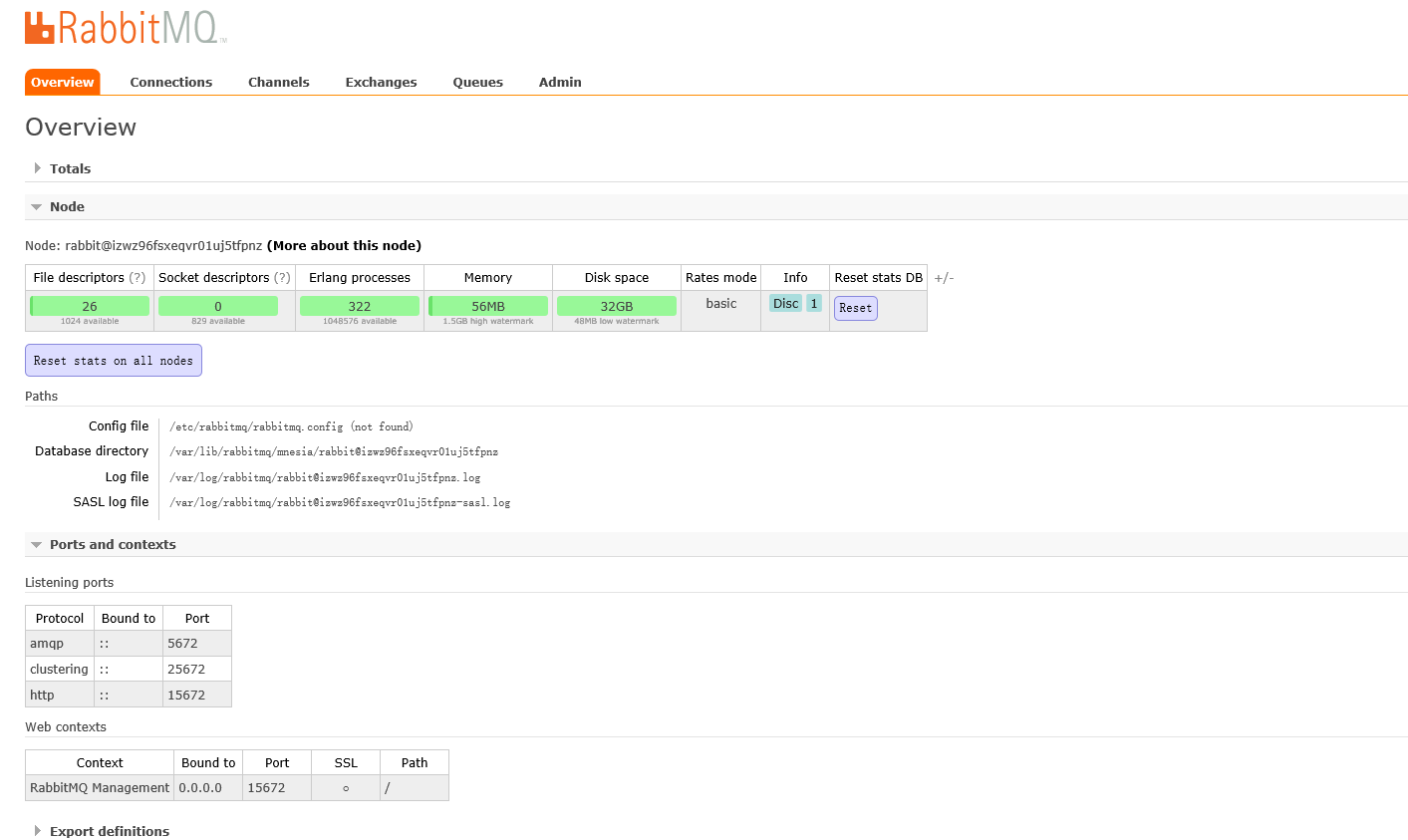
###两个主机互相ssh免登陆
在每台主机上运行,以root为例。
[root@izwz96fsxeqvr01uj5tfpnz ~]# ssh-keygen -t rsa Generating public/private rsa key pair. Enter file in which to save the key (/root/.ssh/id_rsa): /root/.ssh/id_rsa already exists. Overwrite (y/n)? t^Ht^H^H^C [root@izwz96fsxeqvr01uj5tfpnz ~]# ssh-keygen -t rsa Generating public/private rsa key pair. Enter file in which to save the key (/root/.ssh/id_rsa): /root/.ssh/id_rsa already exists. Overwrite (y/n)? y Enter passphrase (empty for no passphrase): Enter same passphrase again: Your identification has been saved in /root/.ssh/id_rsa. Your public key has been saved in /root/.ssh/id_rsa.pub. The key fingerprint is: fa:33:21:4b:2d:c0:a5:95:8b:55:d9:72:68:bb:9c:42 root@izwz96fsxeqvr01uj5tfpnz The key's randomart image is: +--[ RSA 2048]----+ | o.+ | | = = o | | . * o + | | = E . | | o oSo | | =.* | | ..= . | | ..o | | .o | +-----------------+
把key传到需要登录的主机,记得要输入密码,-p表示端口号,两台机器上分别执行一遍。执行完测试登录是否成功。
ssh -p '端口号' 'root@ip地址'
[root@izwz96fsxeqvr01uj5tfpnz ~]# ssh-copy-id -i ~/.ssh/id_rsa.pub -p 361 root@39.*.*.53 /usr/bin/ssh-copy-id: INFO: attempting to log in with the new key(s), to filter out any that are already installed /usr/bin/ssh-copy-id: INFO: 1 key(s) remain to be installed -- if you are prompted now it is to install the new keys root@39.*.*.53's password: Number of key(s) added: 1 Now try logging into the machine, with: "ssh -p '361' 'root@39.*.*.53'" and check to make sure that only the key(s) you wanted were added. [root@izwz96fsxeqvr01uj5tfpnz ~]# ssh -p '361' 'root@39.*.*.53' Last login: Thu Jul 13 07:41:48 2017 from 39.*.*.53 Welcome to Alibaba Cloud Elastic Compute Service ! [root@izwz94pap18irvvpr4aphrz ~]# exit logout Connection to 39.*.*.53 closed. [root@izwz96fsxeqvr01uj5tfpnz ~]#
###设置 Erlang Cookie
/var/lib/rabbitmq/.erlang.cookie
从主节点复制内容到其他节点。
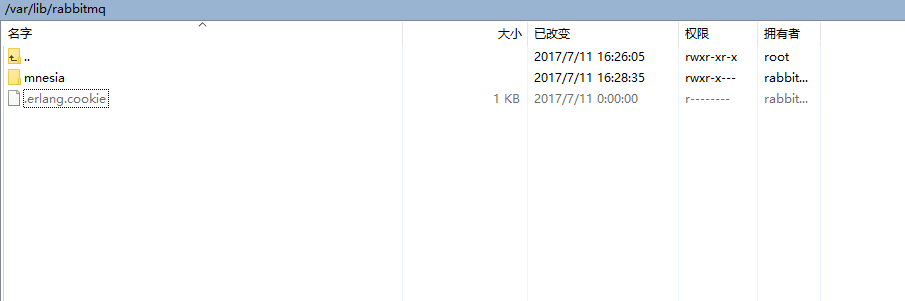
###组成rabbitmq集群
节点1处理
[root@izwz96fsxeqvr01uj5tfpnz ~]# rabbitmqctl stop Stopping and halting node rabbit@izwz96fsxeqvr01uj5tfpnz [root@izwz96fsxeqvr01uj5tfpnz ~]# rabbitmq-server -detached Warning: PID file not written; -detached was passed.
节点2处理
[root@rabbit2 ~]# rabbitmqctl stop_app Stopping rabbit application on node rabbit@rabbit2 [root@rabbit2 ~]# rabbitmqctl join_cluster rabbit@rabbit1 Clustering node rabbit@rabbit2 with rabbit@rabbit1 [root@rabbit2 ~]# rabbitmqctl start_app Starting node rabbit@rabbit2
设置队列镜像
[root@rabbit2 ~]# rabbitmqctl set_policy ha-all "^" '{"ha-mode":"all"}'
Setting policy "ha-all" for pattern "^" to "{\"ha-mode\":\"all\"}" with priority "0"
[root@rabbit2 ~]####正常的话就能看到管理界面显示
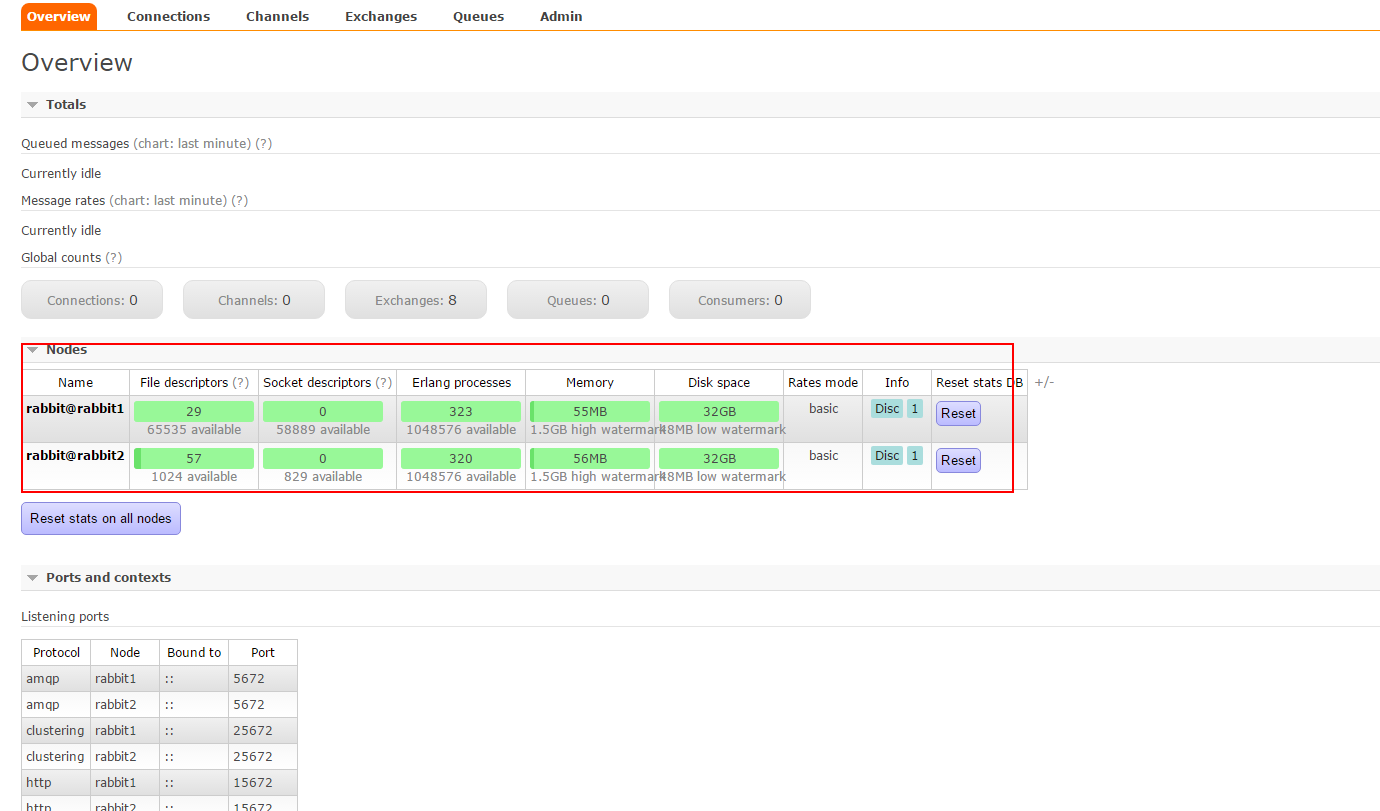
相关文章推荐
- 集群与负载均衡系列(4)——消息队列之Rabbitmq的搭建
- 菜鸟的Hadoop学习之路系列<一>:自己动手搭建Hadoop集群
- (五)hadoop系列之__集群搭建SSH无密访问多台机器
- WAS集群系列(9):集群搭建:步骤7:添加节点
- WAS7集群-搭建系列-文章目录(V2014-9)
- Oracle集群-搭建系列-文章目录(V2014-9)
- Rabbitmq的安装及集群环境的搭建 推荐
- Hadoop平台搭建使用系列教程(2)-预定义集群环境
- WAS集群系列(7):集群搭建:步骤5:WAS补丁安装
- WAS集群系列(6):集群搭建:步骤4:安装WAS升级软件
- RabbitMQ系列之高可用集群
- (六)hadoop系列之__hadoop分布式集群环境搭建
- Hadoop连载系列之一:Hadoop集群搭建
- ZooKeeper系列之一:Zookeeper伪集群环境搭建
- WAS集群系列(8):集群搭建:步骤6:创建概要文件
- Hadoop平台搭建使用系列教程(2)-预定义集群环境
- mongodb架构mongodb分片集群与简易搭建方案---ttlsa教程系列之mongodb(六)
- ZooKeeper系列之一:Zookeeper伪集群环境搭建
- WAS集群系列(11):集群搭建:步骤9:发布验证程序
- rabbitMQ 安装,集群搭建, 编码
