Servlet学习日记(一)——什么是Servlet及手动编写一个简单的servlet
2017-06-19 22:21
375 查看
1.什么是Servlet?
Servlet是在服务器上运行的小程序,一个Servlet就是一个java类,这个java类使用了Java Servlet应用程序设计接口(API)及相关类和方法。除了Java Servlet API,Servlet还可以使用用以扩展和添加到API的Java类软件包。客户端(浏览器)可以通过“请求—响应”来访问驻留在服务器的Servlet小程序。
2.手工编写一个一个简单的servlet
手工编写servlet有三个步骤:
创建一个java类并且继承HttpServlet
重写doGet()或者doPost()方法
在web.xml里注册servlet
核心代码:
index.jsp
在jsp页面里添加一个a标签
servlet代码:
web.xml
启动服务器,通过a标签的链接,对应到web.xml文件里的servlet-mapping中的url-pattern,然后找到对应servlet的名字,再通过名字找到了处理该请求的servlet类。
最后附上效果图:
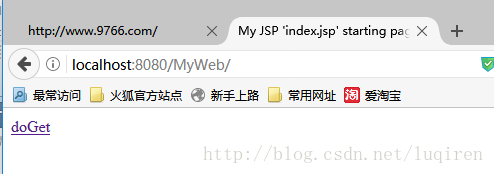

Servlet是在服务器上运行的小程序,一个Servlet就是一个java类,这个java类使用了Java Servlet应用程序设计接口(API)及相关类和方法。除了Java Servlet API,Servlet还可以使用用以扩展和添加到API的Java类软件包。客户端(浏览器)可以通过“请求—响应”来访问驻留在服务器的Servlet小程序。
2.手工编写一个一个简单的servlet
手工编写servlet有三个步骤:
创建一个java类并且继承HttpServlet
重写doGet()或者doPost()方法
在web.xml里注册servlet
核心代码:
index.jsp
在jsp页面里添加一个a标签
<%@ page language="java" import="java.util.*" pageEncoding="ISO-8859-1"%> <% String path = request.getContextPath(); String basePath = request.getScheme()+"://"+request.getServerName()+":"+request.getServerPort()+path+"/"; %> <!DOCTYPE HTML PUBLIC "-//W3C//DTD HTML 4.01 Transitional//EN"> <html> <head> <base href="<%=basePath%>"> <title>My JSP 'index.jsp' starting page</title> <meta http-equiv="pragma" content="no-cache"> <meta http-equiv="cache-control" content="no-cache"> <meta http-equiv="expires" content="0"> <meta http-equiv="keywords" content="keyword1,keyword2,keyword3"> <meta http-equiv="description" content="This is my page"> <!-- <link rel="stylesheet" type="text/css" href="styles.css"> --> </head> <body> <a href="servlet/MyServlet">doGet</a> </body> </html>
servlet代码:
public class MyServlet extends HttpServlet {
@Override
protected void doGet(HttpServletRequest request, HttpServletResponse response)
throws ServletException, IOException {
// TODO Auto-generated method stub
System.out.println("doGet");
PrintWriter out = response.getWriter();
out.println("<h1>hello doGet</h1>");
}
@Override
protected void doPost(HttpServletRequest request, HttpServletResponse response)
throws ServletException, IOException {
// TODO Auto-generated method stub
}
}web.xml
<?xml version="1.0" encoding="UTF-8"?> <web-app xmlns:xsi="http://www.w3.org/2001/XMLSchema-instance" xmlns="http://java.sun.com/xml/ns/javaee" xsi:schemaLocation="http://java.sun.com/xml/ns/javaee http://java.sun.com/xml/ns/javaee/web-app_3_0.xsd" id="WebApp_ID" version="3.0"> <display-name>MyWeb</display-name> <welcome-file-list> <welcome-file>index.html</welcome-file> <welcome-file>index.htm</welcome-file> <welcome-file>index.jsp</welcome-file> <welcome-file>default.html</welcome-file> <welcome-file>default.htm</welcome-file> <welcome-file>default.jsp</welcome-file> </welcome-file-list> <servlet> <servlet-name>MyServlet</servlet-name> <servlet-class>servlet.MyServlet</servlet-class> </servlet> <servlet-mapping> <servlet-name>MyServlet</servlet-name> <url-pattern>/servlet/MyServlet</url-pattern> </servlet-mapping> </web-app>
启动服务器,通过a标签的链接,对应到web.xml文件里的servlet-mapping中的url-pattern,然后找到对应servlet的名字,再通过名字找到了处理该请求的servlet类。
最后附上效果图:
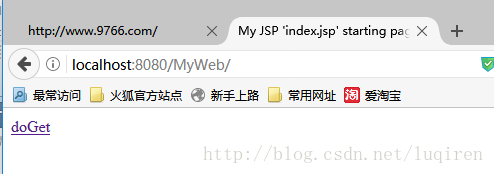

相关文章推荐
- S1.1_Struts2_Model2 手动创建一个简单的servlet项目,未使用Struts技术
- Servlet学习日记一——一个简单的HelloWorldServlet程序
- 编写一个简单的JAVA WEB Servlet页面
- 【Head First Servlets and JSP】笔记6:什么是响应首部 & 快速搭建一个简单的测试环境
- Servlet自学第2讲:编写一个简单的web服务器
- 手动编写、编译一个servlet
- 系统学习JavaWeb之三编写一个简单的Servlet应用程序
- 编写一个简单登录验证需要记录日志,Servlet中的Cookie
- 编写一个简单的servlet小程序
- Servlet学习笔记_03_使用servlet编写一个简单的helloworld程序
- 手动编写一个servlet部署在tomcat上
- 手动编写一个Servlet程序
- 编写一个简单的JAVA WEB Servlet页面
- ROS学习笔记十:用C++编写一个简单的服务和客户端
- 一个简单的Servlet的使用
- 用AJAX编写一个简单的相册
- 用C++和EasyX图形库编写一个简单的打砖块游戏(下)
- 用C语言编写一个Linux下的简单shell程序
- 使用Poco库编写一个简单的http客户端原理
- 初识python,编写一个简单的python程序
