Appium基于python unittest自动化测试并生成html测试报告
2017-04-26 23:42
1086 查看
本文基于python单元测试框架unittest完成appium自动化测试,生成基于html可视化测试报告
代码示例:
生成测试报告:
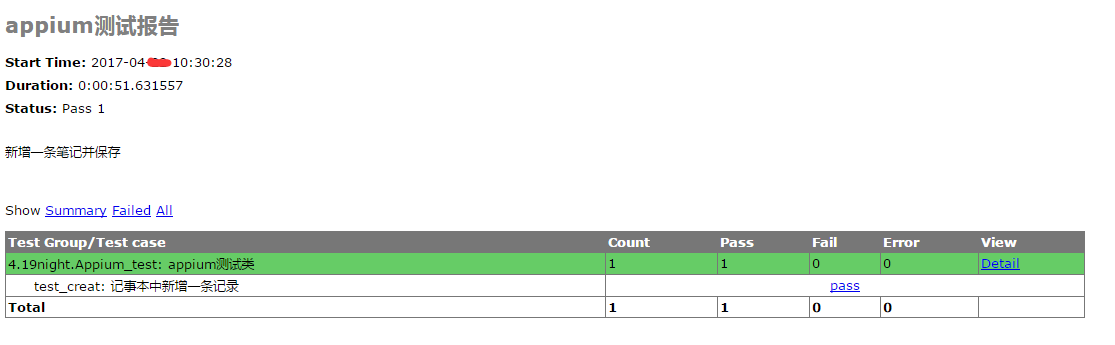
代码示例:
1 #利用unittest并生成测试报告
2 class Appium_test(unittest.TestCase):
3 """appium测试类"""
4 def setUp(self):
5 desired_caps = {
6 'platformName': 'Android',
7 'deviceName': 'Android Emulator',#可有可无,这里是指我的模拟器
8 'platformVersion': '5.0',
9 # apk包名
10 'appPackage': 'com.smartisan.notes',
11 # apk的launcherActivity
12 'appActivity': 'com.smartisan.notes.NewNotesActivity',
13 #如果存在activity之间的切换可以用这个
14 # 'appWaitActivity':'.MainActivity',
15 'unicodeKeyboard': True,
16 #隐藏手机中的软键盘
17 'resetKeyboard': True
18 }
19 self.driver = webdriver.Remote('http://127.0.0.1:4723/wd/hub',desired_caps)
20 time.sleep(5)
21 self.verificationErrors = "今天天气不错在家学习!" #设置的断言
22
23 def tearDown(self):
24 time.sleep(10)
25 assertt = self.driver.find_element_by_id("com.smartisan.notes:id/list_rtf_view").text
26 # print(assertt) #调试用
27 self.assertEqual(assertt,self.verificationErrors,msg="验证失败!")
28 #断言:实际结果,预期结果,错误信息
29 self.driver.quit()
30
31 def test_creat(self):
32 """记事本中新增一条记录"""
33 self.driver.find_element_by_id("com.smartisan.notes:id/add_button").click()
34 time.sleep(3)
35 self.driver.find_element_by_class_name("android.widget.EditText").send_keys("今天天气不错在家学习!")
36 self.driver.find_element_by_id("com.smartisan.notes:id/send_finish_button").click()
37
38 suite = unittest.TestSuite()
39 suite.addTest(Appium_test('test_creat'))
40
41 report_file = ".\\appium_report.html"
42 fp = open(report_file,'wb')
43 runner = HTMLTestRunner.HTMLTestRunner(stream=fp,title="appium测试报告",description='新增一条笔记并保存')
44 runner.run(suite)
45 fp.close()生成测试报告:
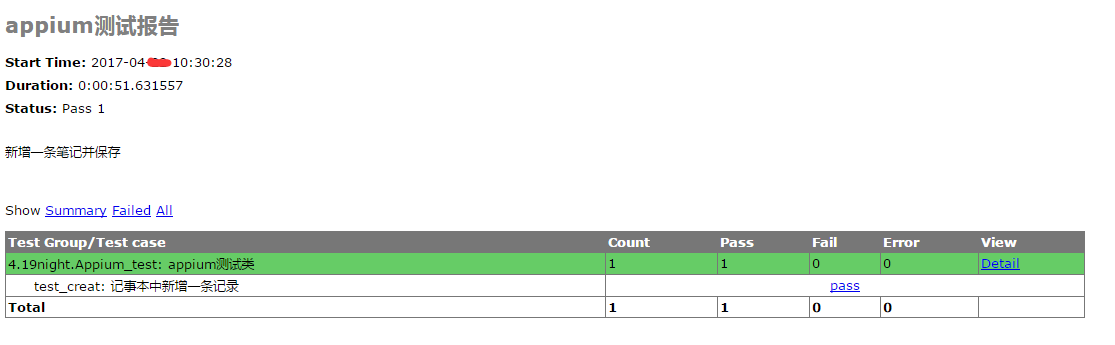
相关文章推荐
- python接口自动化测试(八)-unittest-生成测试报告
- python unittest自动化测试,生成测试报告,自动发邮件
- Macaca+HTMLTestRunner测试报告模式修改,基于python unittest 测试框架扩展
- Python之使用unittest框架和HTMLTestRunner.py文件实现多个测试用例执行与测试报告生成
- python调用HTMLTestRunner+unittest实现一次执行多个测试类,并生成与每个测试类对应的测试报告,并不像某些人写的每次只执行一个测试类,具体看代码,附上整个project代码
- unittest 生成 HTMLTestRunner 测试报告
- appium自动化测试实践之python利用unittest进行测试用例执行的几种方式(转载)
- python--selenium一种实用的自动生成测试HTML报告方法--HTMLTestRunner
- MAC 搭建自动化测试环境(基于Appium+python+ios/android+unnitest+HTMLTestRunner)(一)
- python使用 HTMLTestRunner.py生成测试报告
- python--selenium实用的自动生成测试HTML报告方法--HTMLTestRunner
- Python 使用 HTMLTestRunner.py 生成测试报告
- selenium之unittest批量执行测试用例、生成html报告
- Python模块学习之HTMLTestRunner生成测试报告
- python selenium2示例 - 生成 HTMLTestRunner 测试报告
- 基于Python的Selenium自动化(4)—如何生成测试报告
- 简单实现接口自动化测试(基于python+unittest)
- python+selenium+unittest+HTMLTestRunner读取csv文件参数化登陆测试
- Python单元测试框架之pytest -- 生成测试报告
- Ant中批量调用TestNG的XML文件,并调用TestNgXlst生成漂亮的html测试报告
