python自动化--模块操作之re、MySQL、Excel
2017-03-17 13:28
726 查看
一、python自有模块正则
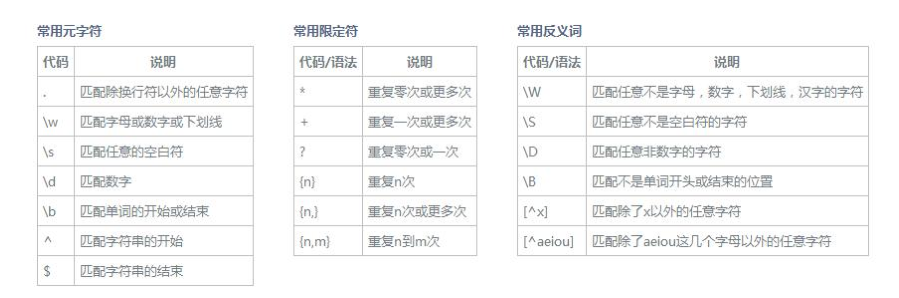
二、python第三方模块操作MySQL
连接数据库:
插入数据:
删除数据:
修改数据:
查询数据:
三、python第三方模块操作Excel
注意高能:openpyxl只能操作xlsx文件而不能操作xls文件!所以在创建的时候一定要新建.xlsx格式的Excel!!!
小练习:
1、Python里面match()和search()的区别?
2、以<div><span>test</span></div>进行匹配
3、获取URL的后缀名
1 import re
2
3 # re.match只匹配字符串的开始,如果字符串开始不符合正则表达式,则匹配失败,函数返回None
4 print(re.match("www","wwwwccc").group()) #在起始位置匹配
5 print(re.match("www","wcccwww")) #不在起始位置匹配,返回None
6
7 # re.search扫描整个字符串并返回第一个成功的匹配
8 print(re.search("haha","woshihahanishishui").group())
9
10 # re.findall从左到右扫描字符串,按顺序返回匹配,如果无匹配结果则返回空列表
11 print(re.findall("\d","one1two2three3four4"))
12 print(re.findall("\d","onetwothreefour"))
13
14 # sub用于替换字符串中的匹配项
15 print(re.sub("g..t","good","goot geet up"))
16 # split返回切割后的列表
17 print(re.split("\+","123+456*789+abcd"))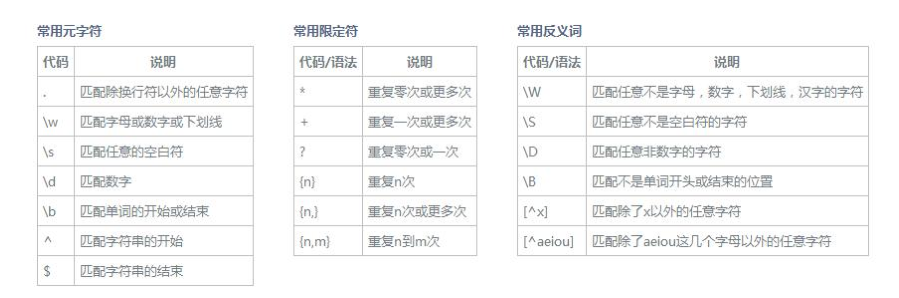
1 # ['AD123453', 'AC342123', 'AR343212']
2 # [A-Z]{2}\d{6}
3
4 # ^(13|14|15|17|18)\d{9}
5 # ^1[34578]\d{9}二、python第三方模块操作MySQL
连接数据库:
1 import mysql.connector
2 config = {
3 "host":"127.0.0.1",
4 "user":"root",
5 "passwd":"vertrigo",
6 "port":3306,
7 "db":"test",
8 "charset":"utf8"
9 }
10
11 try:
12 db = mysql.connector.connect(**config)
13 except mysql.connector.Error as e:
14 print("连接数据库失败!",str(e))插入数据:
1 2 cursor = db.cursor(buffered=True) #buffered=True会把结果集保存到本地并一次性返回,这样可以提高性能
3 try:
4 #第一种:直接字符串插入方式
5 # sql_insert1="insert into student (name, age) values ('xiao', 27)"
6 # cursor.execute(sql_insert1)
7
8 #第二种:元组连接插入方式
9 sql_insert2="insert into student (name, age) values (%s, %s)"
10 #此处的%s为占位符,而不是格式化字符串,所以age用%s
11 # data=('xiaoqiang',18)
12 # cursor.execute(sql_insert2,data)
13 data = [("xiao",20),
14 ("xian",25),
15 ("rourou",27),
16 ("juju",28)]
17 cursor.executemany(sql_insert2,data)
18
19 #如果表引擎为Innodb,执行完成后需执行commit进行事务提交
20 db.commit()
21 #cursor.execute('commit')
22 except mysql.connector.Error as e:
23 print('插入失败!', str(e))
24 finally:
25 cursor.close()
26 db.close()删除数据:
1 cursor = db.cursor(buffered=True)
2 try:
3 sql_del = "delete from student where name=%s and age=%s"
4 data_del = [
5 ("cui",28),
6 ("hao",27)]
7 cursor.executemany(sql_del,data_del)
8 db.commit()
9 except mysql.connector.Error as e:
10 print("删除数据失败!",str(e))
11 finally:
12 cursor.close()
13 db.close()修改数据:
1 cursor = db.cursor(buffered=True)
2 try:
3 sql_update = "update student set age = 28 where name='kai'"
4 cursor.execute(sql_update)
5 db.commit()
6 except mysql.connector.Error as e:
7 print('修改数据失败',str(e))
8 finally:
9 cursor.close()
10 db.close()查询数据:
1 cursor = db.cursor(buffered=True)
2 try:
3 # sql_select1 = "select * from student where age>%s"
4 # cursor.execute(sql_select1,(1,))
5
6 sql_select2 = "select * from student where age>%s"
7 cursor.execute(sql_select2,(26,))
8 datas1 = cursor.fetchall() #如果在后加上[1]代表是取第一条数据
9
10 cursor.execute(sql_select2,(20,))
11 datas2 = cursor.fetchone()[1] #如果在后加上[1]代表是取第一个字段
12 datas3 = cursor.fetchmany(5)
13
14 print(datas1)
15 print(datas2)
16 print(datas3)
17 except mysql.connector.Error as e:
18 print("查询数据失败!",str(e))
19 finally:
20 cursor.close()
21 db.close()三、python第三方模块操作Excel
注意高能:openpyxl只能操作xlsx文件而不能操作xls文件!所以在创建的时候一定要新建.xlsx格式的Excel!!!
1 import openpyxl
2 #打开文件
3 path_file = "D:/PycharmProjects/open.xlsx"
4 wp = openpyxl.load_workbook(path_file)
5
6 print("获取所有工作表名:",wp.get_sheet_names())
7 # sheet = wp.get_sheet_by_name("Sheet1") #获取指定的工作表sheet
8 # print("获取指定的工作表名:",sheet.title)
9 sheet2 = wp.get_active_sheet() #获取活动的工作表sheet,一般是当前打开的sheet页
10 print("获取活动的工作表名:",sheet2.title)
11
12
13 # 操作单元格:数据的读取与写入
14 # 获取单元格数据
15 print(sheet2['A1'].value)
16 print(sheet2.cell(row=2,column=1).value) #获取第二行第一列的值
17
18 # 数据的写入
19 sheet2.cell(row=4,column=1).value = "工作总结"
20 sheet2['C3']='cs'
21
22 print("最大列数",sheet2.max_column)
23 print("最大行数",sheet2.max_row)
24
25 # wp.save('D:/PycharmProjects/open1.xlsx') #另存为
26 wp.save("open.xlsx") #保存,默认保存在当前目录下
27 wp.save(path_file) #覆盖保存小练习:
1、Python里面match()和search()的区别?
python正则中的match是在字符串的起始位置进行匹配,如果起始位置匹配不成功就会报错。如下例子:
import re
print(re.match("www","wwccc").group())
python正则中的search是在字符串中匹配第一次匹配成功的字符串并返回。如下例子:
import re
print(re.search("ws","wwcccwss").group())2、以<div><span>test</span></div>进行匹配
<.*>意思为:匹配以<为开始的所有的字符,遇到回车换行中断匹配 <.*>结果为:<div><span>test</span></div> <.*?>意思为:匹配以<为开始的字符串,出现一次就返回 <.*?>结果为: <div> <span> <span> <div>
3、获取URL的后缀名
abc = ("http://www.baidu.cn/archive/6688431.html")
print(abc.split('.')[-1])相关文章推荐
- Python自动化运维笔记(七):XlsxWriter模块实现Excel操作(上)
- 用Python 模块xlrd 操作excel,并将数据导入MySQL
- Python 使用xlwt模块操作Excel写
- Python之re模块 —— 正则表达式操作
- Python的SQLalchemy模块连接与操作MySQL的基础示例
- Python之re模块 —— 正则表达式操作
- python数据库操作之pymysql模块和sqlalchemy模块(项目必备)
- Python的re模块(正则表达式操作)
- Python的re模块正则表达式操作
- Python的SQLalchemy模块连接与操作MySQL的基础示例
- Python使用xlrd模块操作Excel数据导入的方法
- Python3.x 操作Excel(写)——XlsxWriter 模块
- Python操作Excel——win32com模块和xlrd+xlwt+xlutils组合
- Python使用xlrd模块操作Excel数据导入的方法
- Python之re模块 —— 正则表达式操作
- Python使用xlrd模块操作Excel数据导入的方法
- Python之re模块 —— 正则表达式操作[转]
- Python使用xlrd模块操作Excel数据导入的方法
- Python(SQLAlchemy-ORM)模块之mysql操作
