【Spring】Spring常用配置-事件(Application Event)
2016-11-15 23:25
429 查看
转载请注明出处:http://blog.csdn.net/qq_26525215
本文源自【大学之旅_谙忆的博客】
当一个Bean处理完一个任务之后,希望另一个Bean知道并能做出相应的处理,这时我们就需要让另外一个Bean监听当前Bean所发送的事件。
Spring的事件需要遵循如下流程:
1、自定义事件,集成ApplicationEvent。
2、定义事件监听器,实现ApplicationListener
3、使用容器发布容器
进行本示例的演示,需要先配置好Maven和Spring哦、
见:
【Spring】基于IntelliJ IDEA搭建Maven
下面直接上示例吧。
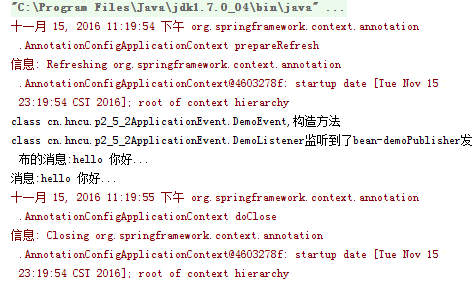
项目链接—具体包
转载请注明出处:http://blog.csdn.net/qq_26525215
本文源自【大学之旅_谙忆的博客】
本文源自【大学之旅_谙忆的博客】
分析
Spring的事件(Application Event)为Bean与Bean之间的消息通信提供了支持。当一个Bean处理完一个任务之后,希望另一个Bean知道并能做出相应的处理,这时我们就需要让另外一个Bean监听当前Bean所发送的事件。
Spring的事件需要遵循如下流程:
1、自定义事件,集成ApplicationEvent。
2、定义事件监听器,实现ApplicationListener
3、使用容器发布容器
进行本示例的演示,需要先配置好Maven和Spring哦、
见:
【Spring】基于IntelliJ IDEA搭建Maven
下面直接上示例吧。
示例
自定义事件
package cn.hncu.p2_5_2ApplicationEvent;
import org.springframework.context.ApplicationEvent;
/**
* Created with IntelliJ IDEA.
* User: 陈浩翔.
* Date: 2016/11/15.
* Time: 下午 8:39.
* Explain:自定义事件
*/
public class DemoEvent extends ApplicationEvent{
private static final long serialVersionUID = 1L;
private String msg;
public DemoEvent(Object source,String msg) {
super(source);
this.msg=msg;
System.out.println(this.getClass()+",构造方法");
}
public String getMsg() {
return msg;
}
public void setMsg(String msg) {
this.msg = msg;
}
}事件监听器
package cn.hncu.p2_5_2ApplicationEvent;
import org.springframework.context.ApplicationListener;
import org.springframework.stereotype.Component;
/**
* Created with IntelliJ IDEA.
* User: 陈浩翔.
* Date: 2016/11/15.
* Time: 下午 8:50.
* Explain:事件监听器
*/
@Component
public class DemoListener implements ApplicationListener<DemoEvent> {//实现ApplicationListener接口,并指定监听的事件类型
@Override
public void onApplicationEvent(DemoEvent demoEvent) {//使用onApplicationEvent方法对消息进行接受处理
String msg = demoEvent.getMsg();
System.out.println(this.getClass()+"监听到了bean-demoPublisher发布的消息:"+msg);
}
}事件发布类
package cn.hncu.p2_5_2ApplicationEvent;
import org.springframework.beans.factory.annotation.Autowired;
import org.springframework.context.ApplicationContext;
import org.springframework.stereotype.Component;
/**
* Created with IntelliJ IDEA.
* User: 陈浩翔.
* Date: 2016/11/15.
* Time: 下午 10:39.
* Explain:事件发布类
*/
@Component
public class DemoPublisher {
@Autowired
ApplicationContext applicationContext;//注入ApplicationContext用来发布事件
public void publish(String msg){
DemoEvent demoEvent = new DemoEvent(this,msg);
applicationContext.publishEvent(demoEvent);//在这里的时候,会去运行DemoListener中的onApplicationEvent方法
System.out.println("消息:"+demoEvent.getMsg());
//使用ApplicationContext的publishEvent方法来发布
}
}配置类
package cn.hncu.p2_5_2ApplicationEvent;
import org.springframework.context.annotation.ComponentScan;
import org.springframework.context.annotation.Configuration;
/**
* Created with IntelliJ IDEA.
* User: 陈浩翔.
* Date: 2016/11/15.
* Time: 下午 10:46.
* Explain:配置类
*/
@Configuration
@ComponentScan("cn.hncu.p2_5_2ApplicationEvent")
public class EventConfig {
}运行类
package cn.hncu.p2_5_2ApplicationEvent;
import org.springframework.context.annotation.AnnotationConfigApplicationContext;
/**
* Created with IntelliJ IDEA.
* User: 陈浩翔.
* Date: 2016/11/15.
* Time: 下午 10:47.
* Explain:运行类
*/
public class Main {
public static void main(String[] args) {
AnnotationConfigApplicationContext context = new AnnotationConfigApplicationContext(EventConfig.class);
DemoPublisher demoPublisher = context.getBean(DemoPublisher.class);
demoPublisher.publish("hello 你好...");
context.close();
}
}运行结果
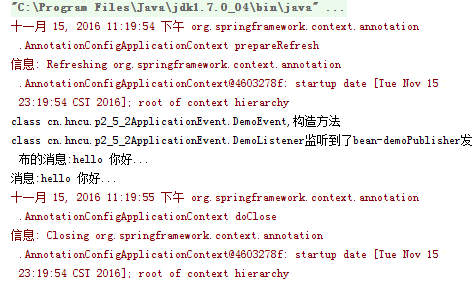
项目链接—具体包
转载请注明出处:http://blog.csdn.net/qq_26525215
本文源自【大学之旅_谙忆的博客】
相关文章推荐
- SpringBoot常用配置 application.yml /application.properties常用配置介绍
- Spring中使用ApplicationContext进行事件的监听之ApplicationEvent,ApplicationListener
- Spring 的 ApplicationEvent and ApplicationListener 、spring框架加载完成后执行上下文刷新事件(ContextRefreshedEvent)
- SpringBoot常用配置 application.yml /application.properties常用配置介绍
- spring 事件(Application Event)
- SpringCloud入门之常用的配置文件 application.yml和 bootstrap.yml区别
- Spring Boot 菜鸟教程 application.properties 常用配置
- Spring 通过ApplicationListener&ApplicationEvent实现事件监听
- Spring4 事件(ApplicationEvent)
- Spring ApplicationContext.xml 配置文件常用注解和详解
- 常用SPRING配置-------application.xml
- Spring Boot 2.0 新特性(二):新增事件ApplicationStartedEvent
- Spring 事件(Application Event)
- Spring事件(Application Event)
- 初步解析Spring是如何配置解析我们常用的ApplicationContext.xml的
- 08-SpringBoot——Spring常用配置-事件
- spring事件机制-onApplicationEvent执行两次
- spring ApplicationContext.xml之PropertyPlaceholderConfigurer配置数据库
- 几种常用的xml配置,Spring,Struts,Mybatis,sitemesh
- spring定时任务applicationContext.xml中配置
