android仿QQ优雅的修改App字体大小
2016-11-13 12:33
267 查看
最近公司有需求需要在App里提供修改应用字体大小的功能,网上查了下资料,感觉都不是和理想,后决定自己实现功能。
setTheme方法会在Activity的onCreate方法之前调用,用户系统设置当前的主题,我们重写此方法,判断传入的resid和我们保存的savedTheme是否相等,如果不相等,则覆盖resid设置我们保存的savedTheme,onWindowFocusChanged的作用是当从字体设置页面回到前一个页面的时候调用判断,这样就和Activity的回调函数关联,不用手动的调用修改页面主题,方法中判断是否和当前的主题相同,不相同的话重新启动Activity,调用recreate方法即可!
在主题中添加自定义的属性
字体大小通过
android:textSize=”?smallSize”
android:textSize=”?normalSize”
android:textSize=”?largeSize”
实现关联系统主题内的字体大小属性
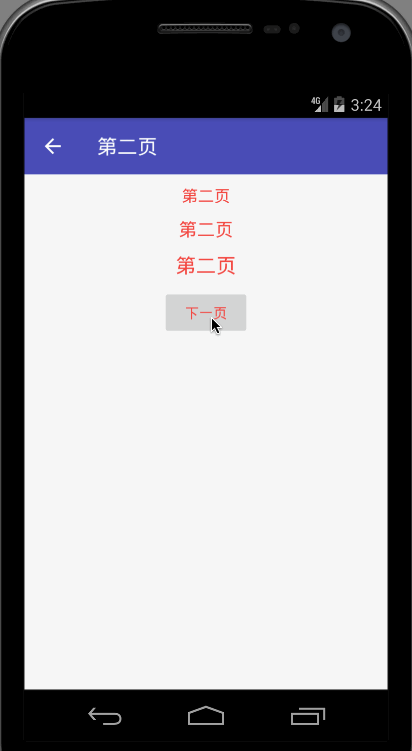
注意:主题里面必须有对应的字体属性值才可以在布局xml内使用,不然会报错
下载地址
实现原理
根据Activity的主题动态修改,在主题中添加自定义的字体大小属性,满足不同字体大小的需求,修改时将主题保存在SharedPreferences里面。当返回之前的Activity页面重新显示的时候,会调用onWindowFocusChanged方法,再根据当前的主题是否和SharedPreferences保存的主题是否相同决定是否recreate当前的Activity,当前的主题通过重写setTheme方法获取,废话不多说,直接上代码package com.xc.theme;
import android.app.Activity;
import android.content.SharedPreferences;
import android.support.annotation.StyleRes;
import android.support.v7.app.AppCompatActivity;
import android.util.Log;
/***
* 所有需要跟随主题改变的类都继承此基类
**/
public class BaseThemeActivity extends AppCompatActivity {
/**
* 保存当前使用的主题ID
*/
private int mCurrentThemeId;
/**
* 此方法会在onCreate方法之前被系统执行
*
* @param resid
*/
@Override
public void setTheme(@StyleRes int resid) {
int savedTheme = ThemeManager.getTheme(this);
if (savedTheme > 0 && savedTheme != resid) {
resid = savedTheme;
}
Log.e("print","setTheme before onCreate");
mCurrentThemeId = resid;
super.setTheme(resid);
}
@Override
public void onWindowFocusChanged(boolean hasFocus) {
super.onWindowFocusChanged(hasFocus);
if (hasFocus) {
/**不依赖外部调用,通过系统回调函数当从设置页面返回就会自动调用*/
ThemeManager.recreateIfThemeChanged(this, mCurrentThemeId);
}
}
public static class ThemeManager {
public static SharedPreferences getThemeSp(Activity context) {
return context.getSharedPreferences("themes", MODE_PRIVATE);
}
public static int getTheme(Activity context) {
return getThemeSp(context).getInt("savedTheme", -1);
}
/**
* @param context Activity对象
* @param resid 主题的资源id
* @param isRecreate 保存设置的主题后是否需要重新启动
*/
public static void setTheme(Activity context, @StyleRes final int resid, boolean isRecreate) {
if (resid > 0) {
getThemeSp(context).edit().putInt("savedTheme", resid).commit();
if (isRecreate) {
context.recreate();
}
}
}
public static void recreateIfThemeChanged(Activity context, int mCurrentThemeId) {
int savedTheme = getTheme(context);
if (savedTheme > 0 && savedTheme != mCurrentThemeId) {
context.recreate();
}
}
}
}setTheme方法会在Activity的onCreate方法之前调用,用户系统设置当前的主题,我们重写此方法,判断传入的resid和我们保存的savedTheme是否相等,如果不相等,则覆盖resid设置我们保存的savedTheme,onWindowFocusChanged的作用是当从字体设置页面回到前一个页面的时候调用判断,这样就和Activity的回调函数关联,不用手动的调用修改页面主题,方法中判断是否和当前的主题相同,不相同的话重新启动Activity,调用recreate方法即可!
自定义字体的大小属性,style里的Theme里添加该属性
<!--设置自定义字体属性--> <declare-styleable name="ThemeTextSize"> <attr name="smallSize" format="dimension" /> <attr name="normalSize" format="dimension" /> <attr name="largeSize" format="dimension" /> </declare-styleable>
在主题中添加自定义的属性
<!-- Base application theme. --> <style name="AppTheme" parent="Theme.AppCompat.Light.NoActionBar"> <!-- Customize your theme here. --> <item name="colorPrimary">@color/colorPrimary</item> <item name="colorPrimaryDark">@color/colorPrimaryDark</item> <item name="colorAccent">@color/colorAccent</item> <item name="smallSize">14sp</item> <item name="normalSize">16sp</item> <item name="largeSize">18sp</item> <item name="android:textColor">@android:color/holo_red_light</item> </style> <!-- Base application theme. --> <style name="AppTheme.Smallsize" parent="AppTheme"> <!-- Customize your theme here. --> <item name="smallSize">12sp</item> <item name="normalSize">14sp</item> <item name="largeSize">16sp</item> </style> <!-- Base application theme. --> <style name="AppTheme.NormalSize" parent="AppTheme"> <!-- Customize your theme here. --> <item name="smallSize">16sp</item> <item name="normalSize">18sp</item> <item name="largeSize">20sp</item> </style> <!-- Base application theme. --> <style name="AppTheme.LargeSize" parent="AppTheme"> <!-- Customize your theme here. --> <item name="smallSize">20sp</item> <item name="normalSize">22sp</item> <item name="largeSize">24sp</item> </style>
主页面布局编写
<?xml version="1.0" encoding="utf-8"?> <LinearLayout xmlns:android="http://schemas.android.com/apk/res/android" xmlns:app="http://schemas.android.com/apk/res-auto" xmlns:tools="http://schemas.android.com/tools" android:layout_width="match_parent" android:layout_height="match_parent" android:fitsSystemWindows="true" android:gravity="center_horizontal" android:orientation="vertical" tools:context=".MainActivity"> <android.support.v7.widget.Toolbar android:id="@+id/toolbar" android:layout_width="match_parent" android:layout_height="?attr/actionBarSize" android:background="?attr/colorPrimary" android:theme="@style/AppTheme.AppBarOverlay" app:popupTheme="@style/AppTheme.PopupOverlay" app:title="首页" /> <TextView android:layout_width="wrap_content" android:layout_height="wrap_content" android:layout_marginTop="10dp" android:text="我是主页面" android:textColor="?android:textColor" android:textSize="?smallSize" /> <TextView android:layout_width="wrap_content" android:layout_height="wrap_content" android:layout_marginTop="10dp" android:text="我是主页面" android:textColor="?android:textColor" android:textSize="?normalSize" /> <TextView android:layout_width="wrap_content" android:layout_height="wrap_content" android:layout_marginTop="10dp" android:text="我是主页面" android:textColor="?android:textColor" android:textSize="?largeSize" /> <Button android:id="@+id/btn_next" android:layout_width="wrap_content" android:layout_height="wrap_content" android:layout_marginTop="10dp" android:text="下一页" /> </LinearLayout>
字体大小通过
android:textSize=”?smallSize”
android:textSize=”?normalSize”
android:textSize=”?largeSize”
实现关联系统主题内的字体大小属性
最后上效果图
gif可能有点卡,真机上效果很好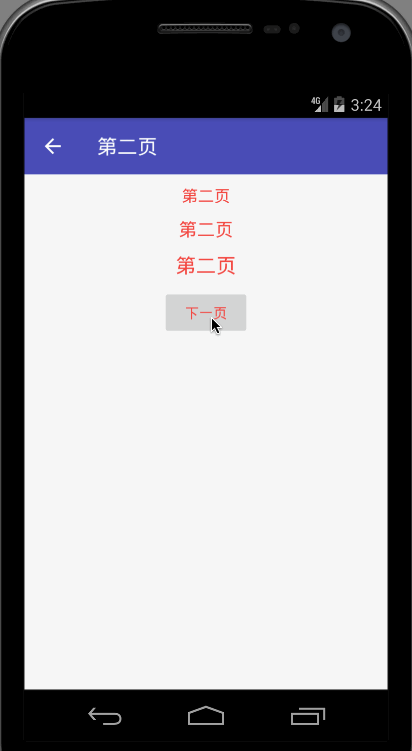
注意:主题里面必须有对应的字体属性值才可以在布局xml内使用,不然会报错
下载地址
相关文章推荐
- android修改系统字体大小,使用隐藏类和方法以及怎么生成系统app使用系统权限
- Android项目实战(二十三):仿QQ设置App全局字体大小
- Android 开发之修改 app 的字体大小(老人模式)
- android spinner 修改字体颜色和大小
- Android 修改TextView中部分字体的颜色及大小
- android APP字体大小,不随系统的字体大小变化而变化的方法
- 修改Android默认字体大小
- android 中对 gps 默认关闭+语言默认中文的设置+时区设置+修改系统名字+修改系统默认时间+修改屏幕休眠时间+修改usb debug默认关闭+mtk修改默认字体大小
- 如何修改android系统字体大小
- eclipse中android开发怎么修改xml文件字体大小
- 如何在Android系统上修改系统默认的字体大小
- Android 修改全局自定义字体样式(字形,大小)※
- 【android开发】 修改控件Spinner内容的字体大小 颜色等属性
- 修改Android手机的“虚拟机堆大小”和android:largeHeap来防止APP内存溢出问题
- Android EditText 修改提示字体的大小
- Android设置APP的字体大小
- 何在Android系统上修改系统默认的字体大小
- android4.1 修改默认字体大小
- Android 如何修改系统默认字体大小
- Android修改系统自带Spinner字体大小和颜色示例代码
