Windows Server 2012 (R2) – Failover Cluster can’t access disks after outage
2016-10-20 10:06
791 查看
Today I was testing an upgrade from Windows Server 2012 to Windows Server 2012 R2, for our Windows File Servers.
I tested two WS2012 File Servers, with iSCSI disks in a Failover Cluster. I upgraded each node in the cluster individually and had to take the node out of the cluster. After the upgrade I found that I couldn’t add the node to the Failover Cluster anymore.
At this point I decided to create the cluster again, and destroyed the ‘old’ cluster via the Failover Cluster Manager. I hoped (my mistake), that the connected disks would be released again. For one of the three disks, this was the case. I created the cluster again, but couldn’t add the iSCSI disks.
Every time I tried to look for disks, the message: “No disks suitable for cluster disks were found.”, appeared.
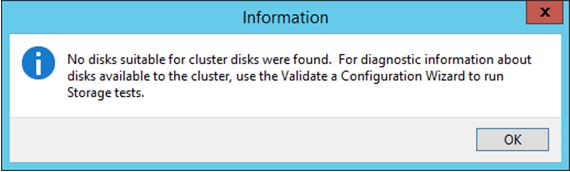
I checked the connection, disconnected and connected the disks again via iSCSI Initiator, tried diskpart and other logical tools and commands. The disks kept being in a RAW state.
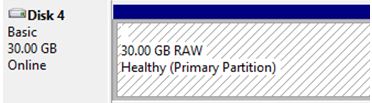
I tried to format and delete the volume, but the error: ”The requested resource is in use.”, kept appearing.

The disk could be found, but apparently it was still assigned or in use by the previous cluster.
After some digging I found the PowerShell command:
Clear-ClusterDiskReservation –Disk
Source: http://technet.microsoft.com/en-us/library/ee461016.aspx
I looked up the disk number in disk management (in my case number 4), opened PowerShell as an admin and ran the following command:
“Clear-ClusterDiskReservation –Disk 4”
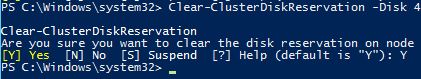
This seemed to be the solution and I could add the disk again.
I recommend running chkdsk on the disk afterwards.
I tested two WS2012 File Servers, with iSCSI disks in a Failover Cluster. I upgraded each node in the cluster individually and had to take the node out of the cluster. After the upgrade I found that I couldn’t add the node to the Failover Cluster anymore.
At this point I decided to create the cluster again, and destroyed the ‘old’ cluster via the Failover Cluster Manager. I hoped (my mistake), that the connected disks would be released again. For one of the three disks, this was the case. I created the cluster again, but couldn’t add the iSCSI disks.
Every time I tried to look for disks, the message: “No disks suitable for cluster disks were found.”, appeared.
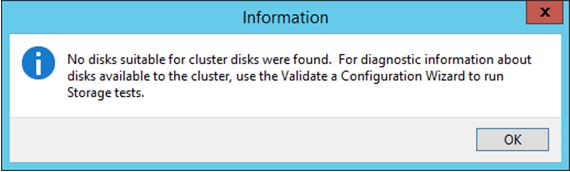
I checked the connection, disconnected and connected the disks again via iSCSI Initiator, tried diskpart and other logical tools and commands. The disks kept being in a RAW state.
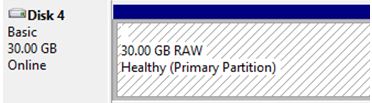
I tried to format and delete the volume, but the error: ”The requested resource is in use.”, kept appearing.

The disk could be found, but apparently it was still assigned or in use by the previous cluster.
After some digging I found the PowerShell command:
Clear-ClusterDiskReservation –Disk
Source: http://technet.microsoft.com/en-us/library/ee461016.aspx
I looked up the disk number in disk management (in my case number 4), opened PowerShell as an admin and ran the following command:
“Clear-ClusterDiskReservation –Disk 4”
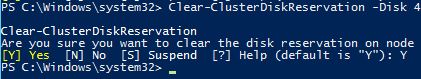
This seemed to be the solution and I could add the disk again.
I recommend running chkdsk on the disk afterwards.
相关文章推荐
- 在Windows Server 2012 Failover Cluster环境下安装SQL Server的注意事项
- Windows server 2012 R2 DHCP failover配置
- Deploying Cluster Shared Volumes (CSV) in Windows Server 2008 R2 Failover Clustering
- Windows Server 2012 R2 Failover Clustering
- 体验Windows Server 2012 R2 Hyper-v新功能
- 解决 U盘安装Windows Server 2012 R2 报错 Windows 无法打开所需的文件 Sources\install.wim
- 07-Windows Server 2012 R2 会话远程桌面-标准部署-RD授权
- Windows Server 2012 R2 入门小知识
- 解决 U盘安装Windows Server 2012 R2 报错 Windows 无法打开所需的文件 Sources\install.wim
- Windows Server 2012 R2 DirectAccess功能测试(8)―配置NAT客户端及Client访问测试
- Windows Server 2012 R2 NAP服务器安装与配置03之 NPS服务器DHCP访问控制配置
- 中文版Windows Server 2012 R2更改为英文显示语言
- Windows Server 2012 R2 文件服务器安装与配置01 之目录说明
- Windows Server 2012 R2 文件服务器安装与配置04 之枚举功能测试
- Windows Server 2012 R2 -网站—安全性设置-身份验证(VMware workstation环境)
- 有关阿里云云服务器ECS Windows Server 2012 R2 64位标准版无法使用远程桌面管理登录解决办法
- (转)Windows Server 2012 R2虚拟机自激活(AVMA)技术
- Windows Server 2012 R2功能体验之NIC组合(NIC Teaming)
- Windows Server 2012 R2 DirectAccess功能测试(6)—安装及配置DirectAccess
