图像算法之六:特征提取算法之LoG
2016-09-29 09:41
441 查看
1、产生:
Laplace算子对通过图像进行操作实现边缘检测的时,对离散点和噪声比较敏感。于是,首先对图像进行高斯暖卷积滤波进行降噪处理,再采用Laplace算子进行边缘检测,就可以提高算子对噪声和离散点的Robust,
这一个过程中Laplacian of Gaussian(LOG)算子就诞生了。
高斯卷积函数定义为:
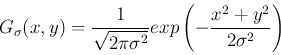
而原始图像与高斯卷积定义为:
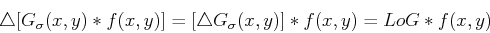
因为:
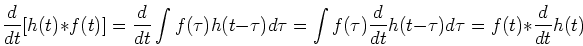
所以Laplacian of Gaussian(LOG)可以通过先对高斯函数进行偏导操作,然后进行卷积求解。公式表示为:
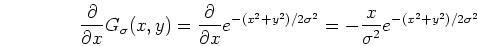
和

因此,我们可以LOG核函数定义为:
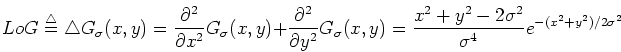
Laplacian of Gaussian计算可以利用高斯差分来近似,其中差分是由两个高斯滤波与不同变量的卷积结果求得的。
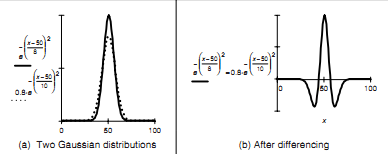
3、算法实现
实验效果:
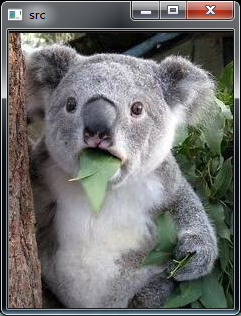
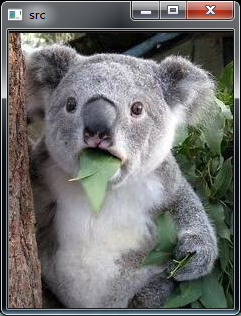
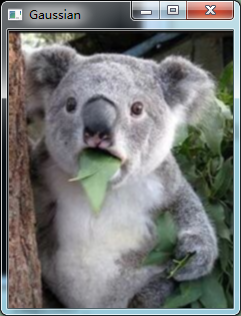

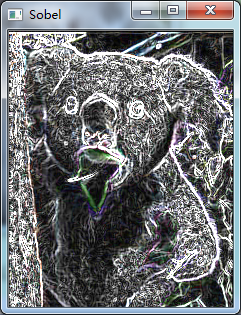
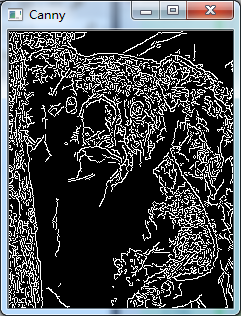
Laplace算子对通过图像进行操作实现边缘检测的时,对离散点和噪声比较敏感。于是,首先对图像进行高斯暖卷积滤波进行降噪处理,再采用Laplace算子进行边缘检测,就可以提高算子对噪声和离散点的Robust,
这一个过程中Laplacian of Gaussian(LOG)算子就诞生了。
2、基本理论
高斯卷积函数定义为: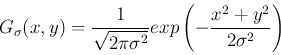
而原始图像与高斯卷积定义为:
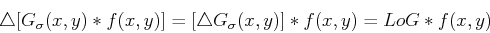
因为:
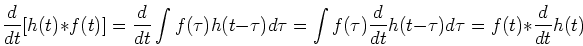
所以Laplacian of Gaussian(LOG)可以通过先对高斯函数进行偏导操作,然后进行卷积求解。公式表示为:
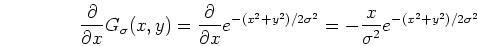
和

因此,我们可以LOG核函数定义为:
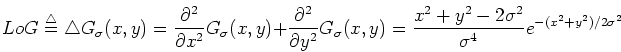
Laplacian of Gaussian计算可以利用高斯差分来近似,其中差分是由两个高斯滤波与不同变量的卷积结果求得的。
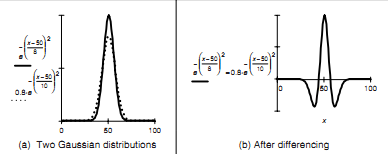
3、算法实现
#include<iostream>
#include<opencv2/opencv.hpp>
#include<features2d/features2d.hpp>
#include<opencv2/objdetect/objdetect.hpp>
#include"opencv2/imgproc/imgproc.hpp"
usingnamespace std;
usingnamespace cv;
intmain(intargc,char**argv)
{
Matimg = imread("bear.jpg");
if(img.empty())
{
std::cout<< "You didn't read the image sucessfully!" << std::endl;
return0;
}
namedWindow("src");
imshow("src", img);
waitKey(20);
MatimgGaussian,img16S,imgLoG,imgSobelx,imgSobely,imgSobel,imgCanny;
GaussianBlur(img, imgGaussian,Size(3, 3),1);//高斯模糊
namedWindow("Gaussian");
imshow("Gaussian", imgGaussian);
waitKey(0);
Laplacian(imgGaussian, img16S, 3);
convertScaleAbs(img16S,imgLoG,1);
namedWindow("LoG");
imshow("LoG", imgLoG);
waitKey(0);
Sobel(img, img16S, 3, 1, 0);
convertScaleAbs(img16S, imgSobelx, 1);
Sobel(img, img16S, 3, 0, 1);
convertScaleAbs(img16S, imgSobely, 1);
add(imgSobelx, imgSobely, imgSobel);
namedWindow("Sobel");
imshow("Sobel", imgSobel);
waitKey(0);
Canny(img, imgCanny, 100, 200);
namedWindow("Canny");
imshow("Canny", imgCanny);
waitKey(0);
return0;
}实验效果:
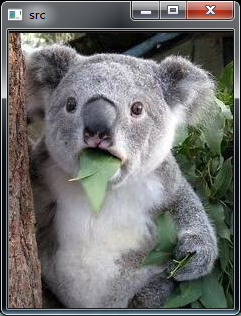
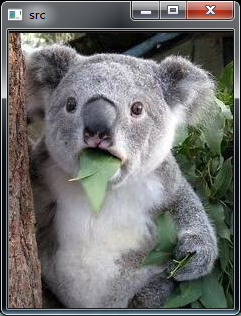
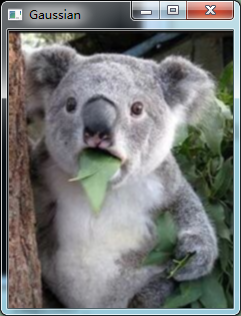

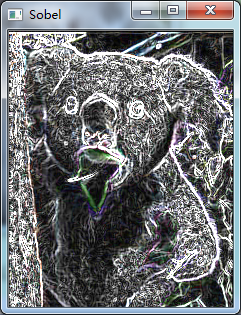
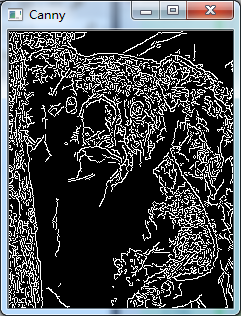
相关文章推荐
- 经典算法研究系列:九、图像特征提取与匹配之SIFT算法
- 图像处理中,SIFT,FAST,MSER,STAR等特征提取算法的比较与分析(利用openCV实现)
- 图像算法之五:特征提取算法之HOG
- 经典算法研究系列:九、图像特征提取与匹配之SIFT算法
- 图像特征提取:SIFT定位算法关键步骤的说明
- 几种图像检索中的图像特征提取算法
- 图像算法之八:特征提取算法之Haar
- 图像算法之七:特征提取算法之LBP
- 经典算法研究系列:九、图像特征提取与匹配之SIFT算法
- 模式匹配之sift--- sift图像特征提取与匹配算法代码
- 图像处理中,SIFT,FAST,MSER,STAR等特征提取算法的比较与分析(利用openCV实现)
- 图像标注 图像分割,特征提取和分类算法
- 图像算法之三:特征提取算子之SIFT
- 经典算法研究系列:九、图像特征提取与匹配之SIFT算法
- 经典算法研究系列:图像特征提取与匹配之SIFT算法
- 经典算法研究系列:九、图像特征提取与匹配之SIFT算法
- 图像的特征提取算法
- sift图像特征提取与匹配算法代码
- sift图像特征提取与匹配算法代码
- 图像算法之二:特征提取算法系列之Harris
