源码-JavaScript&jQuery交互式前端开发-第3章-函数、方法与对象-浏览器对象模型
2016-09-27 09:01
941 查看
Window对象代表当前浏览器中的窗口或标签,位于浏览器对象模型(BOM)中的最顶端。
属性:innerHeight, innerWidth, pageXoffset, pageYoffset, screenX, screenY, location, document, history, history.length, screen, screen.width, screen.height
方法:alert(), open(), print()
示例:显示window对象属性
示例效果:
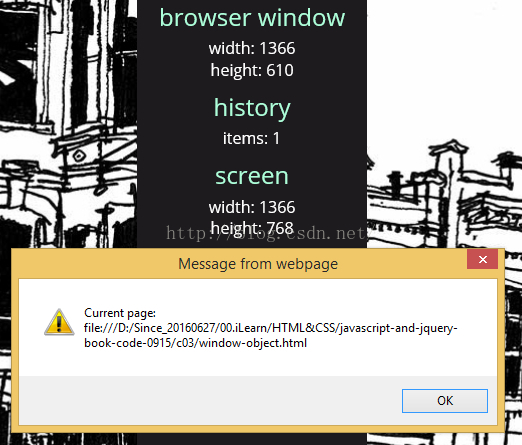
JS代码:
HTML代码:
<!DOCTYPE html>
<html>
<head>
<title>JavaScript & jQuery - Chapter 3: Functions, Methods & Objects - Window Object</title>
<link rel="stylesheet" href="css/c03.css" />
</head>
<body>
<h1>TravelWorthy</h1>
<div id="info"></div>
<script src="js/window-object.js"></script>
</body>
</html>
CSS代码:(参考源码-JavaScript&jQuery交互式前端开发-第3章-函数、方法与对象-使用字面量语法创建对象,http://blog.csdn.net/hpdlzu80100/article/details/52677426 )
属性:innerHeight, innerWidth, pageXoffset, pageYoffset, screenX, screenY, location, document, history, history.length, screen, screen.width, screen.height
方法:alert(), open(), print()
示例:显示window对象属性
示例效果:
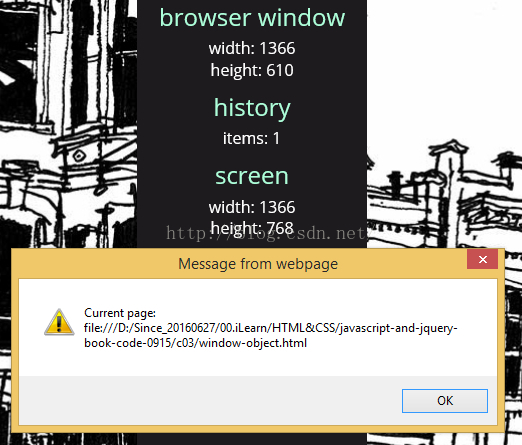
JS代码:
// Create a variable called msg to hold a message that will be shown on the page
// Find the width of the browser window, and put this in the msg variable
var msg = '<h2>browser window</h2><p>width: ' + window.innerWidth + '</p>';
// Find the height of the window and add it to the msg variable
msg += '<p>height: ' + window.innerHeight + '</p>';
// Find the number of items in the browser window's history and add it to the msg variable
msg += '<h2>history</h2><p>items: ' + window.history.length + '</p>';
// Find the width of the computer screen and add it to the msg variable
msg += '<h2>screen</h2><p>width: ' + window.screen.width + '</p>';
// Find the height of the computer screen and add it to the msg variable
msg += '<p>height: ' + window.screen.height + '</p>';
// Create a variable called el to hold the element whose id attribute has a value of info
var el = document.getElementById('info');
// Write the message into that element
el.innerHTML = msg;
// Find the location of the current page and display it in an alert box
alert('Current page: ' + window.location);HTML代码:
<!DOCTYPE html>
<html>
<head>
<title>JavaScript & jQuery - Chapter 3: Functions, Methods & Objects - Window Object</title>
<link rel="stylesheet" href="css/c03.css" />
</head>
<body>
<h1>TravelWorthy</h1>
<div id="info"></div>
<script src="js/window-object.js"></script>
</body>
</html>
CSS代码:(参考源码-JavaScript&jQuery交互式前端开发-第3章-函数、方法与对象-使用字面量语法创建对象,http://blog.csdn.net/hpdlzu80100/article/details/52677426 )
相关文章推荐
- 源码-JavaScript&jQuery交互式前端开发-第3章-函数、方法与对象-文档对象模型
- 源码-JavaScript&jQuery交互式前端开发-第3章-函数、方法与对象-章节示例
- 源码-JavaScript&jQuery交互式前端开发-第3章-函数、方法与对象-使用构造函数语法创建对象
- 源码-JavaScript&jQuery交互式前端开发-第3章-函数、方法与对象-使用字面量语法创建对象
- 源码-JavaScript&jQuery交互式前端开发-第3章-函数、方法与对象-String对象
- 源码-JavaScript&jQuery交互式前端开发-第5章-文档对象模型-章节示例
- 源码-JavaScript&jQuery交互式前端开发-第5章-文档对象模型-更新文本和标签
- 源码-JavaScript&jQuery交互式前端开发-第7章-JQuery-修改内容
- 源码-JavaScript&jQuery交互式前端开发-第1章-编程基础知识
- 源码-JavaScript&jQuery交互式前端开发-第6章-事件-Focus和blur事件
- 源码-JavaScript&jQuery交互式前端开发-第2章-JavaScript基础指令-在字符串中使用引号
- 源码-JavaScript&jQuery交互式前端开发-第6章-事件-使用事件委托
- 源码-JavaScript&jQuery交互式前端开发-第6章-事件-HTML5事件
- 源码-JavaScript&jQuery交互式前端开发-第2章-JavaScript基础指令-使用变量来存储字符串
- 源码-JavaScript&jQuery交互式前端开发-第7章-JQuery-基本示例
- 源码-JavaScript&jQuery交互式前端开发-第6章-事件-键盘事件-确定按键值
- 源码-JavaScript&jQuery交互式前端开发-第6章-事件-鼠标事件-浮层的显示与关闭
- 源码-JavaScript&jQuery交互式前端开发-第4章-判断和循环
- 源码-JavaScript&jQuery交互式前端开发-第2章-JavaScript基础指令-使用变量来存储数字
- 源码-JavaScript&jQuery交互式前端开发-第2章-JavaScript基础指令-章节示例
