ReactNative官网例子练习(五)——页面跳转传参
2016-09-05 16:50
633 查看
上一篇文章练习了Rn中使用Navigator跳转页面。我们一个完成的应用中一般不仅仅是跳转页面,经常还会传一些参数到下一个界面。Rn中怎么实现传参呢?
例子代码:
第一个页面传入到第二个页面
首先在第一个界面navigator.push的时候参数里面添加一个params的参数。里面就是我们想要传到下一个界面的数据。比如这里传个title
第二个界面在生命周期函数componentDidMount()中给state赋值。componentDidMount是当render()完成的时候调用
第二个页面传回第一个页面
在第一个页面的push的参数params里面增加一个方法接收下一个页面传过来的参数然后更改当前的state中的值
第二个页面在navigator.pop();之前调用第一个界面传过来的getUser方法。
效果:
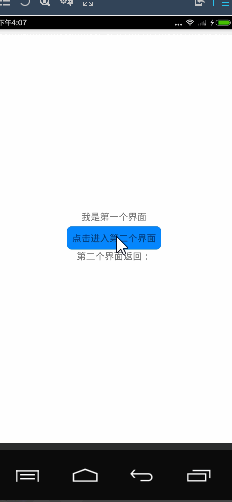
例子代码:
/** * Sample React Native App * https://github.com/facebook/react-native * @flow */ import React, { Component } from 'react'; import { AppRegistry, StyleSheet, Text, View, TouchableHighlight, Image, Navigator } from 'react-native'; class RnWidget extends Component { render() { let defaultName = 'firstPageName'; let defaultComponent = FirstPageComponent; return ( <Navigator styles = {styles.container} initialRoute = {{name: defaultName,component : defaultComponent}} configureScene = { (route)=>{ return Navigator.SceneConfigs.FloatFromRight } } renderScene = {(route,navigator)=>{ let Component = route.component; return <Component{...route.params} navigator={navigator}/> }} /> ) } } //第一个界面 class FirstPageComponent extends Component{ constructor(props){ super(props); this.state={ title :"title哈哈" } } clickJump(){ //因为Navigator <Component {...route.params} navigator={navigator} />传入了navigator 所以这里能取到navigator const{navigator} = this.props; let that = this; if(navigator){ navigator.push({ name : "SecondPageComponent", component : SecondPageComponent, params :{ title:this.state.title, id:123, getUser:function(user){ that.setState({ user:user }) } } }) } } render(){ return( <View style={styles.container}> <Text>我是第一个界面</Text> <TouchableHighlight underlayColor="rgb(181, 136, 254)" activeOpacity={0.5} style={{ borderRadius: 8,padding: 8,marginTop:5,backgroundColor:"#0588fe"}} onPress={this.clickJump.bind(this)} > <Text>点击进入第二个界面</Text> </TouchableHighlight> <Text>第二个界面返回:{this.state.user}</Text> </View> ) } } //第二个界面 class SecondPageComponent extends Component{ constructor(props){ super(props); this.state={ id:null } } clickJump(){ if(this.props.getUser){ this.props.getUser("大海") } const{navigator} = this.props; if(navigator){ //把当前页面pop掉 回到上一个页面 navigator.pop(); } } componentDidMount(){ this.setState({ title:this.props.title, id:this.props.id }) } render(){ return( <View style={styles.container}> <Text>我是第二个界面</Text> <TouchableHighlight underlayColor="rgb(181, 136, 254)" activeOpacity={0.5} style={{ borderRadius: 8,padding: 8,marginTop:5,backgroundColor:"#0588fe"}} onPress={this.clickJump.bind(this)} > <Text>点击返回第一个界面</Text> </TouchableHighlight> <Text>第一个界面传入:{this.state.title}</Text> </View> ) } } const styles = StyleSheet.create({ container: { flex: 1, justifyContent: 'center', alignItems: 'center', backgroundColor: '#ffffff', }, }); AppRegistry.registerComponent('RnWidget', () => RnWidget);
第一个页面传入到第二个页面
首先在第一个界面navigator.push的时候参数里面添加一个params的参数。里面就是我们想要传到下一个界面的数据。比如这里传个title
navigator.push({
name : "SecondPageComponent",
component : SecondPageComponent,
params :{
title:this.state.title,
}
})第二个界面在生命周期函数componentDidMount()中给state赋值。componentDidMount是当render()完成的时候调用
componentDidMount(){
this.setState({
title:this.props.title,
})
}第二个页面传回第一个页面
在第一个页面的push的参数params里面增加一个方法接收下一个页面传过来的参数然后更改当前的state中的值
params :{
title:this.state.title,
id:123,
getUser:function(user){
that.setState({
user:user
})
}
}第二个页面在navigator.pop();之前调用第一个界面传过来的getUser方法。
if(this.props.getUser){
this.props.getUser("大海")
}效果:
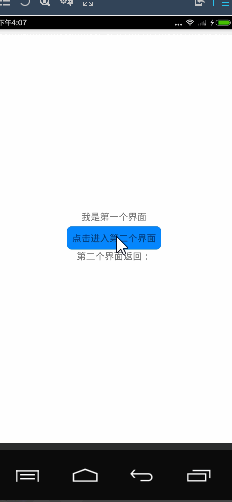
相关文章推荐
- ReactNative官网例子练习(五)——页面跳转传参
- ReactNative官网例子练习——(二)
- ReactNative官网例子练习——(一)
- ReactNative官网例子练习(四)——页面跳转
- react native 不同页面之间传参 传值 __listview列表跳转详情页 带参数 传值
- ReactNative官网例子练习(四)——页面跳转
- react native 之页面跳转
- React Native 基础篇之Navigator页面的跳转与数据的传递
- react-native 页面跳转与数据操作
- ReactNative页面跳转Navigator
- react-native使用react-navigation进行页面跳转导航
- ReactNative页面跳转Navigator
- React Native之ViewPagerAndroid跳转页面问题
- 《ReactNative实战讲义》React-native-router-flux框架篇---页面跳转与传值
- ReactNative Navigator 页面跳转
- react-native最新的ES6基于页面跳转和传值
- ReactNative页面跳转实例代码
- ReactNative页面跳转Navigator
- ReactNative页面跳转Navigator
- 混合开发的大趋势之一React Native之页面跳转
