JS中call和apply的用法
2016-08-29 14:45
330 查看
先看一下js中对call的解释
语法:call([thisObj[,arg1[, arg2[, [,.argN]]]]])
参数 thisObj 可选项。将被用作当前对象的对象。 arg1, arg2, , argN 可选项。将被传递方法参数序列。
说明
call 方法可以用来代替另一个对象调用一个方法。call 方法可将一个函数的对象上下文从初始的上下文改变为由 thisObj 指定的新对象。
如果没有提供 thisObj 参数,那么 Global 对象被用作thisObj。
说明白一点其实就是更改对象的内部指针,即改变对象的this指向的内容。
好吧,话不多说,上个例子看
这个很明显,new一个Cat,调用cat的say各个方法,这个没什么可说的
OK。
有了Tom猫,如果没有Jerry,岂不是很无聊
于是Jerry就出来了
好的,现在Jerry也来了,和Tom愉快的玩耍
等等!!!
是不是感觉这两段代码,尤其是Tom和Jerry说话,吃东西、睡觉部分的代码太重复了
现在,一猫一鼠来到动物园入住了,3000中动物一块说、吃、睡,重复写3000次吗?
幸好,幸好我们还有call(怎么读起来像是,想好我们还有靠!)
直接看代码吧
就是这样。
在代码中,我用cat(new出来的汤姆)调用say方法,在call中传入mouse(new出来的杰瑞),
此时,就变成了,杰瑞去say()。
也就是说,用杰瑞调用了say方法
可是杰瑞没有say方法啊,Mouse并没有定义say方法。
这就是call神奇的地方了
js手册中的说明:
call 方法可以用来代替另一个对象调用一个方法。call 方法可将一个函数的对象上下文从初始的上下文改变为由 thisObj 指定的新对象。
也就是说,在这里用了call,就意味着用杰瑞来代替汤姆调用say方法,call将say方法的对象上下文(也就是this)从汤姆变成杰瑞了。
———————————————————————————————————————————————
说完call,说一下apply吧
其实呢,apply的作用和call是一样的
不同之处就在于apply接收的后一个参数是数组
——————————————————————————————————————————————
举个例子,给Cat添加一个方法
在这里,如果用call的话,就是这样
如果改用apply的话呢,就是这样
就是把后面的参数,放在数组里,这种形式,在jquery的一些插件中挺常见的
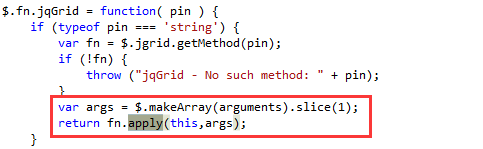
比如在jqgrid中,就是将用户传进来的参数pin,从第二位开始,转成数组,同时作为apply调用时的参数
如果在这个地方用call的话,由于用户传入参数个数不固定,因此不能确定call中参数个数,
但如果用apply的话,传入数组就可以啦!!!
由于本人水平有限,文中不足之处,请各位于评论中之处,3Q
语法:call([thisObj[,arg1[, arg2[, [,.argN]]]]])
参数 thisObj 可选项。将被用作当前对象的对象。 arg1, arg2, , argN 可选项。将被传递方法参数序列。
说明
call 方法可以用来代替另一个对象调用一个方法。call 方法可将一个函数的对象上下文从初始的上下文改变为由 thisObj 指定的新对象。
如果没有提供 thisObj 参数,那么 Global 对象被用作thisObj。
说明白一点其实就是更改对象的内部指针,即改变对象的this指向的内容。
好吧,话不多说,上个例子看
function Cat(name, type) {
this.type = type;
this.name = name;
}
Cat.prototype.say = function() {
console.log("I'm " + this.type + ",my name is " + this.name);
}
Cat.prototype.eat = function() {
console.log("I'm " + this.name + ",I eat bread and drink milk");
}
Cat.prototype.sleep = function() {
console.log("I'm " + this.name + ",I sleep in bed");
}
var cat = new Cat("Tom", "cat");
cat.say();//I'm cat,my name is Tom
cat.eat();//I'm Tom,I eat bread and drink milk
cat.sleep();//I'm Tom,I sleep in bed这个很明显,new一个Cat,调用cat的say各个方法,这个没什么可说的
OK。
有了Tom猫,如果没有Jerry,岂不是很无聊
于是Jerry就出来了
function Mouse(name, type) {
this.type = type;
this.name = name;
}
Mouse.prototype.say = function() {
console.log("I'm " + this.type + ",my name is " + this.name);
}
Mouse.prototype.eat = function() {
console.log("I'm " + this.name + ",I eat bread and drink milk");
}
Mouse.prototype.sleep = function() {
console.log("I'm " + this.name + ",I sleep in bed");
}
var mouse = new Mouse("Jerry", "Mouse");
mouse.say();//I'm Mouse,my name is Jerry
cat.eat();//I'm Jerry,I eat bread and drink milk
cat.sleep();//I'm Jerry,I sleep in bed好的,现在Jerry也来了,和Tom愉快的玩耍
等等!!!
是不是感觉这两段代码,尤其是Tom和Jerry说话,吃东西、睡觉部分的代码太重复了
现在,一猫一鼠来到动物园入住了,3000中动物一块说、吃、睡,重复写3000次吗?
幸好,幸好我们还有call(怎么读起来像是,想好我们还有靠!)
直接看代码吧
function Cat(name, type) {
this.type = type;
this.name = name;
}
Cat.prototype.say = function() {
console.log("I'm " + this.type + ",my name is " + this.name);
}
Cat.prototype.eat = function() {
console.log("I'm " + this.name + ",I eat bread and drink milk");
}
Cat.prototype.sleep = function() {
console.log("I'm " + this.name +",I sleep in bed");
}
function Mouse(name, type) {
this.type = type;
this.name = name;
}
var cat = new Cat("Tom", "cat");
cat.say();//I'm cat,my name is Tom
cat.eat();//I eat bread and drink milk
cat.sleep();//I sleep in bed
var mouse = new Mouse("Jerry","mouse");
cat.say.call(mouse);//I'm mouse,my name is Jerry
cat.eat.call(mouse);//I'm Jerry,I eat bread and drink milk
cat.sleep.call(mouse);//I'm Jerry,I sleep in bed就是这样。
在代码中,我用cat(new出来的汤姆)调用say方法,在call中传入mouse(new出来的杰瑞),
此时,就变成了,杰瑞去say()。
也就是说,用杰瑞调用了say方法
可是杰瑞没有say方法啊,Mouse并没有定义say方法。
这就是call神奇的地方了
js手册中的说明:
call 方法可以用来代替另一个对象调用一个方法。call 方法可将一个函数的对象上下文从初始的上下文改变为由 thisObj 指定的新对象。
也就是说,在这里用了call,就意味着用杰瑞来代替汤姆调用say方法,call将say方法的对象上下文(也就是this)从汤姆变成杰瑞了。
———————————————————————————————————————————————
说完call,说一下apply吧
其实呢,apply的作用和call是一样的
不同之处就在于apply接收的后一个参数是数组
——————————————————————————————————————————————
举个例子,给Cat添加一个方法
Cat.prototype.sport = function(where,what) {
console.log("I'm " + this.name + ",and I'm in " + where +",and play " + what);
}
cat.sport("beijing","basketball");//I'm Tom,and I'm in beijing,and play basketball在这里,如果用call的话,就是这样
cat.sport.call(mouse,"beijing","basketball");//I'm Jerry,and I'm in beijing,and play basketball
如果改用apply的话呢,就是这样
cat.sport.apply(mouse,["beijing","basketball"]);//I'm Jerry,and I'm in beijing,and play basketball
就是把后面的参数,放在数组里,这种形式,在jquery的一些插件中挺常见的
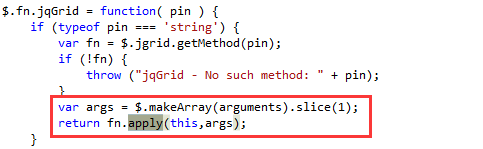
比如在jqgrid中,就是将用户传进来的参数pin,从第二位开始,转成数组,同时作为apply调用时的参数
如果在这个地方用call的话,由于用户传入参数个数不固定,因此不能确定call中参数个数,
但如果用apply的话,传入数组就可以啦!!!
由于本人水平有限,文中不足之处,请各位于评论中之处,3Q
相关文章推荐
- js学习三、“普通”函数中的this,以及call,apply用法
- js中call与apply用法
- js中call与apply用法
- js中call与apply用法
- js中call与apply的用法小结
- js中call与apply用法
- JS中apply与call的用法
- js中继承的几种用法总结(apply,call,prototype)
- js中call和apply的用法
- js中call、apply、bind的用法
- js中call与apply用法
- JS中apply与call的用法
- js中call和apply的用法
- js中继承的几种用法总结(apply,call,prototype)
- JS中apply与call的用法(这里的apply不是Ext.apply(..)哦。两者不一样)
- js中call与apply用法
- js中的call与apply用法
- JS中apply与call的用法
- 【js】apply和call的用法
- js中apply和call的用法 以及apply的妙用 (来自网络)
