[PYTHON] 生成python doc
2016-08-19 00:00
169 查看
python -m robot.libdoc LIBS/COM_MSG/msg_command.py LIBS/COM_MSG/msg_command.html
An sample for python document:
class BuiltIn(_Verify, _Converter, _Variables, _RunKeyword, _Control, _Misc):
"""An always available standard library with often needed keywords.
``BuiltIn`` is Robot Framework's standard library that provides a set
of generic keywords needed often. It is imported automatically and
thus always available. The provided keywords can be used, for example,
for verifications (e.g. `Should Be Equal`, `Should Contain`),
conversions (e.g. `Convert To Integer`) and for various other purposes
(e.g. `Log`, `Sleep`, `Run Keyword If`, `Set Global Variable`).
== Table of contents ==
- `HTML error messages`
- `Evaluating expressions`
- `Boolean arguments`
- `Multiline string comparisons`
- `Shortcuts`
- `Keywords`
= HTML error messages =
Many of the keywords accept an optional error message to use if the keyword
fails. Starting from Robot Framework 2.8, it is possible to use HTML in
these messages by prefixing them with ``*HTML*``. See `Fail` keyword for
a usage example. Notice that using HTML in messages is not limited to
BuiltIn library but works with any error message.
= Evaluating expressions =
Many keywords, such as `Evaluate`, `Run Keyword If` and `Should Be True`,
accept an expression that is evaluated in Python. These expressions are
evaluated using Python's
[https://docs.python.org/2/library/functions.html#eval|eval] function so
that all Python built-ins like ``len()`` and ``int()`` are available.
`Evaluate` allows configuring the execution namespace with custom modules,
and other keywords have [https://docs.python.org/2/library/os.html|os]
and [https://docs.python.org/2/library/sys.html|sys] modules available
automatically.
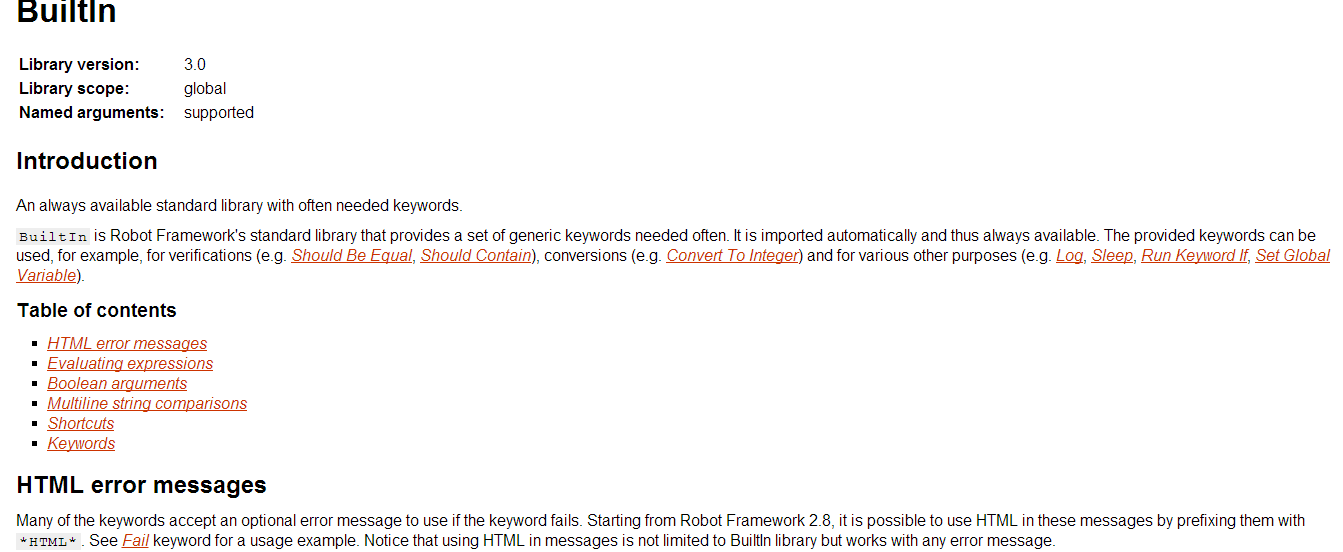
python -m robot.libdoc LIBS/COM_MSG/msg_command.py LIBS/COM_MSG/msg_command.html
An sample for python document:
class BuiltIn(_Verify, _Converter, _Variables, _RunKeyword, _Control, _Misc):
"""An always available standard library with often needed keywords.
``BuiltIn`` is Robot Framework's standard library that provides a set
of generic keywords needed often. It is imported automatically and
thus always available. The provided keywords can be used, for example,
for verifications (e.g. `Should Be Equal`, `Should Contain`),
conversions (e.g. `Convert To Integer`) and for various other purposes
(e.g. `Log`, `Sleep`, `Run Keyword If`, `Set Global Variable`).
== Table of contents ==
- `HTML error messages`
- `Evaluating expressions`
- `Boolean arguments`
- `Multiline string comparisons`
- `Shortcuts`
- `Keywords`
= HTML error messages =
Many of the keywords accept an optional error message to use if the keyword
fails. Starting from Robot Framework 2.8, it is possible to use HTML in
these messages by prefixing them with ``*HTML*``. See `Fail` keyword for
a usage example. Notice that using HTML in messages is not limited to
BuiltIn library but works with any error message.
= Evaluating expressions =
Many keywords, such as `Evaluate`, `Run Keyword If` and `Should Be True`,
accept an expression that is evaluated in Python. These expressions are
evaluated using Python's
[https://docs.python.org/2/library/functions.html#eval|eval] function so
that all Python built-ins like ``len()`` and ``int()`` are available.
`Evaluate` allows configuring the execution namespace with custom modules,
and other keywords have [https://docs.python.org/2/library/os.html|os]
and [https://docs.python.org/2/library/sys.html|sys] modules available
automatically.
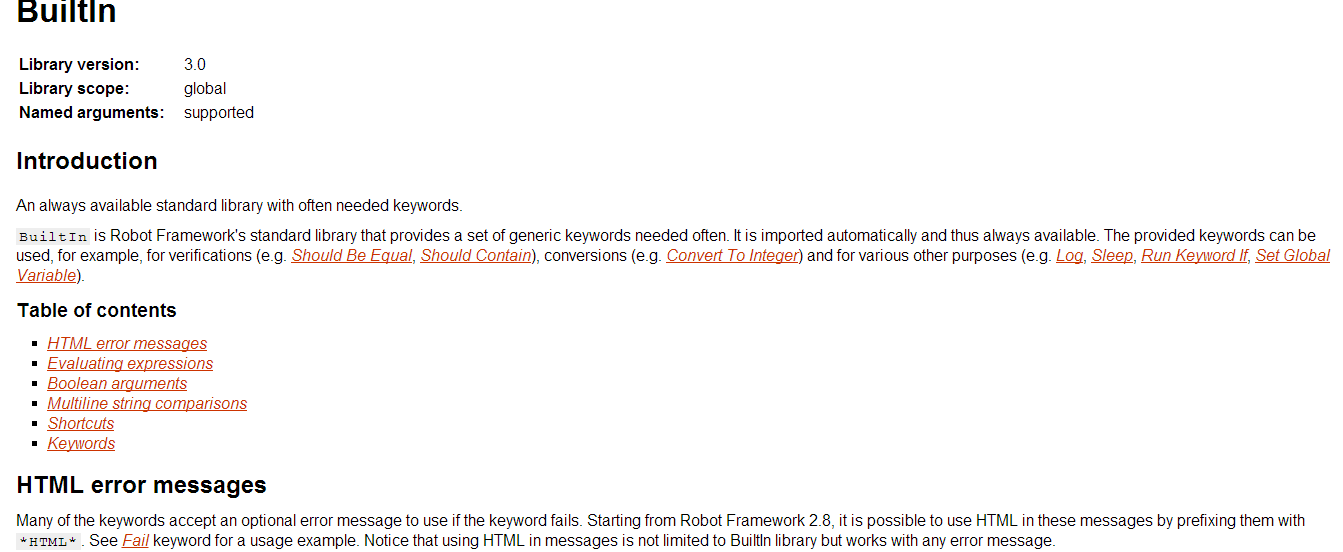
相关文章推荐
- mac 多个python并存的问题
- selenium之 下拉选择框Select
- 时间序列python
- Python列表详解(一)
- 考考你python基础面试题
- [Python模块学习] glob模块
- python-eve配置实战
- Python3 实现妹子图爬虫
- 用python requests库写一个人人网相册爬虫
- 【Python】Python_learning1:python的def函数用法
- Python中的命名空间、作用域以及locals() 和 globals()
- Python学习(3): Python 3.x 和 Python 2.x的区别
- Python高阶函数
- Python 制作Android开发 所需的适配不同分辨率的套图
- Python 制作Android开发 所需的适配不同分辨率的套图
- 【Python】Python_learning0:python的range()函数用法
- Scrapy 终于支持Python3啦
- Python调用服务接口
- python map() ,reduce()运用
- 初识python(三)
