How to Change Disk Status From Reserved to Online on Windows
2016-08-16 14:04
1056 查看
I took a clone backup for windows failover cluster system from vmware system which used raw disks. Raw disks automatically converted to vmdk disk via vmware. I restored this clone backup as new standalone server. I started system but my disks were reserved status and I could not use these. I implemented below steps to convert disk status from reserved to online.
Error

Solution
Delete Reserved Disks Information From Regedit
You have to delete content from AttachedDisks parameter. You have to restart server after delete operation.

Set SAN Policy to Online
If SAN Policy is OfflineAll, you have to set this parameter to OnlineAll
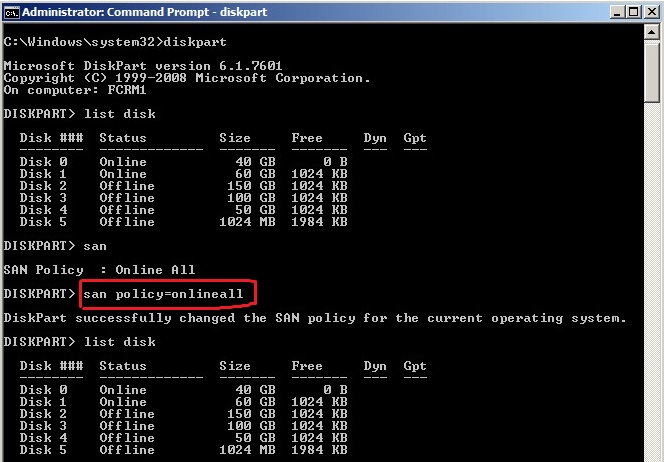
Disks Make Online

Change Read Only Status to Read Write

Finally, you can use disks.
http://www.fatihacar.com/blog/how-to-change-disk-status-from-reserved-to-online-on-windows/
Error

Solution
Delete Reserved Disks Information From Regedit
You have to delete content from AttachedDisks parameter. You have to restart server after delete operation.

Set SAN Policy to Online
If SAN Policy is OfflineAll, you have to set this parameter to OnlineAll
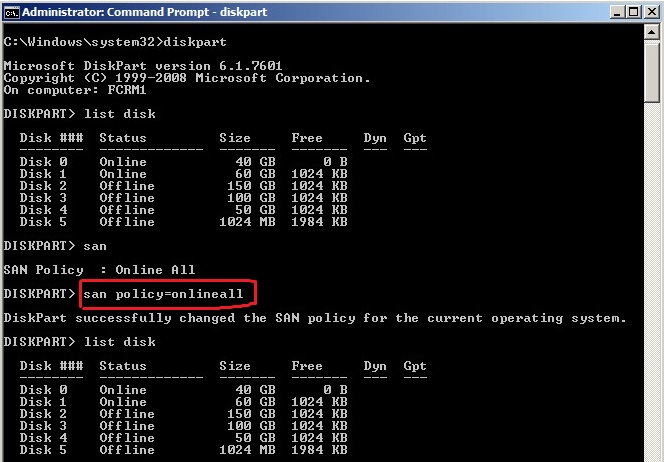
Disks Make Online

Change Read Only Status to Read Write

Finally, you can use disks.
http://www.fatihacar.com/blog/how-to-change-disk-status-from-reserved-to-online-on-windows/
相关文章推荐
- How to change the language of oracle sqlplus from chinese to english in windows(如何将oracle sql plus中的中文变成英文版)
- How to transport a tablespace from 10g ASM on Windows to 11g ASM on AIX
- How to change Jenkins default folder on Windows?
- This tip shows how to extract the width and height from a bitmap source file on disk.
- How to Recover from "Disk Full" on an Exchange Log Drive
- Jenkins: How to change JENKINS_HOME on Windows
- How to build the Robotics Library from source code on Windows
- How to prevent the Program Compatibility Assistant from appearing on Windows Vista
- How to change windows wallpaper in C#
- How to change the Windows Messenger(MSN)'s personal information using C++ - 用C++如何设置Windows Messenger(MSN)的个人信息
- How to reinstall MS DTC on windows server 2003 R2
- How to fix: Recieve error "Unable to display this Web Part" on Data Views after restoring site from backup
- I'm on Facebook--Now What???: How to Get Personal, Business, and Professional Value from Facebook
- ruby connect to mssql from rails on windows
- How to obtain Microsoft support files from online services
- How to debug test code on Windows Mobile Emulator with Visual Studio
- I'm on Facebook--Now What???: How to Get Personal, Business, and Professional Value from Facebook
- When you copy large files to or from earlier operating systems, the copy operation may be slower than expected on some Windows Vista-based computers
- How to read calllogs on windows mobile
- How to install ASP.NET 1.1 with IIS7 on Vista and Windows 2008
