【Arduino】1.4 I2C LCD1602屏幕的使用
2016-08-03 14:12
726 查看
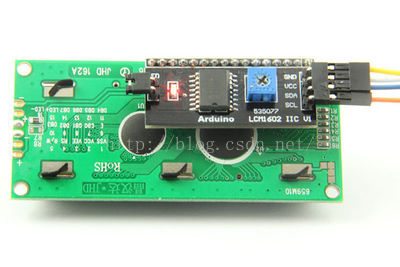

//Code1
#include <Wire.h>
#include <LiquidCrystal_I2C.h>
LiquidCrystal_I2C lcd(0x3F,16,2); // set the LCD address to 0x27 for a 16 chars and 2 line display
void setup(){
lcd.init(); // initialize the lcd
lcd.backlight(); //Open the backlight
lcd.print("Welcome to "); // Print a message to the LCD.
lcd.setCursor(0,1); //newline
lcd.print("www.CSDN.com");// Print a message to the LCD
}
void loop(){
}
//Find Address
#include <Wire.h>
void setup(){
Wire.begin();
Serial.begin(9600);
Serial.println("\nI2C Scanner");
}
void loop(){
byte error, address;
int nDevices;
Serial.println("Scanning...");
nDevices = 0;
for (address = 1; address < 127; address++ ){
// The i2c_scanner uses the return value of
// the Write.endTransmisstion to see if
// a device did acknowledge to the address.
Wire.beginTransmission(address);
error = Wire.endTransmission();
if (error == 0){
Serial.print("I2C device found at address 0x");
if (address < 16)
Serial.print("0");
Serial.print(address, HEX);
Serial.println(" !");
nDevices++;
}else if (error == 4){
Serial.print("Unknow error at address 0x");
if (address < 16)
Serial.print("0");
Serial.println(address, HEX);
}
}
if (nDevices == 0)
Serial.println("No I2C devices found\n");
else
Serial.println("done\n");
delay(5000); // wait 5 seconds for next scan
}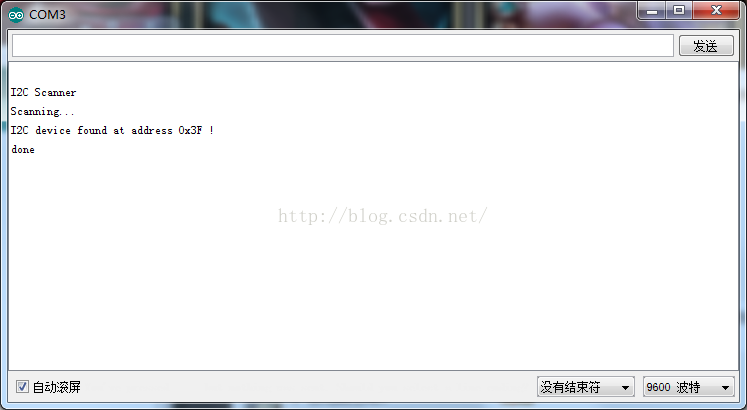
开发中遇到的问题
1、屏幕无显示
调节后面的对比度,查看2、一行黑点
地址错误,使用代码二查看地址,然后修改代码一。3、如何连接跳线
GND-GNDVCC-5V
SDA-A4
SCL-A5
相关文章推荐
- Arduino 和LCD1602液晶屏 I2C接口实验
- Arduino使用时钟模块(Tiny RTC i2C)
- 【Arduino】使用LCD1602和DHT11制作温湿度显示器
- P-1.4 学习使用PIL在屏幕中寻找颜色
- Arduino使用LCD1602
- 【Arduino】使用LCD1602和DHT11制作温湿度显示器
- 屏幕颜色的设置和清屏函数的使用
- Prototype.js 1.4中文使用手册PDF版下载
- 用Retroweaver 在JDK1.4上使用JDK5.0的特征
- 使用'VRM_SET_VALUES'函数在selection屏幕上建一个Combobox控件示例
- 使用'SAPGUI_SET_PROPERTY'函数是GUI屏幕可见和不可见
- Java的秘密武器:使用全屏幕模式
- 使用'VRM_SET_VALUES'函数在selection屏幕上建一个Combobox控件示例
- 使用 ClearType 获得更佳的屏幕分辨率
- 在应用程序中使用启动屏幕和登陆窗口
- 使用'VRM_SET_VALUES'函数在selection屏幕上建一个Combobox控件示例
- JDK1.4的java.util.Logging包的使用说明与示例
- Java的秘密武器:使用全屏幕模式
- 使用 ClearType 获得更佳的屏幕分辨率
- java-Java的秘密:使用全屏幕模式
