PHP smarty缓存
2016-07-28 14:27
543 查看
缓存一个页面
test.php
test.html
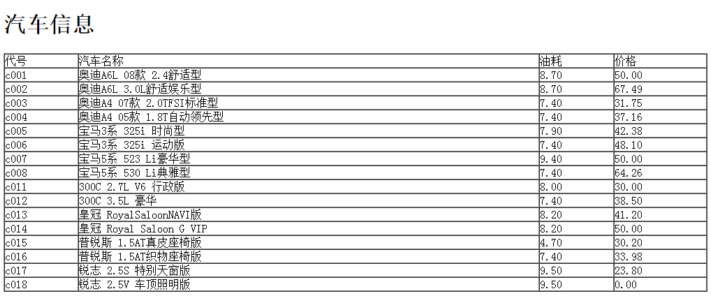
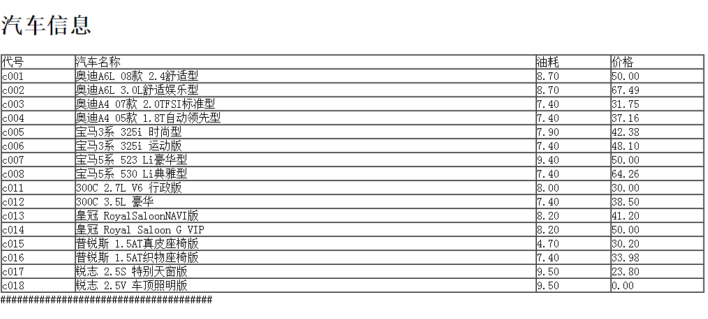
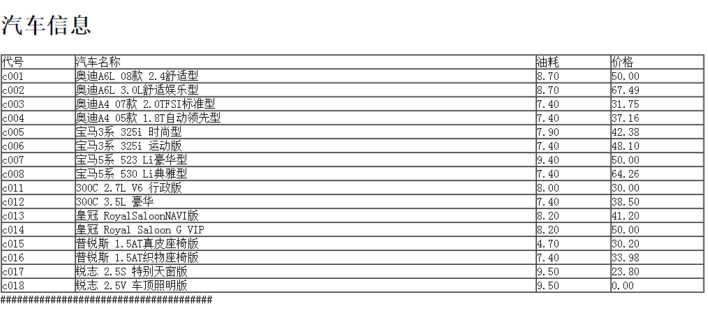
分页缓存
testa.php
testa.heml
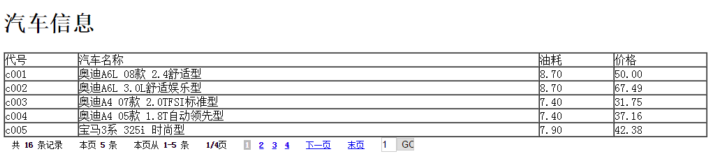
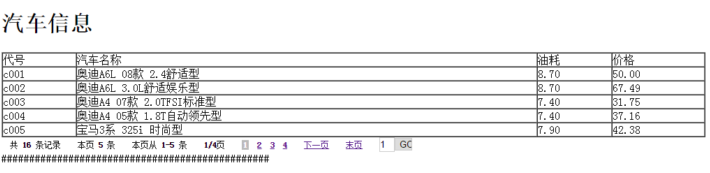
test.php
<?php
//定义该页面缓存文件存放的路径
$filename = "../cache/cachetest.html";
//定义缓存有效期
$cachetime = 5;
//判断缓存文件是否存在
if(!file_exists($filename) || filemtime($filename)+$cachetime<time())
{
//开启内存缓存
ob_start();
include("../init.inc.php");
include("../DBDA.php");
$db = new DBDA();
$sql = "select * from car";
$attr = $db->Query($sql);
$smarty->assign("car",$attr);
$smarty->display("test.html");
//从内存缓存中获取页面代码
$content = ob_get_contents();
//将获取到的内容存放到缓存文件
file_put_contents($filename,$content);
//清掉内存缓存
ob_flush();
echo "######################################";
}
else
{
include($filename);
}test.html
<body>
<h1>汽车信息</h1>
<table width="100%" border="1" cellpadding="0" cellspacing="0">
<tr>
<td>代号</td>
<td>汽车名称</td>
<td>油耗</td>
<td>价格</td>
</tr>
<{foreach $car as $v}>
<tr>
<td><{$v[0]}></td>
<td><{$v[1]}></td>
<td><{$v[4]}></td>
<td><{$v[7]}></td>
</tr>
<{/foreach}>
</table>
</body>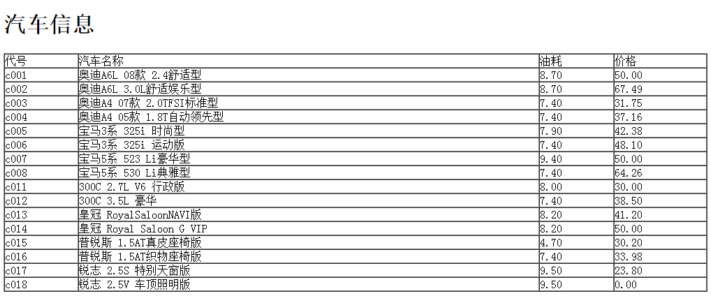
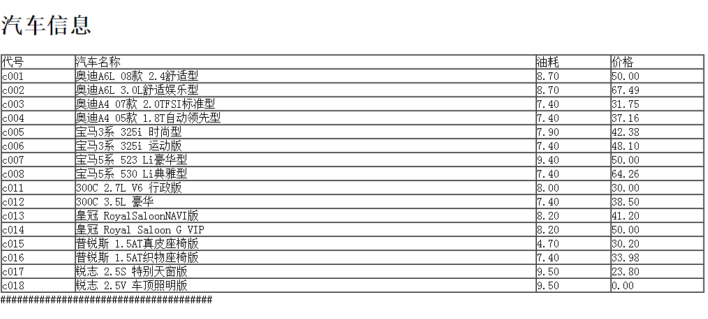
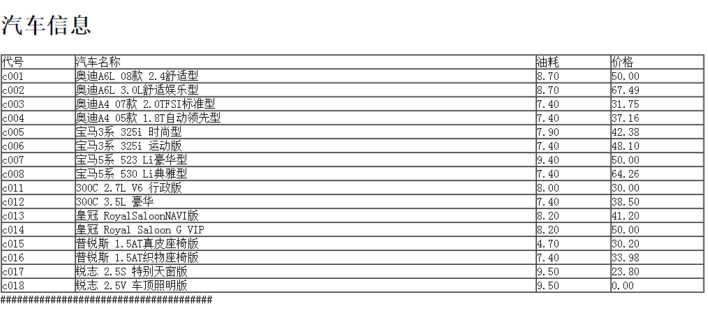
分页缓存
testa.php
<?php
//取当前页
$p=1;
if(!empty($_GET["page"]))
{
$p = $_GET["page"];
}
//定义缓存文件存放路径
$filename = "../cache/cahetesta{$p}.html";
//判断
if(!file_exists($filename) || filemtime($filename)+30<time())
{
ob_start();
include("../init.inc.php");
include("../DBDA.php");
$db = new DBDA();
include("page.class.php");
$szs = "select count(*) from car";
$zs = $db->StrQuery($szs);
$page = new Page($zs,5);
$xinxi = $page->fpage();
$sql = "select * from car ".$page->limit;
$attr = $db->Query($sql);
$smarty->assign("car",$attr);
$smarty->assign("xinxi",$xinxi);
$smarty->display("testa.html");
$nr = ob_get_contents();
file_put_contents($filename,$nr);
ob_flush();
echo "################################################";
}
else
{
include($filename);
}testa.heml
<body>
<h1>汽车信息</h1>
<table width="100%" border="1" cellpadding="0" cellspacing="0">
<tr>
<td>代号</td>
<td>汽车名称</td>
<td>油耗</td>
<td>价格</td>
</tr>
<{foreach $car as $v}>
<tr>
<td><{$v[0]}></td>
<td><{$v[1]}></td>
<td><{$v[4]}></td>
<td><{$v[7]}></td>
</tr>
<{/foreach}>
</table>
<div><{$xinxi}></div>
</body>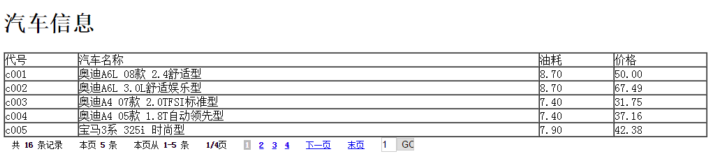
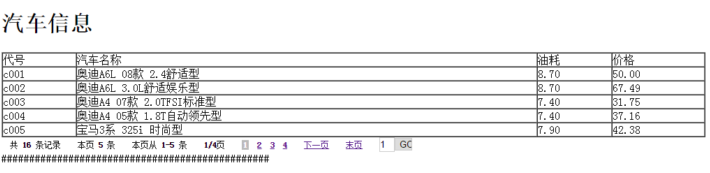
相关文章推荐
- phpexcel导出超过26列解决方案
- php魔术方法
- php不用递归完成无限分类,从表设计入手完整演示过程
- 开源内容管理系统Joomla3.5发布 基于PHP 7
- 今天开始重新更新(ps:广接各种php相关的外包项目,有意者请留言或者私聊)
- Yii2.0 PHP使用Sphinx
- PHP header()函数常用方法
- **YII** 系列四数据库访问
- Matplotlib输出中文显示问题
- [ Laravel 5.1 文档 ] 服务 —— 任务调度
- php数组遍历
- PHP分词插件Demo
- php学习3----上传原理
- php实现带读写分离功能的MySQL类完整实例
- php学习2----分页原理
- PHP实现带重试功能的curl连接示例
- php学习1-----制作PHP留言板:
- php的存储过程
- PHP 入门学习笔记(一)
- TP框架常用配置
