UIWebView加载CSS样式的html
2016-07-19 21:49
323 查看
UIWebView加载CSS样式的html

效果
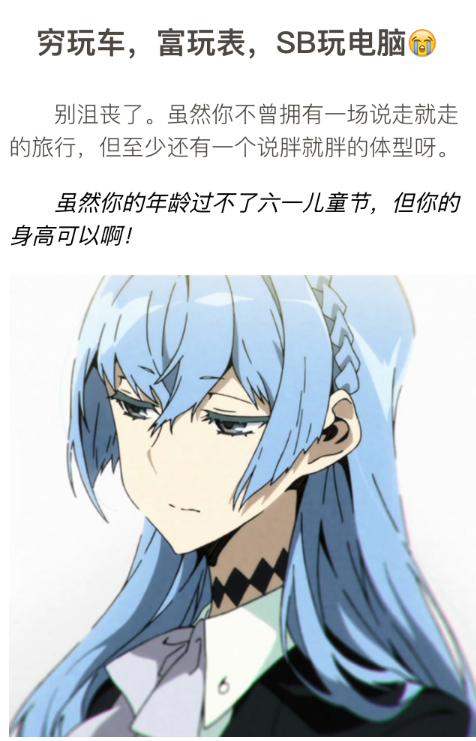
源码
细节
1. 自己给一张图片测试
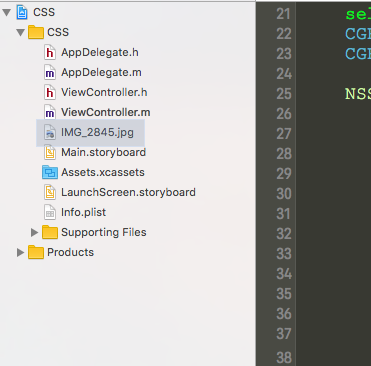
2. CSS样式
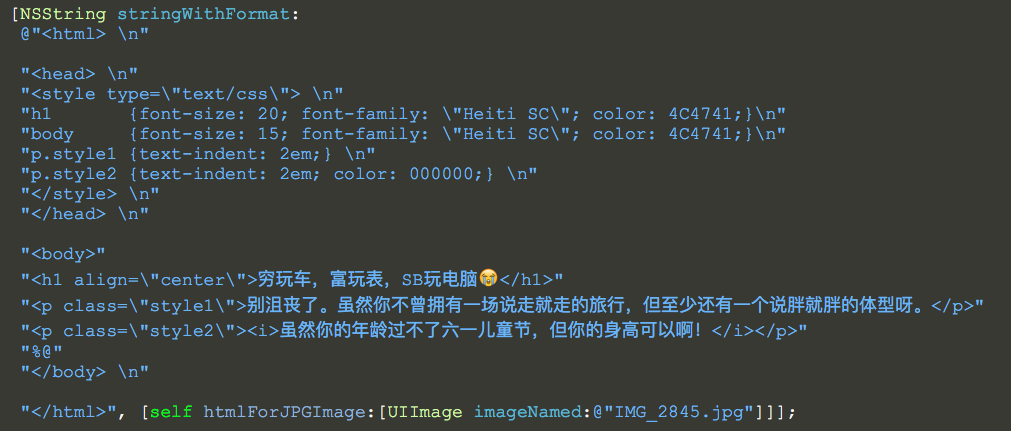
3. CSS学习地址
http://www.w3school.com.cn/css/index.asp
素材


效果
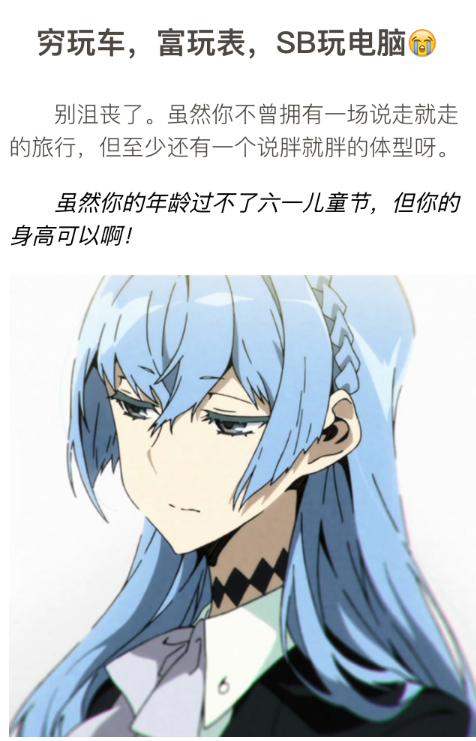
源码
//
// ViewController.m
// CSS
//
// Created by YouXianMing on 16/7/19.
// Copyright © 2016年 YouXianMing. All rights reserved.
//
#import "ViewController.h"
@interface ViewController ()
@end
@implementation ViewController
- (void)viewDidLoad {
[super viewDidLoad];
self.view.backgroundColor = [UIColor whiteColor];
CGFloat width = self.view.bounds.size.width;
CGFloat height = self.view.bounds.size.height;
NSString *cssContentString = [NSString stringWithFormat:
@"<html> \n"
"<head> \n"
"<style type=\"text/css\"> \n"
"h1 {font-size: 20; font-family: \"Heiti SC\"; color: 4C4741;}\n"
"body {font-size: 15; font-family: \"Heiti SC\"; color: 4C4741;}\n"
"p.style1 {text-indent: 2em;} \n"
"p.style2 {text-indent: 2em; color: 000000;} \n"
"</style> \n"
"</head> \n"
"<body>"
"<h1 align=\"center\">穷玩车,富玩表,SB玩电脑😭</h1>"
"<p class=\"style1\">别沮丧了。虽然你不曾拥有一场说走就走的旅行,但至少还有一个说胖就胖的体型呀。</p>"
"<p class=\"style2\"><i>虽然你的年龄过不了六一儿童节,但你的身高可以啊!</i></p>"
"%@"
"</body> \n"
"</html>", [self htmlForJPGImage:[UIImage imageNamed:@"IMG_2845.jpg"]]];
UIWebView *webView = [[UIWebView alloc] initWithFrame:CGRectMake(0, 40, width, height - 40)];
webView.backgroundColor = [UIColor whiteColor];
[self.view addSubview:webView];
[webView loadHTMLString:cssContentString baseURL:nil];
}
- (NSString *)htmlForJPGImage:(UIImage *)image {
CGFloat width = self.view.bounds.size.width;
NSData *imageData = UIImageJPEGRepresentation(image,1.0);
NSString *imageSource = [NSString stringWithFormat:@"data:image/jpg;base64,%@",[imageData base64EncodedStringWithOptions:0]];
return [NSString stringWithFormat:@"<img src=\"%@\" width = %f />", imageSource, width];
}
@end细节
1. 自己给一张图片测试
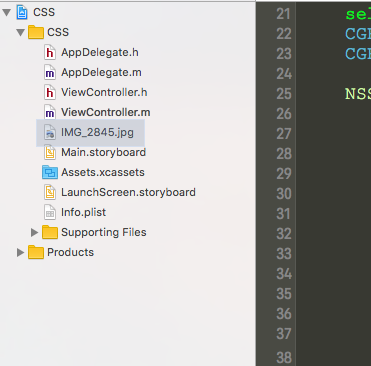
2. CSS样式
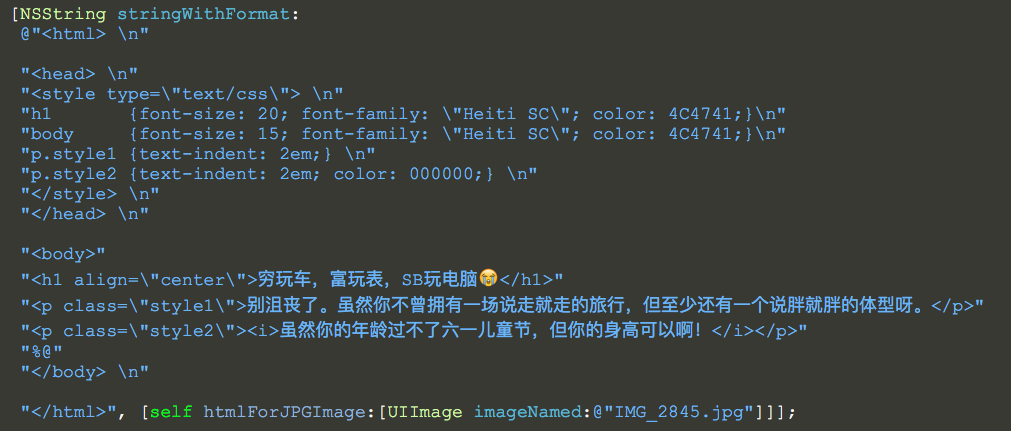
3. CSS学习地址
http://www.w3school.com.cn/css/index.asp
素材

相关文章推荐
- android下载apk且安装
- drwxrwxrwx 安卓权限代表意思
- GridLayout布局
- 关于新版SDK报错You need to use a Theme.AppCompat theme的两种解决办法
- 分享:AndroidStudio翻译插件:ECTranslation
- Java NIO之MappedByteBuffer,高效文件内存映射
- Android中常用的优秀开源框架
- Android百度地图(四)如何引入离线地图包
- AndroidStudio给项目添加注解Butterknife8.7.0
- Android第三十七天
- iOS 堆和栈
- android--checkbox(内部监听器)
- ANDROID 中常用的第三方框架
- android判断当前系统版本的等级
- week2 布局技巧与列表控件
- week1 Android应用界面开发
- Android项目开发之Sqlite数据存储
- Android性能优化之:绘制优化
- iOS之手势滑动返回功能-b
- android动画定义
