Enable DB Query in HUE web UI
2016-07-13 11:31
387 查看
put configuration in HUE as below:
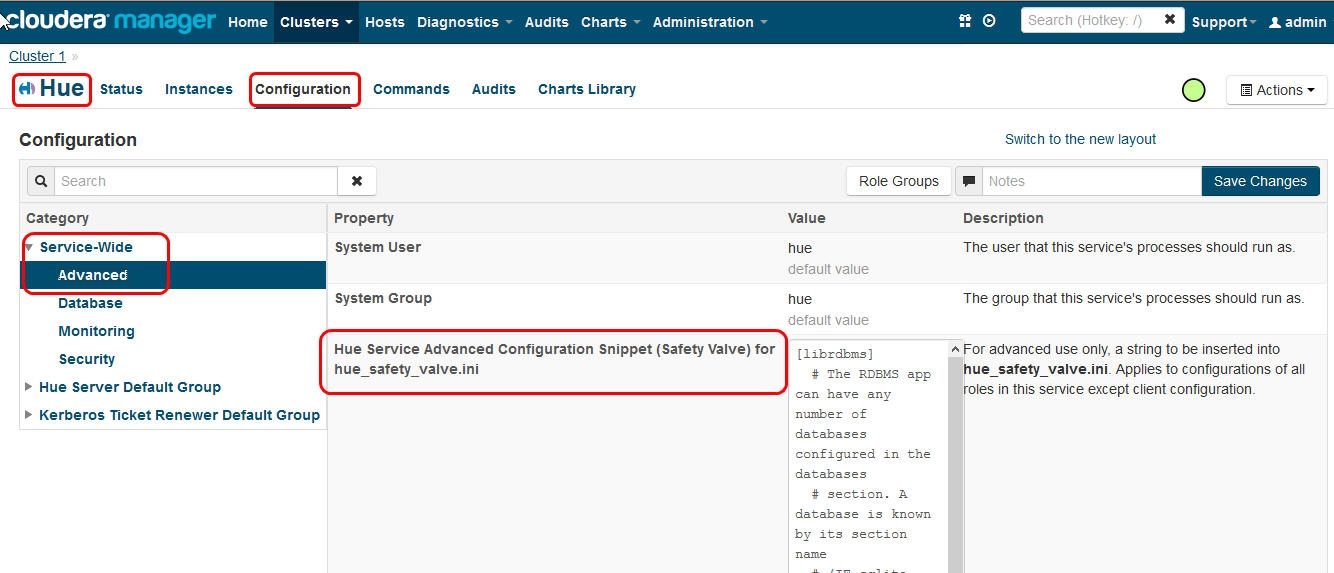
[librdbms]
# The RDBMS app can have any number of databases configured in the databases
# section. A database is known by its section name
# (IE sqlite, mysql, psql, and oracle in the list below).
[[databases]]
# sqlite configuration.
## [[[sqlite]]]
# Name to show in the UI.
## nice_name=SQLite
# For SQLite, name defines the path to the database.
#name=/tmp/sqlite.db
# Database backend to use.
#engine=sqlite
# Database options to send to the server when connecting.
# https://docs.djangoproject.com/en/1.4/ref/databases/
## options={}
# mysql, oracle, or postgresql configuration.
[[[mysql]]]
# Name to show in the UI.
nice_name="My SQL DB"
# For MySQL and PostgreSQL, name is the name of the database.
# For Oracle, Name is instance of the Oracle server. For express edition
# this is 'xe' by default.
name=dbname
# Database backend to use. This can be:
# 1. mysql
# 2. postgresql
# 3. oracle
engine=mysql
# IP or hostname of the database to connect to.
host=mysql-server-ip
# Port the database server is listening to. Defaults are:
# 1. MySQL: 3306
# 2. PostgreSQL: 5432
# 3. Oracle Express Edition: 1521
## port=3306
# Username to authenticate with when connecting to the database.
user=username
# Password matching the username to authenticate with when
# connecting to the database.
password=password
# Database options to send to the server when connecting.
# https://docs.djangoproject.com/en/1.4/ref/databases/
## options={}
restart HUE service
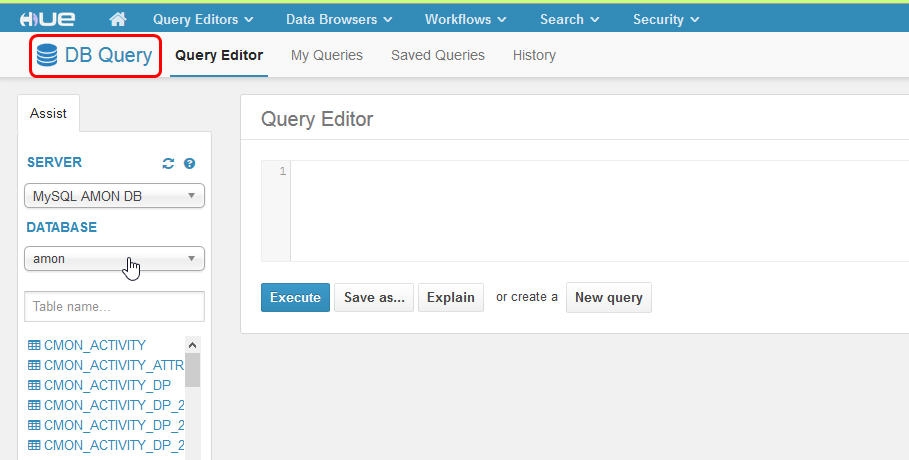
ok
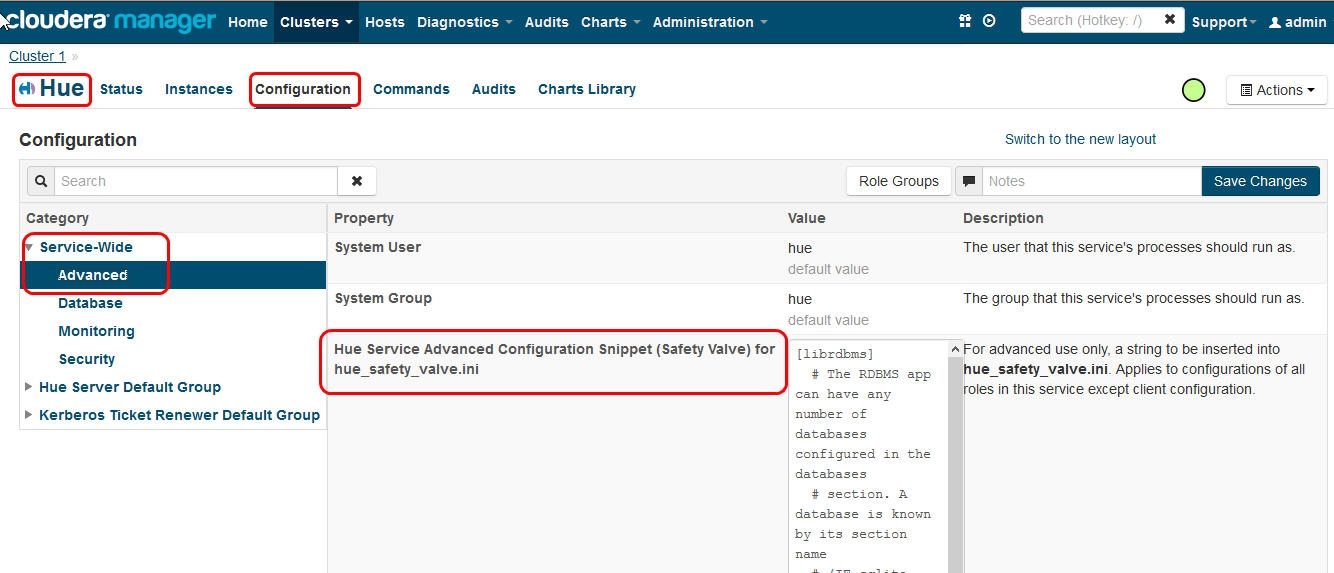
[librdbms]
# The RDBMS app can have any number of databases configured in the databases
# section. A database is known by its section name
# (IE sqlite, mysql, psql, and oracle in the list below).
[[databases]]
# sqlite configuration.
## [[[sqlite]]]
# Name to show in the UI.
## nice_name=SQLite
# For SQLite, name defines the path to the database.
#name=/tmp/sqlite.db
# Database backend to use.
#engine=sqlite
# Database options to send to the server when connecting.
# https://docs.djangoproject.com/en/1.4/ref/databases/
## options={}
# mysql, oracle, or postgresql configuration.
[[[mysql]]]
# Name to show in the UI.
nice_name="My SQL DB"
# For MySQL and PostgreSQL, name is the name of the database.
# For Oracle, Name is instance of the Oracle server. For express edition
# this is 'xe' by default.
name=dbname
# Database backend to use. This can be:
# 1. mysql
# 2. postgresql
# 3. oracle
engine=mysql
# IP or hostname of the database to connect to.
host=mysql-server-ip
# Port the database server is listening to. Defaults are:
# 1. MySQL: 3306
# 2. PostgreSQL: 5432
# 3. Oracle Express Edition: 1521
## port=3306
# Username to authenticate with when connecting to the database.
user=username
# Password matching the username to authenticate with when
# connecting to the database.
password=password
# Database options to send to the server when connecting.
# https://docs.djangoproject.com/en/1.4/ref/databases/
## options={}
restart HUE service
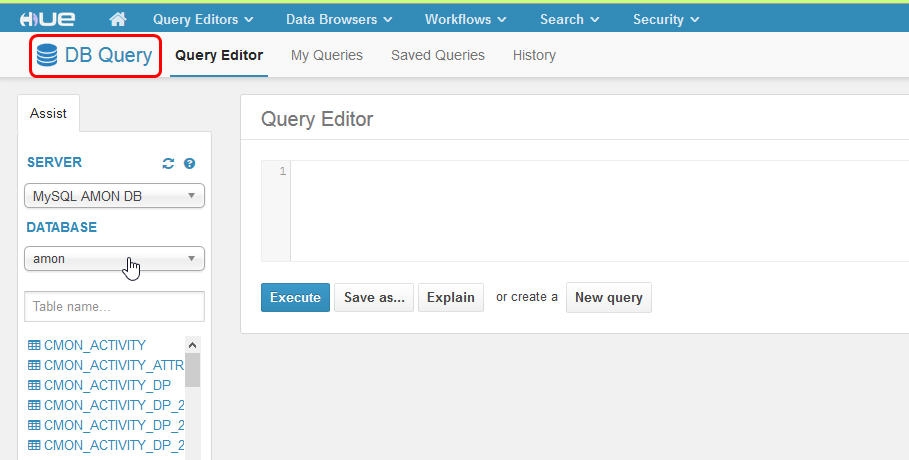
ok
相关文章推荐
- 自定义UIButton
- include与require的区别
- UESTC 2016 Summer Training #2 Div.2(未完待续)
- UI -- UITableView 数据源协议与委托协议
- 解决PKIX:unable to find valid certification path to requested target 的问题
- UGUI富文本
- HDU 5538 House Building
- iOS多线程编程之Operation Queues
- require的按需加载
- easyui在datagrid用formatter添加linkbutton后列表和行号错位
- easyui datagrid宽度设置在ie8无效的问题
- iOS开发工程师与UI视觉设计师不得不说的故事
- UE4通过代码逻辑触发相应事件,相应事件逻辑在蓝图实现
- codeforces 361 D - Friends and Subsequences
- easyui容易被忽略掉的部分
- Request对象中可以获取各种路径信息
- [转]easyui data-options的使用
- [转]EasyUI——常见用法总结
- Vue.js——使用$.ajax和vue-resource实现OAuth的注册、登录、注销和API调用
- 异常org.hibernate.QueryException: could not resolve property的原因 解决办法
