iOS 分类之UIButton+EnlargeEdge
2016-06-27 20:29
567 查看
按钮过小以致无法精确点击,这时我们希望扩大按钮四周或者某一方向来实现按钮的灵敏响应
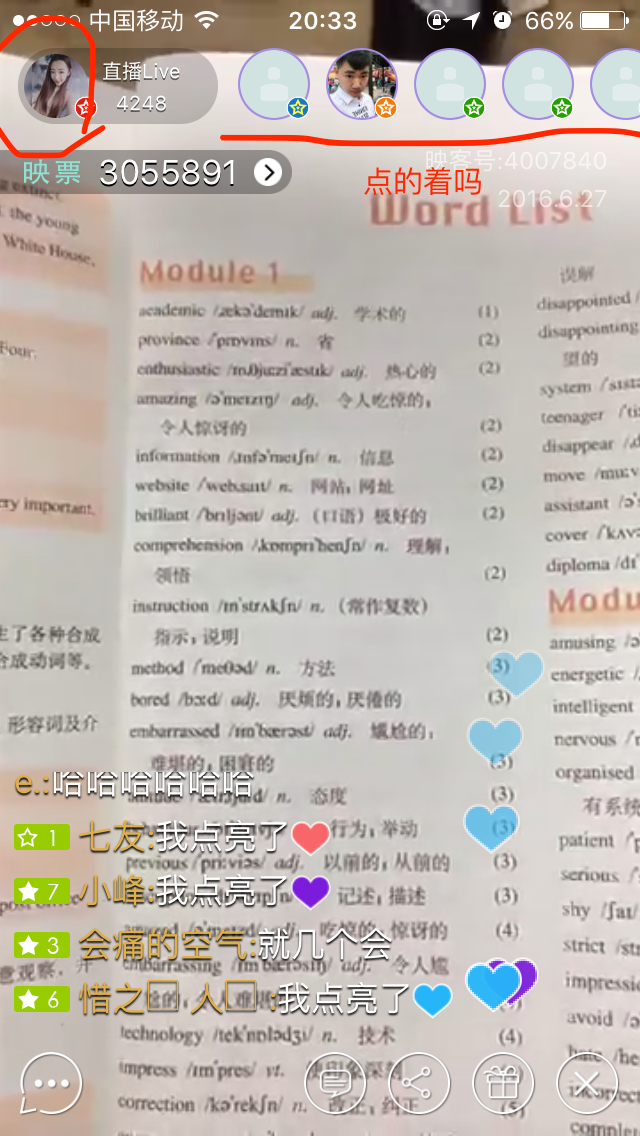
UIButton+EnlargeEdge.m
》》测试
先在Main.storyboard上添加如图所示视图

测试代码
》》运行效果

参考文章
扩大按钮(UIButton)点击范围(随意方向扩展哦)
如何自定义button的点击有效区域
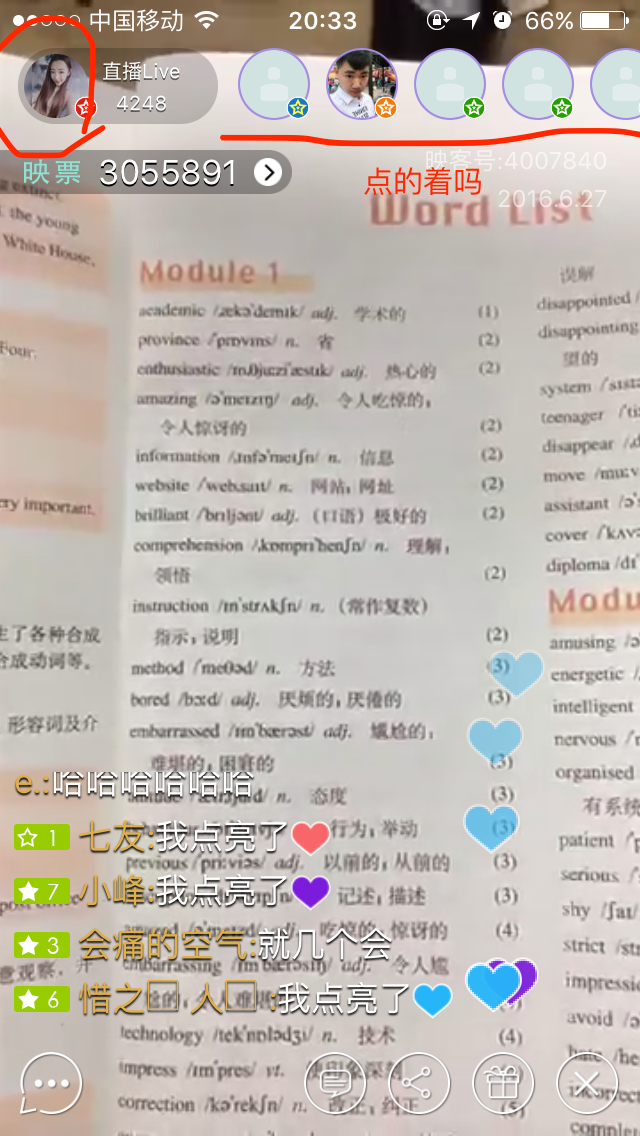
这里我们创建一个UIButton的分类UIButton(EnlargeEdge)
UIButton+EnlargeEdge.h// // UIButton+EnlargeEdge.h // EnlargeButtonEdge // // Created by 黄健 on 16/6/27. // Copyright © 2016年 黄健. All rights reserved. // #import <UIKit/UIKit.h> #import <objc/runtime.h> @interface UIButton (EnlargeEdge) /** * @author hj, 06.27 2016 20:06 * * 同时向按钮的四个方向延伸响应面积 * * @param size 间距 */ - (void)setEnlargeEdge:(CGFloat) size; /** * @author hj, 06.27 2016 20:06 * * 向按钮的四个方向延伸响应面积 * * @param top 上间距 * @param left 左间距 * @param bottom 下间距 * @param right 右间距 */ - (void)setEnlargeEdgeWithTop:(CGFloat) top left:(CGFloat) left bottom:(CGFloat) bottom right:(CGFloat) right; @end
UIButton+EnlargeEdge.m
//
// UIButton+EnlargeEdge.m
// EnlargeButtonEdge
//
// Created by 黄健 on 16/6/27.
// Copyright © 2016年 黄健. All rights reserved.
//
#import "UIButton+EnlargeEdge.h"
@implementation UIButton (EnlargeEdge)
static char topNameKey;
static char leftNameKey;
static char bottomNameKey;
static char rightNameKey;
- (void)setEnlargeEdge:(CGFloat) size
{
objc_setAssociatedObject(self, &topNameKey, [NSNumber numberWithFloat:size], OBJC_ASSOCIATION_COPY_NONATOMIC);
objc_setAssociatedObject(self, &leftNameKey, [NSNumber numberWithFloat:size], OBJC_ASSOCIATION_COPY_NONATOMIC);
objc_setAssociatedObject(self, &bottomNameKey,[NSNumber numberWithFloat:size], OBJC_ASSOCIATION_COPY_NONATOMIC);
objc_setAssociatedObject(self, &rightNameKey, [NSNumber numberWithFloat:size], OBJC_ASSOCIATION_COPY_NONATOMIC);
}
- (void)setEnlargeEdgeWithTop:(CGFloat) top left:(CGFloat) left bottom:(CGFloat) bottom right:(CGFloat) right
{
objc_setAssociatedObject(self, &topNameKey, [NSNumber numberWithFloat:top], OBJC_ASSOCIATION_COPY_NONATOMIC);
objc_setAssociatedObject(self, &leftNameKey, [NSNumber numberWithFloat:left], OBJC_ASSOCIATION_COPY_NONATOMIC);
objc_setAssociatedObject(self, &bottomNameKey,[NSNumber numberWithFloat:bottom],OBJC_ASSOCIATION_COPY_NONATOMIC);
objc_setAssociatedObject(self, &rightNameKey, [NSNumber numberWithFloat:right], OBJC_ASSOCIATION_COPY_NONATOMIC);
}
- (CGRect)enlargedRect
{
NSNumber* topEdge = objc_getAssociatedObject(self, &topNameKey);
NSNumber* rightEdge = objc_getAssociatedObject(self, &rightNameKey);
NSNumber* bottomEdge = objc_getAssociatedObject(self, &bottomNameKey);
NSNumber* leftEdge = objc_getAssociatedObject(self, &leftNameKey);
if (topEdge && rightEdge && bottomEdge && leftEdge)
{
return CGRectMake(self.bounds.origin.x - leftEdge.floatValue,
self.bounds.origin.y - topEdge.floatValue,
self.bounds.size.width + leftEdge.floatValue + rightEdge.floatValue,
self.bounds.size.height + topEdge.floatValue + bottomEdge.floatValue);
} else
{
return self.bounds;
}
}
- (BOOL)pointInside:(CGPoint)point withEvent:(UIEvent *)event
{
CGRect rect = [self enlargedRect];
if (CGRectEqualToRect(rect, self.bounds))
{
return [super pointInside:point withEvent:event];
}
return CGRectContainsPoint(rect, point) ? YES : NO;
}
/**
针对UIView及其派生类
- (UIView*)hitTest:(CGPoint) point withEvent:(UIEvent*) event
{
CGRect rect = [self enlargedRect];
if (CGRectEqualToRect(rect, self.bounds))
{
return [super hitTest:point withEvent:event];
}
return CGRectContainsPoint(rect, point) ? self : nil;
}
**/
@end》》测试
先在Main.storyboard上添加如图所示视图

测试代码
//
// ViewController.m
// EnlargeButtonEdge
//
// Created by 黄健 on 16/6/27.
// Copyright © 2016年 黄健. All rights reserved.
//
#import "ViewController.h"
#import "UIButton+EnlargeEdge.h"
@interface ViewController ()
@property (weak, nonatomic) IBOutlet UIButton *button;
@end
@implementation ViewController
- (void)viewDidLoad {
[super viewDidLoad];
[self.button setEnlargeEdge:20];
// [self.button setEnlargeEdgeWithTop:0 left:0 bottom:0 right:20];
}
- (IBAction)buttonAction:(UIButton *)sender
{
NSLog(@"点我干甚");
}
@end》》运行效果

参考文章
扩大按钮(UIButton)点击范围(随意方向扩展哦)
如何自定义button的点击有效区域
相关文章推荐
- 峰回路转,Firefox 浏览器即将重返 iOS 平台
- 峰回路转,Firefox 浏览器即将重返 iOS 平台
- 不可修补的 iOS 漏洞可能导致 iPhone 4s 到 iPhone X 永久越狱
- iOS 12.4 系统遭黑客破解,漏洞危及数百万用户
- 每日安全资讯:NSO,一家专业入侵 iPhone 的神秘公司
- [转][源代码]Comex公布JailbreakMe 3.0源代码
- 讲解iOS开发中基本的定位功能实现
- iOS中定位当前位置坐标及转换为火星坐标的方法
- js判断客户端是iOS还是Android等移动终端的方法
- iOS应用开发中AFNetworking库的常用HTTP操作方法小结
- iOS应用中UISearchDisplayController搜索效果的用法
- iOS App开发中的UISegmentedControl分段组件用法总结
- IOS开发环境windows化攻略
- iOS应用中UITableView左滑自定义选项及批量删除的实现
- iOS中UIAlertView警告框组件的使用教程
- 浅析iOS应用开发中线程间的通信与线程安全问题
- iOS中的UIKeyboard键盘视图使用方法小结
- 检测iOS设备是否越狱的方法
- .net平台推送ios消息的实现方法
