Access multiple databases through PhpMyadmin
2016-06-07 14:02
471 查看
Overview
PhpMyadmin has the ability to access multiple MySQL or MariaDB, includes local or remote machines.In this article, we describe it in briefly.
Reference
https://wadsashika.wordpress.com/2015/01/06/manage-remote-mysql-database-locally-using-phpmyadmin/#more-57The default case
After installation, phpmyadmin has only one database configuration, see phpmyadmin/config.inc.php.In this case, the UI is as below:

Add another db server
Reference
see: phpMyAdmin/doc/html/config.html#server-connection-settings or Server Connection Settings.Example
In the end of config.inc.php, add the configuration: – The user, password, port, host, ect, should be changed according your requirement or environment./* * Another DB server */ $i++; $cfg['Servers'][$i]['user'] = 'admin'; $cfg['Servers'][$i]['password'] = 'admin'; $cfg['Servers'][$i]['port'] = 3306; $cfg['Lang'] = ''; $cfg['Servers'][$i]['host'] = '127.0.0.1'; $cfg['Servers'][$i]['connect_type'] = 'tcp'; /* * End of servers configuration */ ?>
UI
After changing, save the config.inc.php. Then refresh (F5) the phpmyadmin page in the browser. Then there will show a list with which to choose you instrested server. – If the configuration is error, phpmyadmin will occur some error.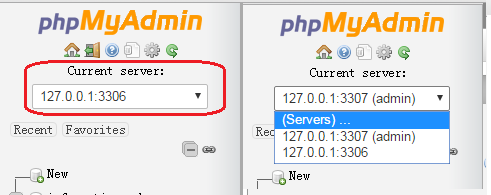
相关文章推荐
- mysql database manual(mysql数据库手册)
- JQuery validate插件Remote用法大全
- phpMyAdmin 后台拿webshell
- PHPMYADMIN 简明安装教程 推荐
- 手动配置phpmyadmin和mysql密码的两种方案
- CodeIgniter配置之database.php用法实例分析
- phpmyadmin MySQL 加密配置方法
- phpmyadmin 3.4 空密码登录的实现方法
- 解决PhpMyAdmin中导入2M以上大文件限制的方法分享
- phpMyAdmin“无法载入 mysql 扩展, 请检查 PHP 配置”问题的解决方案
- 什么是DAO Database Access Object
- The remote procedure call failed and did not execute的解决办法
- PHPMyAdmin导入时提示文件大小超出PHP限制的解决方法
- PHPMyAdmin 快速配置方法
- Oracle创建Database Link的两种方式详解
- phpMyAdmin2.11.6安装配置方法
- PHPMYADMIN导入数据最大为2M的解决方法
- phpmyadmin 访问被拒绝的真实原因
- 快速配置PHPMyAdmin方法
- PhpMyAdmin中无法导入sql文件的解决办法
